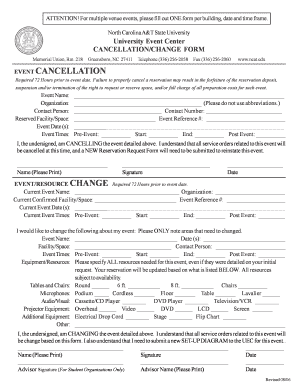
Cancellation Change Form North Carolina A&T State University Ncat


What is the Cancellation Change Form North Carolina A&T State University Ncat
The Cancellation Change Form is a specific document used by students at North Carolina A&T State University (NCAT) to formally request changes to their enrollment status. This form is essential for students who wish to cancel their enrollment or modify their registration details. It ensures that the university has a record of the student's intentions and can process any necessary adjustments to their academic record and financial obligations.
How to use the Cancellation Change Form North Carolina A&T State University Ncat
To use the Cancellation Change Form, students should first download the form from the university's official website or obtain a physical copy from the registrar's office. After filling out the required information, including personal details and the specific changes requested, students must submit the form according to the university's guidelines. This may involve submitting the form online, mailing it to the appropriate office, or delivering it in person.
Steps to complete the Cancellation Change Form North Carolina A&T State University Ncat
Completing the Cancellation Change Form involves several key steps:
- Access the form from the NCAT website or registrar's office.
- Fill in your personal information, including your student ID and contact details.
- Clearly indicate the changes you wish to make, such as cancellation of courses or withdrawal from the university.
- Review the form for accuracy and completeness.
- Submit the form through the designated method as outlined by the university.
Key elements of the Cancellation Change Form North Carolina A&T State University Ncat
The Cancellation Change Form contains several key elements that students must complete accurately. These include:
- Student Information: Name, student ID, and contact information.
- Requested Changes: Specific details about the cancellation or changes being requested.
- Signature: A signature is often required to validate the request.
- Date: The date the form is completed and submitted.
Legal use of the Cancellation Change Form North Carolina A&T State University Ncat
The Cancellation Change Form serves a legal purpose by providing a documented request for changes in enrollment status. This documentation is important for both the student and the university, as it helps to protect the rights of the student while ensuring compliance with university policies. Proper use of the form can prevent misunderstandings regarding tuition charges and academic records.
Form Submission Methods (Online / Mail / In-Person)
Students at North Carolina A&T State University have multiple options for submitting the Cancellation Change Form. These methods typically include:
- Online Submission: If available, students can submit the form electronically through the university's portal.
- Mail: Students may choose to print the form and mail it to the appropriate department.
- In-Person: Delivering the form directly to the registrar's office allows for immediate confirmation of receipt.
Quick guide on how to complete cancellation change form north carolina aampt state university ncat
Complete [SKS] effortlessly on any device
Online document management has become increasingly popular with businesses and individuals. It offers an ideal eco-friendly substitute to conventional printed and signed documents, enabling you to locate the appropriate form and securely save it online. airSlate SignNow provides you with all the tools needed to create, modify, and electronically sign your documents swiftly without delays. Manage [SKS] on any platform with airSlate SignNow Android or iOS applications and streamline any document-related operation today.
The simplest way to modify and electronically sign [SKS] with ease
- Obtain [SKS] and click Get Form to begin.
- Use the tools we offer to fill out your form.
- Highlight important sections of your documents or obscure sensitive information with tools that airSlate SignNow provides specifically for that purpose.
- Create your electronic signature using the Sign tool, which takes moments and carries the same legal weight as a traditional wet ink signature.
- Review all the information and click the Done button to save your modifications.
- Select how you wish to send your form, via email, SMS, or invitation link, or download it to your computer.
Eliminate worries about lost or misplaced files, cumbersome form searches, or errors that necessitate reprinting new document copies. airSlate SignNow meets your document management needs in just a few clicks from any device you prefer. Modify and electronically sign [SKS] and ensure exceptional communication at any stage of your form preparation process with airSlate SignNow.
Create this form in 5 minutes or less
Related searches to Cancellation Change Form North Carolina A&T State University Ncat
Create this form in 5 minutes!
How to create an eSignature for the cancellation change form north carolina aampt state university ncat
How to create an electronic signature for a PDF online
How to create an electronic signature for a PDF in Google Chrome
How to create an e-signature for signing PDFs in Gmail
How to create an e-signature right from your smartphone
How to create an e-signature for a PDF on iOS
How to create an e-signature for a PDF on Android
People also ask
-
What is the Cancellation Change Form North Carolina A&T State University Ncat?
The Cancellation Change Form North Carolina A&T State University Ncat is a document that allows students to formally request changes to their enrollment status. This form is essential for managing course cancellations or changes in registration. It ensures that all requests are processed efficiently and in accordance with university policies.
-
How can I access the Cancellation Change Form North Carolina A&T State University Ncat?
You can access the Cancellation Change Form North Carolina A&T State University Ncat through the official North Carolina A&T State University website or the student portal. It is typically located under the academic resources or forms section. Make sure to review any instructions provided to complete the form correctly.
-
What are the benefits of using airSlate SignNow for the Cancellation Change Form North Carolina A&T State University Ncat?
Using airSlate SignNow for the Cancellation Change Form North Carolina A&T State University Ncat streamlines the signing and submission process. It allows for electronic signatures, which saves time and reduces paperwork. Additionally, it provides a secure platform for managing sensitive student information.
-
Is there a fee associated with submitting the Cancellation Change Form North Carolina A&T State University Ncat?
There is typically no fee for submitting the Cancellation Change Form North Carolina A&T State University Ncat. However, it's advisable to check with the university's registrar or financial office for any potential fees related to course changes. airSlate SignNow offers a cost-effective solution for managing these forms without additional costs.
-
Can I track the status of my Cancellation Change Form North Carolina A&T State University Ncat?
Yes, airSlate SignNow provides tracking features that allow you to monitor the status of your Cancellation Change Form North Carolina A&T State University Ncat. You will receive notifications when your form is viewed and signed. This transparency helps ensure that your requests are being processed in a timely manner.
-
What integrations does airSlate SignNow offer for the Cancellation Change Form North Carolina A&T State University Ncat?
airSlate SignNow integrates seamlessly with various applications, enhancing the management of the Cancellation Change Form North Carolina A&T State University Ncat. You can connect it with tools like Google Drive, Dropbox, and CRM systems to streamline document storage and access. This integration simplifies the workflow for students and administrators alike.
-
How secure is the Cancellation Change Form North Carolina A&T State University Ncat when using airSlate SignNow?
The Cancellation Change Form North Carolina A&T State University Ncat is secured with advanced encryption and compliance measures when using airSlate SignNow. The platform adheres to industry standards to protect sensitive information. This ensures that your personal data remains confidential and secure throughout the signing process.
Get more for Cancellation Change Form North Carolina A&T State University Ncat
Find out other Cancellation Change Form North Carolina A&T State University Ncat
- eSignature Indiana Prenuptial Agreement Template Now
- eSignature Indiana Prenuptial Agreement Template Simple
- eSignature Ohio Prenuptial Agreement Template Safe
- eSignature Oklahoma Prenuptial Agreement Template Safe
- eSignature Kentucky Child Custody Agreement Template Free
- eSignature Wyoming Child Custody Agreement Template Free
- eSign Florida Mortgage Quote Request Online
- eSign Mississippi Mortgage Quote Request Online
- How To eSign Colorado Freelance Contract
- eSign Ohio Mortgage Quote Request Mobile
- eSign Utah Mortgage Quote Request Online
- eSign Wisconsin Mortgage Quote Request Online
- eSign Hawaii Temporary Employment Contract Template Later
- eSign Georgia Recruitment Proposal Template Free
- Can I eSign Virginia Recruitment Proposal Template
- How To eSign Texas Temporary Employment Contract Template
- eSign Virginia Temporary Employment Contract Template Online
- eSign North Dakota Email Cover Letter Template Online
- eSign Alabama Independent Contractor Agreement Template Fast
- eSign New York Termination Letter Template Safe