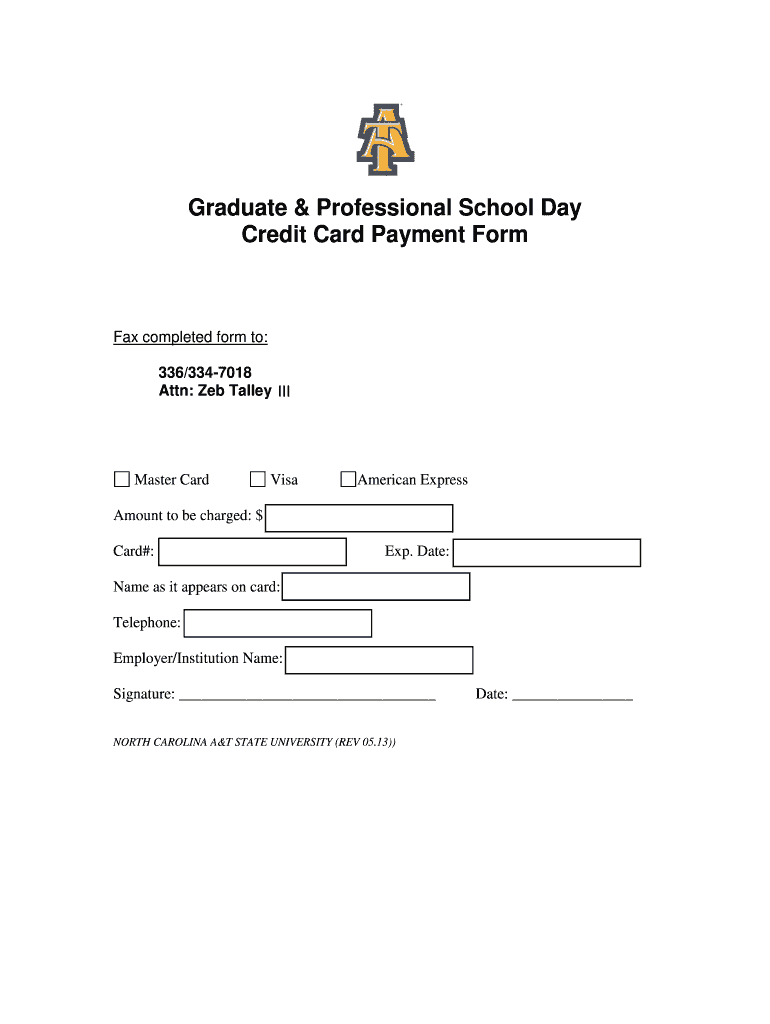
GAP12 Credit Card Form DOC Ncat


What is the GAP12 Credit Card Form?
The GAP12 Credit Card Form is a specific document used in the United States for processing credit card transactions and authorizations. This form is essential for businesses and financial institutions to ensure secure and compliant handling of credit card information. The GAP12 form typically includes fields for personal identification, credit card details, and authorization signatures, making it a vital tool in financial operations.
How to Use the GAP12 Credit Card Form
Using the GAP12 Credit Card Form involves several straightforward steps. First, ensure that you have the correct version of the form, which can usually be obtained from your financial institution or business. Next, fill out the required fields accurately, including your name, address, and credit card information. Once completed, the form should be signed to authorize the transaction. It is important to review all entries for accuracy before submission to avoid any processing delays.
Steps to Complete the GAP12 Credit Card Form
Completing the GAP12 Credit Card Form involves a series of clear steps:
- Obtain the form from your financial institution or business.
- Fill in your personal information, including your full name and address.
- Provide your credit card number, expiration date, and security code.
- Sign the form to authorize the use of your credit card.
- Review the completed form for any errors or omissions.
- Submit the form as directed, either online or in person.
Key Elements of the GAP12 Credit Card Form
The GAP12 Credit Card Form contains several key elements that are crucial for its function:
- Personal Information: This section requires the cardholder's name, address, and contact details.
- Credit Card Details: Includes the credit card number, expiration date, and CVV code.
- Authorization Signature: A signature is necessary to validate the transaction and authorize the use of the card.
- Date of Submission: Recording the date helps track the timing of the authorization.
Legal Use of the GAP12 Credit Card Form
The GAP12 Credit Card Form must be used in compliance with U.S. laws and regulations governing financial transactions. This includes adherence to the Fair Credit Billing Act and the Payment Card Industry Data Security Standard (PCI DSS). Proper use of the form ensures that sensitive credit card information is handled securely and that all transactions are authorized by the cardholder, minimizing the risk of fraud.
Form Submission Methods
The GAP12 Credit Card Form can typically be submitted through various methods, depending on the requirements of the financial institution or business:
- Online Submission: Many businesses allow for electronic submission through secure online portals.
- Mail: The completed form can often be mailed to the designated address provided by the institution.
- In-Person: Some institutions may require or allow the form to be submitted in person at a branch location.
Quick guide on how to complete gap12 credit card form doc ncat
Complete [SKS] effortlessly on any device
Managing documents online has become increasingly popular with both businesses and individuals. It offers an ideal eco-friendly substitute for conventional printed and signed paperwork, as you can easily find the necessary form and securely store it online. airSlate SignNow provides all the tools required to create, modify, and electronically sign your documents swiftly without delays. Handle [SKS] on any device using airSlate SignNow Android or iOS applications and simplify any document-related process today.
How to alter and eSign [SKS] with ease
- Find [SKS] and click on Get Form to begin.
- Utilize the available tools to complete your document.
- Emphasize important sections of the documents or redact sensitive information using the tools specifically designed for that purpose by airSlate SignNow.
- Create your electronic signature with the Sign feature, which takes just seconds and holds the same legal validity as a traditional handwritten signature.
- Review the information and click on the Done button to save your edits.
- Select your preferred delivery method for your form, via email, text message (SMS), invitation link, or download it to your computer.
Eliminate concerns about missing or lost documents, tedious form searching, or mistakes that require printing new copies. airSlate SignNow manages all your document-related needs in just a few clicks from any device you choose. Modify and eSign [SKS] and ensure excellent communication at every stage of the form preparation process with airSlate SignNow.
Create this form in 5 minutes or less
Related searches to GAP12 Credit Card Form doc Ncat
Create this form in 5 minutes!
How to create an eSignature for the gap12 credit card form doc ncat
How to create an electronic signature for a PDF online
How to create an electronic signature for a PDF in Google Chrome
How to create an e-signature for signing PDFs in Gmail
How to create an e-signature right from your smartphone
How to create an e-signature for a PDF on iOS
How to create an e-signature for a PDF on Android
People also ask
-
What is the GAP12 Credit Card Form doc Ncat?
The GAP12 Credit Card Form doc Ncat is a customizable document designed for securely collecting credit card information. It streamlines the payment process for businesses, ensuring compliance and security. With airSlate SignNow, you can easily create and manage this form to meet your specific needs.
-
How can I integrate the GAP12 Credit Card Form doc Ncat with my existing systems?
Integrating the GAP12 Credit Card Form doc Ncat with your existing systems is straightforward with airSlate SignNow. Our platform offers various integration options, including APIs and third-party applications. This allows you to seamlessly connect the form with your CRM or payment processing systems.
-
What are the pricing options for using the GAP12 Credit Card Form doc Ncat?
airSlate SignNow offers flexible pricing plans that cater to different business sizes and needs. The cost of using the GAP12 Credit Card Form doc Ncat is included in our subscription plans, which provide access to a range of features. You can choose a plan that best fits your budget and requirements.
-
What features does the GAP12 Credit Card Form doc Ncat offer?
The GAP12 Credit Card Form doc Ncat includes features such as customizable fields, secure data collection, and electronic signatures. These features enhance user experience and ensure that sensitive information is handled securely. Additionally, you can track submissions and manage responses efficiently.
-
How does the GAP12 Credit Card Form doc Ncat benefit my business?
Using the GAP12 Credit Card Form doc Ncat can signNowly improve your business's payment processing efficiency. It reduces the time spent on manual data entry and minimizes errors. Furthermore, it enhances customer trust by providing a secure method for submitting payment information.
-
Is the GAP12 Credit Card Form doc Ncat compliant with data protection regulations?
Yes, the GAP12 Credit Card Form doc Ncat is designed to comply with data protection regulations, including PCI DSS. airSlate SignNow prioritizes security and ensures that all data collected through the form is encrypted and stored securely. This compliance helps protect your business and your customers' sensitive information.
-
Can I customize the GAP12 Credit Card Form doc Ncat to match my branding?
Absolutely! The GAP12 Credit Card Form doc Ncat is fully customizable, allowing you to incorporate your branding elements such as logos, colors, and fonts. This customization helps create a cohesive brand experience for your customers while using the form.
Get more for GAP12 Credit Card Form doc Ncat
- New york assignment of lien by corporation or llc form
- Ny statement corporation form
- Ny waiver form
- Notice pay rent form
- New york notice of intent not to renew at end of specified term from landlord to tenant for residential property form
- New york english notice of dishonored check civil keywords bad check bounced check form
- New york trust form
- New york revocation of living trust form
Find out other GAP12 Credit Card Form doc Ncat
- Electronic signature Wisconsin Charity Lease Agreement Mobile
- Can I Electronic signature Wisconsin Charity Lease Agreement
- Electronic signature Utah Business Operations LLC Operating Agreement Later
- How To Electronic signature Michigan Construction Cease And Desist Letter
- Electronic signature Wisconsin Business Operations LLC Operating Agreement Myself
- Electronic signature Colorado Doctors Emergency Contact Form Secure
- How Do I Electronic signature Georgia Doctors Purchase Order Template
- Electronic signature Doctors PDF Louisiana Now
- How To Electronic signature Massachusetts Doctors Quitclaim Deed
- Electronic signature Minnesota Doctors Last Will And Testament Later
- How To Electronic signature Michigan Doctors LLC Operating Agreement
- How Do I Electronic signature Oregon Construction Business Plan Template
- How Do I Electronic signature Oregon Construction Living Will
- How Can I Electronic signature Oregon Construction LLC Operating Agreement
- How To Electronic signature Oregon Construction Limited Power Of Attorney
- Electronic signature Montana Doctors Last Will And Testament Safe
- Electronic signature New York Doctors Permission Slip Free
- Electronic signature South Dakota Construction Quitclaim Deed Easy
- Electronic signature Texas Construction Claim Safe
- Electronic signature Texas Construction Promissory Note Template Online