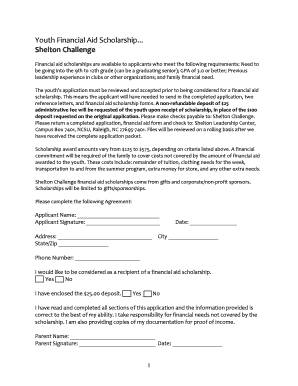
Financial Scholarship Application PDF Ncsu Form


What is the Financial Scholarship Application Pdf Ncsu
The Financial Scholarship Application Pdf Ncsu is a formal document used by students at North Carolina State University to apply for financial scholarships. This application serves as a means for students to present their qualifications, financial need, and academic achievements to scholarship committees. The form typically requires personal information, details about educational background, and financial circumstances, allowing the university to assess eligibility for various scholarship opportunities.
How to use the Financial Scholarship Application Pdf Ncsu
To effectively use the Financial Scholarship Application Pdf Ncsu, students should first download the form from the official NCSU website. Once downloaded, it is important to fill out the application accurately and completely. Students should gather necessary documentation, such as transcripts and financial statements, to support their application. After completing the form, it can be submitted either electronically or by mail, depending on the specific instructions provided by the scholarship program.
Steps to complete the Financial Scholarship Application Pdf Ncsu
Completing the Financial Scholarship Application Pdf Ncsu involves several steps:
- Download the application from the NCSU website.
- Read the instructions carefully to understand the requirements.
- Gather all necessary documentation, including financial records and academic transcripts.
- Fill out the application form, ensuring all information is accurate and complete.
- Review the application for any errors or missing information.
- Submit the application by the specified deadline through the required submission method.
Eligibility Criteria
Eligibility for the Financial Scholarship Application Pdf Ncsu varies depending on the specific scholarship program. Generally, applicants must be enrolled or planning to enroll at NCSU, demonstrate financial need, and maintain a certain academic standing. Some scholarships may have additional requirements, such as involvement in extracurricular activities or specific fields of study. It is crucial for students to review the criteria for each scholarship to ensure they meet all qualifications before applying.
Required Documents
When applying using the Financial Scholarship Application Pdf Ncsu, students typically need to provide several supporting documents. These may include:
- Official transcripts from previous educational institutions.
- Financial aid forms, such as the FAFSA.
- Personal statements or essays detailing financial need and academic goals.
- Letters of recommendation from teachers or mentors.
Having these documents ready will streamline the application process and enhance the chances of receiving a scholarship.
Form Submission Methods
The Financial Scholarship Application Pdf Ncsu can usually be submitted through various methods, depending on the scholarship program's requirements. Common submission methods include:
- Online submission through the NCSU scholarship portal.
- Mailing a printed copy to the designated scholarship office.
- In-person submission at the financial aid office or scholarship office.
Students should verify the preferred submission method for each specific scholarship to ensure compliance with application guidelines.
Quick guide on how to complete financial scholarship application pdf ncsu
Prepare [SKS] effortlessly on any device
Digital document management has become increasingly favored by businesses and individuals alike. It offers an ideal eco-friendly alternative to conventional printed and signed documents, as you can access the correct form and securely store it online. airSlate SignNow equips you with all the tools necessary to create, modify, and electronically sign your documents quickly without delays. Manage [SKS] on any device with airSlate SignNow Android or iOS applications and simplify any document-related task today.
How to modify and eSign [SKS] with ease
- Locate [SKS] and click on Get Form to begin.
- Make use of the tools we provide to fill out your document.
- Emphasize important sections of the documents or redact sensitive information with tools that airSlate SignNow offers specifically for that purpose.
- Create your eSignature using the Sign feature, which takes mere seconds and carries the same legal validity as a conventional wet ink signature.
- Review the details and click on the Done button to save your changes.
- Choose how you would like to send your form, via email, SMS, or an invitation link, or download it to your computer.
Say goodbye to lost or misplaced documents, tedious form searches, or mistakes that necessitate printing new copies. airSlate SignNow fulfills all your document management needs within a few clicks from any device of your choice. Modify and eSign [SKS] and ensure effective communication at every stage of your form preparation process with airSlate SignNow.
Create this form in 5 minutes or less
Related searches to Financial Scholarship Application Pdf Ncsu
Create this form in 5 minutes!
How to create an eSignature for the financial scholarship application pdf ncsu
How to create an electronic signature for a PDF online
How to create an electronic signature for a PDF in Google Chrome
How to create an e-signature for signing PDFs in Gmail
How to create an e-signature right from your smartphone
How to create an e-signature for a PDF on iOS
How to create an e-signature for a PDF on Android
People also ask
-
What is the Financial Scholarship Application Pdf Ncsu?
The Financial Scholarship Application Pdf Ncsu is a standardized form used by students applying for financial scholarships at North Carolina State University. This PDF format allows for easy completion and submission, ensuring that all necessary information is provided for scholarship consideration.
-
How can I access the Financial Scholarship Application Pdf Ncsu?
You can easily access the Financial Scholarship Application Pdf Ncsu through the official NCSU financial aid website. The application is available for download, allowing you to fill it out digitally or print it for manual completion.
-
What features does the Financial Scholarship Application Pdf Ncsu offer?
The Financial Scholarship Application Pdf Ncsu includes sections for personal information, academic history, and financial details. It is designed to streamline the application process, making it easier for students to provide all required information in one document.
-
Is there a fee associated with the Financial Scholarship Application Pdf Ncsu?
There is no fee to access or submit the Financial Scholarship Application Pdf Ncsu. NCSU aims to make the scholarship application process accessible to all students, ensuring that financial barriers do not hinder educational opportunities.
-
What are the benefits of using the Financial Scholarship Application Pdf Ncsu?
Using the Financial Scholarship Application Pdf Ncsu simplifies the application process, allowing students to present their financial needs clearly and concisely. This can increase the chances of receiving financial aid, as it provides a comprehensive overview of the applicant's situation.
-
Can I fill out the Financial Scholarship Application Pdf Ncsu online?
Yes, the Financial Scholarship Application Pdf Ncsu can be filled out online using PDF editing software. This feature allows for easy completion and ensures that all information is accurately captured before submission.
-
How does airSlate SignNow integrate with the Financial Scholarship Application Pdf Ncsu?
airSlate SignNow can enhance the process of submitting the Financial Scholarship Application Pdf Ncsu by allowing users to eSign the document securely. This integration ensures that your application is submitted quickly and efficiently, without the need for printing or mailing.
Get more for Financial Scholarship Application Pdf Ncsu
- Pennsylvania office lease agreement form
- Pa security deposit form
- Pa affidavit form
- Pennsylvania trust form
- Pennsylvania pennsylvania installments fixed rate promissory note secured by residential real estate form
- Rhode island 5 day notice form
- Rhode island assignment of mortgage by corporate mortgage holder form
- Rhode island guaranty or guarantee of payment of rent form
Find out other Financial Scholarship Application Pdf Ncsu
- How To Integrate Sign in Banking
- How To Use Sign in Banking
- Help Me With Use Sign in Banking
- Can I Use Sign in Banking
- How Do I Install Sign in Banking
- How To Add Sign in Banking
- How Do I Add Sign in Banking
- How Can I Add Sign in Banking
- Can I Add Sign in Banking
- Help Me With Set Up Sign in Government
- How To Integrate eSign in Banking
- How To Use eSign in Banking
- How To Install eSign in Banking
- How To Add eSign in Banking
- How To Set Up eSign in Banking
- How To Save eSign in Banking
- How To Implement eSign in Banking
- How To Set Up eSign in Construction
- How To Integrate eSign in Doctors
- How To Use eSign in Doctors