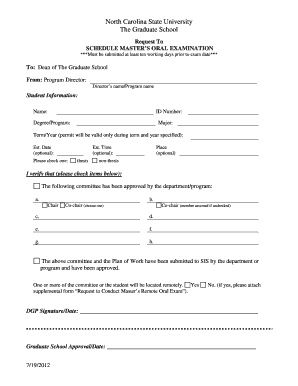
Master's North Carolina State University Form


Understanding the Master's Program at North Carolina State University
The Master's program at North Carolina State University (NCSU) offers a variety of advanced degrees across multiple disciplines. This program is designed for students seeking to deepen their knowledge and expertise in their chosen fields. NCSU provides a supportive environment that fosters academic growth and professional development. Each program typically includes a combination of coursework, research opportunities, and practical experiences, preparing graduates for successful careers or further academic pursuits.
Steps to Complete the Master's Program at North Carolina State University
Completing a Master's program at NCSU involves several key steps:
- Application Process: Prospective students must submit an application, including transcripts, letters of recommendation, and a statement of purpose.
- Coursework: Students are required to complete a specific number of credit hours, which may include core courses and electives relevant to their field.
- Research Component: Many programs require a thesis or capstone project, allowing students to engage in research and apply their knowledge practically.
- Final Review: Upon completion of coursework and research, students typically undergo a final review or defense of their thesis to graduate.
Eligibility Criteria for the Master's Program at North Carolina State University
To be eligible for admission to the Master's program at NCSU, applicants generally need to meet the following criteria:
- A completed undergraduate degree from an accredited institution.
- A minimum GPA requirement, which varies by program.
- Standardized test scores, such as the GRE, may be required for certain programs.
- Relevant work experience or research background in the field of study can enhance an application.
Required Documents for Admission to the Master's Program
Applicants must prepare and submit several essential documents as part of their application to the Master's program at NCSU:
- Official Transcripts: Transcripts from all post-secondary institutions attended.
- Letters of Recommendation: Typically, two or three letters from academic or professional references.
- Statement of Purpose: A personal statement outlining the applicant's goals, interests, and reasons for pursuing the Master's degree.
- Resume or CV: A current resume detailing academic and professional experiences.
Form Submission Methods for the Master's Program Application
Applicants can submit their application for the Master's program at NCSU through various methods:
- Online Submission: Most applications are submitted through the university's online application portal, which allows for easy tracking of application status.
- Mail: Some documents may need to be sent via postal service, especially official transcripts or recommendation letters.
- In-Person Submission: Applicants may also have the option to deliver documents in person to the admissions office, depending on specific program requirements.
Key Elements of the Master's Program at North Carolina State University
The Master's program at NCSU is characterized by several key elements that enhance the educational experience:
- Interdisciplinary Approach: Many programs emphasize collaboration across disciplines, encouraging students to engage with diverse perspectives.
- Research Opportunities: Access to cutting-edge research facilities and faculty mentorship supports student research initiatives.
- Networking: Students have opportunities to connect with industry professionals and alumni, fostering valuable relationships for future careers.
- Flexible Learning Options: NCSU offers various formats, including full-time, part-time, and online courses, catering to different student needs.
Quick guide on how to complete master39s north carolina state university
Complete [SKS] effortlessly on any device
Online document management has become increasingly popular among businesses and individuals. It offers an ideal environmentally friendly alternative to traditional printed and signed papers, allowing you to find the right form and securely store it online. airSlate SignNow provides all the resources you require to create, modify, and electronically sign your documents swiftly without delays. Manage [SKS] on any device using the airSlate SignNow Android or iOS applications and streamline any document-based operation today.
The simplest way to modify and electronically sign [SKS] without hassle
- Find [SKS] and click on Get Form to commence.
- Use the tools we provide to complete your document.
- Emphasize pertinent sections of your documents or redact sensitive information with tools that airSlate SignNow provides specifically for this purpose.
- Create your electronic signature with the Sign tool, which takes mere seconds and carries the same legal validity as a traditional handwritten signature.
- Verify the information and click on the Done button to save your modifications.
- Select how you wish to send your form, via email, SMS, or invitation link, or download it to your computer.
Eliminate worries about missing or lost files, tedious form searches, or errors that necessitate printing new document copies. airSlate SignNow meets your document management needs in just a few clicks from any device you choose. Edit and electronically sign [SKS] and ensure seamless communication at every stage of the form preparation process with airSlate SignNow.
Create this form in 5 minutes or less
Related searches to Master's North Carolina State University
Create this form in 5 minutes!
How to create an eSignature for the master39s north carolina state university
How to create an electronic signature for a PDF online
How to create an electronic signature for a PDF in Google Chrome
How to create an e-signature for signing PDFs in Gmail
How to create an e-signature right from your smartphone
How to create an e-signature for a PDF on iOS
How to create an e-signature for a PDF on Android
People also ask
-
What is the Master's program at North Carolina State University?
The Master's program at North Carolina State University offers advanced education in various fields, equipping students with the skills needed for professional success. This program emphasizes practical experience and theoretical knowledge, making it a valuable choice for aspiring professionals.
-
How much does the Master's program at North Carolina State University cost?
Tuition for the Master's program at North Carolina State University varies by program and residency status. It's essential to check the university's official website for the most accurate and up-to-date information regarding tuition fees and available financial aid options.
-
What are the benefits of pursuing a Master's at North Carolina State University?
Pursuing a Master's at North Carolina State University provides numerous benefits, including access to experienced faculty, cutting-edge research facilities, and a strong alumni network. Graduates often find enhanced career opportunities and higher earning potential in their respective fields.
-
What features does the Master's program at North Carolina State University offer?
The Master's program at North Carolina State University includes features such as flexible course schedules, online learning options, and hands-on projects. These elements are designed to accommodate diverse learning styles and professional commitments, ensuring a comprehensive educational experience.
-
Are there any integration options for the Master's program at North Carolina State University?
Yes, the Master's program at North Carolina State University often collaborates with industry partners, providing students with opportunities for internships and real-world projects. This integration helps students apply their knowledge in practical settings and enhances their employability.
-
How can I apply for the Master's program at North Carolina State University?
To apply for the Master's program at North Carolina State University, prospective students should visit the university's admissions website. The application process typically includes submitting transcripts, letters of recommendation, and a personal statement outlining your goals and interests.
-
What support services are available for Master's students at North Carolina State University?
Master's students at North Carolina State University have access to various support services, including academic advising, career counseling, and mental health resources. These services are designed to help students navigate their academic journey and achieve their personal and professional goals.
Get more for Master's North Carolina State University
Find out other Master's North Carolina State University
- Sign Maine Plumbing LLC Operating Agreement Secure
- How To Sign Maine Plumbing POA
- Sign Maryland Plumbing Letter Of Intent Myself
- Sign Hawaii Orthodontists Claim Free
- Sign Nevada Plumbing Job Offer Easy
- Sign Nevada Plumbing Job Offer Safe
- Sign New Jersey Plumbing Resignation Letter Online
- Sign New York Plumbing Cease And Desist Letter Free
- Sign Alabama Real Estate Quitclaim Deed Free
- How Can I Sign Alabama Real Estate Affidavit Of Heirship
- Can I Sign Arizona Real Estate Confidentiality Agreement
- How Do I Sign Arizona Real Estate Memorandum Of Understanding
- Sign South Dakota Plumbing Job Offer Later
- Sign Tennessee Plumbing Business Letter Template Secure
- Sign South Dakota Plumbing Emergency Contact Form Later
- Sign South Dakota Plumbing Emergency Contact Form Myself
- Help Me With Sign South Dakota Plumbing Emergency Contact Form
- How To Sign Arkansas Real Estate Confidentiality Agreement
- Sign Arkansas Real Estate Promissory Note Template Free
- How Can I Sign Arkansas Real Estate Operating Agreement