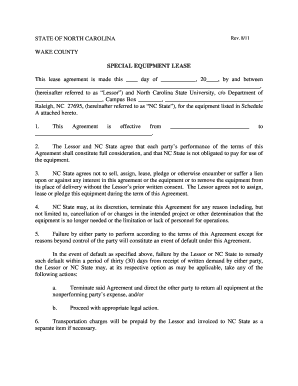
Special Equipment Lease PDF Form


What is the Special Equipment Lease pdf
The Special Equipment Lease pdf is a legal document used primarily in the United States to formalize the leasing of specialized equipment between parties. This document outlines the terms and conditions of the lease, including the duration, payment structure, and responsibilities of both the lessor and lessee. It serves as a binding agreement that protects the interests of both parties and ensures clarity in the leasing process.
How to use the Special Equipment Lease pdf
To effectively use the Special Equipment Lease pdf, follow these steps: first, download the form from a reliable source. Next, fill in the required information, including the names of both parties, a detailed description of the equipment, lease duration, and payment terms. After completing the form, both parties should review the document to ensure accuracy. Finally, both parties must sign the lease to make it legally binding. Digital signing options, such as those offered by signNow, can streamline this process.
Steps to complete the Special Equipment Lease pdf
Completing the Special Equipment Lease pdf involves several key steps:
- Download the form: Obtain the latest version of the Special Equipment Lease pdf.
- Fill in the details: Provide all necessary information, including equipment specifics, lease terms, and payment details.
- Review the document: Ensure all information is accurate and complete to avoid misunderstandings.
- Sign the lease: Both parties should sign the document, either physically or digitally, to finalize the agreement.
Key elements of the Special Equipment Lease pdf
Several key elements are essential in the Special Equipment Lease pdf:
- Parties involved: Clearly state the names and addresses of the lessor and lessee.
- Equipment description: Include a detailed description of the equipment being leased.
- Lease term: Specify the duration of the lease, including start and end dates.
- Payment terms: Outline the payment structure, including amounts, due dates, and payment methods.
- Responsibilities: Define the responsibilities of both parties regarding maintenance, insurance, and usage of the equipment.
Legal use of the Special Equipment Lease pdf
The Special Equipment Lease pdf is legally binding once signed by both parties. It is important to ensure that the lease complies with state laws and regulations governing equipment leasing. Both parties should retain a copy of the signed lease for their records. In case of disputes, this document can serve as evidence in legal proceedings, making it crucial to adhere to all legal requirements during its creation and execution.
Examples of using the Special Equipment Lease pdf
There are various scenarios where the Special Equipment Lease pdf can be utilized:
- Construction companies: Leasing specialized machinery for specific projects.
- Medical facilities: Renting advanced medical equipment for temporary use.
- Event organizers: Leasing audio-visual equipment for events or conferences.
Each example illustrates the versatility of the lease in different industries, providing a structured approach to equipment rental agreements.
Quick guide on how to complete special equipment lease pdf
Complete [SKS] seamlessly on any device
Online document management has gained signNow traction among businesses and individuals. It offers a perfect eco-friendly alternative to conventional printed and signed documents, allowing you to access the correct format and securely store it online. airSlate SignNow equips you with all the necessary tools to create, modify, and eSign your documents quickly without delays. Manage [SKS] on any platform using airSlate SignNow's Android or iOS applications and simplify any document-related process today.
How to modify and eSign [SKS] effortlessly
- Find [SKS] and click on Get Form to begin.
- Utilize the tools we offer to complete your form.
- Emphasize important sections of your documents or obscure sensitive information with the tools that airSlate SignNow provides specifically for that purpose.
- Generate your signature using the Sign tool, which takes moments and carries the same legal validity as a traditional wet ink signature.
- Review the details and click on the Done button to save your changes.
- Select your preferred method to send your form, whether by email, text message (SMS), invite link, or download it to your computer.
Eliminate the stress of lost or misplaced documents, tedious form searches, or mistakes that necessitate printing new copies. airSlate SignNow fulfills your document management requirements in just a few clicks from any device you prefer. Alter and eSign [SKS] to ensure effective communication at every step of the form preparation process with airSlate SignNow.
Create this form in 5 minutes or less
Related searches to Special Equipment Lease pdf
Create this form in 5 minutes!
How to create an eSignature for the special equipment lease pdf
How to create an electronic signature for a PDF online
How to create an electronic signature for a PDF in Google Chrome
How to create an e-signature for signing PDFs in Gmail
How to create an e-signature right from your smartphone
How to create an e-signature for a PDF on iOS
How to create an e-signature for a PDF on Android
People also ask
-
What is a Special Equipment Lease pdf?
A Special Equipment Lease pdf is a document that outlines the terms and conditions for leasing specialized equipment. It includes details such as payment schedules, lease duration, and responsibilities of both the lessor and lessee. Using airSlate SignNow, you can easily create, send, and eSign your Special Equipment Lease pdf.
-
How can I create a Special Equipment Lease pdf using airSlate SignNow?
Creating a Special Equipment Lease pdf with airSlate SignNow is straightforward. You can start with a template or upload your own document, customize it to fit your needs, and then send it for eSignature. Our platform ensures that your Special Equipment Lease pdf is legally binding and secure.
-
What are the benefits of using airSlate SignNow for my Special Equipment Lease pdf?
Using airSlate SignNow for your Special Equipment Lease pdf offers numerous benefits, including faster turnaround times, reduced paperwork, and enhanced security. Our platform allows you to track the status of your documents in real-time, ensuring that you never miss a signature. Additionally, it helps streamline your leasing process, saving you time and resources.
-
Is there a cost associated with creating a Special Equipment Lease pdf?
Yes, there is a cost associated with using airSlate SignNow to create a Special Equipment Lease pdf, but it is designed to be cost-effective. We offer various pricing plans to suit different business needs, ensuring you get the best value for your investment. You can choose a plan that fits your budget while enjoying all the features we provide.
-
Can I integrate airSlate SignNow with other software for my Special Equipment Lease pdf?
Absolutely! airSlate SignNow offers seamless integrations with various software applications, allowing you to enhance your workflow. Whether you use CRM systems, project management tools, or accounting software, you can easily connect them to streamline the process of managing your Special Equipment Lease pdf.
-
How secure is my Special Equipment Lease pdf when using airSlate SignNow?
Security is a top priority at airSlate SignNow. Your Special Equipment Lease pdf is protected with advanced encryption and secure access controls. We comply with industry standards to ensure that your sensitive information remains confidential and secure throughout the signing process.
-
Can I track the status of my Special Equipment Lease pdf?
Yes, airSlate SignNow provides real-time tracking for your Special Equipment Lease pdf. You can easily see when the document has been sent, viewed, and signed by all parties involved. This feature helps you stay informed and manage your leasing agreements more effectively.
Get more for Special Equipment Lease pdf
Find out other Special Equipment Lease pdf
- Can I eSign Colorado Real Estate Form
- How To eSign Florida Real Estate Form
- Can I eSign Hawaii Real Estate Word
- How Do I eSign Hawaii Real Estate Word
- How To eSign Hawaii Real Estate Document
- How Do I eSign Hawaii Real Estate Presentation
- How Can I eSign Idaho Real Estate Document
- How Do I eSign Hawaii Sports Document
- Can I eSign Hawaii Sports Presentation
- How To eSign Illinois Sports Form
- Can I eSign Illinois Sports Form
- How To eSign North Carolina Real Estate PDF
- How Can I eSign Texas Real Estate Form
- How To eSign Tennessee Real Estate Document
- How Can I eSign Wyoming Real Estate Form
- How Can I eSign Hawaii Police PDF
- Can I eSign Hawaii Police Form
- How To eSign Hawaii Police PPT
- Can I eSign Hawaii Police PPT
- How To eSign Delaware Courts Form