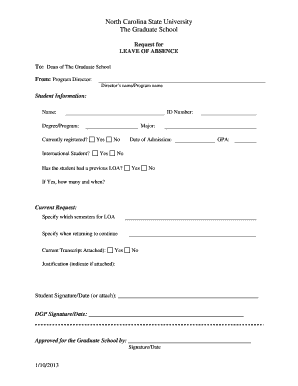
A Leave of Absence North Carolina State University Form


Understanding A Leave Of Absence at North Carolina State University
A Leave Of Absence (LOA) at North Carolina State University allows students to temporarily pause their studies for various reasons, such as personal, medical, or academic needs. This option provides students the flexibility to manage their circumstances while preserving their academic standing. During the leave, students are not enrolled in classes, but they retain the right to return to their studies without having to reapply for admission.
Eligibility Criteria for A Leave Of Absence
To qualify for a Leave Of Absence at North Carolina State University, students typically need to meet specific criteria, including:
- Being in good academic standing.
- Submitting a formal request within designated time frames.
- Providing documentation to support the reason for the leave, if applicable.
Students should consult with their academic advisor to ensure they meet all requirements and understand the implications of taking a leave.
Steps to Complete A Leave Of Absence Request
Completing the request for a Leave Of Absence involves several steps:
- Consult with an academic advisor to discuss the need for a leave.
- Gather any necessary documentation that supports the leave request.
- Fill out the official Leave Of Absence form, ensuring all sections are completed accurately.
- Submit the form to the appropriate university office, either online or in person.
- Await confirmation of the leave status from the university.
Following these steps carefully can help ensure a smooth process for obtaining a leave.
Required Documents for A Leave Of Absence
When applying for a Leave Of Absence, students may need to provide various documents, which can include:
- A completed Leave Of Absence form.
- Medical documentation, if the leave is for health-related reasons.
- Any other relevant paperwork that supports the request.
It is essential to check with the university for any additional documentation that may be required based on individual circumstances.
Form Submission Methods for A Leave Of Absence
Students can submit their Leave Of Absence request through several methods:
- Online submission via the university's designated portal.
- Mailing the completed form to the appropriate office.
- Delivering the form in person to the relevant administrative office.
Choosing the right submission method can help ensure timely processing of the request.
Key Considerations for A Leave Of Absence
Before applying for a Leave Of Absence, students should consider the following:
- The impact of the leave on financial aid and scholarships.
- How the leave may affect academic progress and graduation timelines.
- Requirements for re-enrollment after the leave period.
Understanding these factors can help students make informed decisions about their academic journey.
Quick guide on how to complete a leave of absence north carolina state university
Complete [SKS] effortlessly on any device
Digital document management has risen in popularity among businesses and individuals. It offers an excellent environmentally friendly alternative to traditional printed and signed documents, allowing you to obtain the right form and securely store it online. airSlate SignNow equips you with all the tools necessary to create, modify, and eSign your documents swiftly without delays. Handle [SKS] on any device with the airSlate SignNow Android or iOS applications and streamline any document-related task today.
How to modify and eSign [SKS] with ease
- Find [SKS] and click on Get Form to begin.
- Utilize the tools we provide to complete your form.
- Emphasize relevant portions of your documents or redact sensitive information using tools that airSlate SignNow offers specifically for that purpose.
- Generate your eSignature with the Sign tool, which takes mere seconds and carries the same legal validity as a traditional ink signature.
- Review the details and then click the Done button to save your updates.
- Choose how you wish to send your form, via email, SMS, invitation link, or download it to your PC.
Put an end to lost or misplaced files, tedious form searches, or mistakes that require reprinting document copies. airSlate SignNow addresses all your document management needs in just a few clicks from a device of your choice. Modify and eSign [SKS] and guarantee excellent communication at any stage of your form creation process with airSlate SignNow.
Create this form in 5 minutes or less
Related searches to A Leave Of Absence North Carolina State University
Create this form in 5 minutes!
How to create an eSignature for the a leave of absence north carolina state university
How to create an electronic signature for a PDF online
How to create an electronic signature for a PDF in Google Chrome
How to create an e-signature for signing PDFs in Gmail
How to create an e-signature right from your smartphone
How to create an e-signature for a PDF on iOS
How to create an e-signature for a PDF on Android
People also ask
-
What is the process for requesting A Leave Of Absence at North Carolina State University?
To request A Leave Of Absence at North Carolina State University, students must complete the official leave request form and submit it to the appropriate department. It's important to provide necessary documentation and reasons for the leave. The university reviews the request and notifies the student of the decision.
-
How does airSlate SignNow facilitate the process of submitting A Leave Of Absence forms?
airSlate SignNow streamlines the submission of A Leave Of Absence forms by allowing users to eSign documents securely and efficiently. This eliminates the need for physical paperwork and speeds up the approval process. With its user-friendly interface, students can easily manage their leave requests.
-
Are there any fees associated with A Leave Of Absence at North Carolina State University?
Typically, there are no fees directly associated with requesting A Leave Of Absence at North Carolina State University. However, students should check with the university's policies as certain conditions may apply. It's advisable to consult the financial aid office for any potential impacts on tuition or scholarships.
-
What are the benefits of using airSlate SignNow for A Leave Of Absence documentation?
Using airSlate SignNow for A Leave Of Absence documentation offers several benefits, including enhanced security and faster processing times. The platform allows for easy tracking of document status and ensures that all signatures are collected efficiently. This helps students focus on their studies rather than paperwork.
-
Can I integrate airSlate SignNow with other tools for managing A Leave Of Absence?
Yes, airSlate SignNow can be integrated with various tools and platforms to enhance the management of A Leave Of Absence processes. This includes integration with CRM systems, project management tools, and cloud storage services. Such integrations help streamline workflows and improve overall efficiency.
-
What features does airSlate SignNow offer for managing A Leave Of Absence requests?
airSlate SignNow offers features such as customizable templates, automated workflows, and real-time tracking for managing A Leave Of Absence requests. Users can create and send documents for eSignature quickly, ensuring that all necessary parties are involved in the process. This simplifies the overall management of leave requests.
-
How can I ensure my A Leave Of Absence request is approved?
To increase the chances of approval for your A Leave Of Absence request at North Carolina State University, ensure that you provide all required documentation and a clear explanation of your circumstances. Submitting your request well in advance can also help. Utilizing airSlate SignNow can help you keep track of your submission and any required follow-ups.
Get more for A Leave Of Absence North Carolina State University
- Oklahoma heir form
- Lease renewal 481375033 form
- Notice default order form
- Oregon residential or rental lease extension agreement form
- Oregon amendment to lease or rental agreement form
- Oregon amendment of residential lease form
- Oregon tenant consent to background and reference check form
- Oregon residential eviction summons form
Find out other A Leave Of Absence North Carolina State University
- Can I eSignature Massachusetts Finance & Tax Accounting Business Plan Template
- Help Me With eSignature Massachusetts Finance & Tax Accounting Work Order
- eSignature Delaware Healthcare / Medical NDA Secure
- eSignature Florida Healthcare / Medical Rental Lease Agreement Safe
- eSignature Nebraska Finance & Tax Accounting Business Letter Template Online
- Help Me With eSignature Indiana Healthcare / Medical Notice To Quit
- eSignature New Jersey Healthcare / Medical Credit Memo Myself
- eSignature North Dakota Healthcare / Medical Medical History Simple
- Help Me With eSignature Arkansas High Tech Arbitration Agreement
- eSignature Ohio Healthcare / Medical Operating Agreement Simple
- eSignature Oregon Healthcare / Medical Limited Power Of Attorney Computer
- eSignature Pennsylvania Healthcare / Medical Warranty Deed Computer
- eSignature Texas Healthcare / Medical Bill Of Lading Simple
- eSignature Virginia Healthcare / Medical Living Will Computer
- eSignature West Virginia Healthcare / Medical Claim Free
- How To eSignature Kansas High Tech Business Plan Template
- eSignature Kansas High Tech Lease Agreement Template Online
- eSignature Alabama Insurance Forbearance Agreement Safe
- How Can I eSignature Arkansas Insurance LLC Operating Agreement
- Help Me With eSignature Michigan High Tech Emergency Contact Form