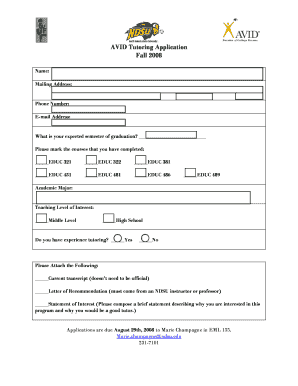
AVID Tutoring Application Fall Form


What is the AVID Tutoring Application Fall
The AVID Tutoring Application Fall is a specialized form designed for students seeking to participate in the AVID (Advancement Via Individual Determination) tutoring program during the fall semester. This application serves as a means for students to express their interest in receiving academic support and to provide necessary information for program eligibility. The AVID program aims to enhance students' educational experiences by promoting skills in critical thinking, collaboration, and study habits.
Steps to complete the AVID Tutoring Application Fall
Completing the AVID Tutoring Application Fall involves several key steps to ensure that all required information is accurately provided. First, students should gather personal details, including their name, contact information, and school affiliation. Next, applicants must provide details about their academic performance, including grades and any relevant coursework. Additionally, students may need to include a statement of purpose, outlining their goals and reasons for applying to the AVID program. Finally, after reviewing the application for completeness, students should submit it by the specified deadline, either online or in person.
Eligibility Criteria
To qualify for the AVID Tutoring Application Fall, students typically must meet certain eligibility criteria. These may include being enrolled in a middle or high school that offers the AVID program, demonstrating a desire to improve academic performance, and having a commitment to participate in tutoring sessions. Some schools may also require recommendations from teachers or counselors to support the application. It is essential for students to review their school's specific requirements to ensure they meet all necessary conditions for acceptance into the program.
How to obtain the AVID Tutoring Application Fall
The AVID Tutoring Application Fall can be obtained through various channels. Students can typically access the application form directly from their school's AVID program coordinator or the school's official website. In some cases, schools may distribute physical copies of the application during AVID information sessions or orientation events. Additionally, students may inquire with teachers or counselors for assistance in obtaining the application and understanding the submission process.
Form Submission Methods
Submitting the AVID Tutoring Application Fall can be done through multiple methods, depending on the school's guidelines. Common submission methods include online submission through a designated portal, mailing the completed form to the AVID coordinator, or delivering it in person to the school's office. It is important for students to confirm the preferred submission method with their school to ensure that their application is received on time.
Key elements of the AVID Tutoring Application Fall
The AVID Tutoring Application Fall includes several key elements that are critical for the review process. These elements typically consist of personal information, academic history, a statement of purpose, and any required signatures from guardians or teachers. Each section serves to provide a comprehensive view of the applicant's background and aspirations, allowing program coordinators to assess suitability for the AVID tutoring program effectively.
Quick guide on how to complete avid tutoring application fall
Complete [SKS] effortlessly on any device
Online document administration has become increasingly popular among businesses and individuals. It offers an ideal eco-friendly alternative to conventional printed and signed documents, allowing you to locate the appropriate form and securely store it online. airSlate SignNow provides you with all the tools necessary to generate, modify, and eSign your documents quickly without delays. Manage [SKS] on any device with airSlate SignNow Android or iOS applications and simplify any document-related process today.
The easiest way to modify and eSign [SKS] without hassle
- Locate [SKS] and then click Get Form to begin.
- Utilize the tools we provide to complete your document.
- Emphasize pertinent sections of the documents or redact sensitive information with the tools that airSlate SignNow supplies specifically for that purpose.
- Create your eSignature using the Sign tool, which takes mere seconds and holds the same legal validity as a traditional wet ink signature.
- Review all the details and then click on the Done button to save your modifications.
- Select how you would like to submit your form, via email, SMS, or invite link, or download it to your computer.
Say goodbye to lost or misfiled documents, tedious form hunting, or mistakes that necessitate printing new copies. airSlate SignNow addresses all your document management needs in just a few clicks from any device you prefer. Modify and eSign [SKS] to ensure exceptional communication at every phase of your document preparation process with airSlate SignNow.
Create this form in 5 minutes or less
Related searches to AVID Tutoring Application Fall
Create this form in 5 minutes!
How to create an eSignature for the avid tutoring application fall
How to create an electronic signature for a PDF online
How to create an electronic signature for a PDF in Google Chrome
How to create an e-signature for signing PDFs in Gmail
How to create an e-signature right from your smartphone
How to create an e-signature for a PDF on iOS
How to create an e-signature for a PDF on Android
People also ask
-
What is the AVID Tutoring Application Fall?
The AVID Tutoring Application Fall is a specialized platform designed to streamline the tutoring process for students enrolled in the AVID program. It allows educators to manage tutoring sessions efficiently, ensuring that students receive the support they need to succeed academically.
-
How much does the AVID Tutoring Application Fall cost?
Pricing for the AVID Tutoring Application Fall varies based on the number of users and specific features required. airSlate SignNow offers competitive pricing plans that cater to educational institutions, ensuring that you get the best value for your investment.
-
What features are included in the AVID Tutoring Application Fall?
The AVID Tutoring Application Fall includes features such as session scheduling, progress tracking, and real-time communication tools. These features are designed to enhance the tutoring experience for both students and educators, making it easier to monitor academic growth.
-
How can the AVID Tutoring Application Fall benefit students?
Students using the AVID Tutoring Application Fall can benefit from personalized tutoring sessions that cater to their individual learning needs. This application helps improve academic performance by providing targeted support and resources tailored to each student's requirements.
-
Is the AVID Tutoring Application Fall easy to integrate with existing systems?
Yes, the AVID Tutoring Application Fall is designed to integrate seamlessly with existing educational systems and tools. This ensures that educators can easily incorporate it into their current workflows without any disruption.
-
Can parents access the AVID Tutoring Application Fall?
Yes, parents can access the AVID Tutoring Application Fall to monitor their child's progress and communicate with tutors. This feature fosters a collaborative environment where parents can actively participate in their child's educational journey.
-
What support is available for users of the AVID Tutoring Application Fall?
Users of the AVID Tutoring Application Fall have access to comprehensive support resources, including tutorials, FAQs, and customer service. airSlate SignNow is committed to ensuring that all users can maximize the benefits of the application.
Get more for AVID Tutoring Application Fall
- Lease cosigner form
- Montana tenant consent to background and reference check form
- North carolina letter from landlord to tenant as notice to tenant to repair damage caused by tenant form
- Nc rent increase form
- Business credit application editable form
- North carolina individual credit application form
- Nc landlord form
- Nc inventory form
Find out other AVID Tutoring Application Fall
- How To Sign Iowa Charity LLC Operating Agreement
- Sign Kentucky Charity Quitclaim Deed Myself
- Sign Michigan Charity Rental Application Later
- How To Sign Minnesota Charity Purchase Order Template
- Sign Mississippi Charity Affidavit Of Heirship Now
- Can I Sign Nevada Charity Bill Of Lading
- How Do I Sign Nebraska Charity Limited Power Of Attorney
- Sign New Hampshire Charity Residential Lease Agreement Online
- Sign New Jersey Charity Promissory Note Template Secure
- How Do I Sign North Carolina Charity Lease Agreement Form
- How To Sign Oregon Charity Living Will
- Sign South Dakota Charity Residential Lease Agreement Simple
- Sign Vermont Charity Business Plan Template Later
- Sign Arkansas Construction Executive Summary Template Secure
- How To Sign Arkansas Construction Work Order
- Sign Colorado Construction Rental Lease Agreement Mobile
- Sign Maine Construction Business Letter Template Secure
- Can I Sign Louisiana Construction Letter Of Intent
- How Can I Sign Maryland Construction Business Plan Template
- Can I Sign Maryland Construction Quitclaim Deed