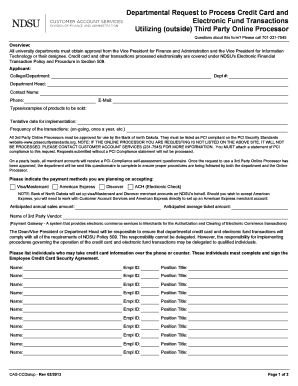
Departmental Request to Process Credit Card and Electronic Fund Form


What is the Departmental Request To Process Credit Card And Electronic Fund
The Departmental Request To Process Credit Card And Electronic Fund is a formal document used by organizations to authorize the processing of payments via credit cards and electronic funds. This request is crucial for ensuring that financial transactions are handled efficiently and securely. It typically includes details such as the amount to be processed, the purpose of the transaction, and the account information needed to facilitate the payment.
How to use the Departmental Request To Process Credit Card And Electronic Fund
To use the Departmental Request To Process Credit Card And Electronic Fund, begin by filling out the required information accurately. This includes specifying the payment amount, the reason for the transaction, and the relevant account details. Once completed, submit the form to the appropriate department for approval. It is essential to ensure all information is correct to avoid delays in processing.
Steps to complete the Departmental Request To Process Credit Card And Electronic Fund
Completing the Departmental Request To Process Credit Card And Electronic Fund involves several key steps:
- Gather necessary information, including payment details and account numbers.
- Fill out the form with accurate data, ensuring all fields are completed.
- Review the form for any errors or omissions.
- Submit the form to the designated department for processing.
- Keep a copy of the submitted request for your records.
Key elements of the Departmental Request To Process Credit Card And Electronic Fund
Key elements of the Departmental Request To Process Credit Card And Electronic Fund include:
- Transaction Amount: The total amount to be processed.
- Purpose of Payment: A brief description of what the payment is for.
- Account Information: Details of the account from which funds will be withdrawn.
- Authorization Signature: Signature of the person authorized to approve the transaction.
Required Documents
When submitting the Departmental Request To Process Credit Card And Electronic Fund, certain documents may be required to support the request. These can include:
- Proof of the transaction purpose, such as invoices or receipts.
- Identification of the individual or department making the request.
- Any additional documentation required by your organization’s policies.
Form Submission Methods
The Departmental Request To Process Credit Card And Electronic Fund can typically be submitted through various methods, including:
- Online Submission: Many organizations allow digital submission through their internal systems.
- Mail: Physical copies can be mailed to the appropriate department.
- In-Person: Submitting the form directly to the finance or accounting department may be an option.
Quick guide on how to complete departmental request to process credit card and electronic fund
Accomplish [SKS] effortlessly on any device
Digital document management has become increasingly favored by both organizations and individuals. It offers an ideal environmentally friendly substitute for conventional printed and signed documents, allowing you to locate the appropriate form and securely store it online. airSlate SignNow equips you with all the tools necessary to create, modify, and eSign your documents swiftly without delays. Manage [SKS] on any device using the airSlate SignNow Android or iOS applications and simplify any document-related process today.
How to modify and eSign [SKS] with ease
- Obtain [SKS] and then click Get Form to begin.
- Utilize the tools we offer to fill out your form.
- Emphasize pertinent sections of the documents or obscure sensitive information with tools that airSlate SignNow provides specifically for that purpose.
- Create your eSignature with the Sign tool, which takes mere seconds and holds the same legal validity as a conventional wet ink signature.
- Review the details and then click on the Done button to save your modifications.
- Select your preferred method to deliver your form, via email, text message (SMS), or invite link, or download it to your computer.
Eliminate worries about lost or misplaced documents, tedious form searching, or errors that necessitate printing new copies. airSlate SignNow meets all your requirements in document management in just a few clicks from any device of your choosing. Modify and eSign [SKS] and ensure clear communication at any stage of the form preparation process with airSlate SignNow.
Create this form in 5 minutes or less
Related searches to Departmental Request To Process Credit Card And Electronic Fund
Create this form in 5 minutes!
How to create an eSignature for the departmental request to process credit card and electronic fund
How to create an electronic signature for a PDF online
How to create an electronic signature for a PDF in Google Chrome
How to create an e-signature for signing PDFs in Gmail
How to create an e-signature right from your smartphone
How to create an e-signature for a PDF on iOS
How to create an e-signature for a PDF on Android
People also ask
-
What is a Departmental Request To Process Credit Card And Electronic Fund?
A Departmental Request To Process Credit Card And Electronic Fund is a formal procedure that allows departments to request the processing of credit card transactions and electronic funds. This ensures that all financial transactions are handled efficiently and securely, streamlining the payment process for businesses.
-
How can airSlate SignNow assist with the Departmental Request To Process Credit Card And Electronic Fund?
airSlate SignNow provides a user-friendly platform that simplifies the creation and management of Departmental Requests To Process Credit Card And Electronic Fund. With its eSignature capabilities, businesses can quickly obtain approvals and ensure compliance, making the process faster and more reliable.
-
What are the pricing options for using airSlate SignNow for departmental requests?
airSlate SignNow offers flexible pricing plans tailored to meet the needs of various businesses. Whether you are a small department or a large organization, you can find a plan that accommodates your volume of Departmental Requests To Process Credit Card And Electronic Fund without breaking the bank.
-
What features does airSlate SignNow offer for processing credit card and electronic fund requests?
airSlate SignNow includes features such as customizable templates, automated workflows, and secure eSignatures, all designed to enhance the efficiency of Departmental Requests To Process Credit Card And Electronic Fund. These tools help reduce paperwork and speed up the approval process.
-
Are there any integrations available with airSlate SignNow for financial systems?
Yes, airSlate SignNow integrates seamlessly with various financial systems and software, allowing for smooth processing of Departmental Requests To Process Credit Card And Electronic Fund. This integration ensures that your financial data is synchronized and accessible across platforms.
-
What benefits can businesses expect from using airSlate SignNow for their departmental requests?
By using airSlate SignNow for Departmental Requests To Process Credit Card And Electronic Fund, businesses can expect increased efficiency, reduced processing time, and enhanced security. The platform's ease of use also leads to higher employee satisfaction and better compliance with financial regulations.
-
Is airSlate SignNow secure for processing sensitive financial information?
Absolutely! airSlate SignNow prioritizes security and compliance, ensuring that all Departmental Requests To Process Credit Card And Electronic Fund are handled with the highest level of data protection. The platform employs encryption and secure storage to safeguard sensitive financial information.
Get more for Departmental Request To Process Credit Card And Electronic Fund
Find out other Departmental Request To Process Credit Card And Electronic Fund
- eSign Idaho Generic lease agreement Online
- eSign Pennsylvania Generic lease agreement Free
- eSign Kentucky Home rental agreement Free
- How Can I eSign Iowa House rental lease agreement
- eSign Florida Land lease agreement Fast
- eSign Louisiana Land lease agreement Secure
- How Do I eSign Mississippi Land lease agreement
- eSign Connecticut Landlord tenant lease agreement Now
- eSign Georgia Landlord tenant lease agreement Safe
- Can I eSign Utah Landlord lease agreement
- How Do I eSign Kansas Landlord tenant lease agreement
- How Can I eSign Massachusetts Landlord tenant lease agreement
- eSign Missouri Landlord tenant lease agreement Secure
- eSign Rhode Island Landlord tenant lease agreement Later
- How Can I eSign North Carolina lease agreement
- eSign Montana Lease agreement form Computer
- Can I eSign New Hampshire Lease agreement form
- How To eSign West Virginia Lease agreement contract
- Help Me With eSign New Mexico Lease agreement form
- Can I eSign Utah Lease agreement form