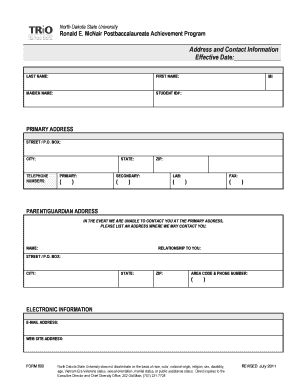
Address Change Form North Dakota State University Ndsu


What is the Address Change Form North Dakota State University NDSU
The Address Change Form North Dakota State University (NDSU) is a specific document designed for students, faculty, and staff to formally update their address information with the university. This form is essential for maintaining accurate records within the university system, ensuring that all communications, billing, and important notifications are sent to the correct address. It is particularly important for students who may move frequently during their academic career.
How to use the Address Change Form North Dakota State University NDSU
Using the Address Change Form at NDSU is a straightforward process. Individuals must first obtain the form, which can typically be found on the university's official website or through the registrar's office. Once the form is acquired, users need to fill it out with their current and new address details. After completing the form, it can be submitted either online or in person, depending on the university's submission guidelines. It is advisable to keep a copy of the submitted form for personal records.
Steps to complete the Address Change Form North Dakota State University NDSU
Completing the Address Change Form involves several key steps:
- Access the form through the NDSU website or the registrar's office.
- Fill in your personal information, including your name, student ID or employee number, and both the old and new addresses.
- Review the information for accuracy to avoid any issues.
- Sign and date the form to confirm that the information is correct.
- Submit the completed form according to the university's instructions, either online or in person.
Key elements of the Address Change Form North Dakota State University NDSU
The Address Change Form includes several important elements that users must pay attention to:
- Personal Information: This section requires the individual's name, student ID or employee number, and contact information.
- Current Address: Users must provide their existing address to ensure proper identification.
- New Address: The new address must be clearly stated to update records accurately.
- Signature: A signature is required to validate the request.
- Date: The date of submission is important for record-keeping purposes.
Form Submission Methods
The Address Change Form can typically be submitted through various methods, depending on NDSU's policies. Common submission options include:
- Online Submission: If available, users can fill out and submit the form electronically via the university's portal.
- In-Person Submission: Individuals may also deliver the completed form directly to the registrar's office.
- Mail Submission: Some may choose to send the form via postal mail, ensuring it is addressed to the correct department.
Eligibility Criteria
Eligibility to use the Address Change Form at NDSU typically includes:
- Current students enrolled at NDSU.
- Faculty and staff members employed by NDSU.
- Individuals who have a valid reason to update their address for university records.
Quick guide on how to complete address change form north dakota state university ndsu
Effortlessly Complete [SKS] on Any Device
Digital document management has gained popularity among businesses and individuals. It offers an excellent environmentally friendly substitute for traditional printed and signed forms, allowing you to locate the necessary document and securely save it online. airSlate SignNow equips you with all the tools needed to create, edit, and electronically sign your documents quickly without any holdups. Manage [SKS] on any platform using the airSlate SignNow Android or iOS applications and enhance any document-driven process today.
The Simplest Method to Edit and Electronically Sign [SKS] with Ease
- Locate [SKS] and select Get Form to begin.
- Utilize the tools we offer to complete your document.
- Highlight important sections of your documents or obscure confidential information with the tools that airSlate SignNow provides specifically for that purpose.
- Create your eSignature using the Sign feature, which takes only seconds and carries the same legal authority as a conventional wet ink signature.
- Review the details and click the Done button to save your changes.
- Select how you wish to send your form, via email, SMS, invite link, or download it to your computer.
Say goodbye to lost or misplaced documents, tedious form searches, or errors that necessitate printing fresh document copies. airSlate SignNow meets all your document management needs in just a few clicks from any device you prefer. Edit and electronically sign [SKS] to ensure effective communication at every stage of the form preparation process with airSlate SignNow.
Create this form in 5 minutes or less
Related searches to Address Change Form North Dakota State University Ndsu
Create this form in 5 minutes!
How to create an eSignature for the address change form north dakota state university ndsu
How to create an electronic signature for a PDF online
How to create an electronic signature for a PDF in Google Chrome
How to create an e-signature for signing PDFs in Gmail
How to create an e-signature right from your smartphone
How to create an e-signature for a PDF on iOS
How to create an e-signature for a PDF on Android
People also ask
-
What is the Address Change Form North Dakota State University Ndsu?
The Address Change Form North Dakota State University Ndsu is a document that allows students and staff to update their personal address information with the university. This form ensures that all communications and records are accurate and up-to-date, facilitating a smooth transition for individuals moving to a new address.
-
How can I access the Address Change Form North Dakota State University Ndsu?
You can easily access the Address Change Form North Dakota State University Ndsu through the official NDSU website or directly via the airSlate SignNow platform. Simply navigate to the forms section, and you will find the necessary documentation to complete your address change.
-
Is there a fee associated with submitting the Address Change Form North Dakota State University Ndsu?
There is no fee for submitting the Address Change Form North Dakota State University Ndsu. The process is designed to be cost-effective and accessible for all students and staff, ensuring that everyone can keep their information current without any financial burden.
-
What are the benefits of using airSlate SignNow for the Address Change Form North Dakota State University Ndsu?
Using airSlate SignNow for the Address Change Form North Dakota State University Ndsu offers several benefits, including ease of use, secure e-signature capabilities, and quick processing times. This platform streamlines the submission process, allowing you to complete and send your form efficiently.
-
Can I track the status of my Address Change Form North Dakota State University Ndsu submission?
Yes, airSlate SignNow provides tracking features that allow you to monitor the status of your Address Change Form North Dakota State University Ndsu submission. You will receive notifications and updates, ensuring you are informed throughout the process.
-
What integrations does airSlate SignNow offer for the Address Change Form North Dakota State University Ndsu?
airSlate SignNow integrates seamlessly with various applications and platforms, enhancing the experience of submitting the Address Change Form North Dakota State University Ndsu. These integrations allow for better document management and collaboration, making it easier to handle your paperwork.
-
How long does it take to process the Address Change Form North Dakota State University Ndsu?
The processing time for the Address Change Form North Dakota State University Ndsu can vary, but typically it is handled promptly. By using airSlate SignNow, you can expect quicker turnaround times due to the efficient electronic submission process.
Get more for Address Change Form North Dakota State University Ndsu
- Delaware quitclaim deed from husband to himself and wife form
- Limited liability company delaware form
- Durable power attorney 481377098 form
- Florida warranty deed from corporation to husband and wife form
- Life estate deed form 481377113
- Limited liability company florida form
- Florida warranty deed form
- Motion summary judgment form
Find out other Address Change Form North Dakota State University Ndsu
- eSign New York Plumbing Rental Lease Agreement Simple
- eSign North Dakota Plumbing Emergency Contact Form Mobile
- How To eSign North Dakota Plumbing Emergency Contact Form
- eSign Utah Orthodontists Credit Memo Easy
- How To eSign Oklahoma Plumbing Business Plan Template
- eSign Vermont Orthodontists Rental Application Now
- Help Me With eSign Oregon Plumbing Business Plan Template
- eSign Pennsylvania Plumbing RFP Easy
- Can I eSign Pennsylvania Plumbing RFP
- eSign Pennsylvania Plumbing Work Order Free
- Can I eSign Pennsylvania Plumbing Purchase Order Template
- Help Me With eSign South Carolina Plumbing Promissory Note Template
- How To eSign South Dakota Plumbing Quitclaim Deed
- How To eSign South Dakota Plumbing Affidavit Of Heirship
- eSign South Dakota Plumbing Emergency Contact Form Myself
- eSign Texas Plumbing Resignation Letter Free
- eSign West Virginia Orthodontists Living Will Secure
- Help Me With eSign Texas Plumbing Business Plan Template
- Can I eSign Texas Plumbing Cease And Desist Letter
- eSign Utah Plumbing Notice To Quit Secure