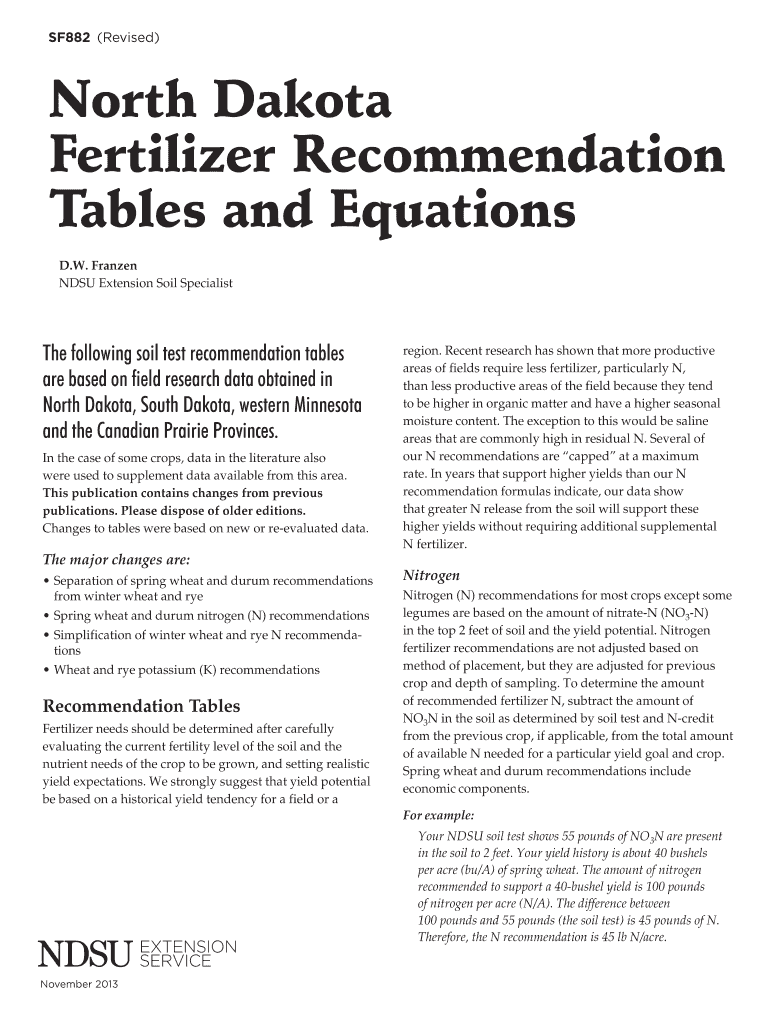
SF882Revised Form


What is the SF882Revised
The SF882Revised is a federal form used primarily by U.S. government agencies. It serves to collect specific information related to personnel actions, such as appointments, promotions, and separations. This form is crucial for ensuring compliance with federal regulations and maintaining accurate records within government entities. Understanding the purpose and function of the SF882Revised is essential for employees and administrators who handle personnel documentation.
How to use the SF882Revised
Using the SF882Revised involves several straightforward steps. First, ensure that you have the correct version of the form, as outdated versions may not be accepted. Next, fill out the required fields accurately, providing all necessary information about the personnel action being reported. It is important to review the completed form for any errors before submission. Once filled out, the form can be submitted electronically or via traditional mail, depending on the agency's requirements.
Steps to complete the SF882Revised
Completing the SF882Revised requires careful attention to detail. Follow these steps for accurate completion:
- Obtain the latest version of the SF882Revised from the appropriate agency website.
- Fill in the personal details of the individual involved, including name, position, and agency information.
- Provide specific details regarding the action being taken, such as the type of appointment or separation.
- Review all entered information for accuracy and completeness.
- Submit the form according to your agency's guidelines, either electronically or by mail.
Legal use of the SF882Revised
The SF882Revised must be used in accordance with federal laws and regulations governing personnel actions. This includes ensuring that all information provided is truthful and accurate. Misuse of the form, such as falsifying information or submitting it without proper authorization, can lead to legal repercussions for both individuals and agencies. It is essential to understand the legal implications of using the SF882Revised to maintain compliance and uphold the integrity of personnel records.
Who Issues the Form
The SF882Revised is issued by the U.S. Office of Personnel Management (OPM). This agency is responsible for overseeing federal employment policies and practices, ensuring that all personnel actions comply with established regulations. Understanding the role of the OPM in issuing the SF882Revised can provide insight into the importance of the form in the federal employment landscape.
Required Documents
When completing the SF882Revised, certain documents may be required to support the information provided. These can include:
- Identification documents, such as a government-issued ID.
- Supporting documentation relevant to the personnel action, such as appointment letters or separation notices.
- Any previous forms related to the individual's employment history that may be necessary for context.
Gathering these documents beforehand can streamline the completion process and ensure that all required information is readily available.
Quick guide on how to complete sf882revised
Effortlessly Prepare [SKS] on Any Device
Digital document management has gained popularity among companies and individuals. It serves as an ideal eco-friendly alternative to conventional printed and signed papers, allowing you to locate the appropriate format and securely save it online. airSlate SignNow equips you with all the tools needed to create, modify, and electronically sign your documents promptly without delays. Manage [SKS] on any platform using airSlate SignNow's Android or iOS applications and simplify any document-related task today.
The easiest method to modify and eSign [SKS] with ease
- Find [SKS] and click on Get Form to begin.
- Utilize the tools we provide to fill out your document.
- Emphasize pertinent sections of the documents or redact sensitive information using the tools specifically designed by airSlate SignNow for this purpose.
- Create your signature with the Sign tool, which takes seconds and carries the same legal validity as a conventional ink signature.
- Review all the details and click on the Done button to save your modifications.
- Choose how you wish to submit your form, whether by email, text message (SMS), invitation link, or download it to your computer.
Eliminate concerns about lost or misplaced files, tedious form searches, or mistakes that necessitate printing new document copies. airSlate SignNow addresses your document management needs in just a few clicks from any device you choose. Modify and eSign [SKS] and ensure excellent communication at every stage of your form preparation process with airSlate SignNow.
Create this form in 5 minutes or less
Create this form in 5 minutes!
How to create an eSignature for the sf882revised
How to create an electronic signature for a PDF online
How to create an electronic signature for a PDF in Google Chrome
How to create an e-signature for signing PDFs in Gmail
How to create an e-signature right from your smartphone
How to create an e-signature for a PDF on iOS
How to create an e-signature for a PDF on Android
People also ask
-
What is SF882Revised and how does it work?
SF882Revised is a streamlined form designed for electronic signatures and document management. With airSlate SignNow, users can easily fill out, sign, and send the SF882Revised form, ensuring compliance and efficiency in document handling.
-
What are the key features of airSlate SignNow for SF882Revised?
airSlate SignNow offers features such as customizable templates, real-time collaboration, and secure cloud storage specifically for SF882Revised. These features enhance the user experience by simplifying the signing process and ensuring document security.
-
How much does it cost to use airSlate SignNow for SF882Revised?
Pricing for airSlate SignNow varies based on the plan selected, but it remains a cost-effective solution for managing SF882Revised forms. Users can choose from different subscription tiers that cater to their specific needs and budget.
-
Can I integrate airSlate SignNow with other applications for SF882Revised?
Yes, airSlate SignNow offers seamless integrations with various applications, enhancing the functionality of SF882Revised. This allows users to connect their existing workflows and improve efficiency across different platforms.
-
What are the benefits of using airSlate SignNow for SF882Revised?
Using airSlate SignNow for SF882Revised provides numerous benefits, including faster turnaround times, reduced paper usage, and improved accuracy. These advantages help businesses streamline their processes and enhance overall productivity.
-
Is airSlate SignNow secure for handling SF882Revised documents?
Absolutely, airSlate SignNow prioritizes security and compliance when handling SF882Revised documents. The platform employs advanced encryption and authentication measures to protect sensitive information throughout the signing process.
-
How can I get started with airSlate SignNow for SF882Revised?
Getting started with airSlate SignNow for SF882Revised is simple. Users can sign up for a free trial, explore the features, and begin creating and managing their SF882Revised forms in just a few clicks.
Get more for SF882Revised
Find out other SF882Revised
- Sign Arizona Web Hosting Agreement Easy
- How Can I Sign Arizona Web Hosting Agreement
- Help Me With Sign Alaska Web Hosting Agreement
- Sign Alaska Web Hosting Agreement Easy
- Sign Arkansas Web Hosting Agreement Simple
- Sign Indiana Web Hosting Agreement Online
- Sign Indiana Web Hosting Agreement Easy
- How To Sign Louisiana Web Hosting Agreement
- Sign Maryland Web Hosting Agreement Now
- Sign Maryland Web Hosting Agreement Free
- Sign Maryland Web Hosting Agreement Fast
- Help Me With Sign New York Web Hosting Agreement
- Sign Connecticut Joint Venture Agreement Template Free
- Sign South Dakota Web Hosting Agreement Free
- Sign Wisconsin Web Hosting Agreement Later
- Sign Wisconsin Web Hosting Agreement Easy
- Sign Illinois Deposit Receipt Template Myself
- Sign Illinois Deposit Receipt Template Free
- Sign Missouri Joint Venture Agreement Template Free
- Sign Tennessee Joint Venture Agreement Template Free