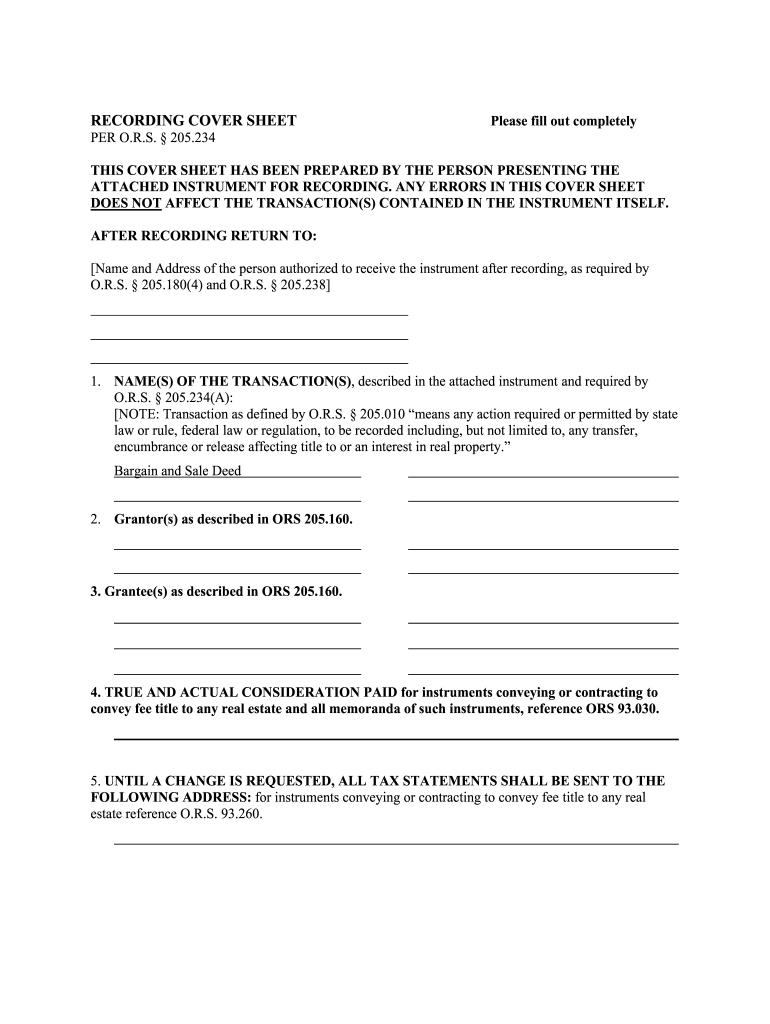
Bargain Sale Deed Form


What is the bargain sale deed?
A bargain sale deed is a legal document used in real estate transactions to transfer ownership of property from one party to another. This type of deed is often utilized when the property is sold for less than its fair market value, allowing the seller to receive some financial benefit while also providing the buyer with a favorable purchase price. The bargain sale deed outlines the terms of the sale, including the purchase price, property description, and the parties involved in the transaction. It is essential for both buyers and sellers to understand the implications of this deed, as it may affect tax liabilities and property rights.
Steps to complete the bargain sale deed
Completing a bargain sale deed involves several important steps to ensure that the document is legally valid and properly executed. Here are the key steps to follow:
- Gather necessary information, including the full names of the buyer and seller, property description, and agreed-upon sale price.
- Obtain a template or form for the bargain sale deed, which can often be found online or through legal resources.
- Fill out the form accurately, ensuring all required fields are completed, including signatures from both parties.
- Have the deed notarized to add an extra layer of authenticity and legal validity.
- File the completed deed with the appropriate county office to officially record the transaction.
Key elements of the bargain sale deed
Understanding the key elements of a bargain sale deed is crucial for both parties involved in the transaction. The essential components include:
- Parties involved: Clearly identify the seller and buyer by including their full legal names.
- Property description: Provide a detailed description of the property being transferred, including its address and any relevant legal descriptions.
- Sale price: State the agreed-upon price for the property, which should reflect the bargain nature of the sale.
- Signatures: Both parties must sign the deed to indicate their agreement to the terms outlined.
- Notarization: Having the deed notarized helps to authenticate the document and may be required for recording.
Legal use of the bargain sale deed
The legal use of a bargain sale deed is primarily to facilitate the transfer of property ownership while ensuring compliance with state laws. This type of deed is recognized in many jurisdictions, but specific legal requirements may vary by state. It is important for both the buyer and seller to be aware of any local regulations that may impact the validity of the deed. Additionally, the bargain sale deed may have implications for tax purposes, particularly regarding capital gains and deductions. Consulting with a legal professional can help clarify any legal concerns related to the transaction.
State-specific rules for the bargain sale deed
Each state has its own regulations governing the use of bargain sale deeds. These rules can affect how the deed is drafted, executed, and recorded. For example, some states may require specific language to be included in the deed or mandate that the document be filed within a certain timeframe after the sale. It is essential to research the specific requirements for the state in which the property is located to ensure compliance. Understanding these state-specific rules can help prevent legal issues and ensure a smooth transaction.
How to obtain the bargain sale deed
Obtaining a bargain sale deed can be done through various means. Many online legal resources provide templates that can be customized to fit the specific transaction. Additionally, local real estate offices or legal professionals can offer assistance in drafting the deed. It is important to ensure that the template used complies with state laws and includes all necessary elements. If unsure about the process, consulting with a real estate attorney can provide valuable guidance and ensure that the deed is properly executed.
Quick guide on how to complete bargain sale deed
Complete Bargain Sale Deed effortlessly on any device
Digital document management has gained traction among organizations and individuals alike. It offers an ideal environmentally friendly alternative to conventional printed and signed documents, as you can easily locate the necessary form and securely save it online. airSlate SignNow provides you with all the resources needed to generate, modify, and eSign your documents swiftly without delays. Manage Bargain Sale Deed on any platform using airSlate SignNow's Android or iOS applications and simplify any document-related task today.
The easiest way to modify and eSign Bargain Sale Deed without any hassle
- Obtain Bargain Sale Deed and click on Get Form to begin.
- Utilize the tools available to fill out your document.
- Emphasize pertinent sections of the documents or redact sensitive information with tools that airSlate SignNow specifically provides for that purpose.
- Generate your eSignature using the Sign tool, which takes mere seconds and carries the same legal significance as a conventional wet ink signature.
- Review all the information carefully and click on the Done button to save your changes.
- Select how you wish to share your form, via email, SMS, invitation link, or download it to your computer.
Put an end to lost or misfiled documents, exhaustive form searches, or mistakes that necessitate printing new document copies. airSlate SignNow addresses your document management needs in just a few clicks from any device you prefer. Edit and eSign Bargain Sale Deed and ensure exceptional communication at any stage of the form preparation process with airSlate SignNow.
Create this form in 5 minutes or less
Create this form in 5 minutes!
People also ask
-
What is an Oregon bargain deed?
An Oregon bargain deed is a legal document used to transfer ownership of real estate between parties. It is often utilized in situations where the buyer and seller agree on a lower price than the market value, allowing for a bargain sale. This type of deed provides a simple method for property conveyance while ensuring necessary legal protections.
-
How does airSlate SignNow facilitate the signing of an Oregon bargain deed?
airSlate SignNow simplifies the eSigning process for an Oregon bargain deed by providing a user-friendly platform for document management. Users can easily upload their deeds, add signers, and manage signatures from anywhere. The platform also ensures that all transactions are secure and legally binding.
-
What are the costs associated with using airSlate SignNow for an Oregon bargain deed?
airSlate SignNow offers a cost-effective solution for processing an Oregon bargain deed, with various pricing plans tailored to different business needs. Users can choose from subscription options that include features like unlimited eSigning, templates, and integration capabilities. This flexibility ensures that businesses can find a plan that meets their budget.
-
Can I customize my Oregon bargain deed template on airSlate SignNow?
Yes, airSlate SignNow allows users to customize their Oregon bargain deed templates easily to fit specific needs. You can add or modify fields, include branding elements, and streamline the information required for signature. This customization enhances the efficiency of document handling and provides a professional appearance.
-
What are the key benefits of using airSlate SignNow for Oregon bargain deeds?
Using airSlate SignNow for Oregon bargain deeds offers numerous benefits, including faster processing times, improved accuracy, and enhanced security. The platform’s automated workflows reduce the chances of errors and ensure compliance with legal requirements. Additionally, documents can be accessed and signed from any device, promoting convenience and flexibility.
-
Is airSlate SignNow compliant with Oregon's legal requirements for bargain deeds?
Absolutely, airSlate SignNow is designed to comply with all legal requirements for processing Oregon bargain deeds. The platform provides templates that meet state-specific regulations, ensuring your documents are valid and enforceable. This compliance helps protect both parties involved in the transaction.
-
Does airSlate SignNow integrate with other software for processing Oregon bargain deeds?
Yes, airSlate SignNow offers a wide range of integrations with other software solutions, facilitating seamless workflow for managing Oregon bargain deeds. Users can connect with popular platforms such as CRM tools, cloud storage services, and productivity apps to enhance their document signing process. These integrations help streamline operations and improve overall efficiency.
Get more for Bargain Sale Deed
- Respondent denies the allegations in paragraphs form
- I of lawful age first being duly sworn upon my form
- Returns and w 2 forms for the most recent two years and a copy of the total amount of wages you
- Summons petition for modification of child support and judgment of arrears and confidential form
- Age hereby states and alleges as follows form
- Print defendantrespondents name form
- I am the plaintiffpetitioner in the above referenced matter 490252232 form
- Name of obligee person owed child support commencing on form
Find out other Bargain Sale Deed
- Electronic signature Texas Legal Lease Agreement Template Free
- Can I Electronic signature Texas Legal Lease Agreement Template
- How To Electronic signature Texas Legal Stock Certificate
- How Can I Electronic signature Texas Legal POA
- Electronic signature West Virginia Orthodontists Living Will Online
- Electronic signature Legal PDF Vermont Online
- How Can I Electronic signature Utah Legal Separation Agreement
- Electronic signature Arizona Plumbing Rental Lease Agreement Myself
- Electronic signature Alabama Real Estate Quitclaim Deed Free
- Electronic signature Alabama Real Estate Quitclaim Deed Safe
- Electronic signature Colorado Plumbing Business Plan Template Secure
- Electronic signature Alaska Real Estate Lease Agreement Template Now
- Electronic signature Colorado Plumbing LLC Operating Agreement Simple
- Electronic signature Arizona Real Estate Business Plan Template Free
- Electronic signature Washington Legal Contract Safe
- How To Electronic signature Arkansas Real Estate Contract
- Electronic signature Idaho Plumbing Claim Myself
- Electronic signature Kansas Plumbing Business Plan Template Secure
- Electronic signature Louisiana Plumbing Purchase Order Template Simple
- Can I Electronic signature Wyoming Legal Limited Power Of Attorney