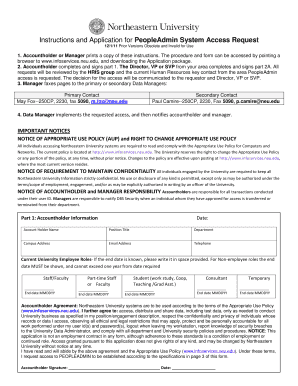
Instructions and Application for PeopleAdmin System Access Request Form


What is the Instructions And Application For PeopleAdmin System Access Request
The Instructions and Application for PeopleAdmin System Access Request is a formal document designed to facilitate access to the PeopleAdmin system, which is commonly used in educational institutions and organizations for managing human resources and employment processes. This application outlines the necessary steps and requirements for individuals seeking access to the system, ensuring that all users understand the protocols involved in the request process. It serves as a critical tool for maintaining security and compliance within the organization.
Steps to complete the Instructions And Application For PeopleAdmin System Access Request
Completing the Instructions and Application for PeopleAdmin System Access Request involves several key steps:
- Review the eligibility criteria to ensure you qualify for access.
- Gather the required documents, which may include identification and proof of employment.
- Fill out the application form accurately, providing all necessary information as outlined in the instructions.
- Submit the completed application through the designated method, whether online, via mail, or in person.
- Monitor the status of your application and respond promptly to any requests for additional information.
Required Documents
To successfully complete the Instructions and Application for PeopleAdmin System Access Request, applicants must provide specific documentation. Commonly required documents include:
- A valid government-issued photo ID, such as a driver's license or passport.
- Proof of employment or affiliation with the institution, which may include a recent pay stub or employee ID.
- Any additional documentation specified in the application instructions, such as a signed confidentiality agreement.
Application Process & Approval Time
The application process for the PeopleAdmin System Access Request typically follows a structured timeline. After submitting the application, it undergoes a review process by the designated authority within the organization. The approval time can vary based on several factors, including:
- The volume of applications being processed at the time.
- Completeness and accuracy of the submitted application and documentation.
- Specific organizational policies regarding access requests.
Generally, applicants can expect to receive a response within one to three weeks, depending on these factors.
Eligibility Criteria
Eligibility for access to the PeopleAdmin system is determined by specific criteria set forth by the organization. Common eligibility requirements include:
- Current employment or affiliation with the institution utilizing the PeopleAdmin system.
- Completion of any necessary training or orientation related to the system.
- Agreement to adhere to the organization's policies regarding data confidentiality and security.
Form Submission Methods
Applicants can submit the Instructions and Application for PeopleAdmin System Access Request through various methods, depending on the organization's guidelines. Common submission methods include:
- Online submission via the organization's designated portal.
- Mailing the completed application to the human resources department.
- Delivering the application in person to the appropriate office.
It is important to follow the specified method to ensure timely processing of the application.
Quick guide on how to complete instructions and application for peopleadmin system access request
Prepare [SKS] seamlessly on any device
Digital document management has become increasingly popular among organizations and individuals. It offers an ideal eco-friendly alternative to traditional printed and signed paperwork, allowing you to access the necessary forms and store them securely online. airSlate SignNow equips you with all the resources you require to create, adjust, and electronically sign your documents promptly without delays. Manage [SKS] on any device using airSlate SignNow's Android or iOS applications and simplify any document-related process today.
The easiest way to modify and electronically sign [SKS] effortlessly
- Obtain [SKS] and click Get Form to begin.
- Make use of the tools available to complete your form.
- Emphasize important sections of your documents or obscure sensitive information with tools that airSlate SignNow offers specifically for that purpose.
- Create your electronic signature using the Sign tool, which takes mere seconds and carries the same legal validity as a conventional wet ink signature.
- Verify all the details and click on the Done button to save your modifications.
- Choose how you want to send your form, via email, text message (SMS), or invitation link, or download it to your computer.
Eliminate the hassle of lost or misplaced documents, tedious form searching, or errors that necessitate printing new document copies. airSlate SignNow addresses your document management needs in just a few clicks from any device you prefer. Modify and electronically sign [SKS] to ensure excellent communication at every stage of the form preparation process with airSlate SignNow.
Create this form in 5 minutes or less
Related searches to Instructions And Application For PeopleAdmin System Access Request
Create this form in 5 minutes!
How to create an eSignature for the instructions and application for peopleadmin system access request
How to create an electronic signature for a PDF online
How to create an electronic signature for a PDF in Google Chrome
How to create an e-signature for signing PDFs in Gmail
How to create an e-signature right from your smartphone
How to create an e-signature for a PDF on iOS
How to create an e-signature for a PDF on Android
People also ask
-
What are the Instructions And Application For PeopleAdmin System Access Request?
The Instructions And Application For PeopleAdmin System Access Request provide a detailed guide on how to request access to the PeopleAdmin system. This includes step-by-step instructions on filling out the application form and submitting it for approval. Following these instructions ensures a smooth access request process.
-
How can I access the Instructions And Application For PeopleAdmin System Access Request?
You can access the Instructions And Application For PeopleAdmin System Access Request through our official website. Simply navigate to the resources section where you will find downloadable documents and links to the application form. This makes it easy for users to find the information they need.
-
Are there any costs associated with the Instructions And Application For PeopleAdmin System Access Request?
There are no costs associated with obtaining the Instructions And Application For PeopleAdmin System Access Request. The application process is free of charge, allowing users to request access without any financial burden. This ensures that all interested parties can easily apply.
-
What features are included in the PeopleAdmin system?
The PeopleAdmin system includes features such as applicant tracking, performance management, and reporting tools. These features are designed to streamline the hiring process and improve overall efficiency. Understanding the Instructions And Application For PeopleAdmin System Access Request will help you utilize these features effectively.
-
What are the benefits of using the PeopleAdmin system?
Using the PeopleAdmin system offers numerous benefits, including enhanced collaboration, improved data management, and increased transparency in the hiring process. By following the Instructions And Application For PeopleAdmin System Access Request, you can gain access to these advantages and optimize your workflow.
-
Can the PeopleAdmin system integrate with other software?
Yes, the PeopleAdmin system can integrate with various HR and payroll software solutions. This integration capability allows for seamless data transfer and improved operational efficiency. For more details, refer to the Instructions And Application For PeopleAdmin System Access Request.
-
How long does it take to process the Instructions And Application For PeopleAdmin System Access Request?
The processing time for the Instructions And Application For PeopleAdmin System Access Request can vary depending on the volume of requests. Typically, you can expect a response within a few business days. It is advisable to submit your application as early as possible to avoid delays.
Get more for Instructions And Application For PeopleAdmin System Access Request
- Connecticut limited power of attorney where you specify powers with sample powers included form
- Dc affidavit form
- District of columbia general form
- Delaware corporations form
- Delaware commercial building or space lease form
- Florida corporations trial form
- Florida second mortgage non interest bearing second mortgage program assumable form
- Florida limited power of attorney limited powers form
Find out other Instructions And Application For PeopleAdmin System Access Request
- Sign Alabama Education Quitclaim Deed Online
- Sign Georgia Education Business Plan Template Now
- Sign Louisiana Education Business Plan Template Mobile
- Sign Kansas Education Rental Lease Agreement Easy
- Sign Maine Education Residential Lease Agreement Later
- How To Sign Michigan Education LLC Operating Agreement
- Sign Mississippi Education Business Plan Template Free
- Help Me With Sign Minnesota Education Residential Lease Agreement
- Sign Nevada Education LLC Operating Agreement Now
- Sign New York Education Business Plan Template Free
- Sign Education Form North Carolina Safe
- Sign North Carolina Education Purchase Order Template Safe
- Sign North Dakota Education Promissory Note Template Now
- Help Me With Sign North Carolina Education Lease Template
- Sign Oregon Education Living Will Easy
- How To Sign Texas Education Profit And Loss Statement
- Sign Vermont Education Residential Lease Agreement Secure
- How Can I Sign Washington Education NDA
- Sign Wisconsin Education LLC Operating Agreement Computer
- Sign Alaska Finance & Tax Accounting Purchase Order Template Computer