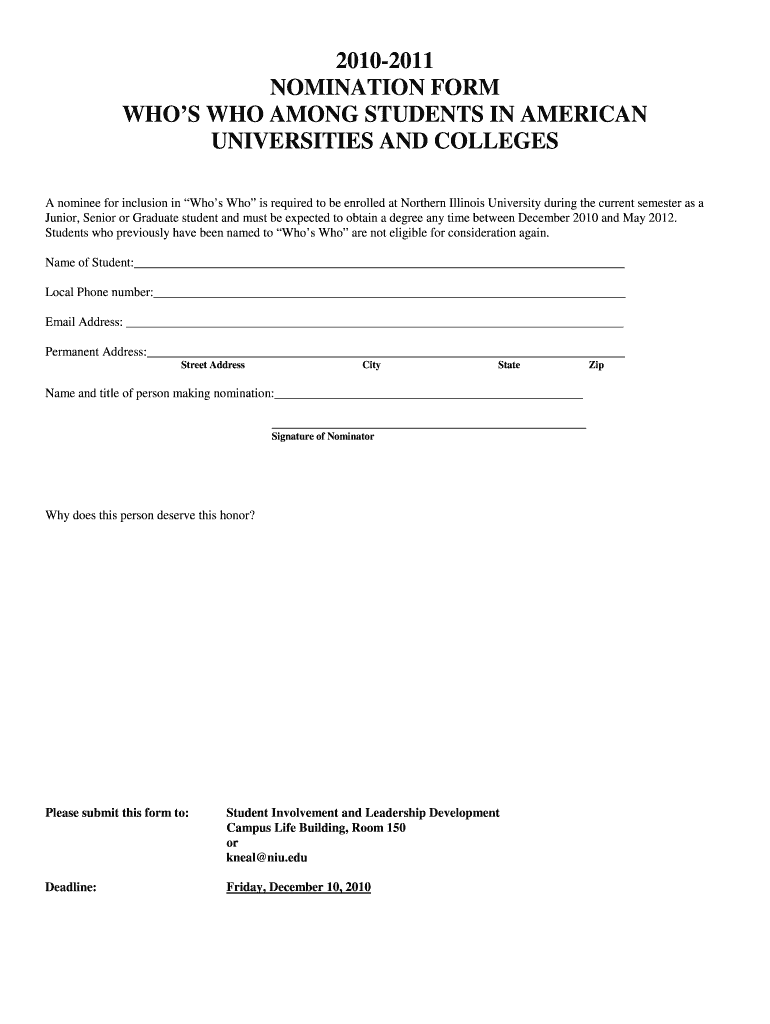
Nomination Form Who's Who among Students in American Niu


What is the Nomination Form Who's Who Among Students In American Niu
The Nomination Form Who's Who Among Students In American Niu is a document used to recognize outstanding students at Northern Illinois University. This form allows peers, faculty, and staff to nominate individuals who have demonstrated academic excellence, leadership, and community involvement. The nominations are reviewed, and selected students are honored for their achievements, contributing to a prestigious recognition program that celebrates student success.
How to use the Nomination Form Who's Who Among Students In American Niu
Using the Nomination Form Who's Who Among Students In American Niu involves several straightforward steps. First, gather the necessary information about the nominee, including their academic achievements, extracurricular activities, and contributions to the campus community. Next, complete the form by providing detailed responses to each section, ensuring that the information is accurate and comprehensive. Finally, submit the form through the designated submission method, which may include online submission or physical delivery to the appropriate office.
Steps to complete the Nomination Form Who's Who Among Students In American Niu
Completing the Nomination Form Who's Who Among Students In American Niu requires careful attention to detail. Follow these steps:
- Review the eligibility criteria to ensure the nominee qualifies.
- Collect relevant information about the nominee's accomplishments and activities.
- Fill out the form accurately, providing thorough responses to all questions.
- Double-check the information for accuracy and completeness.
- Submit the form by the specified deadline to ensure consideration.
Eligibility Criteria
To be eligible for nomination through the Nomination Form Who's Who Among Students In American Niu, students typically must meet certain criteria. This may include being enrolled at Northern Illinois University, maintaining a specific GPA, and demonstrating leadership qualities or community service involvement. It is essential for nominators to verify that the nominee meets these requirements before submitting the form.
Key elements of the Nomination Form Who's Who Among Students In American Niu
The Nomination Form Who's Who Among Students In American Niu includes several key elements that are crucial for the nomination process. These elements typically consist of:
- Nominee's personal information, including name, student ID, and contact details.
- A section for the nominator to provide their information and relationship to the nominee.
- Detailed prompts for describing the nominee's achievements, leadership roles, and community service.
- A signature line for the nominator to affirm the accuracy of the information provided.
Form Submission Methods
The Nomination Form Who's Who Among Students In American Niu can be submitted through various methods. Common submission options include:
- Online submission via the university's designated portal.
- Mailing the completed form to the appropriate office on campus.
- In-person delivery to the office responsible for managing nominations.
Quick guide on how to complete nomination form who39s who among students in american niu
Complete [SKS] effortlessly on any device
Managing documents online has become increasingly favored by businesses and individuals alike. It offers an ideal eco-friendly alternative to conventional printed and signed paperwork, allowing you to access the correct form and securely store it online. airSlate SignNow equips you with all the tools necessary to craft, modify, and electronically sign your documents rapidly without delays. Handle [SKS] on any device using airSlate SignNow's Android or iOS applications and enhance any paper-based process today.
How to modify and electronically sign [SKS] with ease
- Find [SKS] and select Get Form to begin.
- Utilize the tools we provide to complete your document.
- Emphasize pertinent sections of the documents or obscure sensitive information with tools that airSlate SignNow offers specifically for that task.
- Create your signature using the Sign tool, which takes mere seconds and carries the same legal validity as a conventional wet ink signature.
- Review all the details and click on the Done button to save your updates.
- Select your preferred method of delivering your form, via email, text message (SMS), invitation link, or download it to your computer.
Eliminate worries about lost or misplaced documents, tedious form searches, or mistakes that necessitate printing new copies. airSlate SignNow fulfills all your document management needs in just a few clicks from any device you choose. Alter and electronically sign [SKS] and ensure outstanding communication at every stage of the form preparation process with airSlate SignNow.
Create this form in 5 minutes or less
Create this form in 5 minutes!
How to create an eSignature for the nomination form who39s who among students in american niu
How to create an electronic signature for a PDF online
How to create an electronic signature for a PDF in Google Chrome
How to create an e-signature for signing PDFs in Gmail
How to create an e-signature right from your smartphone
How to create an e-signature for a PDF on iOS
How to create an e-signature for a PDF on Android
People also ask
-
What is the Nomination Form Who's Who Among Students In American Niu?
The Nomination Form Who's Who Among Students In American Niu is a formal document used to recognize outstanding students at Northern Illinois University. This nomination process highlights academic achievements, leadership skills, and community involvement. Completing this form is essential for students who wish to be considered for this prestigious honor.
-
How can I access the Nomination Form Who's Who Among Students In American Niu?
You can easily access the Nomination Form Who's Who Among Students In American Niu through the airSlate SignNow platform. Our user-friendly interface allows you to fill out and submit the form online, ensuring a seamless experience. Simply visit our website and navigate to the nomination section to get started.
-
What are the benefits of using airSlate SignNow for the Nomination Form Who's Who Among Students In American Niu?
Using airSlate SignNow for the Nomination Form Who's Who Among Students In American Niu offers several benefits, including ease of use and secure electronic signatures. Our platform streamlines the nomination process, making it faster and more efficient. Additionally, you can track the status of your submission in real-time.
-
Is there a cost associated with submitting the Nomination Form Who's Who Among Students In American Niu?
Submitting the Nomination Form Who's Who Among Students In American Niu through airSlate SignNow is cost-effective. We offer various pricing plans to suit different needs, including free trials for new users. This ensures that you can access our services without any financial burden while recognizing deserving students.
-
What features does airSlate SignNow provide for the Nomination Form Who's Who Among Students In American Niu?
airSlate SignNow provides a range of features for the Nomination Form Who's Who Among Students In American Niu, including customizable templates, electronic signatures, and document tracking. These features enhance the nomination process, making it more efficient and organized. You can also integrate with other tools to streamline your workflow.
-
Can I edit the Nomination Form Who's Who Among Students In American Niu after submission?
Once you submit the Nomination Form Who's Who Among Students In American Niu through airSlate SignNow, editing is not possible. However, you can contact our support team for assistance if you need to make changes. We recommend reviewing your submission carefully before finalizing it to avoid any issues.
-
How does airSlate SignNow ensure the security of the Nomination Form Who's Who Among Students In American Niu?
airSlate SignNow prioritizes the security of your documents, including the Nomination Form Who's Who Among Students In American Niu. We use advanced encryption and secure servers to protect your data. Additionally, our platform complies with industry standards to ensure that your information remains confidential and safe.
Get more for Nomination Form Who's Who Among Students In American Niu
- California real form
- California form fill
- Declaration form
- Living trust form
- California revocation trust form
- California letter to lienholder to notify of trust form
- California appearance stipulation and waivers family law uniform package custody and support
- California income and expense declaration family law form
Find out other Nomination Form Who's Who Among Students In American Niu
- eSign Hawaii Real Estate Agreement Online
- Help Me With eSign Hawaii Real Estate Letter Of Intent
- eSign Florida Real Estate Residential Lease Agreement Simple
- eSign Florida Real Estate Limited Power Of Attorney Online
- eSign Hawaii Sports RFP Safe
- eSign Hawaii Sports Warranty Deed Myself
- eSign Louisiana Real Estate Last Will And Testament Easy
- eSign Louisiana Real Estate Work Order Now
- eSign Maine Real Estate LLC Operating Agreement Simple
- eSign Maine Real Estate Memorandum Of Understanding Mobile
- How To eSign Michigan Real Estate Business Plan Template
- eSign Minnesota Real Estate Living Will Free
- eSign Massachusetts Real Estate Quitclaim Deed Myself
- eSign Missouri Real Estate Affidavit Of Heirship Simple
- eSign New Jersey Real Estate Limited Power Of Attorney Later
- eSign Alabama Police LLC Operating Agreement Fast
- eSign North Dakota Real Estate Business Letter Template Computer
- eSign North Dakota Real Estate Quitclaim Deed Myself
- eSign Maine Sports Quitclaim Deed Easy
- eSign Ohio Real Estate LLC Operating Agreement Now