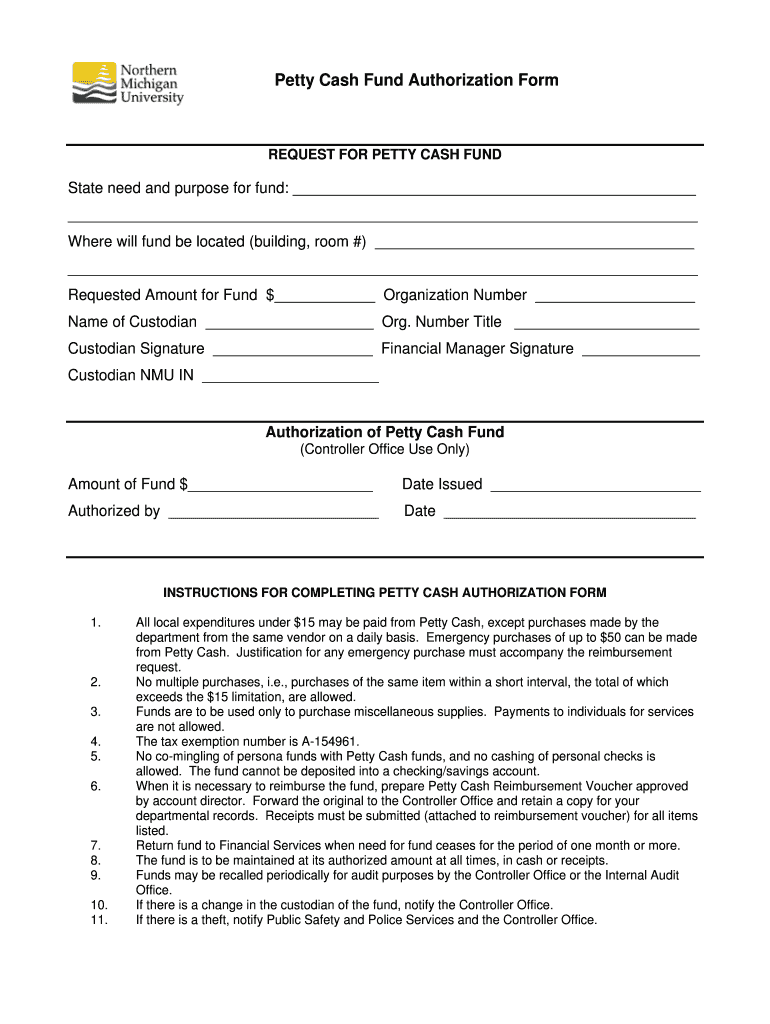
Petty Cash Fund Authorization Form Nmu


What is the Petty Cash Fund Authorization Form Nmu
The Petty Cash Fund Authorization Form Nmu is a document used by organizations to formally establish a petty cash fund. This fund is typically used for minor expenses that do not warrant the use of a formal purchase order or check. The authorization form serves as a record that outlines the purpose of the fund, the amount authorized, and the individuals responsible for managing the fund. It is essential for maintaining accurate financial records and ensuring accountability in the handling of cash transactions.
How to use the Petty Cash Fund Authorization Form Nmu
Using the Petty Cash Fund Authorization Form Nmu involves several steps. First, the form should be filled out with the necessary details, including the purpose of the fund and the amount requested. Once completed, the form must be submitted to the appropriate authority within the organization for approval. After approval, the petty cash fund can be established, allowing designated personnel to access the funds for approved expenses. It's important to keep accurate records of all transactions made with the petty cash fund to ensure transparency and accountability.
Steps to complete the Petty Cash Fund Authorization Form Nmu
Completing the Petty Cash Fund Authorization Form Nmu requires careful attention to detail. Here are the steps to follow:
- Begin by entering the date of the request.
- Provide a brief description of the purpose of the petty cash fund.
- Specify the total amount of cash requested.
- List the names and signatures of individuals who will manage the fund.
- Submit the completed form to the designated approver for review.
- Once approved, retain a copy of the form for your records.
Key elements of the Petty Cash Fund Authorization Form Nmu
The Petty Cash Fund Authorization Form Nmu includes several key elements that are crucial for its effectiveness. These elements typically consist of:
- The date of the request.
- A description of the intended use of the funds.
- The total amount of the petty cash fund.
- The names and signatures of the individuals responsible for managing the fund.
- Approval signatures from the relevant authorities.
Legal use of the Petty Cash Fund Authorization Form Nmu
The legal use of the Petty Cash Fund Authorization Form Nmu is governed by organizational policies and applicable laws. It is important that the fund is used strictly for its intended purpose, and all transactions are documented properly. Misuse of petty cash can lead to legal ramifications, including financial audits and potential penalties. Organizations should ensure that all personnel involved in managing the petty cash fund are trained on compliance and ethical use of funds.
Examples of using the Petty Cash Fund Authorization Form Nmu
Examples of using the Petty Cash Fund Authorization Form Nmu include various scenarios where small cash transactions are necessary. For instance:
- Purchasing office supplies that are urgently needed.
- Covering minor travel expenses for staff attending a meeting.
- Paying for refreshments during a company event.
In each case, the use of the petty cash fund should be documented with receipts and reconciled regularly to ensure proper management of funds.
Quick guide on how to complete petty cash fund authorization form nmu
Effortlessly Prepare [SKS] on Any Device
Digital document management has become increasingly popular among companies and individuals. It offers a perfect environmentally friendly substitute for conventional printed and signed documents, as you can easily find the correct form and securely store it online. airSlate SignNow equips you with all the necessary tools to create, modify, and electronically sign your documents quickly without delays. Handle [SKS] on any platform using airSlate SignNow Android or iOS applications and streamline any document-related process today.
The simplest method to edit and electronically sign [SKS] effortlessly
- Locate [SKS] and click Get Form to begin.
- Utilize the tools provided to complete your document.
- Emphasize important sections of the documents or obscure sensitive information with tools specifically designed for that purpose by airSlate SignNow.
- Create your signature using the Sign tool, which takes just seconds and carries the same legal validity as a conventional handwritten signature.
- Review the details and then click on the Done button to save your adjustments.
- Choose your preferred method to send your form, via email, SMS, or invitation link, or download it to your computer.
Eliminate the worries of lost or misplaced documents, tedious form searches, or errors that necessitate printing new document copies. airSlate SignNow meets your document management needs in just a few clicks from any device of your choice. Modify and electronically sign [SKS] to ensure excellent communication at every stage of your form preparation process with airSlate SignNow.
Create this form in 5 minutes or less
Related searches to Petty Cash Fund Authorization Form Nmu
Create this form in 5 minutes!
How to create an eSignature for the petty cash fund authorization form nmu
How to create an electronic signature for a PDF online
How to create an electronic signature for a PDF in Google Chrome
How to create an e-signature for signing PDFs in Gmail
How to create an e-signature right from your smartphone
How to create an e-signature for a PDF on iOS
How to create an e-signature for a PDF on Android
People also ask
-
What is a Petty Cash Fund Authorization Form Nmu?
The Petty Cash Fund Authorization Form Nmu is a document used to request and authorize the use of petty cash funds within an organization. This form ensures that all petty cash transactions are documented and approved, promoting financial accountability and transparency.
-
How can I create a Petty Cash Fund Authorization Form Nmu using airSlate SignNow?
Creating a Petty Cash Fund Authorization Form Nmu with airSlate SignNow is simple. You can use our intuitive drag-and-drop editor to customize the form according to your organization's needs, ensuring all necessary fields are included for proper authorization.
-
What are the benefits of using the Petty Cash Fund Authorization Form Nmu?
Using the Petty Cash Fund Authorization Form Nmu streamlines the process of managing petty cash transactions. It helps in maintaining accurate records, reduces the risk of misuse, and ensures that all expenditures are properly authorized and tracked.
-
Is there a cost associated with the Petty Cash Fund Authorization Form Nmu on airSlate SignNow?
airSlate SignNow offers various pricing plans that include access to the Petty Cash Fund Authorization Form Nmu. Depending on your organization's needs, you can choose a plan that fits your budget while providing all the necessary features for document management.
-
Can I integrate the Petty Cash Fund Authorization Form Nmu with other software?
Yes, airSlate SignNow allows for seamless integration with various software applications. This means you can easily connect the Petty Cash Fund Authorization Form Nmu with your existing financial systems, enhancing workflow efficiency and data accuracy.
-
How does airSlate SignNow ensure the security of the Petty Cash Fund Authorization Form Nmu?
airSlate SignNow prioritizes security by implementing advanced encryption and authentication measures. This ensures that your Petty Cash Fund Authorization Form Nmu and all associated data are protected from unauthorized access and bsignNowes.
-
Can multiple users access the Petty Cash Fund Authorization Form Nmu?
Absolutely! airSlate SignNow allows multiple users to access and collaborate on the Petty Cash Fund Authorization Form Nmu. This feature facilitates teamwork and ensures that all relevant stakeholders can review and approve the form efficiently.
Get more for Petty Cash Fund Authorization Form Nmu
Find out other Petty Cash Fund Authorization Form Nmu
- eSignature New Jersey Healthcare / Medical Credit Memo Myself
- eSignature North Dakota Healthcare / Medical Medical History Simple
- Help Me With eSignature Arkansas High Tech Arbitration Agreement
- eSignature Ohio Healthcare / Medical Operating Agreement Simple
- eSignature Oregon Healthcare / Medical Limited Power Of Attorney Computer
- eSignature Pennsylvania Healthcare / Medical Warranty Deed Computer
- eSignature Texas Healthcare / Medical Bill Of Lading Simple
- eSignature Virginia Healthcare / Medical Living Will Computer
- eSignature West Virginia Healthcare / Medical Claim Free
- How To eSignature Kansas High Tech Business Plan Template
- eSignature Kansas High Tech Lease Agreement Template Online
- eSignature Alabama Insurance Forbearance Agreement Safe
- How Can I eSignature Arkansas Insurance LLC Operating Agreement
- Help Me With eSignature Michigan High Tech Emergency Contact Form
- eSignature Louisiana Insurance Rental Application Later
- eSignature Maryland Insurance Contract Safe
- eSignature Massachusetts Insurance Lease Termination Letter Free
- eSignature Nebraska High Tech Rental Application Now
- How Do I eSignature Mississippi Insurance Separation Agreement
- Help Me With eSignature Missouri Insurance Profit And Loss Statement