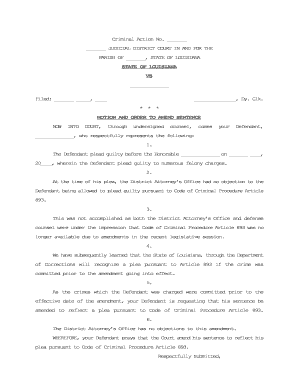
Louisiana Motion Form


What is the Louisiana Motion Form
The Louisiana Motion Form is a legal document used to request a specific action or ruling from a court within the state of Louisiana. This form is essential in various legal proceedings, allowing individuals or attorneys to formally present their requests to the court. The motion can cover a range of issues, including changes to existing court orders, requests for hearings, or modifications to sentences. Understanding the purpose and function of this form is crucial for anyone involved in legal matters in Louisiana.
How to use the Louisiana Motion Form
Using the Louisiana Motion Form involves several steps to ensure proper submission and consideration by the court. First, it is essential to accurately fill out the form, providing all necessary details related to the motion. This includes the case number, names of the parties involved, and a clear statement of the request being made. Once completed, the form must be filed with the appropriate court, either in person or electronically, depending on the court's procedures. It is advisable to keep copies of the submitted form for personal records and future reference.
Steps to complete the Louisiana Motion Form
Completing the Louisiana Motion Form requires attention to detail and adherence to specific guidelines. Here are the steps to follow:
- Gather necessary information, including case details and relevant legal citations.
- Clearly state the purpose of the motion, outlining the desired outcome.
- Include supporting arguments or evidence, if applicable, to strengthen the request.
- Review the form for accuracy and completeness before submission.
- File the form with the appropriate court, ensuring compliance with local rules.
Legal use of the Louisiana Motion Form
The Louisiana Motion Form is legally binding when completed and submitted according to state regulations. It serves as a formal request to the court, and its proper use is critical for ensuring that the motion is considered valid. The form must comply with the Louisiana Code of Civil Procedure and other relevant statutes to be effective. Legal representation is often recommended to navigate the complexities of the motion process and ensure that all legal requirements are met.
Key elements of the Louisiana Motion Form
Several key elements must be included in the Louisiana Motion Form to ensure its validity. These elements typically include:
- The title of the motion, clearly indicating the request being made.
- The names of the parties involved in the case.
- The case number assigned by the court.
- A detailed statement of the facts supporting the motion.
- The specific relief or action requested from the court.
- Signature of the party filing the motion or their attorney.
State-specific rules for the Louisiana Motion Form
Each state has its own rules governing the use of motion forms, and Louisiana is no exception. It is important to familiarize yourself with the specific requirements set forth by Louisiana law. This includes understanding the deadlines for filing motions, the types of motions permitted, and any local court rules that may apply. Compliance with these state-specific rules is essential for the successful processing of the motion and to avoid potential delays or rejections.
Quick guide on how to complete louisiana motion form 481379690
Complete Louisiana Motion Form effortlessly on any gadget
Digital document management has become increasingly favored by businesses and individuals. It offers an ideal eco-friendly substitute for conventional printed and signed documents, allowing you to access the correct form and securely store it online. airSlate SignNow equips you with all the essentials needed to create, modify, and electronically sign your documents promptly without delays. Manage Louisiana Motion Form using airSlate SignNow's Android or iOS applications and streamline any document-related process today.
The most efficient way to modify and electronically sign Louisiana Motion Form without hassle
- Find Louisiana Motion Form and select Get Form to begin.
- Utilize the tools available to fill out your document.
- Emphasize pertinent sections of the documents or obscure sensitive information with tools that airSlate SignNow provides specifically for that purpose.
- Create your signature using the Sign tool, which takes mere seconds and holds the same legal validity as a conventional wet ink signature.
- Review the information and click on the Done button to save your modifications.
- Select how you wish to send your form, through email, SMS, or invitation link, or download it to your computer.
Eliminate worries about lost or misplaced documents, tedious form searches, or errors that necessitate printing new copies. airSlate SignNow meets all your document management needs in just a few clicks from any device you choose. Modify and electronically sign Louisiana Motion Form to ensure outstanding communication at every stage of your form preparation process with airSlate SignNow.
Create this form in 5 minutes or less
Create this form in 5 minutes!
People also ask
-
What is the process to create a louisiana sentence using airSlate SignNow?
Creating a louisiana sentence with airSlate SignNow is straightforward. Start by uploading your document, then utilize our editing tools to add signatures and fields as needed. Once you've set everything up, send it for electronic signatures, making the process efficient and legally binding.
-
How much does airSlate SignNow cost for businesses needing to manage louisiana sentences?
airSlate SignNow offers a variety of pricing plans to accommodate different business needs, including those focused on managing louisiana sentences. Our plans are designed to be cost-effective while providing all the necessary features for seamless document management and e-signing. Check our website for the latest pricing details and options.
-
What features does airSlate SignNow provide for handling louisiana sentences?
In managing louisiana sentences, airSlate SignNow provides essential features like customizable templates, secure e-signatures, and real-time tracking of document status. These tools enhance workflow efficiency and ensure that all documents are handled securely and in compliance with legal standards.
-
What are the benefits of using airSlate SignNow for louisiana sentence documentation?
Using airSlate SignNow for louisiana sentence documentation streamlines your workflow by reducing paperwork and processing time. The digital signature feature allows for quicker approvals, while enhanced security measures ensure that your documents are protected. Overall, it leads to increased efficiency and improved compliance.
-
Can I integrate airSlate SignNow with other applications for managing louisiana sentences?
Yes, airSlate SignNow offers seamless integrations with various applications to facilitate the effective management of louisiana sentences. Whether you're using CRM systems or project management tools, our integrations ensure that you can work in a connected and efficient environment, enhancing overall productivity.
-
Is airSlate SignNow legally compliant for louisiana sentence e-signatures?
Absolutely! airSlate SignNow is designed to comply with all relevant e-signature laws, including those applicable to louisiana sentences. Our platform follows the legal standards required for electronic signatures in Louisiana, ensuring that your documents are valid and enforceable.
-
How secure is airSlate SignNow for sending louisiana sentences?
airSlate SignNow takes the security of your documents seriously, employing top-notch encryption and security protocols. This level of protection ensures that when you send louisiana sentences, they remain confidential and safe from unauthorized access, giving you peace of mind.
Get more for Louisiana Motion Form
- 18 1 1001 form
- Sheet restraining order form
- Co parental rights form
- Colorado relinquishment counseling form
- Verified statement of fees charged colorado form
- Petition sex offender form
- Instructions to discontinue sex offender registration for a colorado and non colorado conviction colorado form
- Sex registration colorado form
Find out other Louisiana Motion Form
- eSign Car Dealer Form Georgia Simple
- eSign Florida Car Dealer Profit And Loss Statement Myself
- eSign Georgia Car Dealer POA Mobile
- Sign Nebraska Courts Warranty Deed Online
- Sign Nebraska Courts Limited Power Of Attorney Now
- eSign Car Dealer Form Idaho Online
- How To eSign Hawaii Car Dealer Contract
- How To eSign Hawaii Car Dealer Living Will
- How Do I eSign Hawaii Car Dealer Living Will
- eSign Hawaii Business Operations Contract Online
- eSign Hawaii Business Operations LLC Operating Agreement Mobile
- How Do I eSign Idaho Car Dealer Lease Termination Letter
- eSign Indiana Car Dealer Separation Agreement Simple
- eSign Iowa Car Dealer Agreement Free
- eSign Iowa Car Dealer Limited Power Of Attorney Free
- eSign Iowa Car Dealer Limited Power Of Attorney Fast
- eSign Iowa Car Dealer Limited Power Of Attorney Safe
- How Can I eSign Iowa Car Dealer Limited Power Of Attorney
- How To eSign Illinois Business Operations Stock Certificate
- Can I eSign Louisiana Car Dealer Quitclaim Deed