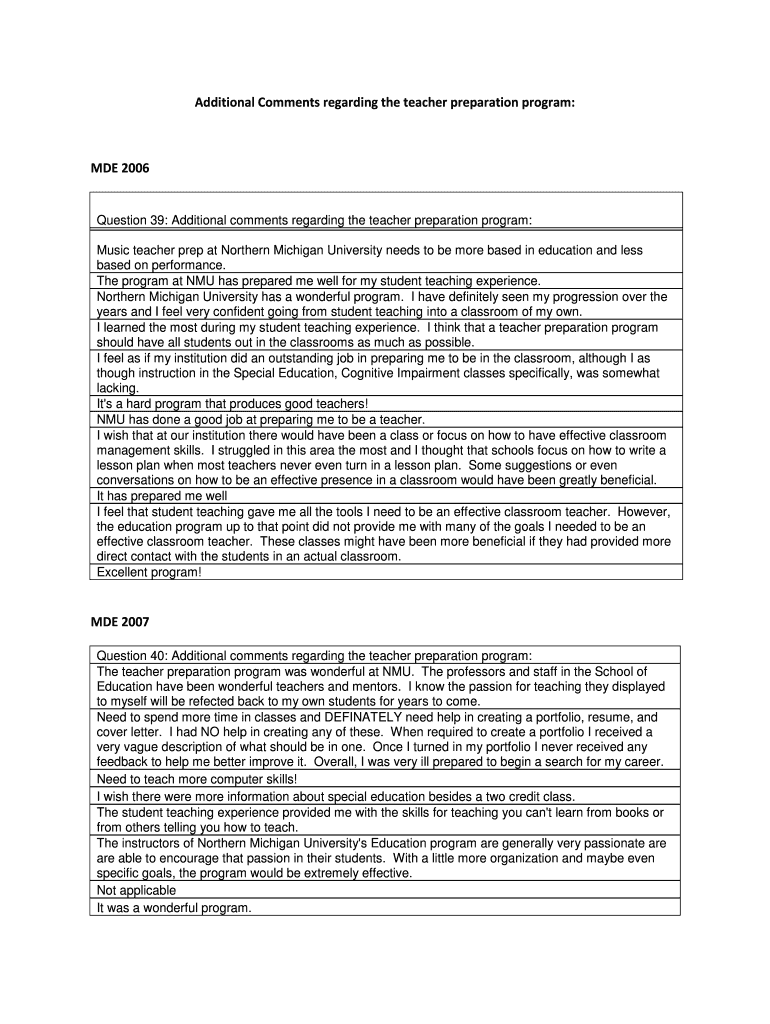
Additional Comments Regarding the Teacher Preparation Program Form


Understanding the Additional Comments Regarding The Teacher Preparation Program
The Additional Comments Regarding The Teacher Preparation Program is a form that allows educators to provide supplementary information about their qualifications, experiences, and perspectives related to teacher preparation. This form is essential for institutions and organizations that assess teacher candidates, ensuring a comprehensive evaluation of their readiness to enter the teaching profession. By including additional comments, candidates can highlight unique experiences or qualifications that may not be fully captured in standard application materials.
Steps to Complete the Additional Comments Regarding The Teacher Preparation Program
Completing the Additional Comments Regarding The Teacher Preparation Program involves several key steps. First, gather all relevant information about your teaching experiences, educational background, and any special qualifications. Next, review the form to understand the specific sections where you can provide additional comments. When filling out the form, be concise yet informative, ensuring that your comments directly relate to your teaching capabilities and experiences. Finally, proofread your comments for clarity and accuracy before submission.
Legal Use of the Additional Comments Regarding The Teacher Preparation Program
The Additional Comments Regarding The Teacher Preparation Program must be used in accordance with applicable educational regulations and guidelines. It is important to ensure that the information provided is truthful and accurate, as misrepresentation can lead to serious consequences, including disqualification from teaching programs or legal repercussions. Always refer to state-specific laws governing teacher preparation and ensure compliance with institutional policies when submitting the form.
Examples of Using the Additional Comments Regarding The Teacher Preparation Program
Examples of effectively using the Additional Comments Regarding The Teacher Preparation Program include elaborating on unique teaching methodologies you have developed, discussing challenges overcome during your training, or highlighting specific achievements in educational settings. For instance, if you have implemented a successful classroom management strategy or have experience working with diverse student populations, these comments can provide valuable context to your application, demonstrating your readiness to contribute positively to the teaching profession.
Eligibility Criteria for the Additional Comments Regarding The Teacher Preparation Program
Eligibility to submit the Additional Comments Regarding The Teacher Preparation Program generally includes individuals who are enrolled in or have completed a teacher preparation program. Candidates should have relevant teaching experience or training that supports their application. Additionally, it is essential to meet any specific requirements set forth by the institution or organization requesting the form, which may vary by state or program.
Form Submission Methods for the Additional Comments Regarding The Teacher Preparation Program
The Additional Comments Regarding The Teacher Preparation Program can typically be submitted through various methods, including online platforms, postal mail, or in-person delivery. Many educational institutions now offer digital submission options, allowing candidates to fill out and sign the form electronically, which can streamline the application process. When submitting by mail, ensure that you send the form to the correct address and consider using a trackable service for confirmation of receipt.
Quick guide on how to complete additional comments regarding the teacher preparation program
Easily Prepare [SKS] on Any Device
Managing documents online has become increasingly popular among businesses and individuals. It serves as an ideal eco-friendly alternative to conventional printed and signed paperwork, enabling you to access the correct form and securely save it online. airSlate SignNow provides all the necessary tools to create, modify, and eSign your documents swiftly without delays. Handle [SKS] on any platform with airSlate SignNow's Android or iOS applications and simplify any document-related process today.
How to Alter and eSign [SKS] Effortlessly
- Find [SKS] and click Get Form to begin.
- Utilize the tools we offer to fill out your document.
- Emphasize important sections of the documents or obscure sensitive information with tools that airSlate SignNow provides specifically for that purpose.
- Create your signature using the Sign feature, which takes mere seconds and carries the same legal validity as a traditional wet ink signature.
- Review all the information and click the Done button to save your modifications.
- Select your preferred method of providing your form, whether by email, text message (SMS), invitation link, or download it to your computer.
Eliminate worries about lost or misplaced files, tedious form searching, or errors that necessitate printing new copies of documents. airSlate SignNow meets your document management needs in just a few clicks from any device you choose. Alter and eSign [SKS] and ensure seamless communication at every stage of your form preparation process with airSlate SignNow.
Create this form in 5 minutes or less
Related searches to Additional Comments Regarding The Teacher Preparation Program
Create this form in 5 minutes!
How to create an eSignature for the additional comments regarding the teacher preparation program
How to create an electronic signature for a PDF online
How to create an electronic signature for a PDF in Google Chrome
How to create an e-signature for signing PDFs in Gmail
How to create an e-signature right from your smartphone
How to create an e-signature for a PDF on iOS
How to create an e-signature for a PDF on Android
People also ask
-
What are the key features of the airSlate SignNow platform regarding the Teacher Preparation Program?
The airSlate SignNow platform offers a variety of features tailored for the Teacher Preparation Program, including customizable templates, secure eSignature capabilities, and real-time document tracking. These features ensure that you can efficiently manage all necessary paperwork while maintaining compliance and security. Additionally, the platform allows for easy collaboration among educators and administrators.
-
How does airSlate SignNow support the Teacher Preparation Program with document management?
airSlate SignNow enhances document management for the Teacher Preparation Program by providing a centralized platform for storing and sharing important documents. Users can easily upload, edit, and send documents for eSignature, streamlining the entire process. This efficiency helps educators focus more on teaching rather than administrative tasks.
-
What is the pricing structure for using airSlate SignNow in the Teacher Preparation Program?
The pricing for airSlate SignNow is designed to be cost-effective, especially for educational institutions involved in the Teacher Preparation Program. Various plans are available, allowing you to choose one that fits your budget and needs. Each plan includes essential features to facilitate document signing and management.
-
Can airSlate SignNow integrate with other tools used in the Teacher Preparation Program?
Yes, airSlate SignNow offers seamless integrations with various tools commonly used in the Teacher Preparation Program, such as learning management systems and student information systems. This integration capability enhances workflow efficiency and ensures that all your tools work together harmoniously. You can easily connect your existing applications to streamline processes.
-
What benefits does airSlate SignNow provide for educators in the Teacher Preparation Program?
Educators in the Teacher Preparation Program benefit from airSlate SignNow through improved efficiency and reduced paperwork. The platform allows for quick document turnaround times, enabling teachers to focus on their core responsibilities. Additionally, the secure eSignature feature ensures that all documents are legally binding and compliant.
-
How does airSlate SignNow ensure the security of documents related to the Teacher Preparation Program?
airSlate SignNow prioritizes the security of documents associated with the Teacher Preparation Program by implementing advanced encryption and secure storage solutions. All documents are protected during transmission and at rest, ensuring that sensitive information remains confidential. Compliance with industry standards further enhances the security of your documents.
-
Is there customer support available for users of airSlate SignNow in the Teacher Preparation Program?
Absolutely! airSlate SignNow provides dedicated customer support for users involved in the Teacher Preparation Program. Whether you have questions about features, need assistance with integrations, or require troubleshooting, our support team is available to help you navigate the platform effectively. We aim to ensure a smooth experience for all users.
Get more for Additional Comments Regarding The Teacher Preparation Program
- Warranty deed from husband to himself and wife alabama form
- Alabama husband wife form
- Quitclaim deed from husband and wife to husband and wife alabama form
- Alabama husband wife 497295505 form
- Alabama postnuptial agreement form
- Alabama property 497295507 form
- Alabama postnuptial form
- Alabama settlement agreement form
Find out other Additional Comments Regarding The Teacher Preparation Program
- Help Me With Sign Nebraska Business Operations Presentation
- How To Sign Arizona Car Dealer Form
- How To Sign Arkansas Car Dealer Document
- How Do I Sign Colorado Car Dealer PPT
- Can I Sign Florida Car Dealer PPT
- Help Me With Sign Illinois Car Dealer Presentation
- How Can I Sign Alabama Charity Form
- How Can I Sign Idaho Charity Presentation
- How Do I Sign Nebraska Charity Form
- Help Me With Sign Nevada Charity PDF
- How To Sign North Carolina Charity PPT
- Help Me With Sign Ohio Charity Document
- How To Sign Alabama Construction PDF
- How To Sign Connecticut Construction Document
- How To Sign Iowa Construction Presentation
- How To Sign Arkansas Doctors Document
- How Do I Sign Florida Doctors Word
- Can I Sign Florida Doctors Word
- How Can I Sign Illinois Doctors PPT
- How To Sign Texas Doctors PDF