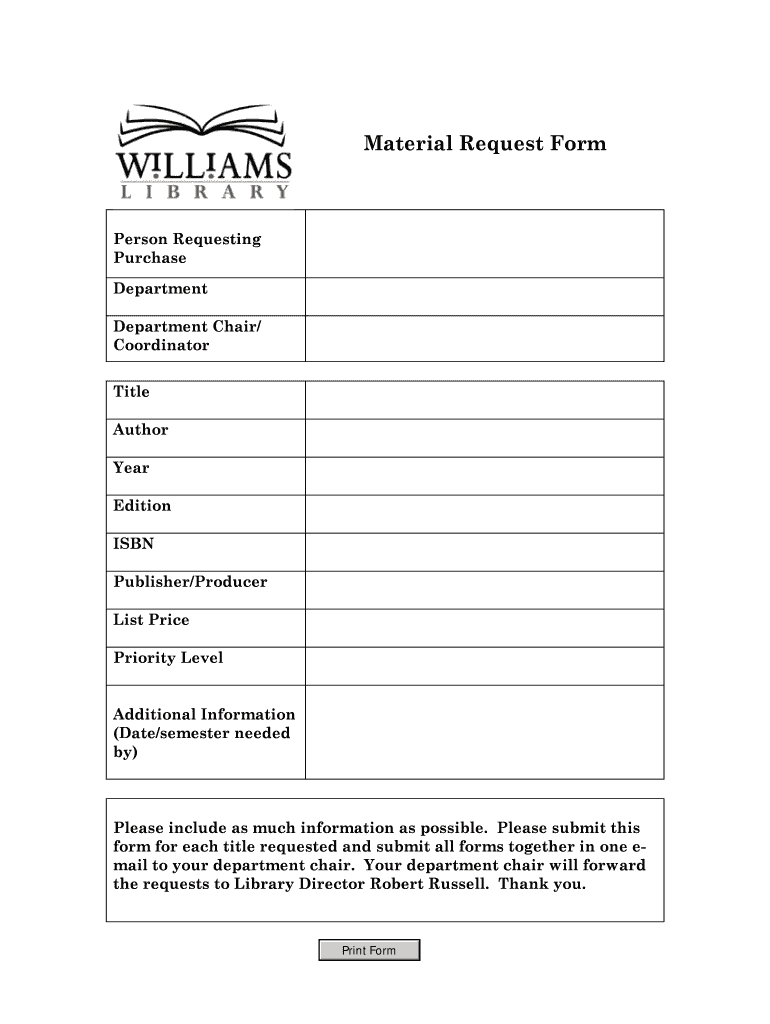
Material Request Form Northern


What is the material requisition form?
The material requisition form is a crucial document used by businesses to request materials or supplies needed for operations. This form helps streamline the procurement process by providing a clear record of what is required, including quantities and specifications. It is commonly utilized in various industries, including manufacturing, construction, and retail, to ensure that teams have the necessary resources to complete their tasks efficiently.
Key elements of the material requisition form
A well-structured material requisition form typically includes several key elements:
- Requestor Information: Name, department, and contact details of the individual making the request.
- Item Description: Detailed information about the materials needed, including specifications and part numbers.
- Quantity: The number of units required for each item.
- Justification: A brief explanation of why the materials are needed, which helps in prioritizing requests.
- Approval Section: Spaces for signatures from supervisors or managers to authorize the request.
Steps to complete the material requisition form
Completing a material requisition form involves several straightforward steps:
- Gather Information: Collect all necessary details about the materials needed, including descriptions and quantities.
- Fill Out the Form: Enter the requestor's information and item details accurately on the form.
- Provide Justification: Clearly state the reason for the request to facilitate approval.
- Submit for Approval: Send the completed form to the appropriate supervisor or manager for review.
- Follow Up: Check back to ensure the request has been processed and approved.
How to use the material requisition form
The material requisition form serves as a formal request for materials within an organization. To use it effectively:
- Ensure all required fields are filled out accurately to avoid delays.
- Submit the form through the designated channels, whether electronically or in paper format.
- Keep a copy of the submitted form for your records, which can be useful for tracking and accountability.
Digital vs. paper version
Organizations have the option to use either digital or paper versions of the material requisition form. Digital forms offer advantages such as:
- Ease of Use: Digital forms can be filled out and submitted quickly, often through an online platform.
- Accessibility: They can be accessed from various devices, making it convenient for remote teams.
- Tracking: Digital submissions can be easily tracked and managed, reducing the chances of lost paperwork.
Conversely, paper forms may still be preferred in environments where digital solutions are not feasible.
Legal use of the material requisition form
The material requisition form is not typically governed by specific legal requirements; however, it plays a vital role in maintaining accountability and transparency within an organization. Proper documentation helps protect businesses in case of disputes regarding procurement and resource allocation. Ensuring that all requests are documented can also assist in audits and compliance with internal policies.
Quick guide on how to complete material requisition form
Prepare material requisition form effortlessly on any device
Digital document management has become increasingly popular among businesses and individuals. It serves as an ideal eco-friendly alternative to conventional printed and signed documents, allowing you to obtain the correct format and securely store it online. airSlate SignNow equips you with all the tools necessary to create, modify, and eSign your documents swiftly without interruptions. Manage material requisition form on any device with the airSlate SignNow apps for Android or iOS and streamline any document-related task today.
How to modify and eSign material requisition form with ease
- Find material requisition form and click Get Form to begin.
- Use the tools we offer to complete your document.
- Select relevant portions of your documents or obscure sensitive information with tools that airSlate SignNow supplies specifically for this purpose.
- Create your signature using the Sign tool, which takes mere seconds and holds the same legal validity as a traditional wet ink signature.
- Review all details and then click the Done button to save your modifications.
- Choose how you wish to send your form: via email, text message (SMS), or invitation link, or download it to your computer.
Forget about lost or misfiled documents, tedious form searches, or errors that necessitate printing new document copies. airSlate SignNow meets all your document management requirements in just a few clicks from any device of your preference. Alter and eSign material requisition form to ensure excellent communication at any stage of your form preparation journey with airSlate SignNow.
Create this form in 5 minutes or less
Related searches to material requisition form
Create this form in 5 minutes!
How to create an eSignature for the material requisition form
How to create an electronic signature for a PDF online
How to create an electronic signature for a PDF in Google Chrome
How to create an e-signature for signing PDFs in Gmail
How to create an e-signature right from your smartphone
How to create an e-signature for a PDF on iOS
How to create an e-signature for a PDF on Android
People also ask material requisition form
-
What is a material requisition form?
A material requisition form is a document used to request the purchase or transfer of materials within an organization. It helps streamline the procurement process by providing a clear record of what materials are needed, ensuring that all requests are documented and approved efficiently.
-
How can airSlate SignNow help with material requisition forms?
airSlate SignNow simplifies the process of creating, sending, and eSigning material requisition forms. With our user-friendly platform, you can easily customize templates, track requests, and ensure that all necessary approvals are obtained quickly and securely.
-
What are the pricing options for using airSlate SignNow for material requisition forms?
airSlate SignNow offers flexible pricing plans to accommodate businesses of all sizes. Whether you need basic features for small teams or advanced functionalities for larger organizations, our pricing is designed to provide cost-effective solutions for managing material requisition forms.
-
Can I integrate airSlate SignNow with other software for managing material requisition forms?
Yes, airSlate SignNow integrates seamlessly with various software applications, enhancing your workflow for material requisition forms. You can connect with popular tools like Google Drive, Salesforce, and more, allowing for a streamlined process from requisition to approval.
-
What features does airSlate SignNow offer for material requisition forms?
airSlate SignNow includes features such as customizable templates, real-time tracking, and secure eSigning for material requisition forms. These tools help ensure that your requisition process is efficient, transparent, and compliant with your organization's policies.
-
How does using airSlate SignNow improve the efficiency of material requisition forms?
Using airSlate SignNow enhances the efficiency of material requisition forms by automating the approval process and reducing paperwork. This leads to faster turnaround times, fewer errors, and improved communication among team members involved in the requisition process.
-
Is it easy to train employees to use airSlate SignNow for material requisition forms?
Absolutely! airSlate SignNow is designed with user-friendliness in mind, making it easy for employees to learn how to create and manage material requisition forms. Our platform also provides helpful resources and support to ensure a smooth onboarding experience.
Get more for material requisition form
- Demand to produce copy of will from heir to executor or person in possession of will alaska form
- Alabama claim compensation form
- Alabama workers form
- No fault uncontested agreed divorce package for dissolution of marriage with adult children and with or without property and 497295286 form
- Alabama odometer disclosure statement 497295287 form
- Bill of sale for automobile or vehicle including odometer statement and promissory note alabama form
- Promissory note in connection with sale of vehicle or automobile alabama form
- Bill of sale for watercraft or boat alabama form
Find out other material requisition form
- Electronic signature Kansas Government Last Will And Testament Computer
- Help Me With Electronic signature Maine Government Limited Power Of Attorney
- How To Electronic signature Massachusetts Government Job Offer
- Electronic signature Michigan Government LLC Operating Agreement Online
- How To Electronic signature Minnesota Government Lease Agreement
- Can I Electronic signature Minnesota Government Quitclaim Deed
- Help Me With Electronic signature Mississippi Government Confidentiality Agreement
- Electronic signature Kentucky Finance & Tax Accounting LLC Operating Agreement Myself
- Help Me With Electronic signature Missouri Government Rental Application
- Can I Electronic signature Nevada Government Stock Certificate
- Can I Electronic signature Massachusetts Education Quitclaim Deed
- Can I Electronic signature New Jersey Government LLC Operating Agreement
- Electronic signature New Jersey Government Promissory Note Template Online
- Electronic signature Michigan Education LLC Operating Agreement Myself
- How To Electronic signature Massachusetts Finance & Tax Accounting Quitclaim Deed
- Electronic signature Michigan Finance & Tax Accounting RFP Now
- Electronic signature Oklahoma Government RFP Later
- Electronic signature Nebraska Finance & Tax Accounting Business Plan Template Online
- Electronic signature Utah Government Resignation Letter Online
- Electronic signature Nebraska Finance & Tax Accounting Promissory Note Template Online