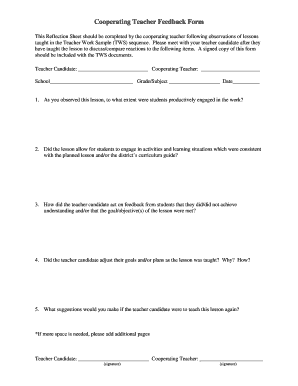
Cooperating Teacher Feedback Form Nwmissouri


Understanding the Cooperating Teacher Feedback Form Nwmissouri
The Cooperating Teacher Feedback Form Nwmissouri is designed to facilitate constructive feedback between cooperating teachers and student teachers. This form plays a crucial role in the evaluation process, allowing for a structured approach to assess teaching practices and professional development. It typically includes sections for both qualitative and quantitative feedback, ensuring that all aspects of the teaching experience are covered. This form is essential for fostering a supportive learning environment and enhancing the overall quality of teacher education.
How to Use the Cooperating Teacher Feedback Form Nwmissouri
Using the Cooperating Teacher Feedback Form Nwmissouri involves several straightforward steps. First, ensure that both the cooperating teacher and the student teacher are familiar with the form's sections and purpose. Next, the cooperating teacher should complete the form based on their observations, providing specific examples where possible. After filling out the form, it should be reviewed collaboratively to discuss the feedback and set goals for improvement. This process not only aids in the professional growth of the student teacher but also strengthens the partnership between the two educators.
Steps to Complete the Cooperating Teacher Feedback Form Nwmissouri
Completing the Cooperating Teacher Feedback Form Nwmissouri requires attention to detail and a thoughtful approach. Here are the steps to follow:
- Gather necessary information about the student teacher, including their teaching objectives and areas of focus.
- Review the form's sections to understand what feedback is required, such as instructional strategies, classroom management, and student engagement.
- Provide specific, constructive feedback in each section, highlighting strengths and areas for improvement.
- Discuss the completed form with the student teacher to ensure clarity and understanding.
- Submit the form as per the guidelines provided by the educational institution.
Key Elements of the Cooperating Teacher Feedback Form Nwmissouri
The Cooperating Teacher Feedback Form Nwmissouri includes several key elements that are vital for effective feedback. These elements typically consist of:
- Observation Criteria: Specific areas of teaching practice that are evaluated.
- Strengths and Areas for Improvement: Sections dedicated to identifying what the student teacher excels at and where they can grow.
- Actionable Recommendations: Suggestions for professional development and strategies for improvement.
- Overall Assessment: A summary of the cooperating teacher's overall impression of the student teacher's performance.
Obtaining the Cooperating Teacher Feedback Form Nwmissouri
The Cooperating Teacher Feedback Form Nwmissouri can typically be obtained through the educational institution's website or directly from the teacher education program. Institutions may provide a downloadable version of the form, or it may be available through an online portal designated for student teachers and cooperating teachers. It is important to ensure that the most recent version of the form is used to comply with current evaluation standards.
Quick guide on how to complete cooperating teacher feedback form nwmissouri
Prepare [SKS] effortlessly on any device
Digital document management has gained traction with organizations and individuals alike. It offers an excellent eco-friendly substitute to conventional printed and signed documents, as you can obtain the necessary form and securely preserve it online. airSlate SignNow equips you with all the tools you need to create, alter, and eSign your documents promptly without delays. Manage [SKS] on any device using airSlate SignNow's Android or iOS applications and simplify any document-related task today.
How to modify and eSign [SKS] with ease
- Obtain [SKS] and then click Get Form to begin.
- Utilize the tools we offer to complete your form.
- Emphasize important sections of your documents or conceal sensitive information with tools that airSlate SignNow provides specifically for that purpose.
- Create your eSignature using the Sign tool, which takes just seconds and carries the same legal validity as a traditional handwritten signature.
- Review all the details and then click the Done button to preserve your modifications.
- Choose how you wish to share your form, whether by email, SMS, invite link, or download it to your PC.
Eliminate concerns about lost or misfiled documents, tedious form navigation, or mistakes that necessitate reprinting new document copies. airSlate SignNow meets your document management needs in just a few clicks from any device of your choice. Modify and eSign [SKS] and ensure outstanding communication at every stage of the form preparation process with airSlate SignNow.
Create this form in 5 minutes or less
Related searches to Cooperating Teacher Feedback Form Nwmissouri
Create this form in 5 minutes!
How to create an eSignature for the cooperating teacher feedback form nwmissouri
How to create an electronic signature for a PDF online
How to create an electronic signature for a PDF in Google Chrome
How to create an e-signature for signing PDFs in Gmail
How to create an e-signature right from your smartphone
How to create an e-signature for a PDF on iOS
How to create an e-signature for a PDF on Android
People also ask
-
What is the Cooperating Teacher Feedback Form Nwmissouri?
The Cooperating Teacher Feedback Form Nwmissouri is a specialized document designed to facilitate feedback between cooperating teachers and student teachers. This form helps streamline the evaluation process, ensuring that both parties can communicate effectively about teaching practices and student progress.
-
How can I access the Cooperating Teacher Feedback Form Nwmissouri?
You can easily access the Cooperating Teacher Feedback Form Nwmissouri through the airSlate SignNow platform. Simply sign up for an account, and you will have the ability to create, customize, and send this form to your cooperating teachers.
-
What are the key features of the Cooperating Teacher Feedback Form Nwmissouri?
The Cooperating Teacher Feedback Form Nwmissouri includes features such as customizable fields, electronic signatures, and real-time tracking. These features enhance the feedback process, making it more efficient and user-friendly for both teachers and administrators.
-
Is the Cooperating Teacher Feedback Form Nwmissouri cost-effective?
Yes, the Cooperating Teacher Feedback Form Nwmissouri is part of airSlate SignNow's cost-effective solutions. Our pricing plans are designed to fit various budgets, ensuring that educational institutions can afford to implement this essential feedback tool.
-
Can I integrate the Cooperating Teacher Feedback Form Nwmissouri with other tools?
Absolutely! The Cooperating Teacher Feedback Form Nwmissouri can be integrated with various educational and administrative tools. This allows for seamless data transfer and enhances the overall efficiency of your feedback process.
-
What are the benefits of using the Cooperating Teacher Feedback Form Nwmissouri?
Using the Cooperating Teacher Feedback Form Nwmissouri provides numerous benefits, including improved communication, streamlined feedback processes, and enhanced documentation. This form helps ensure that both cooperating teachers and student teachers are aligned in their goals and expectations.
-
How secure is the Cooperating Teacher Feedback Form Nwmissouri?
The Cooperating Teacher Feedback Form Nwmissouri is secured with advanced encryption and compliance measures. airSlate SignNow prioritizes the security of your documents, ensuring that all feedback and personal information remain confidential.
Get more for Cooperating Teacher Feedback Form Nwmissouri
- Marital legal separation and property settlement agreement where no children and parties may have joint property and or debts 497295937 form
- Marital legal separation and property settlement agreement no children parties may have joint property or debts effective 497295938 form
- Marital legal separation and property settlement agreement adult children parties may have joint property or debts where form
- Legal separation and property settlement agreement with adult children marital parties may have joint property or debts form
- Alabama dissolve form
- Alabama dissolution package to dissolve limited liability company llc alabama form
- Living trust for husband and wife with no children alabama form
- Living trust for individual as single divorced or widow or widower with no children alabama form
Find out other Cooperating Teacher Feedback Form Nwmissouri
- Sign Wisconsin Non-Profit Lease Agreement Template Safe
- Sign South Dakota Life Sciences Limited Power Of Attorney Mobile
- Sign Alaska Plumbing Moving Checklist Later
- Sign Arkansas Plumbing Business Plan Template Secure
- Sign Arizona Plumbing RFP Mobile
- Sign Arizona Plumbing Rental Application Secure
- Sign Colorado Plumbing Emergency Contact Form Now
- Sign Colorado Plumbing Emergency Contact Form Free
- How Can I Sign Connecticut Plumbing LLC Operating Agreement
- Sign Illinois Plumbing Business Plan Template Fast
- Sign Plumbing PPT Idaho Free
- How Do I Sign Wyoming Life Sciences Confidentiality Agreement
- Sign Iowa Plumbing Contract Safe
- Sign Iowa Plumbing Quitclaim Deed Computer
- Sign Maine Plumbing LLC Operating Agreement Secure
- How To Sign Maine Plumbing POA
- Sign Maryland Plumbing Letter Of Intent Myself
- Sign Hawaii Orthodontists Claim Free
- Sign Nevada Plumbing Job Offer Easy
- Sign Nevada Plumbing Job Offer Safe