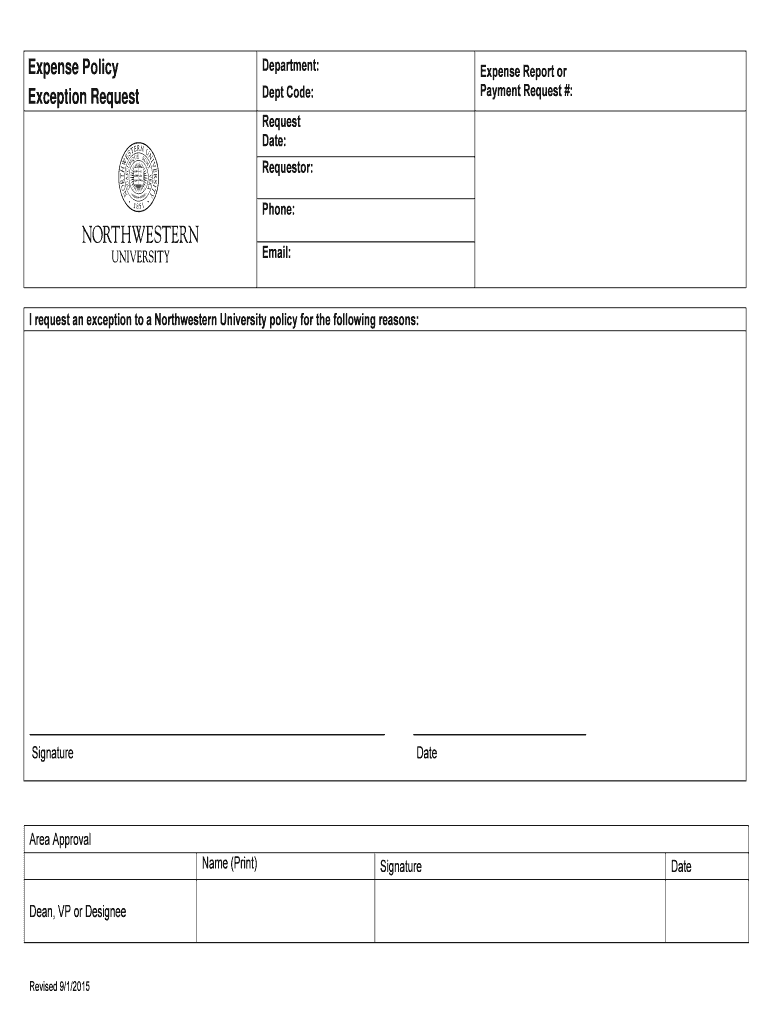
Expense Policy Exception Request Northwestern University Form


What is the Expense Policy Exception Request Northwestern University
The Expense Policy Exception Request at Northwestern University is a formal document used to seek approval for expenses that do not align with the university's standard expense policy. This request is essential for ensuring that all expenditures are justified and that exceptions are documented appropriately. It allows faculty and staff to explain the circumstances that necessitate an exception, thereby maintaining transparency and accountability in financial transactions.
How to use the Expense Policy Exception Request Northwestern University
Using the Expense Policy Exception Request involves several steps. First, individuals must accurately complete the form, providing detailed information about the expense in question. This includes specifying the nature of the expense, the reason for the exception, and any supporting documentation. Once completed, the request should be submitted to the appropriate department for review. It is important to follow the submission guidelines outlined by the university to ensure timely processing.
Steps to complete the Expense Policy Exception Request Northwestern University
Completing the Expense Policy Exception Request involves a systematic approach:
- Gather all relevant information about the expense, including receipts and justification for the exception.
- Fill out the form accurately, ensuring that all required fields are completed.
- Attach any necessary documentation that supports your request.
- Submit the form to the designated department, either electronically or in paper format, as per university guidelines.
- Monitor the status of your request and be prepared to provide additional information if requested.
Key elements of the Expense Policy Exception Request Northwestern University
The key elements of the Expense Policy Exception Request include:
- Expense Description: A clear outline of the expense being requested for an exception.
- Justification: A detailed explanation of why the expense does not conform to the standard policy.
- Supporting Documentation: Any relevant receipts, invoices, or other documents that substantiate the request.
- Approval Signatures: Required signatures from supervisors or department heads to validate the request.
Required Documents
To successfully submit the Expense Policy Exception Request, certain documents are typically required:
- Completed Expense Policy Exception Request form.
- Receipts or invoices related to the expense.
- Any additional documentation that supports the rationale for the exception.
Form Submission Methods
The Expense Policy Exception Request can be submitted through various methods, depending on university protocols:
- Online Submission: Many departments may allow electronic submission through designated platforms or email.
- Mail: Physical copies can be sent to the appropriate department via postal service.
- In-Person: Submissions can also be made directly to the department's office for immediate processing.
Quick guide on how to complete expense policy exception request northwestern university
Easily Prepare [SKS] on Any Device
Digital document management has become increasingly favored by businesses and individuals alike. It serves as an excellent eco-friendly alternative to conventional printed and signed documentation, allowing you to obtain the necessary form and securely save it online. airSlate SignNow equips you with all the resources needed to create, edit, and eSign your documents quickly and efficiently. Manage [SKS] seamlessly on any device using the airSlate SignNow applications for Android or iOS, and streamline your document-related tasks today.
The Easiest Way to Edit and eSign [SKS] Without Hassle
- Locate [SKS] and click on Get Form to initiate the process.
- Utilize the tools available to complete your document.
- Emphasize key sections of the documents or redact sensitive information using specialized tools provided by airSlate SignNow.
- Create your signature with the Sign feature, which takes only moments and carries the same legal validity as a traditional handwritten signature.
- Verify all details and then click the Done button to save your changes.
- Select your preferred method for sending your form, whether by email, SMS, invitation link, or download it to your computer.
Eliminate concerns over lost or misplaced documents, frustrating form navigation, or mistakes requiring new document prints. airSlate SignNow addresses your document management needs in just a few clicks from any device you prefer. Edit and eSign [SKS] and ensure outstanding communication throughout your form preparation journey with airSlate SignNow.
Create this form in 5 minutes or less
Related searches to Expense Policy Exception Request Northwestern University
Create this form in 5 minutes!
How to create an eSignature for the expense policy exception request northwestern university
How to create an electronic signature for a PDF online
How to create an electronic signature for a PDF in Google Chrome
How to create an e-signature for signing PDFs in Gmail
How to create an e-signature right from your smartphone
How to create an e-signature for a PDF on iOS
How to create an e-signature for a PDF on Android
People also ask
-
What is the Expense Policy Exception Request at Northwestern University?
The Expense Policy Exception Request at Northwestern University is a formal process that allows employees to request exceptions to the standard expense policies. This process ensures that all requests are documented and reviewed appropriately, facilitating transparency and compliance with university guidelines.
-
How can airSlate SignNow assist with the Expense Policy Exception Request at Northwestern University?
airSlate SignNow streamlines the Expense Policy Exception Request process by enabling users to create, send, and eSign documents quickly and efficiently. This digital solution reduces paperwork and enhances the speed of approvals, making it easier for employees to submit their requests.
-
Is there a cost associated with using airSlate SignNow for the Expense Policy Exception Request?
Yes, there is a cost associated with using airSlate SignNow, but it is designed to be a cost-effective solution for managing documents like the Expense Policy Exception Request at Northwestern University. Pricing plans are flexible and cater to various organizational needs, ensuring that you get the best value for your investment.
-
What features does airSlate SignNow offer for managing Expense Policy Exception Requests?
airSlate SignNow offers a range of features for managing Expense Policy Exception Requests, including customizable templates, automated workflows, and secure eSigning capabilities. These features help streamline the request process, ensuring that all necessary approvals are obtained efficiently.
-
Can airSlate SignNow integrate with other systems used at Northwestern University?
Yes, airSlate SignNow can integrate with various systems commonly used at Northwestern University, such as financial management software and HR platforms. This integration capability enhances the overall efficiency of the Expense Policy Exception Request process by allowing seamless data transfer between systems.
-
What are the benefits of using airSlate SignNow for Expense Policy Exception Requests?
Using airSlate SignNow for Expense Policy Exception Requests offers numerous benefits, including reduced processing time, improved accuracy, and enhanced compliance. By digitizing the request process, employees can focus more on their core responsibilities rather than administrative tasks.
-
How secure is the airSlate SignNow platform for handling sensitive Expense Policy Exception Requests?
The airSlate SignNow platform prioritizes security, employing advanced encryption and compliance measures to protect sensitive information related to Expense Policy Exception Requests. This ensures that all documents are securely stored and transmitted, safeguarding the privacy of users.
Get more for Expense Policy Exception Request Northwestern University
- Amendment of residential lease alabama form
- Complaint for divorce with children alabama form
- Agreement for payment of unpaid rent alabama form
- Decree with form
- Commercial lease assignment from tenant to new tenant alabama form
- Tenant consent to background and reference check alabama form
- Residential lease or rental agreement for month to month alabama form
- Residential rental lease agreement alabama form
Find out other Expense Policy Exception Request Northwestern University
- How To eSign Michigan Car Dealer Document
- Can I eSign Michigan Car Dealer PPT
- How Can I eSign Michigan Car Dealer Form
- Help Me With eSign Kansas Business Operations PPT
- How Can I eSign Mississippi Car Dealer Form
- Can I eSign Nebraska Car Dealer Document
- Help Me With eSign Ohio Car Dealer Document
- How To eSign Ohio Car Dealer Document
- How Do I eSign Oregon Car Dealer Document
- Can I eSign Oklahoma Car Dealer PDF
- How Can I eSign Oklahoma Car Dealer PPT
- Help Me With eSign South Carolina Car Dealer Document
- How To eSign Texas Car Dealer Document
- How Can I Sign South Carolina Courts Document
- How Do I eSign New Jersey Business Operations Word
- How Do I eSign Hawaii Charity Document
- Can I eSign Hawaii Charity Document
- How Can I eSign Hawaii Charity Document
- Can I eSign Hawaii Charity Document
- Help Me With eSign Hawaii Charity Document