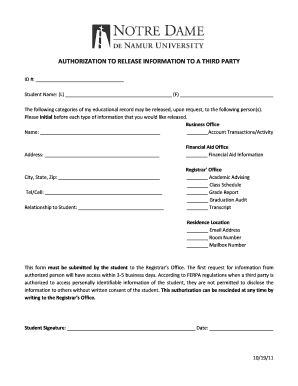
AUTHORIZATION to RELEASE INFORMATION to a THIRD PARTY Ndnu


What is the AUTHORIZATION TO RELEASE INFORMATION TO A THIRD PARTY Ndnu
The AUTHORIZATION TO RELEASE INFORMATION TO A THIRD PARTY Ndnu is a formal document that allows individuals or entities to grant permission for their personal or sensitive information to be shared with a designated third party. This form is commonly used in various contexts, including healthcare, education, and legal matters, to ensure compliance with privacy regulations while facilitating the necessary exchange of information. By completing this authorization, the individual provides explicit consent for the specified third party to access their data, which may include medical records, academic transcripts, or legal documents.
How to use the AUTHORIZATION TO RELEASE INFORMATION TO A THIRD PARTY Ndnu
Using the AUTHORIZATION TO RELEASE INFORMATION TO A THIRD PARTY Ndnu involves several straightforward steps. First, the individual must obtain the form from the relevant institution or organization that requires the information release. Next, they should carefully fill out the form, ensuring that all required fields are completed accurately. This includes providing details about the third party receiving the information, as well as specifying what information is to be disclosed. Once the form is completed, it should be signed and dated by the individual granting authorization. Finally, the completed form must be submitted to the organization holding the information, either in person, by mail, or electronically, depending on the institution's guidelines.
Steps to complete the AUTHORIZATION TO RELEASE INFORMATION TO A THIRD PARTY Ndnu
Completing the AUTHORIZATION TO RELEASE INFORMATION TO A THIRD PARTY Ndnu involves a series of clear steps:
- Obtain the form from the relevant institution or organization.
- Fill out the form with accurate personal details, including your name, address, and contact information.
- Identify the third party to whom the information will be released, providing their name and contact details.
- Specify the type of information that is to be shared, such as medical records or academic information.
- Sign and date the form to confirm your consent.
- Submit the completed form to the organization that holds your information, following their submission guidelines.
Key elements of the AUTHORIZATION TO RELEASE INFORMATION TO A THIRD PARTY Ndnu
Several key elements are essential for the AUTHORIZATION TO RELEASE INFORMATION TO A THIRD PARTY Ndnu to be valid:
- Identification of the Individual: The form must clearly identify the individual granting authorization.
- Details of the Third Party: Information about the third party receiving the data must be included.
- Scope of Information: The specific information being released should be detailed to avoid ambiguity.
- Expiration Date: The authorization should specify an expiration date or state that it remains in effect until revoked.
- Signature: The individual must sign and date the form to validate their consent.
Legal use of the AUTHORIZATION TO RELEASE INFORMATION TO A THIRD PARTY Ndnu
The legal use of the AUTHORIZATION TO RELEASE INFORMATION TO A THIRD PARTY Ndnu is governed by various privacy laws, including the Health Insurance Portability and Accountability Act (HIPAA) for medical information and the Family Educational Rights and Privacy Act (FERPA) for educational records. These regulations require that individuals provide explicit consent before their information can be shared, ensuring that their privacy rights are upheld. Organizations must adhere to these legal standards when processing the authorization to avoid potential penalties and ensure that the information is handled appropriately.
Examples of using the AUTHORIZATION TO RELEASE INFORMATION TO A THIRD PARTY Ndnu
There are numerous scenarios in which the AUTHORIZATION TO RELEASE INFORMATION TO A THIRD PARTY Ndnu may be utilized:
- Healthcare: A patient may authorize a healthcare provider to share their medical records with a specialist for further treatment.
- Education: A student may permit their school to release academic transcripts to a college or university for admissions purposes.
- Legal: An individual may authorize their attorney to obtain relevant documents from another party involved in a legal matter.
Quick guide on how to complete authorization to release information to a third party ndnu
Easily Create [SKS] on Any Device
Digital document management has become increasingly favored by businesses and individuals alike. It serves as an ideal environmentally friendly substitute for traditional printed and signed documents, allowing you to access the necessary forms and securely store them online. airSlate SignNow equips you with all the tools required to swiftly create, modify, and electronically sign your documents without delays. Manage [SKS] across any platform using airSlate SignNow's Android or iOS applications and enhance any document-focused process today.
How to Modify and Electronically Sign [SKS] Effortlessly
- Obtain [SKS] and click Get Form to commence.
- Utilize the tools we provide to complete your form.
- Emphasize pertinent sections of your documents or obscure sensitive details with tools that airSlate SignNow offers specifically for that purpose.
- Create your signature using the Sign tool, which takes mere seconds and holds the same legal validity as a conventional wet ink signature.
- Verify all the details and click on the Done button to store your modifications.
- Choose your preferred method to send your form, whether by email, SMS, invitation link, or download it to your computer.
Forget about lost or mislaid documents, tedious form searching, or errors that require reprinting new copies. airSlate SignNow fulfills all your document management needs with just a few clicks from any device of your choosing. Alter and electronically sign [SKS] and ensure outstanding communication at every phase of your form preparation process with airSlate SignNow.
Create this form in 5 minutes or less
Create this form in 5 minutes!
How to create an eSignature for the authorization to release information to a third party ndnu
How to create an electronic signature for a PDF online
How to create an electronic signature for a PDF in Google Chrome
How to create an e-signature for signing PDFs in Gmail
How to create an e-signature right from your smartphone
How to create an e-signature for a PDF on iOS
How to create an e-signature for a PDF on Android
People also ask
-
What is the AUTHORIZATION TO RELEASE INFORMATION TO A THIRD PARTY Ndnu?
The AUTHORIZATION TO RELEASE INFORMATION TO A THIRD PARTY Ndnu is a legal document that allows individuals to permit the sharing of their personal information with designated third parties. This document is essential for ensuring compliance with privacy laws and protecting sensitive data.
-
How can airSlate SignNow help with the AUTHORIZATION TO RELEASE INFORMATION TO A THIRD PARTY Ndnu?
airSlate SignNow provides a streamlined platform for creating, sending, and eSigning the AUTHORIZATION TO RELEASE INFORMATION TO A THIRD PARTY Ndnu. Our user-friendly interface ensures that you can manage your documents efficiently while maintaining compliance with legal standards.
-
What are the pricing options for using airSlate SignNow for the AUTHORIZATION TO RELEASE INFORMATION TO A THIRD PARTY Ndnu?
airSlate SignNow offers flexible pricing plans that cater to various business needs. Whether you are a small business or a large enterprise, you can choose a plan that fits your budget while ensuring you have access to the necessary features for managing the AUTHORIZATION TO RELEASE INFORMATION TO A THIRD PARTY Ndnu.
-
Are there any integrations available for the AUTHORIZATION TO RELEASE INFORMATION TO A THIRD PARTY Ndnu?
Yes, airSlate SignNow integrates seamlessly with various applications and platforms, enhancing your workflow for the AUTHORIZATION TO RELEASE INFORMATION TO A THIRD PARTY Ndnu. You can connect with popular tools like Google Drive, Salesforce, and more to streamline your document management process.
-
What features does airSlate SignNow offer for managing the AUTHORIZATION TO RELEASE INFORMATION TO A THIRD PARTY Ndnu?
airSlate SignNow includes features such as customizable templates, real-time tracking, and secure cloud storage for the AUTHORIZATION TO RELEASE INFORMATION TO A THIRD PARTY Ndnu. These features ensure that you can efficiently manage your documents while maintaining security and compliance.
-
How secure is the AUTHORIZATION TO RELEASE INFORMATION TO A THIRD PARTY Ndnu when using airSlate SignNow?
Security is a top priority at airSlate SignNow. The AUTHORIZATION TO RELEASE INFORMATION TO A THIRD PARTY Ndnu is protected with advanced encryption and secure access controls, ensuring that your sensitive information remains confidential and safe from unauthorized access.
-
Can I customize the AUTHORIZATION TO RELEASE INFORMATION TO A THIRD PARTY Ndnu template?
Absolutely! airSlate SignNow allows you to customize the AUTHORIZATION TO RELEASE INFORMATION TO A THIRD PARTY Ndnu template to meet your specific needs. You can add your branding, modify fields, and tailor the document to suit your requirements.
Get more for AUTHORIZATION TO RELEASE INFORMATION TO A THIRD PARTY Ndnu
- Arizona grant deed 497296990 form
- Quitclaim deed limited liability company to limited liability company arizona form
- Warranty deed trust to a limited liability company arizona form
- Quitclaim deed form arizona
- Warranty deed four individuals to husband and wife arizona form
- Az deed trust form
- Deed to trust form
- Death transfer deed form
Find out other AUTHORIZATION TO RELEASE INFORMATION TO A THIRD PARTY Ndnu
- Can I eSignature West Virginia Lawers Cease And Desist Letter
- eSignature Alabama Plumbing Confidentiality Agreement Later
- How Can I eSignature Wyoming Lawers Quitclaim Deed
- eSignature California Plumbing Profit And Loss Statement Easy
- How To eSignature California Plumbing Business Letter Template
- eSignature Kansas Plumbing Lease Agreement Template Myself
- eSignature Louisiana Plumbing Rental Application Secure
- eSignature Maine Plumbing Business Plan Template Simple
- Can I eSignature Massachusetts Plumbing Business Plan Template
- eSignature Mississippi Plumbing Emergency Contact Form Later
- eSignature Plumbing Form Nebraska Free
- How Do I eSignature Alaska Real Estate Last Will And Testament
- Can I eSignature Alaska Real Estate Rental Lease Agreement
- eSignature New Jersey Plumbing Business Plan Template Fast
- Can I eSignature California Real Estate Contract
- eSignature Oklahoma Plumbing Rental Application Secure
- How Can I eSignature Connecticut Real Estate Quitclaim Deed
- eSignature Pennsylvania Plumbing Business Plan Template Safe
- eSignature Florida Real Estate Quitclaim Deed Online
- eSignature Arizona Sports Moving Checklist Now