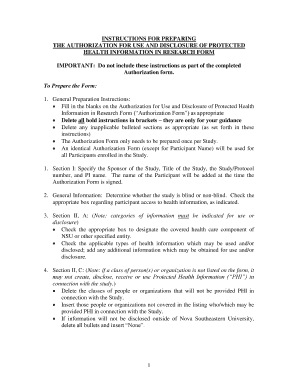
Instructions for Preparing the Authorization for Use and Disclosure of Protected Health Information in Research Form Instruction


Understanding the Authorization for Use and Disclosure of Protected Health Information in Research Form
The Authorization for Use and Disclosure of Protected Health Information in Research Form is a critical document in the realm of healthcare research. This form is designed to ensure that individuals' health information is handled with the utmost care and compliance with legal standards. It outlines how personal health information can be used and disclosed for research purposes, providing transparency and protecting patient privacy.
How to Use the Authorization for Use and Disclosure of Protected Health Information in Research Form
Using the Authorization for Use and Disclosure of Protected Health Information in Research Form involves several key steps. First, ensure that the form is filled out completely and accurately. This includes providing all necessary personal information and specifying the types of health information that may be disclosed. Once completed, the form must be signed and dated by the individual granting authorization. This process helps to maintain ethical standards in research while safeguarding personal health data.
Steps to Complete the Authorization for Use and Disclosure of Protected Health Information in Research Form
Completing the Authorization for Use and Disclosure of Protected Health Information in Research Form requires careful attention to detail. Follow these steps:
- Gather necessary personal information, including name, address, and date of birth.
- Identify the specific health information to be disclosed.
- Clearly state the purpose of the disclosure, such as for a specific research study.
- Review the form for accuracy and completeness.
- Sign and date the form to validate the authorization.
Legal Use of the Authorization for Use and Disclosure of Protected Health Information in Research Form
The legal framework surrounding the Authorization for Use and Disclosure of Protected Health Information in Research Form is primarily governed by the Health Insurance Portability and Accountability Act (HIPAA). This federal law establishes standards for the protection of health information and requires that individuals provide explicit consent before their information can be used for research purposes. Adhering to these regulations is essential for both researchers and participants.
Key Elements of the Authorization for Use and Disclosure of Protected Health Information in Research Form
Several key elements must be included in the Authorization for Use and Disclosure of Protected Health Information in Research Form to ensure compliance and clarity:
- The individual's name and contact information.
- A description of the health information to be disclosed.
- The purpose of the disclosure.
- The duration of the authorization.
- Signature of the individual granting authorization.
Examples of Using the Authorization for Use and Disclosure of Protected Health Information in Research Form
Examples of scenarios where the Authorization for Use and Disclosure of Protected Health Information in Research Form may be utilized include:
- A clinical trial requiring access to patient medical records.
- Research studies evaluating the effectiveness of new treatments.
- Surveys collecting health data for public health initiatives.
Quick guide on how to complete instructions for preparing the authorization for use and disclosure of protected health information in research form
Complete [SKS] effortlessly on any device
Online document management has gained popularity among businesses and individuals. It offers an ideal environmentally friendly alternative to traditional printed and signed documents, as you can obtain the necessary form and securely store it online. airSlate SignNow equips you with all the resources required to create, modify, and eSign your documents swiftly without delays. Manage [SKS] on any platform with airSlate SignNow's Android or iOS applications and enhance any document-based process today.
How to adjust and eSign [SKS] without difficulty
- Find [SKS] and click on Get Form to commence.
- Use the tools we provide to fill out your form.
- Emphasize important sections of the documents or conceal sensitive information with the tools that airSlate SignNow supplies specifically for that purpose.
- Generate your signature using the Sign tool, which takes mere seconds and holds the same legal validity as a conventional wet ink signature.
- Review all the details and click on the Done button to save your modifications.
- Choose how you want to send your form, via email, SMS, or invite link, or download it to your computer.
Say goodbye to lost or misplaced files, tedious form searching, or errors that necessitate printing new document copies. airSlate SignNow meets your document management needs in just a few clicks from any device of your choice. Modify and eSign [SKS] and guarantee excellent communication at every stage of your form preparation process with airSlate SignNow.
Create this form in 5 minutes or less
Create this form in 5 minutes!
How to create an eSignature for the instructions for preparing the authorization for use and disclosure of protected health information in research form
How to create an electronic signature for a PDF online
How to create an electronic signature for a PDF in Google Chrome
How to create an e-signature for signing PDFs in Gmail
How to create an e-signature right from your smartphone
How to create an e-signature for a PDF on iOS
How to create an e-signature for a PDF on Android
People also ask
-
What are the key features of the Instructions For Preparing The Authorization For Use And Disclosure Of Protected Health Information In Research Form?
The Instructions For Preparing The Authorization For Use And Disclosure Of Protected Health Information In Research Form Nova includes user-friendly templates, customizable fields, and secure eSignature options. These features ensure that your documents are compliant with health information regulations while being easy to manage.
-
How can I access the Instructions For Preparing The Authorization For Use And Disclosure Of Protected Health Information In Research Form?
You can access the Instructions For Preparing The Authorization For Use And Disclosure Of Protected Health Information In Research Form Nova through our online platform. Simply sign up for an account, and you will have immediate access to all necessary forms and instructions.
-
Is there a cost associated with using the Instructions For Preparing The Authorization For Use And Disclosure Of Protected Health Information In Research Form?
Yes, there is a cost associated with using the Instructions For Preparing The Authorization For Use And Disclosure Of Protected Health Information In Research Form Nova. We offer various pricing plans to suit different business needs, ensuring that you get the best value for your investment.
-
What benefits does the Instructions For Preparing The Authorization For Use And Disclosure Of Protected Health Information In Research Form provide?
The Instructions For Preparing The Authorization For Use And Disclosure Of Protected Health Information In Research Form Nova streamlines the process of obtaining necessary authorizations, saving time and reducing errors. This efficiency helps organizations maintain compliance while enhancing their research capabilities.
-
Can I integrate the Instructions For Preparing The Authorization For Use And Disclosure Of Protected Health Information In Research Form with other tools?
Absolutely! The Instructions For Preparing The Authorization For Use And Disclosure Of Protected Health Information In Research Form Nova can be integrated with various third-party applications, including CRM systems and project management tools, to enhance your workflow and data management.
-
How secure is the Instructions For Preparing The Authorization For Use And Disclosure Of Protected Health Information In Research Form?
Security is a top priority for us. The Instructions For Preparing The Authorization For Use And Disclosure Of Protected Health Information In Research Form Nova utilizes advanced encryption and secure storage solutions to protect sensitive health information, ensuring compliance with HIPAA regulations.
-
What support options are available for users of the Instructions For Preparing The Authorization For Use And Disclosure Of Protected Health Information In Research Form?
We offer comprehensive support for users of the Instructions For Preparing The Authorization For Use And Disclosure Of Protected Health Information In Research Form Nova. Our support team is available via chat, email, and phone to assist with any questions or issues you may encounter.
Get more for Instructions For Preparing The Authorization For Use And Disclosure Of Protected Health Information In Research Form Instruction
- Annual minutes arkansas arkansas form
- Notices resolutions simple stock ledger and certificate arkansas form
- Minutes for organizational meeting arkansas arkansas form
- Ar sample letter form
- Lead based paint disclosure for sales transaction arkansas form
- Lead based paint disclosure for rental transaction arkansas form
- Notice of lease for recording arkansas form
- Materialmans lien notice general arkansas form
Find out other Instructions For Preparing The Authorization For Use And Disclosure Of Protected Health Information In Research Form Instruction
- How To eSign Hawaii Addressing Harassement
- How To eSign Arkansas Company Bonus Letter
- eSign Hawaii Promotion Announcement Secure
- eSign Alaska Worksheet Strengths and Weaknesses Myself
- How To eSign Rhode Island Overtime Authorization Form
- eSign Florida Payroll Deduction Authorization Safe
- eSign Delaware Termination of Employment Worksheet Safe
- Can I eSign New Jersey Job Description Form
- Can I eSign Hawaii Reference Checking Form
- Help Me With eSign Hawaii Acknowledgement Letter
- eSign Rhode Island Deed of Indemnity Template Secure
- eSign Illinois Car Lease Agreement Template Fast
- eSign Delaware Retainer Agreement Template Later
- eSign Arkansas Attorney Approval Simple
- eSign Maine Car Lease Agreement Template Later
- eSign Oregon Limited Power of Attorney Secure
- How Can I eSign Arizona Assignment of Shares
- How To eSign Hawaii Unlimited Power of Attorney
- How To eSign Louisiana Unlimited Power of Attorney
- eSign Oklahoma Unlimited Power of Attorney Now