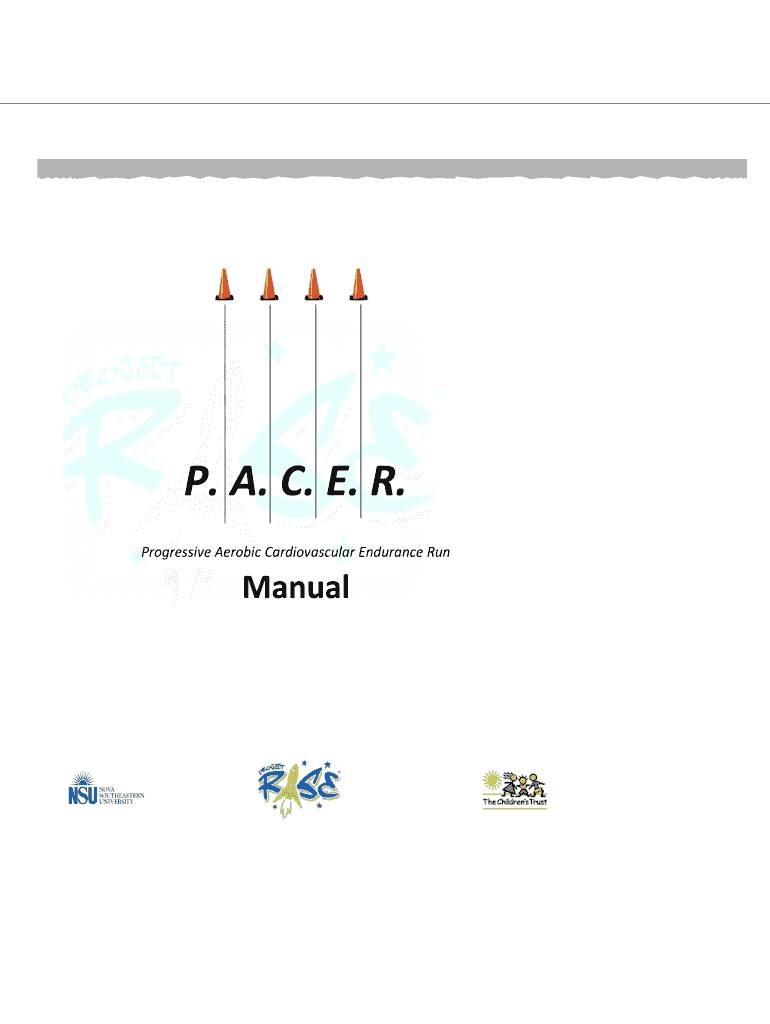
PACER Manual PACER Manual Form


Understanding the PACER Manual
The PACER Manual serves as a comprehensive guide for users navigating the Public Access to Court Electronic Records (PACER) system. This manual outlines the functionalities, features, and best practices for accessing federal court documents online. It is essential for legal professionals, researchers, and the general public who require reliable access to court records and filings. The manual includes detailed instructions on how to search for cases, retrieve documents, and interpret the information provided within the PACER system.
How to Utilize the PACER Manual
To effectively use the PACER Manual, users should familiarize themselves with its layout and sections. The manual provides step-by-step instructions on how to set up a PACER account, navigate the interface, and conduct searches for specific cases. Users can benefit from understanding the terminology used within the manual, which helps in accurately interpreting the data retrieved. Additionally, the manual includes tips on troubleshooting common issues that may arise while using the PACER system.
Obtaining the PACER Manual
The PACER Manual is accessible online through the official PACER website. Users can download the manual in PDF format, ensuring they have the latest version for reference. It is advisable to check for updates regularly, as the PACER system may undergo changes that could affect how users access and interpret court documents. For those who prefer a physical copy, printed versions may be available upon request through the appropriate channels.
Key Components of the PACER Manual
Several key components are highlighted within the PACER Manual, including:
- User Account Setup: Instructions on creating and managing a PACER account.
- Search Techniques: Guidance on using various search parameters to locate specific cases.
- Document Retrieval: Steps for accessing and downloading court documents.
- Fees and Billing: Information on the cost structure associated with accessing documents through PACER.
Understanding these components is crucial for maximizing the utility of the PACER system and ensuring compliance with its guidelines.
Legal Considerations for Using the PACER Manual
Users must be aware of the legal implications when accessing court documents through PACER. The PACER Manual outlines the permissible uses of the information obtained, emphasizing the importance of adhering to privacy laws and court regulations. Users should refrain from using the data for unlawful purposes and ensure that they respect any restrictions placed on sensitive information. Familiarity with these legal considerations helps maintain ethical standards in legal research and documentation.
Examples of Using the PACER Manual
Practical examples illustrate how to effectively apply the information found in the PACER Manual. For instance, a legal researcher may use the manual to locate a specific case by entering the case number or party names into the PACER search function. Another example includes a law firm utilizing the manual to retrieve filings related to ongoing litigation, ensuring they have the most current information available. These scenarios demonstrate the manual's utility in real-world applications.
Quick guide on how to complete pacer manual pacer manual
Effortlessly Prepare [SKS] on Any Device
Digital document management has become increasingly popular among businesses and individuals. It offers an excellent eco-friendly alternative to traditional printed and signed documents, allowing you to access the appropriate form and securely save it online. airSlate SignNow equips you with all the tools you need to create, modify, and eSign your documents quickly and efficiently. Manage [SKS] on any device using the airSlate SignNow Android or iOS applications and enhance any document-centric process today.
How to Easily Modify and eSign [SKS]
- Obtain [SKS] and click on Get Form to start.
- Utilize the tools we offer to complete your form.
- Highlight important sections of the documents or redact sensitive information with tools that airSlate SignNow provides specifically for that purpose.
- Create your eSignature using the Sign tool, which takes just seconds and carries the same legal validity as a conventional wet ink signature.
- Review all the details and click on the Done button to save your changes.
- Select how you want to send your form, whether by email, text message (SMS), or invite link, or download it to your computer.
Eliminate concerns about lost or misplaced documents, tedious form searches, or errors that require printing new copies. airSlate SignNow addresses all your document management needs in a few clicks from any device you prefer. Modify and eSign [SKS] and maintain exceptional communication at every stage of your form preparation process with airSlate SignNow.
Create this form in 5 minutes or less
Related searches to PACER Manual PACER Manual
Create this form in 5 minutes!
How to create an eSignature for the pacer manual pacer manual
How to create an electronic signature for a PDF online
How to create an electronic signature for a PDF in Google Chrome
How to create an e-signature for signing PDFs in Gmail
How to create an e-signature right from your smartphone
How to create an e-signature for a PDF on iOS
How to create an e-signature for a PDF on Android
People also ask
-
What is the PACER Manual PACER Manual?
The PACER Manual PACER Manual is a comprehensive guide designed to help users navigate the PACER system effectively. It provides detailed instructions on accessing court documents and understanding the functionalities of PACER. This manual is essential for legal professionals who rely on accurate and timely information.
-
How can I access the PACER Manual PACER Manual?
You can access the PACER Manual PACER Manual online through the official PACER website. It is available for free and can be downloaded in various formats for your convenience. This ensures that you have the latest information at your fingertips.
-
What features does the PACER Manual PACER Manual include?
The PACER Manual PACER Manual includes features such as step-by-step instructions, troubleshooting tips, and best practices for using the PACER system. It also covers updates and changes to the system, ensuring that users are always informed. This makes it an invaluable resource for anyone using PACER.
-
Is the PACER Manual PACER Manual suitable for beginners?
Yes, the PACER Manual PACER Manual is designed to be user-friendly and accessible for beginners. It breaks down complex processes into simple steps, making it easy for new users to understand. Whether you are a legal professional or a student, this manual will guide you through the PACER system.
-
What are the benefits of using the PACER Manual PACER Manual?
Using the PACER Manual PACER Manual offers numerous benefits, including improved efficiency in accessing court documents and a better understanding of the PACER system. It helps users save time and avoid common pitfalls. Overall, it enhances the user experience and ensures accurate information retrieval.
-
Are there any costs associated with the PACER Manual PACER Manual?
The PACER Manual PACER Manual is available for free, making it an accessible resource for all users. There are no hidden fees or costs associated with downloading or using the manual. This ensures that everyone can benefit from its comprehensive guidance.
-
Can the PACER Manual PACER Manual be integrated with other tools?
While the PACER Manual PACER Manual itself is a standalone guide, it can complement various legal software and document management tools. By using the manual alongside these tools, users can enhance their workflow and improve document handling. This integration can lead to a more streamlined process.
Get more for PACER Manual PACER Manual
- Arkansas deceased form
- Identity theft by known imposter package arkansas form
- Organizing your personal assets package arkansas form
- Essential documents for the organized traveler package arkansas form
- Essential documents for the organized traveler package with personal organizer arkansas form
- Postnuptial agreement form 497296745
- Letters of recommendation package arkansas form
- Ar mechanics lien form
Find out other PACER Manual PACER Manual
- eSign Kansas Finance & Tax Accounting Stock Certificate Now
- eSign Tennessee Education Warranty Deed Online
- eSign Tennessee Education Warranty Deed Now
- eSign Texas Education LLC Operating Agreement Fast
- eSign Utah Education Warranty Deed Online
- eSign Utah Education Warranty Deed Later
- eSign West Virginia Construction Lease Agreement Online
- How To eSign West Virginia Construction Job Offer
- eSign West Virginia Construction Letter Of Intent Online
- eSign West Virginia Construction Arbitration Agreement Myself
- eSign West Virginia Education Resignation Letter Secure
- eSign Education PDF Wyoming Mobile
- Can I eSign Nebraska Finance & Tax Accounting Business Plan Template
- eSign Nebraska Finance & Tax Accounting Business Letter Template Online
- eSign Nevada Finance & Tax Accounting Resignation Letter Simple
- eSign Arkansas Government Affidavit Of Heirship Easy
- eSign California Government LLC Operating Agreement Computer
- eSign Oklahoma Finance & Tax Accounting Executive Summary Template Computer
- eSign Tennessee Finance & Tax Accounting Cease And Desist Letter Myself
- eSign Finance & Tax Accounting Form Texas Now