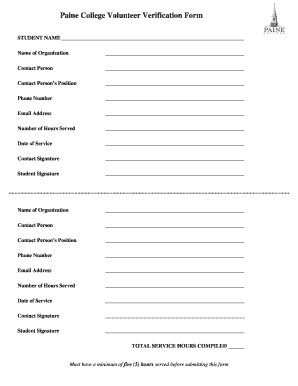
Paine College Volunteer Verification Form Paine


What is the Paine College Volunteer Verification Form
The Paine College Volunteer Verification Form is a crucial document designed to confirm the volunteer service hours completed by individuals at Paine College. This form serves as an official record that can be used for various purposes, including academic credit, community service recognition, or employment verification. It outlines the details of the volunteer work performed, ensuring that all contributions are accurately documented and acknowledged.
How to use the Paine College Volunteer Verification Form
To effectively use the Paine College Volunteer Verification Form, individuals should first ensure they have completed the required volunteer hours. Once the service is completed, the volunteer should fill out the form with accurate details, including the name of the organization, the dates of service, and the specific tasks performed. After completing the form, it must be submitted to the appropriate department at Paine College for validation and processing.
Steps to complete the Paine College Volunteer Verification Form
Completing the Paine College Volunteer Verification Form involves several key steps:
- Gather all necessary information about your volunteer service, including dates, hours, and tasks.
- Access the form through the designated Paine College platform or request a physical copy.
- Fill out the form accurately, ensuring all sections are completed.
- Obtain signatures from a supervisor or authorized representative of the organization where the service was performed.
- Submit the completed form to the appropriate office at Paine College.
Key elements of the Paine College Volunteer Verification Form
The Paine College Volunteer Verification Form includes several essential elements that must be completed for it to be valid:
- Volunteer Information: Personal details of the volunteer, including name and contact information.
- Service Details: Description of the volunteer work, including the organization name and specific tasks performed.
- Dates of Service: The start and end dates of the volunteer period.
- Supervisor Signature: Confirmation from a supervisor or authorized individual at the organization.
Legal use of the Paine College Volunteer Verification Form
The legal use of the Paine College Volunteer Verification Form is significant for both volunteers and the institution. This form can serve as a legal document to verify volunteer hours for academic purposes, scholarships, or employment applications. It is essential that the information provided is accurate and truthful, as any discrepancies could lead to issues regarding eligibility for benefits or recognition.
Form Submission Methods
Individuals can submit the Paine College Volunteer Verification Form through various methods, ensuring flexibility and convenience. The available submission methods typically include:
- Online Submission: Many institutions allow for digital submission via their official website or portal.
- Mail: The completed form can be sent through postal services to the designated office at Paine College.
- In-Person Submission: Volunteers may also choose to deliver the form directly to the appropriate office during business hours.
Quick guide on how to complete paine college volunteer verification form paine
Effortlessly Prepare [SKS] on Any Device
Managing documents online has gained signNow traction among businesses and individuals. It offers an ideal sustainable alternative to conventional printed and signed documents, as you can easily obtain the necessary forms and securely save them online. airSlate SignNow provides you with all the tools required to create, modify, and electronically sign your documents swiftly without delays. Manage [SKS] on any device with airSlate SignNow's Android or iOS applications and enhance any document-focused task today.
How to Modify and eSign [SKS] with Ease
- Obtain [SKS] and then click Get Form to begin.
- Utilize the tools we provide to complete your document.
- Emphasize important sections of the documents or conceal confidential information using the tools that airSlate SignNow specifically offers for this purpose.
- Generate your signature with the Sign tool, which only takes seconds and holds the same legal validity as a conventional wet ink signature.
- Review the details and then click on the Done button to save your modifications.
- Decide how you would like to distribute your form, via email, text message (SMS), invitation link, or download it to your computer.
Eliminate concerns about lost or misplaced files, tedious form searching, or mistakes that require printing new document copies. airSlate SignNow meets your document management needs in just a few clicks from any device you prefer. Modify and eSign [SKS] and guarantee excellent communication at every phase of your form preparation process with airSlate SignNow.
Create this form in 5 minutes or less
Related searches to Paine College Volunteer Verification Form Paine
Create this form in 5 minutes!
How to create an eSignature for the paine college volunteer verification form paine
How to create an electronic signature for a PDF online
How to create an electronic signature for a PDF in Google Chrome
How to create an e-signature for signing PDFs in Gmail
How to create an e-signature right from your smartphone
How to create an e-signature for a PDF on iOS
How to create an e-signature for a PDF on Android
People also ask
-
What is the Paine College Volunteer Verification Form Paine?
The Paine College Volunteer Verification Form Paine is a document designed to verify volunteer hours for students at Paine College. This form helps students document their community service and is essential for fulfilling graduation requirements or applying for scholarships.
-
How can I access the Paine College Volunteer Verification Form Paine?
You can easily access the Paine College Volunteer Verification Form Paine through the airSlate SignNow platform. Simply log in, navigate to the forms section, and search for the Paine College Volunteer Verification Form Paine to get started.
-
Is there a cost associated with using the Paine College Volunteer Verification Form Paine?
Using the Paine College Volunteer Verification Form Paine through airSlate SignNow is cost-effective. While there may be subscription fees for the platform, the benefits of streamlined document management and eSigning make it a valuable investment for students and organizations alike.
-
What features does the Paine College Volunteer Verification Form Paine offer?
The Paine College Volunteer Verification Form Paine includes features such as customizable fields, electronic signatures, and secure storage. These features ensure that your volunteer hours are documented accurately and can be easily shared with relevant parties.
-
How does the Paine College Volunteer Verification Form Paine benefit students?
The Paine College Volunteer Verification Form Paine benefits students by simplifying the process of documenting volunteer work. It helps students keep track of their hours, which is crucial for meeting academic requirements and enhancing their resumes.
-
Can the Paine College Volunteer Verification Form Paine be integrated with other tools?
Yes, the Paine College Volunteer Verification Form Paine can be integrated with various tools and applications. This allows for seamless data transfer and enhances the overall efficiency of managing volunteer documentation.
-
How secure is the Paine College Volunteer Verification Form Paine?
The Paine College Volunteer Verification Form Paine is designed with security in mind. airSlate SignNow employs advanced encryption and security protocols to ensure that your documents and personal information are protected at all times.
Get more for Paine College Volunteer Verification Form Paine
- Legal last will and testament form for single person with adult and minor children arizona
- Legal last will and testament form for single person with adult children arizona
- Legal last will and testament for married person with minor children from prior marriage arizona form
- Legal last will and testament form for married person with adult children from prior marriage arizona
- Legal last will and testament form for divorced person not remarried with adult children arizona
- Legal last will and testament form for divorced person not remarried with no children arizona
- Legal last will and testament form for divorced person not remarried with minor children arizona
- Legal last will and testament form for married person with adult children arizona
Find out other Paine College Volunteer Verification Form Paine
- How To Sign Connecticut Government LLC Operating Agreement
- How Can I Sign Delaware Government Residential Lease Agreement
- Sign Florida Government Cease And Desist Letter Online
- Sign Georgia Government Separation Agreement Simple
- Sign Kansas Government LLC Operating Agreement Secure
- How Can I Sign Indiana Government POA
- Sign Maryland Government Quitclaim Deed Safe
- Sign Louisiana Government Warranty Deed Easy
- Sign Government Presentation Massachusetts Secure
- How Can I Sign Louisiana Government Quitclaim Deed
- Help Me With Sign Michigan Government LLC Operating Agreement
- How Do I Sign Minnesota Government Quitclaim Deed
- Sign Minnesota Government Affidavit Of Heirship Simple
- Sign Missouri Government Promissory Note Template Fast
- Can I Sign Missouri Government Promissory Note Template
- Sign Nevada Government Promissory Note Template Simple
- How To Sign New Mexico Government Warranty Deed
- Help Me With Sign North Dakota Government Quitclaim Deed
- Sign Oregon Government Last Will And Testament Mobile
- Sign South Carolina Government Purchase Order Template Simple