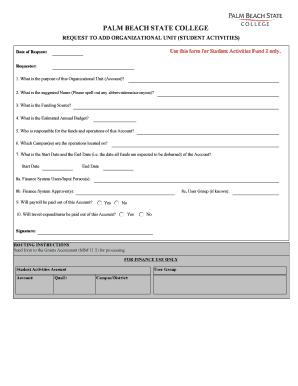
Request to Add Organizational Unit Student Activities Form


What is the Request To Add Organizational Unit Student Activities
The Request To Add Organizational Unit Student Activities is a formal document used by educational institutions to initiate the process of establishing a new organizational unit focused on student activities. This form is essential for ensuring that the proposed unit aligns with the institution's goals and policies, allowing for the effective management of student engagement and extracurricular programs. By completing this request, institutions can enhance student life and provide structured opportunities for involvement outside of the classroom.
How to use the Request To Add Organizational Unit Student Activities
To effectively use the Request To Add Organizational Unit Student Activities, individuals should first gather all necessary information regarding the proposed unit. This includes the unit's purpose, proposed activities, and potential benefits to the student body. After compiling this information, complete the form accurately, ensuring that all sections are filled out according to the institution's guidelines. Once completed, submit the form to the appropriate administrative office for review and approval.
Steps to complete the Request To Add Organizational Unit Student Activities
Completing the Request To Add Organizational Unit Student Activities involves several key steps:
- Gather relevant information about the proposed organizational unit, including its mission and activities.
- Fill out the form with accurate details, ensuring clarity and completeness.
- Review the form for any errors or omissions before submission.
- Submit the form to the designated office, following any specific submission guidelines provided by the institution.
Legal use of the Request To Add Organizational Unit Student Activities
The legal use of the Request To Add Organizational Unit Student Activities is governed by the institution's policies and state regulations. It is important to ensure that the proposed unit complies with all relevant laws, including those related to student organizations, funding, and liability. Institutions may have specific legal requirements that must be met for the establishment of new units, which underscores the importance of thorough preparation and adherence to guidelines throughout the process.
Required Documents
When submitting the Request To Add Organizational Unit Student Activities, certain documents may be required to support the application. Commonly required documents include:
- A detailed proposal outlining the purpose and objectives of the new organizational unit.
- Evidence of student interest, such as signatures or petitions.
- A budget proposal, if applicable, detailing funding sources and expected expenses.
- Any additional documentation required by the institution's policies.
Form Submission Methods
The Request To Add Organizational Unit Student Activities can typically be submitted through various methods, depending on the institution's policies. Common submission methods include:
- Online submission through the institution's designated portal.
- Mailing the completed form to the appropriate administrative office.
- In-person submission at the relevant office for immediate processing.
Quick guide on how to complete request to add organizational unit student activities
Effortlessly prepare [SKS] on any device
Managing documents online has gained traction among businesses and individuals alike. It serves as an ideal eco-friendly alternative to traditional printed and signed paperwork, allowing you to access the correct form and securely store it online. airSlate SignNow provides all the necessary tools to create, modify, and eSign your documents quickly and efficiently. Manage [SKS] on any platform with the airSlate SignNow apps for Android or iOS and simplify your document-related tasks today.
How to modify and eSign [SKS] with ease
- Find [SKS] and click on Get Form to begin.
- Make use of the tools we provide to fill out your document.
- Select important sections of the documents or obscure sensitive information with the tools that airSlate SignNow specifically offers for that purpose.
- Create your signature using the Sign feature, which takes just moments and carries the same legal validity as a traditional handwritten signature.
- Review the information and click on the Done button to save your changes.
- Select your preferred method of sharing your form, whether by email, SMS, invite link, or downloading it to your computer.
Say goodbye to lost or misplaced files, time-consuming form searches, or mistakes that require reprinting new document copies. airSlate SignNow addresses all your document management needs in just a few clicks from any device you choose. Edit and eSign [SKS] to ensure exceptional communication at every stage of the form preparation process with airSlate SignNow.
Create this form in 5 minutes or less
Related searches to Request To Add Organizational Unit Student Activities
Create this form in 5 minutes!
How to create an eSignature for the request to add organizational unit student activities
How to create an electronic signature for a PDF online
How to create an electronic signature for a PDF in Google Chrome
How to create an e-signature for signing PDFs in Gmail
How to create an e-signature right from your smartphone
How to create an e-signature for a PDF on iOS
How to create an e-signature for a PDF on Android
People also ask
-
What is the process to Request To Add Organizational Unit Student Activities?
To Request To Add Organizational Unit Student Activities, simply log into your airSlate SignNow account and navigate to the organizational settings. From there, you can submit a request form detailing the specific student activities you wish to add. Our support team will review your request and assist you in the process.
-
Are there any costs associated with the Request To Add Organizational Unit Student Activities?
The Request To Add Organizational Unit Student Activities is included in your airSlate SignNow subscription at no additional cost. We believe in providing value to our users, so you can enhance your organizational units without worrying about extra fees. For detailed pricing, please refer to our pricing page.
-
What features are included when I Request To Add Organizational Unit Student Activities?
When you Request To Add Organizational Unit Student Activities, you gain access to features such as customizable templates, real-time collaboration, and secure eSigning capabilities. These features streamline the management of student activities and enhance overall efficiency. Our platform is designed to support your organizational needs effectively.
-
How can the Request To Add Organizational Unit Student Activities benefit my organization?
The Request To Add Organizational Unit Student Activities can signNowly benefit your organization by improving the organization and tracking of student activities. This feature allows for better communication and documentation, ensuring that all activities are managed efficiently. Ultimately, it enhances the overall experience for both students and administrators.
-
Can I integrate other tools with the Request To Add Organizational Unit Student Activities?
Yes, airSlate SignNow allows for seamless integration with various tools and platforms. When you Request To Add Organizational Unit Student Activities, you can connect with popular applications like Google Drive, Dropbox, and more. This integration capability enhances your workflow and ensures that all your documents are easily accessible.
-
Is there customer support available for the Request To Add Organizational Unit Student Activities?
Absolutely! Our dedicated customer support team is available to assist you with any inquiries regarding the Request To Add Organizational Unit Student Activities. Whether you need help with the submission process or have questions about features, our team is here to provide timely and effective support.
-
What types of documents can I manage when I Request To Add Organizational Unit Student Activities?
When you Request To Add Organizational Unit Student Activities, you can manage a variety of documents including consent forms, activity waivers, and registration forms. airSlate SignNow supports multiple document types, allowing you to streamline all necessary paperwork related to student activities. This flexibility ensures that you can handle all documentation efficiently.
Get more for Request To Add Organizational Unit Student Activities
- Ca disclosure 497298497 form
- California eviction 497298498 form
- Notice of dishonored check civil keywords bad check bounced check california form
- Notice dishonored check 497298500 form
- California certificate of trust by individual california form
- California certificate trust 497298548 form
- Mutual wills containing last will and testaments for unmarried persons with no children california form
- Mutual wills package of last wills and testaments for unmarried persons living together with adult children california form
Find out other Request To Add Organizational Unit Student Activities
- eSignature Missouri Doctors Residential Lease Agreement Fast
- eSignature Wyoming Education Quitclaim Deed Easy
- eSignature Alaska Government Agreement Fast
- How Can I eSignature Arizona Government POA
- How Do I eSignature Nevada Doctors Lease Agreement Template
- Help Me With eSignature Nevada Doctors Lease Agreement Template
- How Can I eSignature Nevada Doctors Lease Agreement Template
- eSignature Finance & Tax Accounting Presentation Arkansas Secure
- eSignature Arkansas Government Affidavit Of Heirship Online
- eSignature New Jersey Doctors Permission Slip Mobile
- eSignature Colorado Government Residential Lease Agreement Free
- Help Me With eSignature Colorado Government Medical History
- eSignature New Mexico Doctors Lease Termination Letter Fast
- eSignature New Mexico Doctors Business Associate Agreement Later
- eSignature North Carolina Doctors Executive Summary Template Free
- eSignature North Dakota Doctors Bill Of Lading Online
- eSignature Delaware Finance & Tax Accounting Job Description Template Fast
- How To eSignature Kentucky Government Warranty Deed
- eSignature Mississippi Government Limited Power Of Attorney Myself
- Can I eSignature South Dakota Doctors Lease Agreement Form