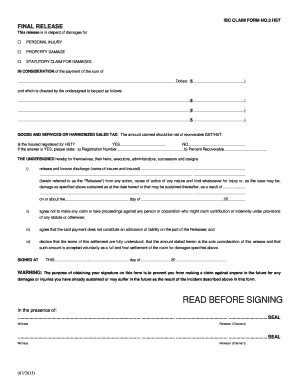
Ibc Form 3 2013-2026


What is the Ibc Form 3
The Ibc Form 3 is a critical document used in the claims process for insurance benefits in Canada. This form serves as a formal request for the release of claims associated with insurance policies, specifically in the context of the Insurance Bureau of Canada (IBC). It is essential for individuals seeking to finalize their claims and ensure that all necessary information is accurately captured for processing. Understanding the purpose and requirements of the Ibc Form 3 is vital for a smooth claims experience.
How to use the Ibc Form 3
Using the Ibc Form 3 involves several straightforward steps. First, gather all necessary documentation related to your claim, including policy details and any supporting evidence. Next, fill out the form with accurate information, ensuring that all required fields are completed. This includes personal identification details, claim specifics, and any relevant dates. Once the form is completed, review it thoroughly to avoid any errors that could delay processing. Finally, submit the form according to the specified guidelines, whether online, by mail, or in person.
Steps to complete the Ibc Form 3
Completing the Ibc Form 3 requires careful attention to detail. Follow these steps for successful completion:
- Gather all relevant documents, including your insurance policy and previous correspondence regarding your claim.
- Carefully read the instructions provided with the form to understand the requirements.
- Fill in your personal information, ensuring accuracy in names, addresses, and contact details.
- Provide specific details about your claim, including dates and descriptions of the events leading to the claim.
- Double-check your entries for completeness and accuracy before signing the form.
- Submit the completed form through the designated submission method.
Legal use of the Ibc Form 3
The legal use of the Ibc Form 3 is essential for ensuring that your claim is recognized and processed by the relevant authorities. This form must be filled out truthfully and accurately, as any discrepancies or false information can lead to legal consequences, including the denial of your claim. It is important to understand that submitting this form signifies your agreement to the terms outlined by the insurance provider and the IBC. Therefore, ensure that all information is correct and that you retain copies of the submitted form for your records.
Key elements of the Ibc Form 3
Several key elements must be included in the Ibc Form 3 to ensure its validity and effectiveness:
- Personal Information: Name, address, and contact details of the claimant.
- Policy Information: Details of the insurance policy related to the claim.
- Claim Details: A clear description of the incident or issue leading to the claim.
- Supporting Documentation: Any additional documents that substantiate the claim.
- Signature: The claimant's signature, affirming the accuracy of the information provided.
How to obtain the Ibc Form 3
The Ibc Form 3 can be obtained through several channels. Typically, it is available on the official website of the Insurance Bureau of Canada. Alternatively, you may request a physical copy from your insurance provider or local insurance office. Ensure that you are accessing the most current version of the form to avoid any issues during submission. If you have difficulty locating the form, consider reaching out to your insurance representative for assistance.
Quick guide on how to complete ibc claim form no3 hst final release
A concise manual on how to create your Ibc Form 3
Locating the appropriate template can be difficult when you must submit official international documentation. Even if you possess the necessary form, it might be cumbersome to swiftly prepare it according to all the specifications if you rely on printed copies instead of managing everything digitally. airSlate SignNow is the online eSignature service that assists you in overcoming these hurdles. It allows you to select your Ibc Form 3 and efficiently fill it out and sign it on the spot without the need to reprint documents whenever you make an error.
Here are the actions you must take to prepare your Ibc Form 3 with airSlate SignNow:
- Press the Get Form button to instantly upload your document into our editor.
- Begin with the first blank section, enter your information, and continue with the Next tool.
- Complete the empty fields using the Cross and Check tools from the toolbar above.
- Select the Highlight or Line options to emphasize the most important details.
- Click on Image and upload one if your Ibc Form 3 calls for it.
- Make use of the right pane to add extra fields for you or others to fill out if needed.
- Review your entries and approve the form by clicking Date, Initials, and Sign.
- Draw, type, upload your eSignature, or capture it with a camera or QR code.
- Conclude editing by clicking the Done button and choosing your file-sharing options.
Once your Ibc Form 3 is ready, you can distribute it as you wish - send it to your recipients via email, SMS, fax, or even print it directly from the editor. You can also securely store all your completed documents in your account, organized in folders based on your preferences. Don’t waste time on manual document filling; try airSlate SignNow!
Create this form in 5 minutes or less
Find and fill out the correct ibc claim form no3 hst final release
FAQs
-
How can I claim the VAT amount for items purchased in the UK? Do I need to fill out any online forms or formalities to claim?
Easy to follow instructions can be found here Tax on shopping and servicesThe process works like this.Get a VAT 407 form from the retailer - they might ask for proof that you’re eligible, for example your passport.Show the goods, the completed form and your receipts to customs at the point when you leave the EU (this might not be in the UK).Customs will approve your form if everything is in order. You then take the approved form to get paid.The best place to get the form is from a retailer on the airport when leaving.
-
Will the NEET 2018 give admission in paramedical courses and Ayush courses too? If yes, how do you fill out the form to claim a seat if scored well?
wait for notifications.
-
How do I get admission to TU if I have qualified for the JEE Mains? I am from Assam, and I want to do so under the state quota. Will there be any state rank list to be released, or do I have fill out any form?
If you haven't filled up any form then I am not sure if you are gonna get any chance now….This is the procedure they follow--- after you have qualified in JEE-MAINS. You have to fill up a form through which they come to know that you have qualified. Then they give a list of student according to their ranks (both AIR & state ranks). Then according to that there's three list A,B & C in which there's all the quota and all. And they relaese one list in general. According to that list theu release a date of your counselling .Note- The form fillup is must.
Create this form in 5 minutes!
How to create an eSignature for the ibc claim form no3 hst final release
How to make an eSignature for your Ibc Claim Form No3 Hst Final Release in the online mode
How to make an eSignature for the Ibc Claim Form No3 Hst Final Release in Google Chrome
How to generate an eSignature for putting it on the Ibc Claim Form No3 Hst Final Release in Gmail
How to generate an electronic signature for the Ibc Claim Form No3 Hst Final Release straight from your smart phone
How to create an electronic signature for the Ibc Claim Form No3 Hst Final Release on iOS
How to create an electronic signature for the Ibc Claim Form No3 Hst Final Release on Android OS
People also ask
-
What is a 'form final release Ontario'?
A 'form final release Ontario' is a legal document used to release parties from further claims after the completion of a transaction. This form is crucial in real estate and legal matters in Ontario, ensuring that all responsibilities are settled. By using airSlate SignNow, you can easily create, send, and eSign this document online.
-
How much does it cost to use airSlate SignNow for creating a 'form final release Ontario'?
airSlate SignNow offers competitive pricing plans tailored to different needs, starting with a free trial. Depending on your subscription, you can access advanced features ideal for creating a 'form final release Ontario.' Our pricing ensures you receive a cost-effective solution for your document management needs.
-
What features does airSlate SignNow offer for managing 'form final release Ontario'?
airSlate SignNow provides various features for managing 'form final release Ontario,' such as template creation, document sharing, and electronic signatures. You can automate workflows and track document status in real-time, enhancing efficiency. Additionally, our user-friendly interface makes it easy for anyone to navigate and utilize these features.
-
What are the benefits of using airSlate SignNow for 'form final release Ontario'?
Using airSlate SignNow for a 'form final release Ontario' streamlines the document signing process, saving you time and effort. It allows you to securely send, receive, and store signed documents electronically. Moreover, navigating the platform is simple, and you can access your documents anytime, anywhere, increasing your productivity.
-
Does airSlate SignNow integrate with other software for managing 'form final release Ontario'?
Yes, airSlate SignNow offers integrations with various software, including CRM and project management tools. This makes it easier to incorporate the 'form final release Ontario' into your existing workflow. By integrating with other applications, you can further enhance efficiency and maintain organization throughout your document management process.
-
Is it secure to use airSlate SignNow for 'form final release Ontario'?
Absolutely! airSlate SignNow utilizes advanced encryption and security protocols to protect your documents and sensitive information. When signing or sharing a 'form final release Ontario,' you can trust that your data is safe from unauthorized access. We prioritize security to ensure peace of mind while managing your documents.
-
Can I customize a 'form final release Ontario' in airSlate SignNow?
Yes, airSlate SignNow allows you to easily customize a 'form final release Ontario' to fit your specific needs. You can add or remove fields, include your branding, and adjust the document layout as required. This customization ensures that the final product aligns with your business requirements and standards.
Get more for Ibc Form 3
Find out other Ibc Form 3
- How To Sign Oregon High Tech Document
- How Do I Sign California Insurance PDF
- Help Me With Sign Wyoming High Tech Presentation
- How Do I Sign Florida Insurance PPT
- How To Sign Indiana Insurance Document
- Can I Sign Illinois Lawers Form
- How To Sign Indiana Lawers Document
- How To Sign Michigan Lawers Document
- How To Sign New Jersey Lawers PPT
- How Do I Sign Arkansas Legal Document
- How Can I Sign Connecticut Legal Document
- How Can I Sign Indiana Legal Form
- Can I Sign Iowa Legal Document
- How Can I Sign Nebraska Legal Document
- How To Sign Nevada Legal Document
- Can I Sign Nevada Legal Form
- How Do I Sign New Jersey Legal Word
- Help Me With Sign New York Legal Document
- How Do I Sign Texas Insurance Document
- How Do I Sign Oregon Legal PDF