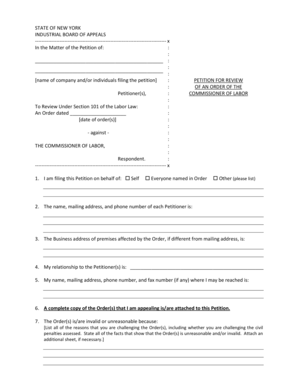
STATE of NEW YORK INDUSTRIAL BOARD of APPEALS X in the Matter of the Petition of Name of Company Andor Individuals Filing the Pe 2014


Understanding the STATE OF NEW YORK INDUSTRIAL BOARD OF APPEALS Petition
The STATE OF NEW YORK INDUSTRIAL BOARD OF APPEALS petition serves as a formal request for review under Section 101 of the Labor Law. This process allows petitioners, which may include companies or individuals, to challenge an order issued by the New York State Department of Labor. The petition must detail the specific order being contested, including the date of the order and the reasons for the appeal. Understanding the nuances of this petition is essential for ensuring compliance with state labor laws and effectively navigating the appeals process.
Steps to Complete the Petition
Completing the petition involves several critical steps:
- Gather necessary information, including the order date and details about the petitioners.
- Clearly outline the reasons for the appeal, ensuring they align with the provisions of Section 101 of the Labor Law.
- Fill out the petition form accurately, paying attention to any specific instructions provided by the Industrial Board of Appeals.
- Submit the completed petition by the specified deadline, ensuring all required documents are included.
Key Elements of the Petition
When preparing the petition, several key elements must be included:
- The full name and contact information of the petitioners.
- The specific order being contested, including its date and reference number.
- A detailed explanation of the grounds for the appeal, citing relevant laws and regulations.
- Any supporting documentation that may strengthen the case.
Legal Use of the Petition
The petition is a legal instrument that allows individuals and businesses to formally challenge decisions made by the New York State Department of Labor. It is important to understand that submitting this petition does not automatically stay the enforcement of the order being appealed. Therefore, petitioners should be aware of their rights and obligations during the review process, including the potential for hearings or additional submissions.
State-Specific Rules for Filing
Filing a petition with the STATE OF NEW YORK INDUSTRIAL BOARD OF APPEALS requires adherence to specific state rules. These rules dictate the format of the petition, submission methods, and deadlines. Petitioners must ensure they are familiar with these regulations to avoid delays or rejections. It is advisable to consult the official guidelines provided by the Board to ensure compliance.
Required Documents for Submission
Along with the petition, certain documents may be required to support the appeal. Commonly required documents include:
- A copy of the original order being appealed.
- Any correspondence related to the order.
- Evidence supporting the claims made in the petition, such as witness statements or expert opinions.
Quick guide on how to complete state of new york industrial board of appeals x in the matter of the petition of name of company andor individuals filing the
Effortlessly Prepare STATE OF NEW YORK INDUSTRIAL BOARD OF APPEALS X In The Matter Of The Petition Of Name Of Company Andor Individuals Filing The Pe on Any Device
Digital document management has gained popularity among companies and individuals. It serves as an ideal environmentally friendly alternative to conventional printed and signed papers, enabling you to locate the appropriate form and securely store it online. airSlate SignNow provides all the tools necessary to create, modify, and electronically sign your documents quickly and without complications. Manage STATE OF NEW YORK INDUSTRIAL BOARD OF APPEALS X In The Matter Of The Petition Of Name Of Company Andor Individuals Filing The Pe on any device using airSlate SignNow's Android or iOS applications and enhance any document-driven operation today.
How to Modify and eSign STATE OF NEW YORK INDUSTRIAL BOARD OF APPEALS X In The Matter Of The Petition Of Name Of Company Andor Individuals Filing The Pe with Ease
- Locate STATE OF NEW YORK INDUSTRIAL BOARD OF APPEALS X In The Matter Of The Petition Of Name Of Company Andor Individuals Filing The Pe and click Get Form to begin.
- Utilize the tools we provide to complete your form.
- Emphasize pertinent sections of the documents or redact sensitive information with tools specifically provided by airSlate SignNow for that purpose.
- Generate your signature with the Sign tool, which takes mere seconds and has the same legal validity as a traditional handwritten signature.
- Review the information and click the Done button to save your changes.
- Decide how you wish to send your form, whether by email, SMS, invite link, or download it to your computer.
Eliminate concerns about lost or missing documents, tedious form hunting, or errors that necessitate printing new copies. airSlate SignNow meets all your document management needs in just a few clicks from your chosen device. Modify and eSign STATE OF NEW YORK INDUSTRIAL BOARD OF APPEALS X In The Matter Of The Petition Of Name Of Company Andor Individuals Filing The Pe while ensuring clear communication throughout the entire document preparation process with airSlate SignNow.
Create this form in 5 minutes or less
Find and fill out the correct state of new york industrial board of appeals x in the matter of the petition of name of company andor individuals filing the
Create this form in 5 minutes!
How to create an eSignature for the state of new york industrial board of appeals x in the matter of the petition of name of company andor individuals filing the
How to create an electronic signature for a PDF online
How to create an electronic signature for a PDF in Google Chrome
How to create an e-signature for signing PDFs in Gmail
How to create an e-signature right from your smartphone
How to create an e-signature for a PDF on iOS
How to create an e-signature for a PDF on Android
People also ask
-
What is the process for filing a petition with the STATE OF NEW YORK INDUSTRIAL BOARD OF APPEALS?
Filing a petition with the STATE OF NEW YORK INDUSTRIAL BOARD OF APPEALS involves submitting the necessary documentation, including the petition form and supporting evidence. Ensure that you clearly state the details of your case, including the name of the company or individuals filing the petition. Utilizing airSlate SignNow can streamline this process by allowing you to eSign and send documents securely.
-
How does airSlate SignNow help with petitions to the STATE OF NEW YORK INDUSTRIAL BOARD OF APPEALS?
airSlate SignNow provides an efficient platform for managing documents related to petitions to the STATE OF NEW YORK INDUSTRIAL BOARD OF APPEALS. With features like eSigning and document tracking, you can ensure that your petition is submitted accurately and on time. This helps in maintaining compliance with Section 101 of the Labor Law.
-
What are the pricing options for airSlate SignNow?
airSlate SignNow offers various pricing plans to accommodate different business needs. Each plan includes features that facilitate the eSigning process, making it easier to handle petitions to the STATE OF NEW YORK INDUSTRIAL BOARD OF APPEALS. You can choose a plan that best fits your budget and requirements.
-
Can I integrate airSlate SignNow with other software?
Yes, airSlate SignNow supports integrations with various software applications, enhancing your workflow efficiency. This is particularly useful when managing documents related to the STATE OF NEW YORK INDUSTRIAL BOARD OF APPEALS. Integrating with your existing tools can streamline the petition process and improve collaboration.
-
What features does airSlate SignNow offer for document management?
airSlate SignNow includes features such as customizable templates, secure eSigning, and document storage. These features are essential for managing petitions to the STATE OF NEW YORK INDUSTRIAL BOARD OF APPEALS effectively. You can easily create, send, and track your documents all in one place.
-
How secure is the airSlate SignNow platform?
The airSlate SignNow platform prioritizes security, employing encryption and compliance with industry standards. This ensures that your documents, including those related to the STATE OF NEW YORK INDUSTRIAL BOARD OF APPEALS, are protected throughout the signing process. You can trust that your sensitive information remains confidential.
-
What benefits does airSlate SignNow provide for businesses?
airSlate SignNow offers numerous benefits, including increased efficiency, reduced paperwork, and improved compliance. By using airSlate SignNow for petitions to the STATE OF NEW YORK INDUSTRIAL BOARD OF APPEALS, businesses can save time and resources while ensuring that their documents are handled correctly. This leads to a smoother petition process.
Get more for STATE OF NEW YORK INDUSTRIAL BOARD OF APPEALS X In The Matter Of The Petition Of Name Of Company Andor Individuals Filing The Pe
- Marie curie sponsor form
- Intake and output record in form
- Transportation security administration tsa claims management form
- Joint account opening form baiduri bank
- Job application coaching speech form
- Research exempt from full hic review william beaumont hospital beaumont form
- Submit online e mail or fax form
- Mmac use only below this line form
Find out other STATE OF NEW YORK INDUSTRIAL BOARD OF APPEALS X In The Matter Of The Petition Of Name Of Company Andor Individuals Filing The Pe
- eSign Michigan Escrow Agreement Now
- eSign Hawaii Sales Receipt Template Online
- eSign Utah Sales Receipt Template Free
- eSign Alabama Sales Invoice Template Online
- eSign Vermont Escrow Agreement Easy
- How Can I eSign Wisconsin Escrow Agreement
- How To eSign Nebraska Sales Invoice Template
- eSign Nebraska Sales Invoice Template Simple
- eSign New York Sales Invoice Template Now
- eSign Pennsylvania Sales Invoice Template Computer
- eSign Virginia Sales Invoice Template Computer
- eSign Oregon Assignment of Mortgage Online
- Can I eSign Hawaii Follow-Up Letter To Customer
- Help Me With eSign Ohio Product Defect Notice
- eSign Mississippi Sponsorship Agreement Free
- eSign North Dakota Copyright License Agreement Free
- How Do I eSign Idaho Medical Records Release
- Can I eSign Alaska Advance Healthcare Directive
- eSign Kansas Client and Developer Agreement Easy
- eSign Montana Domain Name Registration Agreement Now