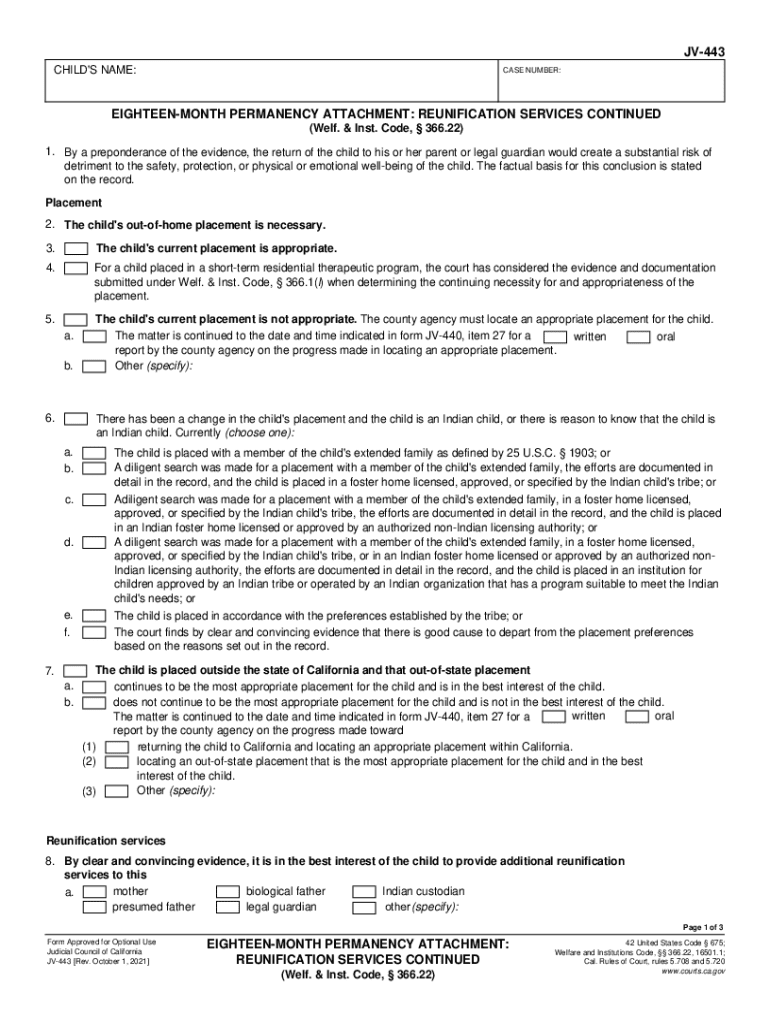
6 41 L Form Eighteen Month Permanency Attachment 2021-2026


What is the 6 41 L Form Eighteen Month Permanency Attachment
The 6 41 L Form Eighteen Month Permanency Attachment is a legal document used in family law proceedings, particularly in cases involving child custody and permanency planning. This form is essential for documenting the status of a child's placement and the efforts made towards achieving a permanent living arrangement. It is typically utilized by social workers, attorneys, and family court officials to ensure that the best interests of the child are prioritized throughout the legal process.
How to use the 6 41 L Form Eighteen Month Permanency Attachment
To effectively use the 6 41 L Form Eighteen Month Permanency Attachment, it is important to follow the outlined steps carefully. Begin by gathering all necessary information regarding the child's current living situation, including details about the caregivers and any relevant court orders. Complete each section of the form accurately, ensuring that all required fields are filled out. Once completed, the form should be submitted to the appropriate court or agency overseeing the child's case.
Steps to complete the 6 41 L Form Eighteen Month Permanency Attachment
Completing the 6 41 L Form Eighteen Month Permanency Attachment involves several important steps:
- Gather necessary documentation, including court orders and placement details.
- Fill out personal information, including the child's name, date of birth, and current placement.
- Document the efforts made towards achieving permanency for the child, such as family reunification or adoption plans.
- Review the form for accuracy and completeness before submission.
- Submit the form to the designated court or agency, ensuring it is filed within any specified deadlines.
Legal use of the 6 41 L Form Eighteen Month Permanency Attachment
The legal use of the 6 41 L Form Eighteen Month Permanency Attachment is critical in family law cases. It serves as an official record of the steps taken to secure a permanent home for a child. Courts rely on this form to assess compliance with legal requirements and to make informed decisions regarding custody and placement. Failure to properly complete and submit this form can result in delays in the legal process and may negatively impact the child's permanency plan.
Key elements of the 6 41 L Form Eighteen Month Permanency Attachment
Key elements of the 6 41 L Form Eighteen Month Permanency Attachment include:
- Child's identifying information, including name and date of birth.
- Details of the current placement and caregivers.
- Summary of efforts made towards achieving permanency.
- Any relevant court orders or legal findings.
- Signatures of involved parties, including social workers and attorneys.
Eligibility Criteria
Eligibility for using the 6 41 L Form Eighteen Month Permanency Attachment typically involves cases where a child is in out-of-home placement due to legal or safety concerns. This form is primarily applicable to children under the jurisdiction of child welfare agencies or family courts. It is essential for those involved in the child’s case, including social workers and legal representatives, to determine if the circumstances warrant the use of this form to ensure compliance with legal standards.
Quick guide on how to complete 6 41 l form eighteen month permanency attachment
Complete 6 41 L Form Eighteen Month Permanency Attachment effortlessly on any device
Online document management has gained popularity among companies and individuals. It offers a perfect eco-friendly substitute for traditional printed and signed documents, allowing you to access the appropriate form and securely store it online. airSlate SignNow equips you with all the tools necessary to create, edit, and eSign your documents swiftly without delays. Manage 6 41 L Form Eighteen Month Permanency Attachment on any device using the airSlate SignNow Android or iOS applications and enhance any document-focused process today.
The easiest way to modify and eSign 6 41 L Form Eighteen Month Permanency Attachment without any hassle
- Locate 6 41 L Form Eighteen Month Permanency Attachment and then click Get Form to begin.
- Make use of the tools we provide to complete your document.
- Highlight signNow sections of your documents or obscure sensitive information with the tools that airSlate SignNow specifically offers for that purpose.
- Create your signature using the Sign tool, which takes seconds and holds the same legal validity as a conventional wet ink signature.
- Verify the information and then click on the Done button to save your changes.
- Choose how you would prefer to deliver your form: via email, text message (SMS), invite link, or download it to your PC.
Forget about lost or misfiled documents, tedious form searching, or mistakes that require printing new document copies. airSlate SignNow meets your document management needs in just a few clicks from any device of your choice. Edit and eSign 6 41 L Form Eighteen Month Permanency Attachment and ensure outstanding communication at every stage of the form preparation process with airSlate SignNow.
Create this form in 5 minutes or less
Find and fill out the correct 6 41 l form eighteen month permanency attachment
Create this form in 5 minutes!
How to create an eSignature for the 6 41 l form eighteen month permanency attachment
How to create an electronic signature for a PDF online
How to create an electronic signature for a PDF in Google Chrome
How to create an e-signature for signing PDFs in Gmail
How to create an e-signature right from your smartphone
How to create an e-signature for a PDF on iOS
How to create an e-signature for a PDF on Android
People also ask
-
What is the 6 41 L Form Eighteen Month Permanency Attachment?
The 6 41 L Form Eighteen Month Permanency Attachment is a legal document used to ensure compliance with specific permanency planning requirements. It outlines the necessary steps and considerations for maintaining a child's stability and well-being over an eighteen-month period. Understanding this form is crucial for professionals working in child welfare and legal fields.
-
How can airSlate SignNow help with the 6 41 L Form Eighteen Month Permanency Attachment?
airSlate SignNow provides a streamlined platform for creating, sending, and eSigning the 6 41 L Form Eighteen Month Permanency Attachment. Our user-friendly interface allows you to manage documents efficiently, ensuring that all necessary signatures are obtained promptly. This helps in maintaining compliance and improving workflow efficiency.
-
What are the pricing options for using airSlate SignNow for the 6 41 L Form Eighteen Month Permanency Attachment?
airSlate SignNow offers flexible pricing plans tailored to meet the needs of various users, including those handling the 6 41 L Form Eighteen Month Permanency Attachment. You can choose from monthly or annual subscriptions, with options that cater to individual users or larger teams. This ensures that you get the best value for your document management needs.
-
What features does airSlate SignNow offer for the 6 41 L Form Eighteen Month Permanency Attachment?
With airSlate SignNow, you gain access to features such as customizable templates, real-time tracking, and secure cloud storage for the 6 41 L Form Eighteen Month Permanency Attachment. These features enhance collaboration and ensure that your documents are always accessible and up-to-date. Additionally, our platform supports various file formats for added convenience.
-
Can I integrate airSlate SignNow with other tools for managing the 6 41 L Form Eighteen Month Permanency Attachment?
Yes, airSlate SignNow offers seamless integrations with popular tools and applications, making it easy to manage the 6 41 L Form Eighteen Month Permanency Attachment alongside your existing workflows. Whether you use CRM systems, project management tools, or cloud storage services, our platform can connect with them to enhance your document management process.
-
What are the benefits of using airSlate SignNow for the 6 41 L Form Eighteen Month Permanency Attachment?
Using airSlate SignNow for the 6 41 L Form Eighteen Month Permanency Attachment provides numerous benefits, including increased efficiency, reduced turnaround times, and improved compliance. Our electronic signature solution ensures that your documents are signed quickly and securely, allowing you to focus on what matters most—serving your clients and meeting legal requirements.
-
Is airSlate SignNow secure for handling the 6 41 L Form Eighteen Month Permanency Attachment?
Absolutely! airSlate SignNow prioritizes security and compliance, ensuring that your 6 41 L Form Eighteen Month Permanency Attachment is protected. Our platform uses advanced encryption and secure access controls to safeguard your documents, giving you peace of mind when managing sensitive information.
Get more for 6 41 L Form Eighteen Month Permanency Attachment
- Revocation of general durable power of attorney maryland form
- Personal attorney md form
- Md limited form
- Maryland agent 497310492 form
- Essential legal life documents for newlyweds maryland form
- Essential legal life documents for military personnel maryland form
- Essential legal life documents for new parents maryland form
- General power of attorney for care and custody of child or children maryland form
Find out other 6 41 L Form Eighteen Month Permanency Attachment
- Help Me With eSignature South Carolina Banking Job Offer
- eSignature Tennessee Banking Affidavit Of Heirship Online
- eSignature Florida Car Dealer Business Plan Template Myself
- Can I eSignature Vermont Banking Rental Application
- eSignature West Virginia Banking Limited Power Of Attorney Fast
- eSignature West Virginia Banking Limited Power Of Attorney Easy
- Can I eSignature Wisconsin Banking Limited Power Of Attorney
- eSignature Kansas Business Operations Promissory Note Template Now
- eSignature Kansas Car Dealer Contract Now
- eSignature Iowa Car Dealer Limited Power Of Attorney Easy
- How Do I eSignature Iowa Car Dealer Limited Power Of Attorney
- eSignature Maine Business Operations Living Will Online
- eSignature Louisiana Car Dealer Profit And Loss Statement Easy
- How To eSignature Maryland Business Operations Business Letter Template
- How Do I eSignature Arizona Charity Rental Application
- How To eSignature Minnesota Car Dealer Bill Of Lading
- eSignature Delaware Charity Quitclaim Deed Computer
- eSignature Colorado Charity LLC Operating Agreement Now
- eSignature Missouri Car Dealer Purchase Order Template Easy
- eSignature Indiana Charity Residential Lease Agreement Simple