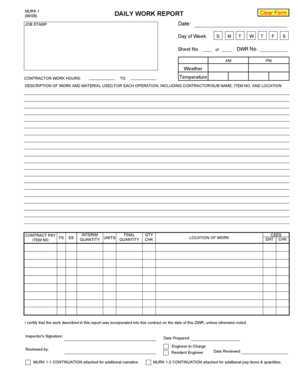
DAILY WORK REPORT Dot Ny Form


Understanding the murk 1 daily work report
The murk 1 daily work report is a crucial document for tracking daily activities and productivity within a business. This form is designed to help employees record their tasks, hours worked, and any significant achievements or challenges encountered throughout the day. It serves as an essential tool for management to assess performance, allocate resources effectively, and ensure accountability among team members.
Steps to complete the murk 1 daily work report
Completing the murk 1 daily work report involves several straightforward steps:
- Begin by entering your name and the date at the top of the form.
- List the specific tasks you accomplished throughout the day, detailing the time spent on each.
- Include any challenges faced and how they were addressed.
- Highlight any notable achievements or contributions to team goals.
- Review the completed report for accuracy before submission.
Key elements of the murk 1 daily work report
The murk 1 daily work report typically includes several key elements:
- Name: The employee's name who is submitting the report.
- Date: The specific date for which the report is being filed.
- Task List: A detailed account of tasks performed during the day.
- Time Spent: The amount of time dedicated to each task.
- Challenges: Any obstacles encountered and resolutions implemented.
- Achievements: Significant accomplishments or contributions made during the day.
Legal use of the murk 1 daily work report
The murk 1 daily work report is not only a tool for internal tracking but also has legal implications. Accurate reporting can protect both employees and employers in case of disputes regarding work hours, productivity, and compliance with labor laws. It is essential for businesses to maintain these records to demonstrate adherence to regulations and to provide evidence in the event of audits or legal inquiries.
How to obtain the murk 1 daily work report
Obtaining the murk 1 daily work report is typically a straightforward process. Most organizations provide this form through their internal systems or human resources departments. Employees may also be able to download it directly from the company’s intranet or request a copy from their supervisor. Ensuring that the report is easily accessible encourages consistent use and accurate record-keeping.
Examples of using the murk 1 daily work report
The murk 1 daily work report can be utilized in various scenarios, such as:
- Tracking progress on specific projects to ensure deadlines are met.
- Monitoring employee performance and identifying areas for improvement.
- Documenting hours worked for payroll purposes.
- Facilitating communication between team members and management regarding daily activities.
Quick guide on how to complete daily work report dot ny
Complete DAILY WORK REPORT Dot Ny effortlessly on any device
Online document management has gained popularity among businesses and individuals alike. It serves as an ideal eco-friendly substitute for traditional printed and signed documents, as you can easily locate the appropriate form and securely store it online. airSlate SignNow equips you with all the tools necessary to create, edit, and electronically sign your documents swiftly without delays. Manage DAILY WORK REPORT Dot Ny on any platform with airSlate SignNow's Android or iOS applications and enhance any document-centric process today.
The easiest way to edit and electronically sign DAILY WORK REPORT Dot Ny without hassle
- Find DAILY WORK REPORT Dot Ny and click Get Form to begin.
- Utilize the tools we offer to complete your form.
- Select important sections of your documents or redact sensitive data with tools that airSlate SignNow provides specifically for that purpose.
- Generate your signature using the Sign feature, which only takes seconds and carries the same legal validity as a conventional wet ink signature.
- Review the information and click on the Done button to save your modifications.
- Decide how you want to send your form, whether by email, SMS, or invitation link, or download it to your computer.
Say goodbye to lost or misplaced documents, frustrating form hunts, or mistakes that necessitate reprinting document copies. airSlate SignNow addresses your document management needs in just a few clicks from any device of your preference. Modify and electronically sign DAILY WORK REPORT Dot Ny and ensure outstanding communication at every stage of your form preparation process with airSlate SignNow.
Create this form in 5 minutes or less
Create this form in 5 minutes!
How to create an eSignature for the daily work report dot ny
How to create an electronic signature for a PDF online
How to create an electronic signature for a PDF in Google Chrome
How to create an e-signature for signing PDFs in Gmail
How to create an e-signature right from your smartphone
How to create an e-signature for a PDF on iOS
How to create an e-signature for a PDF on Android
People also ask
-
What is a murk 1 daily work report?
A murk 1 daily work report is a structured document that helps businesses track daily activities and productivity. It provides a clear overview of tasks completed, challenges faced, and overall progress. Utilizing airSlate SignNow, you can easily create and eSign these reports for efficient documentation.
-
How can airSlate SignNow help with murk 1 daily work reports?
airSlate SignNow streamlines the process of creating and managing murk 1 daily work reports. With its user-friendly interface, you can quickly generate reports, collect eSignatures, and share them with your team. This enhances collaboration and ensures that everyone stays informed.
-
What are the pricing options for airSlate SignNow?
airSlate SignNow offers flexible pricing plans to accommodate various business needs. You can choose from monthly or annual subscriptions, with options that include features specifically designed for managing murk 1 daily work reports. Visit our pricing page for detailed information on each plan.
-
Are there any integrations available for murk 1 daily work reports?
Yes, airSlate SignNow integrates seamlessly with various applications to enhance your workflow. You can connect tools like Google Drive, Salesforce, and more to streamline the creation and sharing of murk 1 daily work reports. This integration helps centralize your documentation process.
-
What features does airSlate SignNow offer for murk 1 daily work reports?
airSlate SignNow provides a range of features tailored for murk 1 daily work reports, including customizable templates, eSignature capabilities, and automated workflows. These features simplify the reporting process and ensure that your documents are secure and compliant.
-
How does airSlate SignNow ensure the security of murk 1 daily work reports?
Security is a top priority at airSlate SignNow. We utilize advanced encryption and secure cloud storage to protect your murk 1 daily work reports. Additionally, our platform complies with industry standards to ensure that your sensitive information remains confidential.
-
Can I access my murk 1 daily work reports on mobile devices?
Absolutely! airSlate SignNow is designed to be mobile-friendly, allowing you to access and manage your murk 1 daily work reports from any device. This flexibility ensures that you can stay productive and responsive, even when you're on the go.
Get more for DAILY WORK REPORT Dot Ny
- Physician treatment request form globalhealth
- Rcads 25 pdf form
- California form ua 100
- Citizens complaint form columbiatn com
- Jimmy floyd family center membership fill out ampamp sign online form
- 52 pa code54 5 disclosure statement for residential and form
- Stallion form mid atlantic morgan horse sale
- Pleasant valley high school job shadow application pleasval k12 ia form
Find out other DAILY WORK REPORT Dot Ny
- How Do I eSign Alaska Car Dealer Form
- How To eSign California Car Dealer Form
- Can I eSign Colorado Car Dealer Document
- How Can I eSign Colorado Car Dealer Document
- Can I eSign Hawaii Car Dealer Word
- How To eSign Hawaii Car Dealer PPT
- How To eSign Hawaii Car Dealer PPT
- How Do I eSign Hawaii Car Dealer PPT
- Help Me With eSign Hawaii Car Dealer PPT
- How Can I eSign Hawaii Car Dealer Presentation
- How Do I eSign Hawaii Business Operations PDF
- How Can I eSign Hawaii Business Operations PDF
- How To eSign Hawaii Business Operations Form
- How Do I eSign Hawaii Business Operations Form
- Help Me With eSign Hawaii Business Operations Presentation
- How Do I eSign Idaho Car Dealer Document
- How Do I eSign Indiana Car Dealer Document
- How To eSign Michigan Car Dealer Document
- Can I eSign Michigan Car Dealer PPT
- How Can I eSign Michigan Car Dealer Form