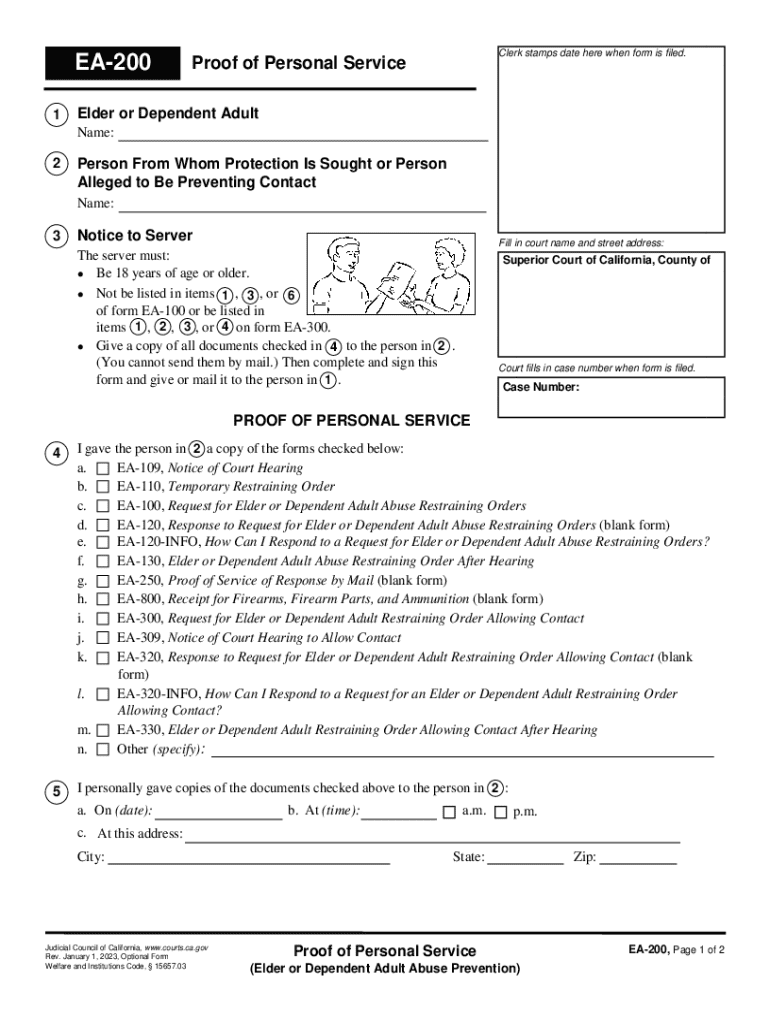
EA 200 Proof of Personal Service Judicial Council Form 2023-2026


Understanding the EA 200 Proof Of Personal Service Judicial Council Form
The EA 200 Proof Of Personal Service is a crucial document used in California's judicial system. This form serves as evidence that a legal document has been delivered personally to a party involved in a legal proceeding. It is essential for ensuring that all parties receive proper notification, which is a fundamental aspect of due process. The form is typically utilized in various legal contexts, including family law, civil litigation, and other court-related matters where personal service is required.
How to Complete the EA 200 Proof Of Personal Service Judicial Council Form
Completing the EA 200 form involves several key steps. First, you must provide the case number and the court's name at the top of the form. Next, you will need to fill in the details of the person who was served, including their name and address. It is important to accurately describe the document that was served, such as a summons or complaint. After filling out these sections, the server must sign and date the form, affirming that they personally delivered the document. Finally, ensure that all information is clear and legible to avoid any complications during the legal process.
Obtaining the EA 200 Proof Of Personal Service Judicial Council Form
The EA 200 form can be obtained from various sources. It is available at the California Courts website, where you can download a PDF version. Additionally, local courthouses often have physical copies of the form. If you prefer, you can also request a copy from a legal professional or service provider who specializes in document preparation. Ensuring you have the correct version of the form is vital, as using outdated or incorrect forms can lead to delays in your legal proceedings.
Legal Considerations for the EA 200 Proof Of Personal Service Judicial Council Form
The EA 200 form must be used in accordance with California law. It is essential to understand that improper service can result in legal repercussions, including delays in court proceedings or dismissal of your case. The form must be filled out completely and accurately to serve as valid proof of service. Additionally, the individual serving the documents must be at least 18 years old and not a party to the case. Familiarizing yourself with these legal requirements will help ensure compliance and protect your rights throughout the legal process.
Examples of Using the EA 200 Proof Of Personal Service Judicial Council Form
There are various scenarios in which the EA 200 form is applicable. For instance, if a plaintiff files a lawsuit against a defendant, they must serve the defendant with the complaint and summons. The server would then complete the EA 200 form to document that the service was carried out. Another example is in family law cases, where one parent may need to serve the other with custody or support documents. In both cases, the EA 200 form provides the necessary proof that the required documents were delivered personally, ensuring that all parties are informed and can respond appropriately.
Steps for Submitting the EA 200 Proof Of Personal Service Judicial Council Form
Once the EA 200 form is completed, it must be submitted to the court. The submission can be done in several ways: in person at the courthouse, by mail, or electronically if the court allows for e-filing. It is important to check the specific submission guidelines for your local court, as procedures may vary. After submission, it is advisable to keep a copy of the completed form for your records, as it serves as proof that you have fulfilled your legal obligations regarding service.
Quick guide on how to complete ea 200 proof of personal service judicial council form
Effortlessly Prepare EA 200 Proof Of Personal Service Judicial Council Form on Any Device
Digital document management has gained traction among businesses and individuals alike. It serves as a superb environmentally friendly alternative to conventional printed and signed paperwork, allowing you to locate the right template and securely archive it online. airSlate SignNow equips you with all the tools necessary to create, edit, and electronically sign your documents swiftly and without complications. Manage EA 200 Proof Of Personal Service Judicial Council Form on any device using airSlate SignNow's Android or iOS applications and simplify any document-related tasks today.
The Easiest Way to Edit and Electronically Sign EA 200 Proof Of Personal Service Judicial Council Form with Ease
- Locate EA 200 Proof Of Personal Service Judicial Council Form and click Obtain Form to begin.
- Use the tools we offer to complete your document.
- Emphasize important sections of the documents or obscure sensitive information with specific tools provided by airSlate SignNow for that purpose.
- Create your eSignature using the Sign tool, which takes mere seconds and holds the same legal validity as a conventional handwritten signature.
- Review all the details and then click on the Complete button to save your changes.
- Choose how you wish to share your form, whether by email, text message (SMS), or a shareable link, or download it to your computer.
Eliminate the stress of lost or misplaced documents, tedious form searches, or mistakes that require printing new copies. airSlate SignNow addresses all your document management needs with just a few clicks from any device you prefer. Modify and electronically sign EA 200 Proof Of Personal Service Judicial Council Form while ensuring excellent communication throughout your form preparation journey with airSlate SignNow.
Create this form in 5 minutes or less
Find and fill out the correct ea 200 proof of personal service judicial council form
Create this form in 5 minutes!
How to create an eSignature for the ea 200 proof of personal service judicial council form
How to create an electronic signature for a PDF online
How to create an electronic signature for a PDF in Google Chrome
How to create an e-signature for signing PDFs in Gmail
How to create an e-signature right from your smartphone
How to create an e-signature for a PDF on iOS
How to create an e-signature for a PDF on Android
People also ask
-
What is airSlate SignNow and how does it relate to California EA?
airSlate SignNow is a powerful eSignature solution that enables businesses to send and sign documents electronically. For those in California, the California EA (Enrolled Agent) can benefit from using airSlate SignNow to streamline their document management processes, ensuring compliance and efficiency.
-
How much does airSlate SignNow cost for California EA professionals?
The pricing for airSlate SignNow is competitive and designed to fit the budgets of California EA professionals. With various plans available, users can choose a subscription that meets their needs, ensuring they have access to essential features without overspending.
-
What features does airSlate SignNow offer for California EA users?
airSlate SignNow offers a range of features tailored for California EA users, including customizable templates, secure eSigning, and document tracking. These features help California EAs manage their client documents efficiently while maintaining compliance with state regulations.
-
How can airSlate SignNow benefit California EA businesses?
By using airSlate SignNow, California EA businesses can enhance their workflow efficiency, reduce paper usage, and improve client satisfaction. The platform's ease of use allows California EAs to focus more on their core services rather than administrative tasks.
-
Does airSlate SignNow integrate with other tools commonly used by California EAs?
Yes, airSlate SignNow integrates seamlessly with various tools that California EAs frequently use, such as accounting software and CRM systems. This integration capability allows for a more streamlined workflow, making it easier for California EAs to manage their client interactions.
-
Is airSlate SignNow compliant with California regulations for eSignatures?
Absolutely! airSlate SignNow complies with California's eSignature laws, ensuring that all electronic signatures are legally binding. This compliance is crucial for California EA professionals who need to ensure their documents meet state requirements.
-
Can I try airSlate SignNow before committing to a subscription as a California EA?
Yes, airSlate SignNow offers a free trial that allows California EA professionals to explore the platform's features without any commitment. This trial period is an excellent opportunity for California EAs to assess how the solution can meet their specific needs.
Get more for EA 200 Proof Of Personal Service Judicial Council Form
Find out other EA 200 Proof Of Personal Service Judicial Council Form
- How To eSignature Michigan Disclosure Notice
- How To Electronic signature Ohio Product Defect Notice
- Electronic signature California Customer Complaint Form Online
- Electronic signature Alaska Refund Request Form Later
- How Can I Electronic signature Texas Customer Return Report
- How Do I Electronic signature Florida Reseller Agreement
- Electronic signature Indiana Sponsorship Agreement Free
- Can I Electronic signature Vermont Bulk Sale Agreement
- Electronic signature Alaska Medical Records Release Mobile
- Electronic signature California Medical Records Release Myself
- Can I Electronic signature Massachusetts Medical Records Release
- How Do I Electronic signature Michigan Medical Records Release
- Electronic signature Indiana Membership Agreement Easy
- How Can I Electronic signature New Jersey Medical Records Release
- Electronic signature New Mexico Medical Records Release Easy
- How Can I Electronic signature Alabama Advance Healthcare Directive
- How Do I Electronic signature South Carolina Advance Healthcare Directive
- eSignature Kentucky Applicant Appraisal Form Evaluation Later
- Electronic signature Colorado Client and Developer Agreement Later
- Electronic signature Nevada Affiliate Program Agreement Secure