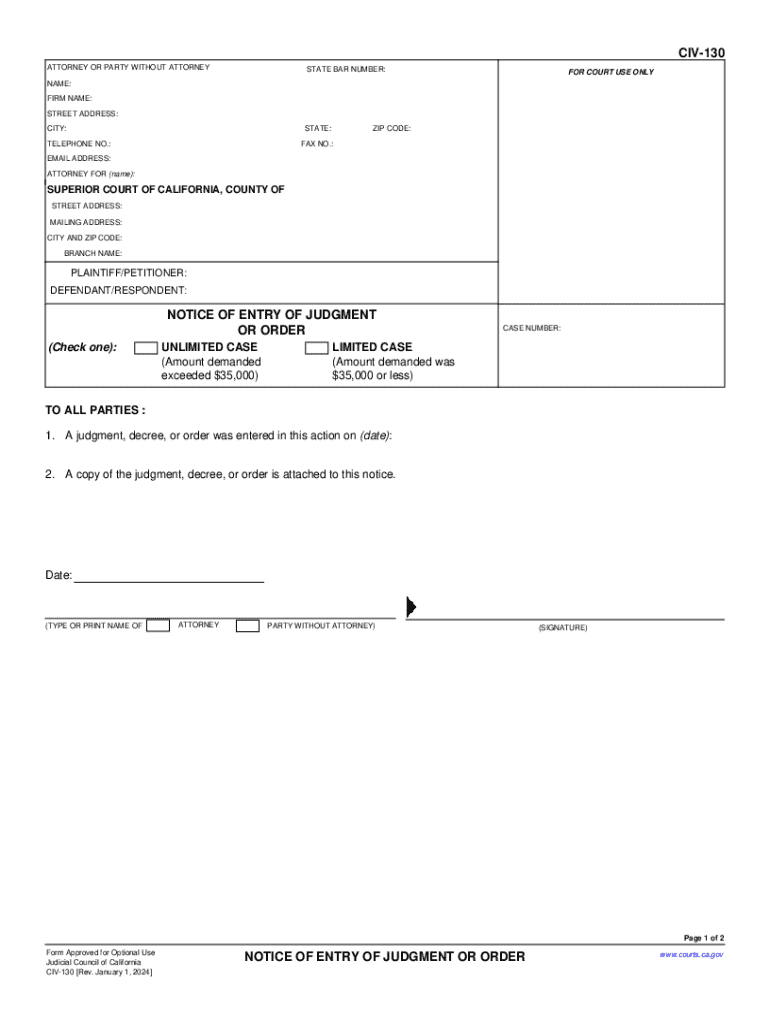
EM 130 Declaration of EmancipationAfter Hearing 2024-2026


Understanding the Notice of Entry of Judgment
The notice of entry of judgment is a crucial legal document that informs parties involved in a court case about the final decision made by a judge. This notice serves as an official record that a judgment has been entered in the case, marking the conclusion of the legal proceedings. In California, for example, this document is essential for triggering the timeline for appeals and other post-judgment actions.
Key Elements of the Notice of Entry of Judgment
A notice of entry of judgment typically includes several important components:
- The title of the case, including the names of the parties involved.
- The case number assigned by the court.
- The date the judgment was entered.
- A brief description of the judgment itself, outlining the court's decision.
- The signature of the clerk of the court, which authenticates the document.
Filing and Service Requirements
Once the judgment is entered, the notice must be served to all parties involved in the case. This can be done through various methods, including personal delivery, mail, or electronic service, depending on the court's rules. In California, the party responsible for serving the notice must file a proof of service with the court to confirm that all parties have received the notice.
Importance of the Notice for Appeals
The notice of entry of judgment is particularly significant in the context of appeals. In many jurisdictions, including California, the time frame for filing an appeal begins once the notice is served. Understanding the implications of this notice can help parties ensure they do not miss critical deadlines for appealing a judgment.
Obtaining a Copy of the Notice of Entry of Judgment
If a party needs a copy of the notice of entry of judgment, they can typically obtain it from the court clerk's office where the case was heard. Many courts also provide online access to court records, allowing individuals to download the notice directly. It's important to check the specific procedures of the relevant court to ensure compliance with any local rules.
Sample Format of a Notice of Entry of Judgment
A sample notice of entry of judgment may include the following format:
Case Title: John Doe vs. Jane Smith
Case Number: 123456
Date of Judgment: January 1, 2023
Judgment Summary: The court orders Jane Smith to pay John Doe $10,000.
Clerk of the Court: [Signature]
Quick guide on how to complete em 130 declaration of emancipationafter hearing
Effortlessly Prepare EM 130 Declaration Of EmancipationAfter Hearing on Any Device
Managing documents online has become increasingly favored by both businesses and individuals. It presents an ideal eco-friendly substitute for traditional printed and signed papers, enabling you to obtain the right format and securely store it online. airSlate SignNow equips you with all the necessary tools to create, modify, and electronically sign your documents swiftly and without complications. Handle EM 130 Declaration Of EmancipationAfter Hearing across any platform using airSlate SignNow's Android or iOS applications and streamline any document-related task today.
The Easiest Method to Modify and Electronically Sign EM 130 Declaration Of EmancipationAfter Hearing Effortlessly
- Locate EM 130 Declaration Of EmancipationAfter Hearing and click on Get Form to begin.
- Utilize the tools we offer to finalize your form.
- Emphasize pertinent sections of the documents or obscure sensitive information with the tools that airSlate SignNow specifically provides for that purpose.
- Create your electronic signature using the Sign tool, which only takes seconds and holds the same legal validity as a conventional wet ink signature.
- Verify all the details and click on the Done button to save your modifications.
- Select your preferred method for sending your form, whether by email, SMS, invitation link, or download it to your computer.
Put aside concerns about lost or misplaced files, tiresome form hunting, or errors that require new printed document copies. airSlate SignNow addresses your document management needs with just a few clicks from any device you choose. Modify and electronically sign EM 130 Declaration Of EmancipationAfter Hearing and ensure exceptional communication at every step of the form preparation journey with airSlate SignNow.
Create this form in 5 minutes or less
Find and fill out the correct em 130 declaration of emancipationafter hearing
Create this form in 5 minutes!
How to create an eSignature for the em 130 declaration of emancipationafter hearing
How to create an electronic signature for a PDF online
How to create an electronic signature for a PDF in Google Chrome
How to create an e-signature for signing PDFs in Gmail
How to create an e-signature right from your smartphone
How to create an e-signature for a PDF on iOS
How to create an e-signature for a PDF on Android
People also ask
-
What is a notice of entry of judgment?
A notice of entry of judgment is a formal notification that a judgment has been entered in a court case. It serves as an official record that informs the parties involved of the court's decision. Understanding this document is crucial for anyone involved in legal proceedings.
-
How can airSlate SignNow help with the notice of entry of judgment?
airSlate SignNow simplifies the process of sending and eSigning documents, including the notice of entry of judgment. With our platform, you can quickly prepare, send, and track these important legal documents, ensuring compliance and efficiency in your workflow.
-
What features does airSlate SignNow offer for managing legal documents?
airSlate SignNow offers a range of features tailored for managing legal documents, including templates, secure eSigning, and document tracking. These features make it easy to handle notices of entry of judgment and other legal paperwork efficiently and securely.
-
Is airSlate SignNow cost-effective for small businesses handling notices of entry of judgment?
Yes, airSlate SignNow is designed to be a cost-effective solution for businesses of all sizes. Our pricing plans are flexible, allowing small businesses to manage their legal documents, including notices of entry of judgment, without breaking the bank.
-
Can I integrate airSlate SignNow with other software for managing legal documents?
Absolutely! airSlate SignNow offers seamless integrations with various software applications, enhancing your ability to manage legal documents like the notice of entry of judgment. This ensures that your workflow remains efficient and connected across platforms.
-
What are the benefits of using airSlate SignNow for legal documentation?
Using airSlate SignNow for legal documentation, including the notice of entry of judgment, provides numerous benefits such as increased efficiency, reduced paper usage, and enhanced security. Our platform streamlines the eSigning process, making it easier to manage important legal documents.
-
How secure is airSlate SignNow for handling sensitive legal documents?
airSlate SignNow prioritizes security, employing advanced encryption and compliance measures to protect sensitive legal documents like the notice of entry of judgment. You can trust that your information is safe and secure while using our platform.
Get more for EM 130 Declaration Of EmancipationAfter Hearing
- Mississippi special or limited power of attorney for real estate purchase transaction by purchaser form
- Broker renewal application re 208 california department of form
- Supplementary questionnaire for schengen visa applications form
- Rugby football union rfu registration number if known young player registration form this form should be completed for all
- Sodium salt tracker form
- Novant health background check form
- Release of memorandum of contract template form
- Rental lease contract template form
Find out other EM 130 Declaration Of EmancipationAfter Hearing
- Can I eSign Alabama Non disclosure agreement sample
- eSign California Non disclosure agreement sample Now
- eSign Pennsylvania Mutual non-disclosure agreement Now
- Help Me With eSign Utah Non disclosure agreement sample
- How Can I eSign Minnesota Partnership agreements
- eSign Pennsylvania Property management lease agreement Secure
- eSign Hawaii Rental agreement for house Fast
- Help Me With eSign Virginia Rental agreement contract
- eSign Alaska Rental lease agreement Now
- How To eSign Colorado Rental lease agreement
- How Can I eSign Colorado Rental lease agreement
- Can I eSign Connecticut Rental lease agreement
- eSign New Hampshire Rental lease agreement Later
- Can I eSign North Carolina Rental lease agreement
- How Do I eSign Pennsylvania Rental lease agreement
- How To eSign South Carolina Rental lease agreement
- eSign Texas Rental lease agreement Mobile
- eSign Utah Rental agreement lease Easy
- How Can I eSign North Dakota Rental lease agreement forms
- eSign Rhode Island Rental lease agreement forms Now