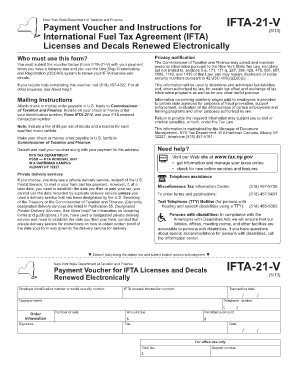
International Payment Voucher Number Form


What is the International Payment Voucher Number
The International Payment Voucher Number is a unique identifier assigned to transactions related to the International Fuel Tax Agreement (IFTA). This number is crucial for tracking and processing payments made by carriers operating across state lines in the United States and Canada. It helps ensure compliance with tax regulations and facilitates the accurate allocation of fuel taxes among jurisdictions.
How to use the International Payment Voucher Number
Using the International Payment Voucher Number involves including it on your payment submissions related to IFTA licenses. When filing your IFTA returns, this number should be clearly indicated to ensure that your payments are properly credited. It serves as a reference point for both the payer and the tax authorities, streamlining the payment processing and record-keeping.
Steps to complete the International Payment Voucher Number
To complete the International Payment Voucher Number, follow these steps:
- Gather all necessary information regarding your IFTA license and payment details.
- Locate the section on your payment form where the International Payment Voucher Number is required.
- Enter the number accurately to avoid processing delays.
- Review all entries for correctness before submission.
Legal use of the International Payment Voucher Number
The legal use of the International Payment Voucher Number is governed by the regulations set forth by the IFTA. It is essential to use this number correctly to comply with tax obligations. Misuse or failure to include the number can result in penalties or delays in processing your payments, affecting your compliance status.
Filing Deadlines / Important Dates
It is important to be aware of the filing deadlines associated with the International Payment Voucher Number. Typically, IFTA returns are due quarterly, with specific dates varying by jurisdiction. Failure to meet these deadlines can lead to penalties and interest on unpaid taxes. Keeping a calendar of these important dates can help ensure timely compliance.
Required Documents
When submitting payments related to the International Payment Voucher Number, certain documents are required. These may include:
- Your IFTA license number.
- The International Payment Voucher Number.
- Proof of payment, such as a bank statement or receipt.
- Any additional documentation requested by your state’s tax authority.
Penalties for Non-Compliance
Non-compliance with IFTA regulations, including the improper use of the International Payment Voucher Number, can result in significant penalties. These may include fines, interest on unpaid taxes, and potential audits. It is crucial to adhere to all guidelines and ensure that your payments are submitted correctly and on time to avoid these consequences.
Quick guide on how to complete international payment voucher number
Complete International Payment Voucher Number effortlessly on any gadget
Managing documents online has become increasingly popular with companies and individuals alike. It offers an ideal eco-friendly substitute for traditional printed and signed documents, allowing you to obtain the necessary form and securely store it online. airSlate SignNow equips you with all the essential tools to create, alter, and electronically sign your documents swiftly and without holdups. Manage International Payment Voucher Number on any gadget using the airSlate SignNow Android or iOS applications and streamline any document-related procedure today.
How to modify and electronically sign International Payment Voucher Number with ease
- Locate International Payment Voucher Number and click on Get Form to begin.
- Utilize the tools we provide to complete your form.
- Emphasize important sections of your documents or obscure sensitive information with the tools that airSlate SignNow offers specifically for that purpose.
- Generate your signature using the Sign feature, which takes mere seconds and holds the same legal validity as a conventional ink signature.
- Review all the details and click on the Done button to preserve your modifications.
- Choose how you want to share your form, via email, SMS, or invitation link, or download it to your computer.
Eliminate the hassle of lost or misplaced documents, time-consuming form searches, or mistakes that necessitate printing new document copies. airSlate SignNow meets your document management needs in just a few clicks from any device you prefer. Modify and electronically sign International Payment Voucher Number to ensure smooth communication at every stage of your form preparation process with airSlate SignNow.
Create this form in 5 minutes or less
Create this form in 5 minutes!
How to create an eSignature for the international payment voucher number
How to create an electronic signature for a PDF online
How to create an electronic signature for a PDF in Google Chrome
How to create an e-signature for signing PDFs in Gmail
How to create an e-signature right from your smartphone
How to create an e-signature for a PDF on iOS
How to create an e-signature for a PDF on Android
People also ask
-
What are payment voucher IFTA licenses?
Payment voucher IFTA licenses are documents that facilitate the payment of fuel taxes for interstate travel. They help trucking companies and fleet operators comply with the International Fuel Tax Agreement (IFTA) requirements. By using payment vouchers, businesses can streamline their tax reporting and ensure compliance.
-
How can airSlate SignNow help with payment voucher IFTA licenses?
airSlate SignNow provides an easy-to-use platform for creating, sending, and eSigning payment voucher IFTA licenses. Our solution simplifies the documentation process, allowing businesses to manage their IFTA licenses efficiently. With our platform, you can ensure that all necessary signatures are collected quickly and securely.
-
What are the pricing options for airSlate SignNow related to payment voucher IFTA licenses?
airSlate SignNow offers flexible pricing plans tailored to meet the needs of businesses handling payment voucher IFTA licenses. Our plans are designed to be cost-effective, ensuring that you only pay for the features you need. You can choose from monthly or annual subscriptions based on your usage.
-
Are there any integrations available for managing payment voucher IFTA licenses?
Yes, airSlate SignNow integrates seamlessly with various accounting and fleet management software to help manage payment voucher IFTA licenses. These integrations allow for automatic data transfer, reducing manual entry and errors. This ensures that your IFTA reporting is accurate and up-to-date.
-
What features does airSlate SignNow offer for payment voucher IFTA licenses?
airSlate SignNow offers features such as customizable templates, secure eSigning, and document tracking for payment voucher IFTA licenses. These features enhance the efficiency of your workflow, allowing you to manage your documents from anywhere. Additionally, our platform ensures that all transactions are secure and compliant.
-
How does airSlate SignNow ensure the security of payment voucher IFTA licenses?
Security is a top priority at airSlate SignNow. We use advanced encryption and secure cloud storage to protect your payment voucher IFTA licenses. Our platform complies with industry standards to ensure that your sensitive information remains confidential and secure.
-
Can I access my payment voucher IFTA licenses on mobile devices?
Absolutely! airSlate SignNow is designed to be mobile-friendly, allowing you to access and manage your payment voucher IFTA licenses from any device. This flexibility ensures that you can handle your documentation on the go, making it easier to stay compliant with IFTA regulations.
Get more for International Payment Voucher Number
- Title ii of the americans with disabilities act section 504 of the rehabilitation act of 1973 discrimination complaint form
- Form 2519 missouri 65797903
- Form 61 4a casa flight crew licence application on basis of casa gov
- Evernorth outpatient behavioral network exception request form
- Cigna beneficiary form
- Drug certificate template form
- Fax 1 877 378 4727 form
- Whole body cryotherapy central arkansas cryotherapy form
Find out other International Payment Voucher Number
- eSignature Kentucky Child Custody Agreement Template Free
- eSignature Wyoming Child Custody Agreement Template Free
- eSign Florida Mortgage Quote Request Online
- eSign Mississippi Mortgage Quote Request Online
- How To eSign Colorado Freelance Contract
- eSign Ohio Mortgage Quote Request Mobile
- eSign Utah Mortgage Quote Request Online
- eSign Wisconsin Mortgage Quote Request Online
- eSign Hawaii Temporary Employment Contract Template Later
- eSign Georgia Recruitment Proposal Template Free
- Can I eSign Virginia Recruitment Proposal Template
- How To eSign Texas Temporary Employment Contract Template
- eSign Virginia Temporary Employment Contract Template Online
- eSign North Dakota Email Cover Letter Template Online
- eSign Alabama Independent Contractor Agreement Template Fast
- eSign New York Termination Letter Template Safe
- How To eSign West Virginia Termination Letter Template
- How To eSign Pennsylvania Independent Contractor Agreement Template
- eSignature Arkansas Affidavit of Heirship Secure
- How Can I eSign Alaska Emergency Contact Form