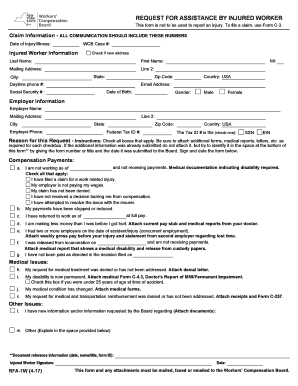
CE 200 Exemption Form Workers' Compensation Board NY Gov 2017


What is the CE 200 exemption Form Workers' Compensation Board NY gov
The CE 200 exemption form is a document issued by the New York State Workers' Compensation Board. It allows certain businesses and individuals to apply for an exemption from the requirement to carry workers' compensation insurance. This form is particularly relevant for sole proprietors, partners, and certain corporate officers who meet specific criteria. By completing this form, eligible parties can demonstrate their exemption status, which can help reduce insurance costs and administrative burdens.
How to use the CE 200 exemption Form Workers' Compensation Board NY gov
Using the CE 200 exemption form involves a few key steps. First, individuals or businesses must determine their eligibility based on the criteria set by the Workers' Compensation Board. Once eligibility is confirmed, the form can be completed online or printed for manual submission. After filling out the necessary information, including details about the business and the applicant, the form should be submitted to the appropriate office. It is important to keep a copy for personal records and to ensure compliance with any follow-up requirements.
Steps to complete the CE 200 exemption Form Workers' Compensation Board NY gov
Completing the CE 200 exemption form requires careful attention to detail. Here are the steps to follow:
- Visit the New York State Workers' Compensation Board website to access the CE 200 form.
- Review the eligibility criteria to confirm that you qualify for an exemption.
- Fill out the form with accurate information, including your business name, address, and the nature of your work.
- Sign and date the form to validate your application.
- Submit the completed form either online or by mailing it to the designated office.
Key elements of the CE 200 exemption Form Workers' Compensation Board NY gov
The CE 200 exemption form includes several key elements that applicants must complete. These elements typically include:
- Applicant Information: Details about the individual or business applying for the exemption.
- Business Structure: Information on whether the applicant is a sole proprietor, partner, or corporate officer.
- Reason for Exemption: A clear statement explaining why the exemption is being requested.
- Signature: The applicant's signature to confirm the accuracy of the information provided.
Eligibility Criteria
To qualify for the CE 200 exemption, applicants must meet specific criteria set forth by the New York State Workers' Compensation Board. Generally, eligibility includes:
- Being a sole proprietor, partner, or corporate officer.
- Not having any employees or only employing family members.
- Operating a business that does not require workers' compensation insurance under New York law.
Form Submission Methods
The CE 200 exemption form can be submitted in various ways to accommodate different preferences. Applicants can:
- Submit Online: Complete and submit the form through the New York State Workers' Compensation Board's online portal.
- Mail the Form: Print the completed form and send it to the designated office via postal mail.
- In-Person Submission: Deliver the form directly to a local Workers' Compensation Board office, if preferred.
Quick guide on how to complete ce 200 exemption form workers compensation board ny gov
Complete CE 200 exemption Form Workers' Compensation Board NY gov effortlessly on any device
Web-based document management has become popular among businesses and individuals. It offers an ideal eco-friendly alternative to traditional printed and signed documents, allowing you to find the right form and securely save it online. airSlate SignNow provides all the tools necessary to create, modify, and electronically sign your documents quickly and without delays. Manage CE 200 exemption Form Workers' Compensation Board NY gov on any device with airSlate SignNow's Android or iOS applications and enhance any document-related process today.
How to modify and eSign CE 200 exemption Form Workers' Compensation Board NY gov with ease
- Find CE 200 exemption Form Workers' Compensation Board NY gov and click Get Form to begin.
- Use the tools we provide to fill out your document.
- Emphasize relevant sections of your documents or obscure sensitive information with tools that airSlate SignNow offers specifically for that purpose.
- Create your eSignature using the Sign tool, which takes mere seconds and holds the same legal validity as a conventional handwritten signature.
- Review all the information and click the Done button to store your modifications.
- Select your preferred method for sending your form—via email, text message (SMS), or invitation link, or download it to your computer.
Say goodbye to lost or misplaced files, tiresome form searching, or mistakes that require reprinting new document copies. airSlate SignNow meets all your document management needs in just a few clicks from a device of your choosing. Modify and eSign CE 200 exemption Form Workers' Compensation Board NY gov and ensure exceptional communication at every stage of your form preparation process with airSlate SignNow.
Create this form in 5 minutes or less
Find and fill out the correct ce 200 exemption form workers compensation board ny gov
Create this form in 5 minutes!
How to create an eSignature for the ce 200 exemption form workers compensation board ny gov
How to create an electronic signature for a PDF online
How to create an electronic signature for a PDF in Google Chrome
How to create an e-signature for signing PDFs in Gmail
How to create an e-signature right from your smartphone
How to create an e-signature for a PDF on iOS
How to create an e-signature for a PDF on Android
People also ask
-
What is the CE 200 exemption Form Workers' Compensation Board NY gov?
The CE 200 exemption Form Workers' Compensation Board NY gov is a document that allows certain businesses to apply for an exemption from providing workers' compensation insurance. This form is essential for sole proprietors and certain business entities that meet specific criteria. By submitting this form, businesses can save on insurance costs while remaining compliant with state regulations.
-
How can airSlate SignNow help with the CE 200 exemption Form Workers' Compensation Board NY gov?
airSlate SignNow simplifies the process of completing and submitting the CE 200 exemption Form Workers' Compensation Board NY gov. Our platform allows users to easily fill out, sign, and send the form electronically, ensuring a smooth and efficient submission process. This saves time and reduces the hassle of paperwork.
-
Is there a cost associated with using airSlate SignNow for the CE 200 exemption Form Workers' Compensation Board NY gov?
Yes, airSlate SignNow offers various pricing plans to accommodate different business needs. While there is a subscription fee, the cost is often outweighed by the time and resources saved through our efficient document management system. We provide a cost-effective solution for businesses needing to handle the CE 200 exemption Form Workers' Compensation Board NY gov.
-
What features does airSlate SignNow offer for managing the CE 200 exemption Form Workers' Compensation Board NY gov?
airSlate SignNow provides features such as customizable templates, electronic signatures, and secure document storage specifically for forms like the CE 200 exemption Form Workers' Compensation Board NY gov. These features enhance the user experience by making it easier to manage and track the status of your documents. Additionally, our platform ensures compliance with legal standards.
-
Can I integrate airSlate SignNow with other software for the CE 200 exemption Form Workers' Compensation Board NY gov?
Absolutely! airSlate SignNow offers integrations with various software applications, allowing you to streamline your workflow when handling the CE 200 exemption Form Workers' Compensation Board NY gov. Whether you use CRM systems, project management tools, or cloud storage services, our platform can connect seamlessly to enhance your document management process.
-
What are the benefits of using airSlate SignNow for the CE 200 exemption Form Workers' Compensation Board NY gov?
Using airSlate SignNow for the CE 200 exemption Form Workers' Compensation Board NY gov provides numerous benefits, including increased efficiency, reduced paperwork, and enhanced security. Our platform allows for quick electronic signatures, which speeds up the approval process. Additionally, you can access your documents anytime, anywhere, ensuring you stay organized and compliant.
-
Is airSlate SignNow secure for submitting the CE 200 exemption Form Workers' Compensation Board NY gov?
Yes, airSlate SignNow prioritizes security and compliance, making it a safe choice for submitting the CE 200 exemption Form Workers' Compensation Board NY gov. We utilize advanced encryption and security protocols to protect your sensitive information. You can trust that your documents are secure throughout the signing and submission process.
Get more for CE 200 exemption Form Workers' Compensation Board NY gov
Find out other CE 200 exemption Form Workers' Compensation Board NY gov
- Electronic signature New Hampshire Sales Invoice Template Computer
- Electronic signature Tennessee Introduction Letter Free
- How To eSignature Michigan Disclosure Notice
- How To Electronic signature Ohio Product Defect Notice
- Electronic signature California Customer Complaint Form Online
- Electronic signature Alaska Refund Request Form Later
- How Can I Electronic signature Texas Customer Return Report
- How Do I Electronic signature Florida Reseller Agreement
- Electronic signature Indiana Sponsorship Agreement Free
- Can I Electronic signature Vermont Bulk Sale Agreement
- Electronic signature Alaska Medical Records Release Mobile
- Electronic signature California Medical Records Release Myself
- Can I Electronic signature Massachusetts Medical Records Release
- How Do I Electronic signature Michigan Medical Records Release
- Electronic signature Indiana Membership Agreement Easy
- How Can I Electronic signature New Jersey Medical Records Release
- Electronic signature New Mexico Medical Records Release Easy
- How Can I Electronic signature Alabama Advance Healthcare Directive
- How Do I Electronic signature South Carolina Advance Healthcare Directive
- eSignature Kentucky Applicant Appraisal Form Evaluation Later