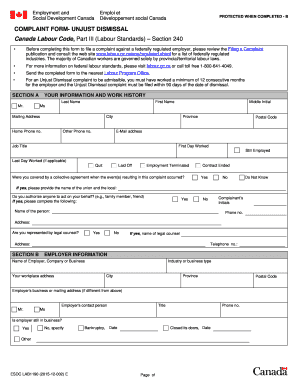
Unjust Dismissal Complaint Form 2015


What is the unjust dismissal complaint form
The unjust dismissal complaint form is a legal document used by employees to formally report instances of wrongful termination. This form allows individuals to outline the circumstances surrounding their dismissal, including any relevant details about their employment, the reasons given for their termination, and any supporting evidence. It is an essential tool for those seeking to challenge their dismissal and pursue legal remedies.
How to use the unjust dismissal complaint form
To effectively use the unjust dismissal complaint form, individuals should begin by gathering all necessary information related to their employment and dismissal. This includes details such as the employer's name, job title, dates of employment, and specific reasons for termination. Once the form is completed, it should be submitted to the appropriate agency or court that handles employment disputes in the relevant jurisdiction.
Steps to complete the unjust dismissal complaint form
Completing the unjust dismissal complaint form involves several key steps:
- Gather personal and employment information, including dates and job title.
- Clearly state the reasons for believing the dismissal was unjust.
- Provide any evidence or documentation that supports your claim.
- Review the form for accuracy and completeness before submission.
- Submit the form to the designated agency or court, ensuring adherence to any filing requirements.
Key elements of the unjust dismissal complaint form
Important elements of the unjust dismissal complaint form typically include:
- Personal information of the complainant, including name and contact details.
- Details of the employer, including the company's name and address.
- A clear description of the events leading to the dismissal.
- Any relevant dates, such as the date of termination and the date of filing the complaint.
- Signature of the complainant, affirming the truthfulness of the information provided.
Legal use of the unjust dismissal complaint form
The unjust dismissal complaint form serves a crucial legal purpose. It initiates the process for individuals seeking to address wrongful termination through legal channels. By submitting this form, employees can formally present their case to the appropriate authority, which may lead to investigations, mediation, or even court proceedings if necessary. Understanding the legal implications of this form is essential for those pursuing justice for unjust dismissal.
Filing deadlines / important dates
Filing deadlines for the unjust dismissal complaint form can vary based on state laws and the specific circumstances of the case. It is important for individuals to be aware of these deadlines, as failing to file within the required timeframe may result in the loss of the right to pursue a claim. Typically, individuals should file their complaint as soon as possible after the dismissal to ensure their case is heard.
Eligibility criteria
Eligibility criteria for filing an unjust dismissal complaint often include factors such as employment status, length of employment, and the nature of the dismissal. Generally, individuals must have been employed for a certain period and must demonstrate that their termination was not justified based on company policies or legal standards. Understanding these criteria is vital for those considering filing a complaint.
Quick guide on how to complete unjust dismissal complaint form
Prepare Unjust Dismissal Complaint Form effortlessly on any device
Web-based document management has become increasingly popular with businesses and individuals alike. It offers a superb eco-friendly substitute for traditional printed and signed paperwork, allowing you to access the correct format and securely store it online. airSlate SignNow equips you with all the necessary tools to create, edit, and eSign your documents promptly without delays. Manage Unjust Dismissal Complaint Form on any platform using airSlate SignNow's Android or iOS applications and enhance any document-related task today.
How to edit and eSign Unjust Dismissal Complaint Form with ease
- Obtain Unjust Dismissal Complaint Form and click Get Form to begin.
- Utilize the tools we provide to complete your form.
- Emphasize relevant parts of the documents or redact sensitive information using tools that airSlate SignNow specifically offers for this purpose.
- Generate your eSignature with the Sign tool, which takes seconds and carries the same legal validity as a traditional wet ink signature.
- Review the information and click the Done button to save your changes.
- Choose your preferred method for sending your form, whether by email, SMS, invitation link, or downloading it to your computer.
Say goodbye to lost or mislaid documents, tedious form navigation, or errors that require printing new copies. airSlate SignNow addresses all your document management needs in just a few clicks from any device you choose. Modify and eSign Unjust Dismissal Complaint Form and ensure effective communication throughout the form preparation process with airSlate SignNow.
Create this form in 5 minutes or less
Find and fill out the correct unjust dismissal complaint form
Create this form in 5 minutes!
How to create an eSignature for the unjust dismissal complaint form
How to create an electronic signature for a PDF online
How to create an electronic signature for a PDF in Google Chrome
How to create an e-signature for signing PDFs in Gmail
How to create an e-signature right from your smartphone
How to create an e-signature for a PDF on iOS
How to create an e-signature for a PDF on Android
People also ask
-
What is an unjust dismissal complaint form?
An unjust dismissal complaint form is a legal document used by employees to formally report a dismissal they believe was unfair. This form outlines the reasons for the complaint and is essential for initiating a dispute resolution process. Using airSlate SignNow, you can easily create and eSign this form to ensure it meets all legal requirements.
-
How can airSlate SignNow help with my unjust dismissal complaint form?
airSlate SignNow provides a user-friendly platform to create, send, and eSign your unjust dismissal complaint form. Our solution streamlines the process, ensuring that your document is legally binding and securely stored. With our templates, you can customize your form to fit your specific situation.
-
Is there a cost associated with using airSlate SignNow for my unjust dismissal complaint form?
Yes, airSlate SignNow offers various pricing plans to accommodate different needs. Our plans are cost-effective and provide access to features that simplify the creation and management of your unjust dismissal complaint form. You can choose a plan that best fits your budget and requirements.
-
What features does airSlate SignNow offer for creating an unjust dismissal complaint form?
airSlate SignNow offers a range of features for creating your unjust dismissal complaint form, including customizable templates, eSignature capabilities, and document tracking. These features ensure that your form is completed efficiently and securely. Additionally, you can collaborate with legal advisors directly within the platform.
-
Can I integrate airSlate SignNow with other applications for my unjust dismissal complaint form?
Absolutely! airSlate SignNow integrates seamlessly with various applications, allowing you to manage your unjust dismissal complaint form alongside your other business tools. This integration enhances your workflow and ensures that all relevant documents are easily accessible and organized.
-
What are the benefits of using airSlate SignNow for my unjust dismissal complaint form?
Using airSlate SignNow for your unjust dismissal complaint form offers numerous benefits, including time savings, enhanced security, and improved compliance. Our platform ensures that your documents are signed quickly and stored securely, reducing the risk of errors and delays in your complaint process.
-
How secure is my unjust dismissal complaint form with airSlate SignNow?
Security is a top priority at airSlate SignNow. Your unjust dismissal complaint form is protected with advanced encryption and secure storage solutions. We comply with industry standards to ensure that your sensitive information remains confidential and safe from unauthorized access.
Get more for Unjust Dismissal Complaint Form
Find out other Unjust Dismissal Complaint Form
- How To eSign Washington Doctors Confidentiality Agreement
- Help Me With eSign Kansas Education LLC Operating Agreement
- Help Me With eSign West Virginia Doctors Lease Agreement Template
- eSign Wyoming Doctors Living Will Mobile
- eSign Wyoming Doctors Quitclaim Deed Free
- How To eSign New Hampshire Construction Rental Lease Agreement
- eSign Massachusetts Education Rental Lease Agreement Easy
- eSign New York Construction Lease Agreement Online
- Help Me With eSign North Carolina Construction LLC Operating Agreement
- eSign Education Presentation Montana Easy
- How To eSign Missouri Education Permission Slip
- How To eSign New Mexico Education Promissory Note Template
- eSign New Mexico Education Affidavit Of Heirship Online
- eSign California Finance & Tax Accounting IOU Free
- How To eSign North Dakota Education Rental Application
- How To eSign South Dakota Construction Promissory Note Template
- eSign Education Word Oregon Secure
- How Do I eSign Hawaii Finance & Tax Accounting NDA
- eSign Georgia Finance & Tax Accounting POA Fast
- eSign Georgia Finance & Tax Accounting POA Simple