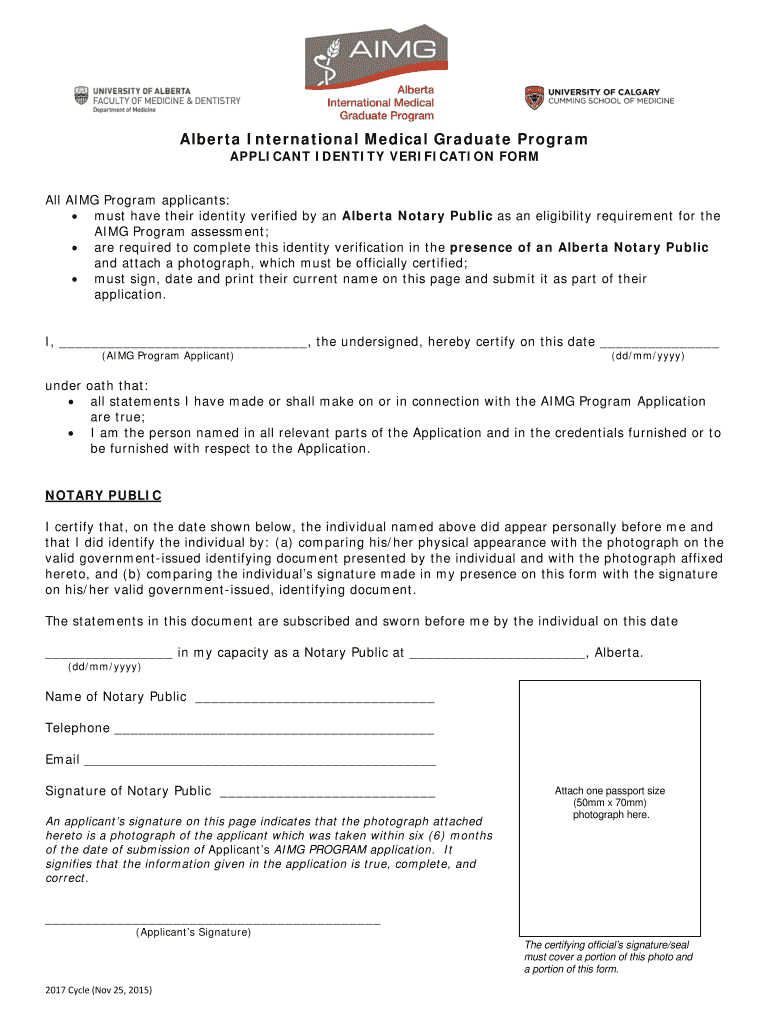
Program Declaration 2015-2026


What is the Program Declaration
The Program Declaration is a formal document required for participants in the Alberta International Medical Graduate (AIMG) program. It serves as a declaration of intent and eligibility for individuals seeking to practice medicine in Alberta after completing their medical training. This document outlines the applicant's qualifications, intentions, and compliance with specific requirements set forth by the program.
How to use the Program Declaration
Using the Program Declaration involves several steps to ensure compliance with the AIMG program's guidelines. Applicants must accurately fill out the declaration, providing all necessary information regarding their educational background, medical training, and any relevant experience. Once completed, the declaration must be submitted alongside other required documents to the appropriate authority within the AIMG program.
Steps to complete the Program Declaration
Completing the Program Declaration involves a systematic approach:
- Gather all necessary documents, including proof of medical education and training.
- Accurately fill out the declaration form, ensuring all information is truthful and complete.
- Review the form for any errors or omissions before submission.
- Submit the completed declaration along with any additional required documents to the AIMG program office.
Legal use of the Program Declaration
The legal use of the Program Declaration is crucial for ensuring that the document is recognized by regulatory bodies. It must comply with all relevant laws and regulations, including those pertaining to medical practice in Alberta. This includes adherence to the standards set by the College of Physicians and Surgeons of Alberta, which governs the practice of medicine in the province.
Key elements of the Program Declaration
Key elements of the Program Declaration include:
- Personal information of the applicant, including name and contact details.
- Details of medical education and training, including institutions attended and qualifications obtained.
- A statement of intent outlining the applicant's goals and commitment to practicing in Alberta.
- Any additional information required by the AIMG program, such as language proficiency or relevant work experience.
Required Documents
Along with the Program Declaration, applicants must submit several required documents, which may include:
- Official transcripts from medical schools.
- Proof of identity, such as a government-issued ID.
- Letters of recommendation from previous instructors or employers.
- Proof of language proficiency, if applicable.
Quick guide on how to complete alberta international medical graduate program statutory declaration and authorization of release of information aimg
A concise manual on how to create your Program Declaration
Finding the correct template can be difficult when you need to submit formal international documentation. Even if you possess the necessary form, it can be cumbersome to quickly prepare it according to all the specifications if you rely on paper copies rather than handling everything digitally. airSlate SignNow serves as the online electronic signature platform that assists you in managing all of that. It enables you to select your Program Declaration and efficiently fill out and sign it on-site without needing to reprint documents in case of typographical errors.
Follow these steps to set up your Program Declaration using airSlate SignNow:
- Click the Get Form button to upload your document to our editor instantly.
- Begin with the first blank field, enter your information, and proceed with the Next option.
- Complete the empty fields using the Cross and Check options from the toolbar above.
- Choose the Highlight or Line features to emphasize the key details.
- Select Image and upload one if your Program Declaration necessitates it.
- Use the right-side panel to add additional fields for you or others to complete if necessary.
- Review your entries and confirm the template by clicking Date, Initials, and Sign.
- Sketch, type, upload your eSignature, or capture it with a camera or QR code.
- Conclude editing by clicking the Done button and selecting your file-sharing preferences.
Once your Program Declaration is ready, you can share it as you wish - send it to your recipients via email, SMS, fax, or even print it directly from the editor. Additionally, you can securely store all your completed documents in your account, organized in folders based on your preferences. Don’t spend time on manual form filling; try airSlate SignNow!
Create this form in 5 minutes or less
Create this form in 5 minutes!
How to create an eSignature for the alberta international medical graduate program statutory declaration and authorization of release of information aimg
How to generate an electronic signature for your Alberta International Medical Graduate Program Statutory Declaration And Authorization Of Release Of Information Aimg in the online mode
How to make an electronic signature for your Alberta International Medical Graduate Program Statutory Declaration And Authorization Of Release Of Information Aimg in Chrome
How to generate an eSignature for putting it on the Alberta International Medical Graduate Program Statutory Declaration And Authorization Of Release Of Information Aimg in Gmail
How to make an electronic signature for the Alberta International Medical Graduate Program Statutory Declaration And Authorization Of Release Of Information Aimg right from your smart phone
How to create an eSignature for the Alberta International Medical Graduate Program Statutory Declaration And Authorization Of Release Of Information Aimg on iOS
How to make an electronic signature for the Alberta International Medical Graduate Program Statutory Declaration And Authorization Of Release Of Information Aimg on Android OS
People also ask
-
What is aimg alberta and how can it benefit my business?
AIMG Alberta is a key initiative that emphasizes digital transformation for businesses in Alberta. By leveraging tools like airSlate SignNow, companies can streamline their document signing processes, improve efficiency, and reduce operational costs.
-
How does airSlate SignNow integrate with aimg alberta initiatives?
AirSlate SignNow aligns with AIMG Alberta initiatives by providing seamless e-signature solutions that enhance digital workflows. This integration helps organizations in Alberta adopt modern practices and improve their document management efficiency.
-
What are the pricing options for airSlate SignNow in relation to aimg alberta?
AirSlate SignNow offers competitive pricing plans suitable for businesses interested in aimg alberta initiatives. Each plan is designed to provide essential features for document management, ensuring businesses get maximum value while supporting digital adoption.
-
Can airSlate SignNow help my business stay compliant with aimg alberta regulations?
Yes, airSlate SignNow aids businesses in meeting compliance requirements associated with aimg alberta. Its secure e-signature capabilities ensure that all documents are signed in accordance with legal standards, safeguarding your business's integrity.
-
What features does airSlate SignNow provide that support aimg alberta businesses?
AirSlate SignNow includes features such as customizable templates, automated workflows, and real-time tracking, which are vital for businesses participating in aimg alberta. These features enhance productivity and facilitate better management of electronic documents.
-
Is airSlate SignNow user-friendly for those new to aimg alberta?
Absolutely! AirSlate SignNow is designed to be intuitive and user-friendly, making it accessible for those new to aimg alberta. Its straightforward interface allows users to quickly learn and effectively utilize the e-signature tools without extensive training.
-
How can I integrate airSlate SignNow with other tools while focusing on aimg alberta?
AirSlate SignNow offers numerous integrations with popular apps and services, relevant to businesses engaged with aimg alberta. This flexibility allows organizations to create a cohesive digital ecosystem, ensuring data flows smoothly across platforms.
Get more for Program Declaration
- Employment application coates roofing company inc form
- Self declaration for medical fitness form
- Climate change research worksheet mrgrantca form
- Tenth district standard form for account confirmations
- Of matter form
- Zphib1920 form
- Rental invoice agreement template form
- Forklift rental agreement template form
Find out other Program Declaration
- How Do I eSign New Mexico Healthcare / Medical Word
- How To eSign Washington High Tech Presentation
- Help Me With eSign Vermont Healthcare / Medical PPT
- How To eSign Arizona Lawers PDF
- How To eSign Utah Government Word
- How Can I eSign Connecticut Lawers Presentation
- Help Me With eSign Hawaii Lawers Word
- How Can I eSign Hawaii Lawers Document
- How To eSign Hawaii Lawers PPT
- Help Me With eSign Hawaii Insurance PPT
- Help Me With eSign Idaho Insurance Presentation
- Can I eSign Indiana Insurance Form
- How To eSign Maryland Insurance PPT
- Can I eSign Arkansas Life Sciences PDF
- How Can I eSign Arkansas Life Sciences PDF
- Can I eSign Connecticut Legal Form
- How Do I eSign Connecticut Legal Form
- How Do I eSign Hawaii Life Sciences Word
- Can I eSign Hawaii Life Sciences Word
- How Do I eSign Hawaii Life Sciences Document