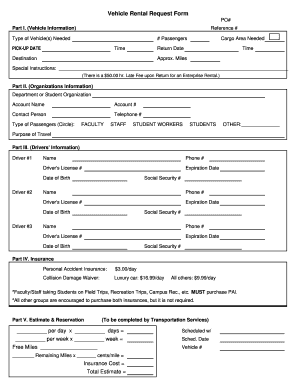
Vehicle Rental Request Form Siue


What is the Vehicle Rental Request Form Siue
The Vehicle Rental Request Form Siue is a document specifically designed for individuals or departments at Southern Illinois University Edwardsville (SIUE) to formally request the rental of vehicles. This form ensures that all necessary information is collected to facilitate the rental process efficiently. It typically includes details such as the purpose of the rental, dates required, and the type of vehicle needed. By using this form, SIUE aims to streamline vehicle rental requests and maintain proper records for accountability and budgeting purposes.
How to use the Vehicle Rental Request Form Siue
Using the Vehicle Rental Request Form Siue involves several straightforward steps. First, individuals should download the form from the designated SIUE platform or access it through the university's administrative office. After obtaining the form, users need to fill in their personal information, including name, department, and contact details. Next, they must specify the rental dates, the type of vehicle required, and the intended use of the vehicle. Once completed, the form should be submitted to the appropriate office for approval, ensuring all necessary signatures are obtained to finalize the rental process.
Steps to complete the Vehicle Rental Request Form Siue
Completing the Vehicle Rental Request Form Siue requires careful attention to detail. Begin by entering your full name and contact information at the top of the form. Next, indicate your department and the specific dates for which you need the vehicle. In the section regarding vehicle type, select from the available options based on your needs, whether it be a sedan, van, or another type. Clearly state the purpose of the rental to provide context for the request. Before submitting, review the form for any errors and ensure that all required fields are filled out completely. Finally, submit the form to the designated office for processing.
Key elements of the Vehicle Rental Request Form Siue
The Vehicle Rental Request Form Siue includes several key elements that are essential for processing rental requests. These elements typically encompass the requestor's name, department affiliation, and contact information. Additionally, the form requires details about the rental period, including the start and end dates. It also asks for the type of vehicle desired and the purpose of the rental. Other important sections may include any special requirements or additional notes that the requestor wishes to communicate. Collectively, these elements ensure that the rental process is organized and efficient.
Form Submission Methods
The Vehicle Rental Request Form Siue can be submitted through various methods to accommodate different preferences. Users may choose to submit the form online, if available, by uploading it to the designated university portal. Alternatively, the form can be printed and submitted via mail or delivered in person to the relevant administrative office. Each submission method is designed to ensure that requests are processed in a timely manner, allowing for efficient vehicle rental management within the university.
Legal use of the Vehicle Rental Request Form Siue
The legal use of the Vehicle Rental Request Form Siue ensures compliance with university policies and regulations governing vehicle rentals. By using this form, requestors acknowledge their understanding of the terms and conditions associated with vehicle use, including liability and insurance requirements. It is important for users to be aware that improper use of the form or failure to adhere to the established guidelines may result in penalties or denial of future rental requests. This form serves as a formal agreement between the requestor and the university, reinforcing accountability and responsible vehicle usage.
Quick guide on how to complete vehicle rental request form siue
Complete [SKS] seamlessly on any device
Managing documents online has become prevalent among businesses and individuals. It offers an ideal eco-friendly alternative to traditional printed and signed paperwork, enabling you to access the necessary form and securely maintain it online. airSlate SignNow provides you with all the tools required to create, modify, and electronically sign your documents swiftly without delays. Handle [SKS] on any device with airSlate SignNow’s Android or iOS applications and simplify any document-related process today.
The easiest way to modify and eSign [SKS] effortlessly
- Find [SKS] and click on Get Form to begin.
- Use the tools we provide to complete your document.
- Highlight relevant sections of the documents or redact sensitive information with tools that airSlate SignNow offers specifically for that purpose.
- Create your signature using the Sign tool, which takes moments and carries the same legal validity as a conventional wet ink signature.
- Verify all details and then click the Done button to save your modifications.
- Choose how you want to share your form, via email, text message (SMS), or invitation link, or download it to your computer.
Eliminate concerns about lost or misplaced documents, tedious form searches, or errors requiring new document copies. airSlate SignNow fulfills all your document management needs in just a few clicks from any device you prefer. Edit and eSign [SKS] and ensure outstanding communication at every stage of your form preparation process with airSlate SignNow.
Create this form in 5 minutes or less
Related searches to Vehicle Rental Request Form Siue
Create this form in 5 minutes!
How to create an eSignature for the vehicle rental request form siue
How to create an electronic signature for a PDF online
How to create an electronic signature for a PDF in Google Chrome
How to create an e-signature for signing PDFs in Gmail
How to create an e-signature right from your smartphone
How to create an e-signature for a PDF on iOS
How to create an e-signature for a PDF on Android
People also ask
-
What is the Vehicle Rental Request Form Siue?
The Vehicle Rental Request Form Siue is a digital form designed to streamline the process of requesting vehicle rentals at Southern Illinois University Edwardsville. This form allows users to submit their requests electronically, ensuring a faster and more efficient rental process.
-
How can I access the Vehicle Rental Request Form Siue?
You can access the Vehicle Rental Request Form Siue directly through the airSlate SignNow platform. Simply log in to your account, navigate to the forms section, and locate the Vehicle Rental Request Form Siue for easy submission.
-
What are the benefits of using the Vehicle Rental Request Form Siue?
Using the Vehicle Rental Request Form Siue offers numerous benefits, including reduced paperwork, faster processing times, and improved accuracy in rental requests. This digital solution enhances the overall user experience by simplifying the rental process.
-
Is the Vehicle Rental Request Form Siue customizable?
Yes, the Vehicle Rental Request Form Siue can be customized to meet specific needs. Users can modify fields, add instructions, and tailor the form to better suit their vehicle rental requirements, ensuring a personalized experience.
-
What features does the Vehicle Rental Request Form Siue include?
The Vehicle Rental Request Form Siue includes features such as electronic signatures, automated notifications, and real-time tracking of requests. These features enhance the efficiency of the rental process and provide users with a seamless experience.
-
How much does it cost to use the Vehicle Rental Request Form Siue?
The cost of using the Vehicle Rental Request Form Siue depends on your subscription plan with airSlate SignNow. Generally, it is a cost-effective solution that offers various pricing tiers to accommodate different organizational needs.
-
Can the Vehicle Rental Request Form Siue integrate with other software?
Yes, the Vehicle Rental Request Form Siue can integrate with various software applications, enhancing its functionality. This allows users to connect their rental requests with other systems, such as inventory management or scheduling tools.
Get more for Vehicle Rental Request Form Siue
Find out other Vehicle Rental Request Form Siue
- eSignature Florida Email Contracts Free
- eSignature Hawaii Managed services contract template Online
- How Can I eSignature Colorado Real estate purchase contract template
- How To eSignature Mississippi Real estate purchase contract template
- eSignature California Renter's contract Safe
- eSignature Florida Renter's contract Myself
- eSignature Florida Renter's contract Free
- eSignature Florida Renter's contract Fast
- eSignature Vermont Real estate sales contract template Later
- Can I eSignature Texas New hire forms
- How Can I eSignature California New hire packet
- How To eSignature South Carolina Real estate document
- eSignature Florida Real estate investment proposal template Free
- How To eSignature Utah Real estate forms
- How Do I eSignature Washington Real estate investment proposal template
- Can I eSignature Kentucky Performance Contract
- eSignature Nevada Performance Contract Safe
- eSignature California Franchise Contract Secure
- How To eSignature Colorado Sponsorship Proposal Template
- eSignature Alabama Distributor Agreement Template Secure