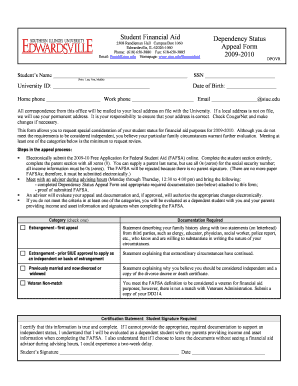
Dependency Status Appeal Form Student Financial Aid Siue


Understanding the Dependency Status Appeal Form for Student Financial Aid at SIUE
The Dependency Status Appeal Form is a crucial document for students seeking financial aid at Southern Illinois University Edwardsville (SIUE). This form allows students to appeal their dependency status, which can significantly affect their eligibility for financial aid. Typically, students are classified as either dependent or independent based on their age, marital status, and other factors. If a student believes their circumstances warrant a change in this classification, they can use this form to request a review by the financial aid office.
Steps to Complete the Dependency Status Appeal Form
Completing the Dependency Status Appeal Form involves several important steps:
- Gather necessary documentation that supports your claim for independent status. This may include tax returns, proof of income, or documentation of unusual circumstances.
- Fill out the appeal form accurately, ensuring all sections are completed. Pay special attention to the personal statement section, where you should clearly explain your situation.
- Review the form for completeness and accuracy. Any missing information may delay the processing of your appeal.
- Submit the completed form along with your supporting documents to the financial aid office by the specified deadline.
Required Documents for the Appeal
When submitting the Dependency Status Appeal Form, students must include specific documents to support their case. These documents may include:
- Tax returns from the previous year, if applicable.
- Proof of income, such as pay stubs or bank statements.
- Letters from third parties, such as counselors or social workers, that detail your circumstances.
- Any other relevant documentation that helps clarify your situation.
Form Submission Methods
Students can submit the Dependency Status Appeal Form through various methods, ensuring flexibility and convenience. The available submission methods include:
- Online submission through the SIUE financial aid portal, where you can upload your documents directly.
- Mailing the completed form and documents to the financial aid office at SIUE.
- In-person submission at the financial aid office, allowing for immediate confirmation of receipt.
Eligibility Criteria for the Appeal
To qualify for a dependency status appeal, students must meet certain eligibility criteria. Generally, these criteria include:
- Being enrolled or planning to enroll at SIUE for the upcoming academic year.
- Demonstrating a significant change in circumstances that affects your dependency status.
- Providing sufficient documentation to support your appeal request.
Important Dates and Filing Deadlines
Timeliness is essential when submitting the Dependency Status Appeal Form. Students should be aware of the following important dates:
- The deadline for submitting the appeal form is typically set by the financial aid office and may vary each academic year.
- Students should also be mindful of the overall financial aid application deadlines to ensure that their appeal is considered in conjunction with their financial aid package.
Quick guide on how to complete siue financial aid appeal
Complete siue financial aid appeal effortlessly on any device
Managing documents online has become increasingly popular among businesses and individuals. It offers an ideal eco-friendly option to conventional printed and signed documents, as you can obtain the necessary form and securely keep it online. airSlate SignNow provides you with all the features needed to create, modify, and electronically sign your documents swiftly without holdups. Handle siue financial aid appeal on any platform using airSlate SignNow's Android or iOS applications, and streamline any document-related process today.
The easiest way to modify and electronically sign siue financial aid appeal without any hassle
- Locate siue financial aid appeal and click Get Form to begin.
- Utilize the tools we provide to complete your document.
- Emphasize relevant sections of the documents or redact sensitive information using tools that airSlate SignNow specifically offers for that purpose.
- Create your eSignature with the Sign tool, which takes seconds and carries the same legal validity as a traditional handwritten signature.
- Review all the details and click the Done button to save your modifications.
- Choose how you would like to send your form, whether via email, SMS, or invitation link, or download it to your computer.
Leave behind worries of lost or mismanaged files, monotonous form searching, or errors that necessitate printing new document copies. airSlate SignNow fulfills your document management needs in just a few clicks from any device of your preference. Edit and eSign siue financial aid appeal and ensure excellent communication at every stage of the form preparation process with airSlate SignNow.
Create this form in 5 minutes or less
Related searches to siue financial aid appeal
Create this form in 5 minutes!
How to create an eSignature for the siue financial aid appeal
How to create an electronic signature for a PDF online
How to create an electronic signature for a PDF in Google Chrome
How to create an e-signature for signing PDFs in Gmail
How to create an e-signature right from your smartphone
How to create an e-signature for a PDF on iOS
How to create an e-signature for a PDF on Android
People also ask siue financial aid appeal
-
What is the siue financial aid appeal process?
The siue financial aid appeal process allows students to request a review of their financial aid eligibility. This process typically involves submitting a formal appeal letter along with supporting documentation. It's important to clearly explain your circumstances and how they have impacted your financial situation.
-
How can airSlate SignNow assist with the siue financial aid appeal?
airSlate SignNow can streamline the siue financial aid appeal process by allowing you to easily create, send, and eSign your appeal documents. With its user-friendly interface, you can ensure that all necessary forms are completed accurately and submitted on time. This can help reduce delays in receiving your financial aid.
-
What features does airSlate SignNow offer for document management?
airSlate SignNow offers a range of features for document management, including customizable templates, secure eSigning, and real-time tracking of document status. These features are particularly beneficial for managing your siue financial aid appeal, ensuring that all documents are organized and accessible. Additionally, you can collaborate with advisors or family members easily.
-
Is there a cost associated with using airSlate SignNow for my siue financial aid appeal?
Yes, airSlate SignNow offers various pricing plans to suit different needs, including a free trial for new users. The cost will depend on the features you choose and the volume of documents you need to manage. Investing in airSlate SignNow can save you time and reduce stress during the siue financial aid appeal process.
-
Can I integrate airSlate SignNow with other tools for my siue financial aid appeal?
Absolutely! airSlate SignNow integrates seamlessly with various applications, such as Google Drive, Dropbox, and Microsoft Office. This allows you to easily access and manage your documents related to the siue financial aid appeal from your preferred platforms, enhancing your overall workflow.
-
What are the benefits of using airSlate SignNow for my siue financial aid appeal?
Using airSlate SignNow for your siue financial aid appeal offers numerous benefits, including increased efficiency and reduced paperwork. The platform's secure eSigning feature ensures that your documents are legally binding and protected. Additionally, you can track the status of your appeal in real-time, providing peace of mind during the process.
-
How secure is airSlate SignNow for handling my siue financial aid appeal documents?
airSlate SignNow prioritizes security, employing advanced encryption and compliance with industry standards to protect your sensitive information. When handling your siue financial aid appeal documents, you can trust that your data is safe from unauthorized access. This commitment to security allows you to focus on your appeal without worrying about data bsignNowes.
Get more for siue financial aid appeal
Find out other siue financial aid appeal
- Can I eSignature Oregon Orthodontists LLC Operating Agreement
- How To eSignature Rhode Island Orthodontists LLC Operating Agreement
- Can I eSignature West Virginia Lawers Cease And Desist Letter
- eSignature Alabama Plumbing Confidentiality Agreement Later
- How Can I eSignature Wyoming Lawers Quitclaim Deed
- eSignature California Plumbing Profit And Loss Statement Easy
- How To eSignature California Plumbing Business Letter Template
- eSignature Kansas Plumbing Lease Agreement Template Myself
- eSignature Louisiana Plumbing Rental Application Secure
- eSignature Maine Plumbing Business Plan Template Simple
- Can I eSignature Massachusetts Plumbing Business Plan Template
- eSignature Mississippi Plumbing Emergency Contact Form Later
- eSignature Plumbing Form Nebraska Free
- How Do I eSignature Alaska Real Estate Last Will And Testament
- Can I eSignature Alaska Real Estate Rental Lease Agreement
- eSignature New Jersey Plumbing Business Plan Template Fast
- Can I eSignature California Real Estate Contract
- eSignature Oklahoma Plumbing Rental Application Secure
- How Can I eSignature Connecticut Real Estate Quitclaim Deed
- eSignature Pennsylvania Plumbing Business Plan Template Safe