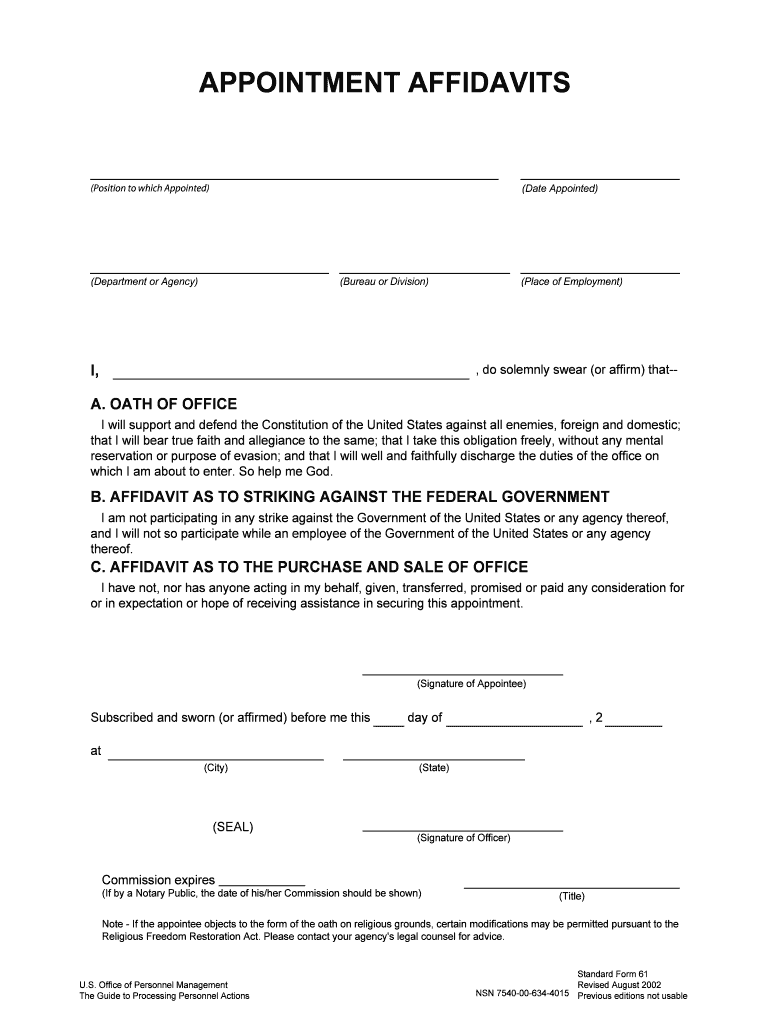
, Do Solemnly Swear or Affirm that Form


Understanding the "I hereby solemnly swear" Statement
The phrase "I hereby solemnly swear" is often used in official documents, particularly in legal and governmental contexts. This statement serves as a declaration of truthfulness and integrity by the person signing the document. It is commonly associated with oaths of office, affidavits, and various forms that require a sworn statement. The significance of this declaration lies in its binding nature, as it implies that the signer is legally accountable for the information provided and can face penalties for falsehoods.
Steps to Complete the "I hereby solemnly swear" Statement
Completing a document that includes the "I hereby solemnly swear" statement requires careful attention to detail. Here are the steps to ensure proper execution:
- Read the entire document thoroughly to understand the context and requirements.
- Fill out all necessary information accurately, ensuring that all details are correct and complete.
- Locate the section that includes the "I hereby solemnly swear" statement.
- Sign your name in the designated area, affirming that the information provided is true.
- Date the document to indicate when the oath was taken.
Legal Use of the "I hereby solemnly swear" Statement
The "I hereby solemnly swear" statement is legally binding in many contexts, particularly in the United States. It is essential for various legal processes, including court proceedings and governmental applications. When a person signs a document with this statement, they affirm that the information is accurate and truthful. Failure to comply with this declaration can lead to serious legal consequences, including potential charges of perjury.
Examples of Using the "I hereby solemnly swear" Statement
This statement is commonly found in various forms and documents, including:
- Oaths of office for public officials, confirming their commitment to uphold the law.
- Affidavits, where individuals declare the truth of their statements under penalty of perjury.
- Legal filings that require sworn testimony or declarations.
Each of these examples highlights the importance of honesty and accountability in legal and official matters.
State-Specific Rules for the "I hereby solemnly swear" Statement
While the general use of the "I hereby solemnly swear" statement is consistent across the United States, specific rules and requirements may vary by state. Some states may have unique forms or additional stipulations regarding the execution of oaths. It is important to check local regulations to ensure compliance with any state-specific guidelines when completing forms that include this statement.
Digital vs. Paper Version of the "I hereby solemnly swear" Statement
With the rise of digital documentation, the "I hereby solemnly swear" statement can now be executed electronically. Digital signatures are legally recognized in many jurisdictions, provided they meet specific requirements. This allows for greater convenience and efficiency in completing forms. However, it is essential to ensure that the digital method used complies with relevant laws, such as the ESIGN Act and UETA, to maintain the statement's legal validity.
Quick guide on how to complete do solemnly swear or affirm that
Accomplish , Do Solemnly Swear or Affirm That seamlessly on any device
Digital document management has become increasingly popular among businesses and individuals alike. It offers an ideal eco-friendly alternative to conventional printed and signed documents, as you can access the appropriate form and securely preserve it online. airSlate SignNow provides you with all the necessary tools to create, edit, and electronically sign your documents swiftly without delays. Manage , Do Solemnly Swear or Affirm That on any device using the airSlate SignNow Android or iOS applications and simplify any document-based task today.
How to edit and electronically sign , Do Solemnly Swear or Affirm That effortlessly
- Obtain , Do Solemnly Swear or Affirm That and click on Get Form to begin.
- Use the tools we provide to fill out your form.
- Emphasize pertinent sections of your documents or redact sensitive information with tools specifically designed for that by airSlate SignNow.
- Create your signature using the Sign feature, which takes seconds and carries the same legal validity as a traditional handwritten signature.
- Review all the details and click on the Done button to save your changes.
- Select your preferred method to share your form, via email, text message (SMS), or sharing link, or download it to your computer.
Eliminate the concerns of lost or misplaced documents, tedious form searching, or errors that require printing new document copies. airSlate SignNow meets all your document management needs with just a few clicks from your chosen device. Edit and electronically sign , Do Solemnly Swear or Affirm That and ensure effective communication throughout the form preparation process with airSlate SignNow.
Create this form in 5 minutes or less
Create this form in 5 minutes!
How to create an eSignature for the do solemnly swear or affirm that
How to create an electronic signature for your Do Solemnly Swear Or Affirm That in the online mode
How to make an electronic signature for the Do Solemnly Swear Or Affirm That in Chrome
How to make an electronic signature for putting it on the Do Solemnly Swear Or Affirm That in Gmail
How to create an electronic signature for the Do Solemnly Swear Or Affirm That right from your smartphone
How to generate an electronic signature for the Do Solemnly Swear Or Affirm That on iOS devices
How to create an electronic signature for the Do Solemnly Swear Or Affirm That on Android
People also ask
-
What does 'I hereby solemnly swear' mean in the context of eSigning documents?
In the context of eSigning documents, 'I hereby solemnly swear' signifies a commitment to the contents of the document. airSlate SignNow ensures that your signature is legally binding and represents your solemn affirmation of the terms, enhancing trust and accountability.
-
Is airSlate SignNow a cost-effective solution for businesses?
Yes, airSlate SignNow is designed to be a cost-effective solution for businesses of all sizes. With competitive pricing plans, it provides features that allow you to manage signing processes efficiently and economically, making the statement 'I hereby solemnly swear' accessible to all.
-
What features does airSlate SignNow offer to support eSignatures?
airSlate SignNow offers a variety of features to facilitate seamless eSigning, including cloud storage, template management, and automated reminders. These features ensure that when you say 'I hereby solemnly swear,' your signing process is smooth and efficient, allowing you to focus on what matters most.
-
Can I integrate airSlate SignNow with other business tools?
Absolutely! airSlate SignNow integrates seamlessly with numerous business tools, including Google Drive, Salesforce, and more. This means that as you declare 'I hereby solemnly swear,' you can easily manage all your documents and workflows in one consolidated platform.
-
How secure is the eSigning process with airSlate SignNow?
The eSigning process with airSlate SignNow is highly secure. Using advanced encryption and authentication methods, the platform ensures that your declaration 'I hereby solemnly swear' is protected, maintaining the integrity and confidentiality of your documents.
-
What are the benefits of using airSlate SignNow for eSigned documents?
Using airSlate SignNow for eSigned documents enhances speed and efficiency in your business transactions. The simplicity of declaring 'I hereby solemnly swear' allows for rapid agreement and execution of contracts, signNowly reducing turnaround time and improving productivity.
-
How does airSlate SignNow support mobile users?
airSlate SignNow supports mobile users with a user-friendly app that allows eSigning on-the-go. Whether you need to proclaim 'I hereby solemnly swear' in the office or remote locations, the mobile app ensures that you have access to all features anytime, anywhere.
Get more for , Do Solemnly Swear or Affirm That
Find out other , Do Solemnly Swear or Affirm That
- Sign Oklahoma Business Operations Contract Safe
- Sign Oregon Business Operations LLC Operating Agreement Now
- Sign Utah Business Operations LLC Operating Agreement Computer
- Sign West Virginia Business Operations Rental Lease Agreement Now
- How To Sign Colorado Car Dealer Arbitration Agreement
- Sign Florida Car Dealer Resignation Letter Now
- Sign Georgia Car Dealer Cease And Desist Letter Fast
- Sign Georgia Car Dealer Purchase Order Template Mobile
- Sign Delaware Car Dealer Limited Power Of Attorney Fast
- How To Sign Georgia Car Dealer Lease Agreement Form
- How To Sign Iowa Car Dealer Resignation Letter
- Sign Iowa Car Dealer Contract Safe
- Sign Iowa Car Dealer Limited Power Of Attorney Computer
- Help Me With Sign Iowa Car Dealer Limited Power Of Attorney
- Sign Kansas Car Dealer Contract Fast
- Sign Kansas Car Dealer Agreement Secure
- Sign Louisiana Car Dealer Resignation Letter Mobile
- Help Me With Sign Kansas Car Dealer POA
- How Do I Sign Massachusetts Car Dealer Warranty Deed
- How To Sign Nebraska Car Dealer Resignation Letter