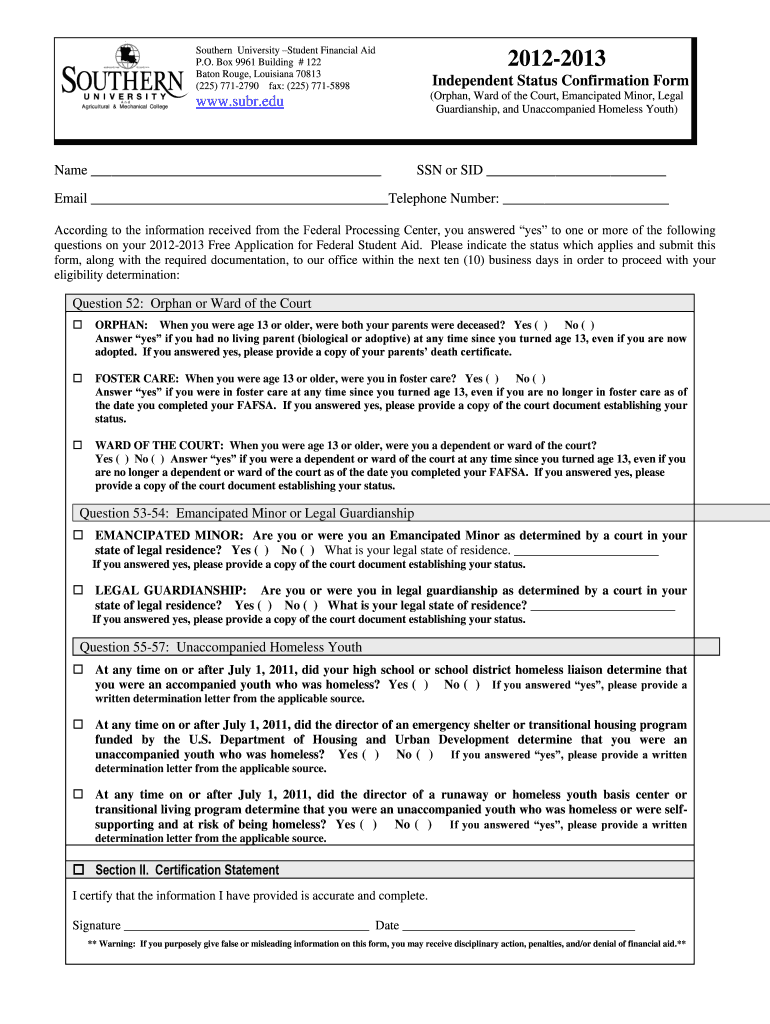
Independent Status Confirmation Southern University Form


What is the Independent Status Confirmation Southern University
The Independent Status Confirmation Southern University is a formal document used to verify a student's independent status for financial aid purposes. This form is essential for students who are classified as independent according to federal guidelines, allowing them to access financial resources without needing parental information. The form typically includes details about the student's living situation, income, and any other relevant factors that support their independent status.
How to obtain the Independent Status Confirmation Southern University
To obtain the Independent Status Confirmation Southern University, students can typically request the form through the financial aid office at Southern University. The office may provide the form directly or offer an online portal where students can download it. It is advisable to check the university's official website or contact the financial aid office for specific instructions on how to acquire the form.
Steps to complete the Independent Status Confirmation Southern University
Completing the Independent Status Confirmation Southern University involves several key steps:
- Gather necessary documentation, such as proof of income and housing arrangements.
- Fill out the form accurately, ensuring all personal information is correct.
- Provide supporting documents that validate your independent status.
- Review the completed form for any errors or omissions.
- Submit the form to the financial aid office by the specified deadline.
Legal use of the Independent Status Confirmation Southern University
The Independent Status Confirmation Southern University serves a legal purpose in the context of financial aid eligibility. By submitting this form, students affirm their independent status, which can affect their financial aid package. It is important to complete the form truthfully, as providing false information can lead to penalties, including loss of financial aid and potential legal consequences.
Eligibility Criteria
To qualify for independent status, students must meet specific criteria set by federal guidelines. Generally, these criteria include being at least twenty-four years old, being married, having dependents, or being a veteran. Additionally, students who are homeless or at risk of homelessness may also qualify. Understanding these criteria is crucial for students seeking to confirm their independent status.
Required Documents
When completing the Independent Status Confirmation Southern University, students must provide certain documents to support their claims. Commonly required documents include:
- Proof of income, such as tax returns or pay stubs.
- Documentation of housing arrangements, such as lease agreements.
- Any additional paperwork that verifies the student's independent living situation.
Form Submission Methods
The Independent Status Confirmation Southern University can typically be submitted through various methods, including:
- Online submission via the university's financial aid portal.
- Mailing a hard copy to the financial aid office.
- In-person submission at the financial aid office during business hours.
Quick guide on how to complete independent status confirmation southern university
Effortlessly Prepare [SKS] on Any Device
Managing documents online has gained signNow traction among businesses and individuals. It offers an ideal eco-friendly alternative to traditional printed and signed documents, allowing you to obtain the necessary form and securely store it online. airSlate SignNow equips you with all the tools required to create, modify, and electronically sign your documents swiftly without any delays. Handle [SKS] on any platform using airSlate SignNow's Android or iOS applications and simplify any document-related process today.
How to Alter and Electronically Sign [SKS] with Ease
- Locate [SKS] and click on Get Form to begin.
- Utilize the tools we provide to fill out your form.
- Emphasize pertinent sections of your documents or conceal sensitive information using tools specifically designed for that purpose by airSlate SignNow.
- Create your electronic signature using the Sign tool, which takes mere seconds and carries the same legal validity as a conventional wet ink signature.
- Review all the information, then click the Done button to secure your changes.
- Select your preferred method to submit your form, whether via email, SMS, invite link, or download it to your computer.
Eliminate concerns about lost or misplaced documents, tedious form searches, or mistakes requiring the printing of new document copies. airSlate SignNow addresses all your document management needs in just a few clicks from any device you choose. Modify and electronically sign [SKS] to ensure exceptional communication throughout the form preparation process with airSlate SignNow.
Create this form in 5 minutes or less
Related searches to Independent Status Confirmation Southern University
Create this form in 5 minutes!
How to create an eSignature for the independent status confirmation southern university
How to create an electronic signature for a PDF online
How to create an electronic signature for a PDF in Google Chrome
How to create an e-signature for signing PDFs in Gmail
How to create an e-signature right from your smartphone
How to create an e-signature for a PDF on iOS
How to create an e-signature for a PDF on Android
People also ask
-
What is Independent Status Confirmation Southern University?
Independent Status Confirmation Southern University refers to the verification process for students who are classified as independent for financial aid purposes. This status can signNowly impact the amount of aid a student is eligible to receive. Understanding this process is crucial for students navigating their financial options.
-
How can airSlate SignNow assist with Independent Status Confirmation Southern University?
airSlate SignNow provides a streamlined solution for managing documents related to Independent Status Confirmation Southern University. With our eSigning capabilities, students can easily sign and submit necessary forms online, ensuring a faster and more efficient process.
-
What are the pricing options for airSlate SignNow?
airSlate SignNow offers various pricing plans to accommodate different needs, including options for individuals and businesses. Each plan provides access to features that can assist with processes like Independent Status Confirmation Southern University, ensuring you get the best value for your investment.
-
What features does airSlate SignNow offer for document management?
airSlate SignNow includes features such as customizable templates, secure cloud storage, and real-time tracking of document status. These features are particularly beneficial for managing documents related to Independent Status Confirmation Southern University, making the process more organized and efficient.
-
Can airSlate SignNow integrate with other software?
Yes, airSlate SignNow integrates seamlessly with various software applications, enhancing your workflow. This is especially useful for institutions handling Independent Status Confirmation Southern University, as it allows for better data management and communication across platforms.
-
What are the benefits of using airSlate SignNow for students?
Using airSlate SignNow offers students a convenient way to manage their documents, including those needed for Independent Status Confirmation Southern University. The platform's user-friendly interface and mobile accessibility ensure that students can complete their paperwork anytime, anywhere.
-
Is airSlate SignNow secure for handling sensitive information?
Absolutely, airSlate SignNow prioritizes security and compliance, ensuring that all documents, including those related to Independent Status Confirmation Southern University, are protected. Our platform uses advanced encryption and security protocols to safeguard sensitive information.
Get more for Independent Status Confirmation Southern University
Find out other Independent Status Confirmation Southern University
- eSign West Virginia Healthcare / Medical Forbearance Agreement Online
- eSign Alabama Insurance LLC Operating Agreement Easy
- How Can I eSign Alabama Insurance LLC Operating Agreement
- eSign Virginia Government POA Simple
- eSign Hawaii Lawers Rental Application Fast
- eSign Hawaii Lawers Cease And Desist Letter Later
- How To eSign Hawaii Lawers Cease And Desist Letter
- How Can I eSign Hawaii Lawers Cease And Desist Letter
- eSign Hawaii Lawers Cease And Desist Letter Free
- eSign Maine Lawers Resignation Letter Easy
- eSign Louisiana Lawers Last Will And Testament Mobile
- eSign Louisiana Lawers Limited Power Of Attorney Online
- eSign Delaware Insurance Work Order Later
- eSign Delaware Insurance Credit Memo Mobile
- eSign Insurance PPT Georgia Computer
- How Do I eSign Hawaii Insurance Operating Agreement
- eSign Hawaii Insurance Stock Certificate Free
- eSign New Hampshire Lawers Promissory Note Template Computer
- Help Me With eSign Iowa Insurance Living Will
- eSign North Dakota Lawers Quitclaim Deed Easy