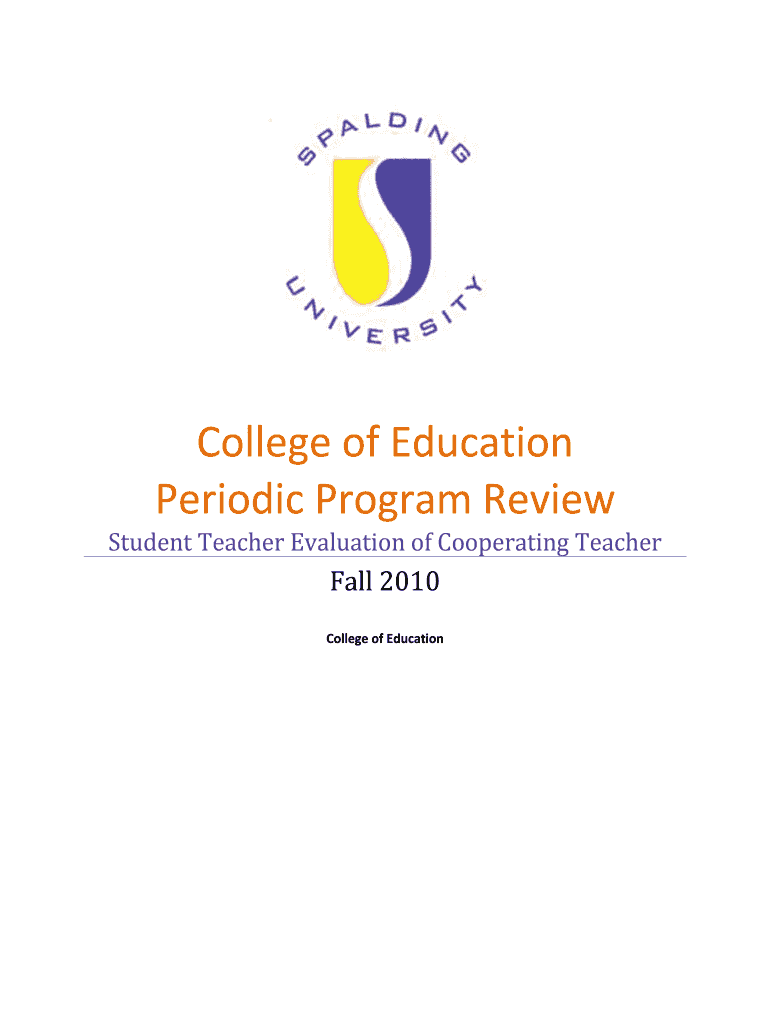
Student Teacher S Evaluation of Cooperating Teacher Fall Form


What is the Student Teacher's Evaluation of Cooperating Teacher Fall
The Student Teacher's Evaluation of Cooperating Teacher Fall is a formal assessment tool used by student teachers to provide feedback on their cooperating teachers during the fall semester. This evaluation aims to reflect on the mentoring relationship, instructional practices, and overall support received throughout the student teaching experience. It serves as a critical component in the professional development of both the student teacher and the cooperating teacher, fostering an environment of growth and improvement in teaching methodologies.
Key Elements of the Student Teacher's Evaluation of Cooperating Teacher Fall
This evaluation typically includes several key elements that focus on various aspects of teaching and mentorship. These elements may encompass:
- Instructional Support: Assessment of the guidance provided in lesson planning, classroom management, and instructional strategies.
- Professionalism: Evaluation of the cooperating teacher's conduct, including punctuality, communication, and ethical standards.
- Feedback and Reflection: Opportunities for the student teacher to receive constructive feedback and engage in reflective practices.
- Classroom Environment: Observations regarding the classroom climate and how it supports student learning.
Steps to Complete the Student Teacher's Evaluation of Cooperating Teacher Fall
Completing the Student Teacher's Evaluation involves several straightforward steps to ensure thorough and constructive feedback:
- Review Evaluation Criteria: Familiarize yourself with the specific criteria outlined in the evaluation form.
- Reflect on Experiences: Take time to consider your experiences with the cooperating teacher, noting both strengths and areas for improvement.
- Provide Specific Examples: Use concrete examples to illustrate your feedback, making it more actionable and relevant.
- Complete the Evaluation Form: Fill out the form carefully, ensuring clarity and professionalism in your responses.
- Submit the Evaluation: Follow the designated submission process, whether online or in person, as specified by your institution.
Legal Use of the Student Teacher's Evaluation of Cooperating Teacher Fall
The Student Teacher's Evaluation is a legally recognized document that may be used in various educational contexts. It is essential to ensure that the evaluation is conducted fairly and ethically, adhering to any institutional guidelines and state regulations. Proper handling of this evaluation can protect the rights of both the student teacher and the cooperating teacher, ensuring that the feedback process is constructive and beneficial.
How to Obtain the Student Teacher's Evaluation of Cooperating Teacher Fall
To obtain the Student Teacher's Evaluation, you typically need to contact your educational institution's department responsible for student teaching programs. They can provide you with the necessary forms and guidelines for completion. In some cases, the evaluation may be available through an online portal or learning management system used by the institution.
Examples of Using the Student Teacher's Evaluation of Cooperating Teacher Fall
Utilizing the Student Teacher's Evaluation can take various forms, including:
- Feedback Sessions: Engaging in discussions with the cooperating teacher based on the evaluation results to foster professional growth.
- Portfolio Development: Including the evaluation as part of a professional portfolio to showcase teaching experiences and reflections.
- Program Improvement: Using aggregated evaluation data to inform programmatic changes within teacher education programs.
Quick guide on how to complete student teacher s evaluation of cooperating teacher fall
Effortlessly Prepare [SKS] on Any Device
Digital document management has become increasingly popular among companies and individuals. It offers an ideal eco-friendly alternative to conventional printed and signed paperwork, as you can easily locate the correct form and securely store it online. airSlate SignNow provides all the tools necessary to create, modify, and eSign your documents quickly and efficiently. Manage [SKS] on any device using the airSlate SignNow Android or iOS applications and enhance any document-based task today.
Edit and eSign [SKS] with Ease
- Locate [SKS] and click on Get Form to begin.
- Use the resources we offer to fill out your document.
- Emphasize pertinent sections of your documents or obscure sensitive information with tools designed by airSlate SignNow specifically for that purpose.
- Create your eSignature using the Sign tool, which takes just seconds and carries the same legal validity as a traditional wet ink signature.
- Review the details and click on the Done button to save your changes.
- Select your preferred method for sharing your form: via email, SMS, invitation link, or download it to your computer.
Forget about lost or disorganized files, cumbersome form navigation, or errors that necessitate printing new document copies. airSlate SignNow addresses all your document management needs in just a few clicks from any device you choose. Edit and eSign [SKS] to ensure effective communication at every step of the form preparation process with airSlate SignNow.
Create this form in 5 minutes or less
Create this form in 5 minutes!
How to create an eSignature for the student teacher s evaluation of cooperating teacher fall
How to create an electronic signature for a PDF online
How to create an electronic signature for a PDF in Google Chrome
How to create an e-signature for signing PDFs in Gmail
How to create an e-signature right from your smartphone
How to create an e-signature for a PDF on iOS
How to create an e-signature for a PDF on Android
People also ask
-
What is the Student Teacher S Evaluation Of Cooperating Teacher Fall?
The Student Teacher S Evaluation Of Cooperating Teacher Fall is a structured assessment tool designed to evaluate the performance of cooperating teachers during the fall semester. This evaluation helps ensure that student teachers receive the guidance and support they need to succeed in their teaching placements.
-
How can airSlate SignNow help with the Student Teacher S Evaluation Of Cooperating Teacher Fall?
airSlate SignNow streamlines the process of collecting and managing the Student Teacher S Evaluation Of Cooperating Teacher Fall. With our easy-to-use platform, you can create, send, and eSign evaluation forms quickly, ensuring timely feedback for both student teachers and cooperating teachers.
-
What features does airSlate SignNow offer for the Student Teacher S Evaluation Of Cooperating Teacher Fall?
Our platform offers features such as customizable templates, real-time tracking, and secure eSignature capabilities specifically for the Student Teacher S Evaluation Of Cooperating Teacher Fall. These features enhance the evaluation process, making it more efficient and user-friendly.
-
Is there a cost associated with using airSlate SignNow for evaluations?
Yes, airSlate SignNow offers various pricing plans to accommodate different needs, including those for educational institutions conducting the Student Teacher S Evaluation Of Cooperating Teacher Fall. Our plans are designed to be cost-effective while providing robust features to enhance your evaluation process.
-
Can I integrate airSlate SignNow with other tools for the Student Teacher S Evaluation Of Cooperating Teacher Fall?
Absolutely! airSlate SignNow integrates seamlessly with various applications, allowing you to enhance your workflow for the Student Teacher S Evaluation Of Cooperating Teacher Fall. This integration capability ensures that you can manage evaluations alongside other essential tools you may already be using.
-
What are the benefits of using airSlate SignNow for evaluations?
Using airSlate SignNow for the Student Teacher S Evaluation Of Cooperating Teacher Fall offers numerous benefits, including increased efficiency, reduced paperwork, and improved communication between student teachers and cooperating teachers. Our platform simplifies the evaluation process, making it easier for all parties involved.
-
How secure is the data collected through airSlate SignNow for evaluations?
Data security is a top priority at airSlate SignNow. When conducting the Student Teacher S Evaluation Of Cooperating Teacher Fall, all information is encrypted and stored securely, ensuring that sensitive data remains protected throughout the evaluation process.
Get more for Student Teacher S Evaluation Of Cooperating Teacher Fall
- Name change instructions and forms package for an adult hawaii
- Hawaii name change instructions and forms package for a minor hawaii
- Name change instructions and forms package for a family father mother and minor children hawaii
- Name change instructions and forms package for a family one parent and children hawaii
- Hawaii unsecured installment payment promissory note for fixed rate hawaii form
- Hawaii installments fixed rate promissory note secured by residential real estate hawaii form
- Hawaii installments fixed rate promissory note secured by personal property hawaii form
- Hawaii installments fixed rate promissory note secured by commercial real estate hawaii form
Find out other Student Teacher S Evaluation Of Cooperating Teacher Fall
- Can I eSignature Wyoming High Tech Residential Lease Agreement
- eSignature Connecticut Lawers Promissory Note Template Safe
- eSignature Hawaii Legal Separation Agreement Now
- How To eSignature Indiana Legal Lease Agreement
- eSignature Kansas Legal Separation Agreement Online
- eSignature Georgia Lawers Cease And Desist Letter Now
- eSignature Maryland Legal Quitclaim Deed Free
- eSignature Maryland Legal Lease Agreement Template Simple
- eSignature North Carolina Legal Cease And Desist Letter Safe
- How Can I eSignature Ohio Legal Stock Certificate
- How To eSignature Pennsylvania Legal Cease And Desist Letter
- eSignature Oregon Legal Lease Agreement Template Later
- Can I eSignature Oregon Legal Limited Power Of Attorney
- eSignature South Dakota Legal Limited Power Of Attorney Now
- eSignature Texas Legal Affidavit Of Heirship Easy
- eSignature Utah Legal Promissory Note Template Free
- eSignature Louisiana Lawers Living Will Free
- eSignature Louisiana Lawers Last Will And Testament Now
- How To eSignature West Virginia Legal Quitclaim Deed
- eSignature West Virginia Legal Lease Agreement Template Online