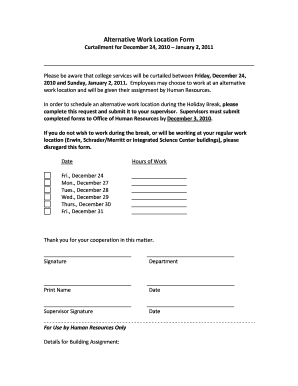
Alternative Work Location Form Geneseo


What is the Alternative Work Location Form Geneseo
The Alternative Work Location Form Geneseo is a document designed for employees seeking approval to work from a location other than their usual workplace. This form is essential for ensuring that both the employee and the employer understand the terms and conditions associated with remote work arrangements. It typically outlines the reasons for the request, the proposed alternative location, and any necessary adjustments to work schedules or responsibilities.
How to use the Alternative Work Location Form Geneseo
To effectively use the Alternative Work Location Form Geneseo, employees should first review their company's policies regarding remote work. Once familiar with these guidelines, they can complete the form by providing necessary details such as their name, department, and the specific alternative location where they intend to work. It is important to clearly articulate the reasons for the request and any potential impacts on their work performance or team collaboration.
Steps to complete the Alternative Work Location Form Geneseo
Completing the Alternative Work Location Form Geneseo involves several key steps:
- Gather necessary information about your current work duties and location.
- Identify the alternative location where you plan to work.
- Clearly state your reasons for requesting this alternative work arrangement.
- Discuss your request with your supervisor or HR department to ensure alignment with company policies.
- Submit the completed form to the appropriate authority for approval.
Key elements of the Alternative Work Location Form Geneseo
The key elements of the Alternative Work Location Form Geneseo typically include:
- Employee Information: Name, employee ID, and department.
- Proposed Work Location: Address or description of the alternative site.
- Reason for Request: Justification for the alternative work arrangement.
- Duration of Arrangement: Start and end dates for the proposed remote work period.
- Supervisor Approval: Signature or acknowledgment from a supervisor or HR representative.
Legal use of the Alternative Work Location Form Geneseo
The legal use of the Alternative Work Location Form Geneseo is governed by employment laws and company policies. It is crucial for both employees and employers to understand their rights and obligations under these regulations. The form serves as a formal request and agreement, ensuring that all parties are aware of the terms of the alternative work arrangement, which can help mitigate any potential disputes or misunderstandings.
Form Submission Methods
The Alternative Work Location Form Geneseo can typically be submitted through various methods, depending on the company's preferences. Common submission methods include:
- Online Submission: Many organizations provide a digital platform for employees to fill out and submit forms electronically.
- Mail: Employees may also choose to print the form and send it via postal service to the designated department.
- In-Person: Submitting the form directly to HR or a supervisor during a scheduled meeting is another option.
Quick guide on how to complete alternative work location form geneseo
Complete [SKS] effortlessly on any device
Digital document management has become increasingly favored by businesses and individuals alike. It offers an excellent environmentally-friendly alternative to conventional printed and signed paperwork, as you can easily locate the right form and securely save it online. airSlate SignNow equips you with all the tools necessary to create, modify, and electronically sign your documents rapidly without interruptions. Handle [SKS] on any device using airSlate SignNow's Android or iOS applications and streamline any document-related procedure today.
How to modify and eSign [SKS] with ease
- Obtain [SKS] and click Get Form to begin.
- Utilize the tools we provide to complete your form.
- Emphasize important sections of your documents or redact sensitive information with tools that airSlate SignNow offers specifically for that purpose.
- Create your eSignature with the Sign feature, which takes mere seconds and carries the same legal validity as a traditional handwritten signature.
- Review the information and click on the Done button to save your changes.
- Choose how you wish to send your form: by email, text message (SMS), invitation link, or download it to your computer.
Eliminate concerns about lost or misplaced files, tedious form searches, or mistakes that require printing new copies. airSlate SignNow meets all your document management needs in just a few clicks from any device of your choice. Edit and eSign [SKS] and guarantee excellent communication throughout your form preparation process with airSlate SignNow.
Create this form in 5 minutes or less
Related searches to Alternative Work Location Form Geneseo
Create this form in 5 minutes!
How to create an eSignature for the alternative work location form geneseo
How to create an electronic signature for a PDF online
How to create an electronic signature for a PDF in Google Chrome
How to create an e-signature for signing PDFs in Gmail
How to create an e-signature right from your smartphone
How to create an e-signature for a PDF on iOS
How to create an e-signature for a PDF on Android
People also ask
-
What is the Alternative Work Location Form Geneseo?
The Alternative Work Location Form Geneseo is a document designed to facilitate the approval process for employees wishing to work from a location other than their usual workplace. This form ensures that all necessary guidelines and policies are followed, making it easier for both employees and management to navigate remote work arrangements.
-
How can I access the Alternative Work Location Form Geneseo?
You can easily access the Alternative Work Location Form Geneseo through the airSlate SignNow platform. Simply log in to your account, navigate to the forms section, and search for the Alternative Work Location Form Geneseo to begin the process.
-
What are the benefits of using the Alternative Work Location Form Geneseo?
Using the Alternative Work Location Form Geneseo streamlines the approval process for remote work, ensuring compliance with company policies. It also enhances communication between employees and management, making it easier to manage work-from-home arrangements effectively.
-
Is there a cost associated with the Alternative Work Location Form Geneseo?
The cost of using the Alternative Work Location Form Geneseo depends on your subscription plan with airSlate SignNow. We offer various pricing tiers that cater to different business needs, ensuring that you can find a solution that fits your budget while accessing essential features.
-
Can the Alternative Work Location Form Geneseo be integrated with other tools?
Yes, the Alternative Work Location Form Geneseo can be integrated with various business tools and applications. airSlate SignNow supports integrations with popular platforms, allowing you to streamline your workflow and enhance productivity when managing remote work requests.
-
How secure is the Alternative Work Location Form Geneseo?
The Alternative Work Location Form Geneseo is designed with security in mind. airSlate SignNow employs advanced encryption and security protocols to protect your data, ensuring that all documents, including the Alternative Work Location Form Geneseo, are safe and secure.
-
Can I customize the Alternative Work Location Form Geneseo?
Absolutely! The Alternative Work Location Form Geneseo can be customized to meet your organization's specific needs. You can modify fields, add instructions, and tailor the form to ensure it aligns with your company's policies and procedures.
Get more for Alternative Work Location Form Geneseo
- Notice to landowner land or acquisition offer acceptance form etc indiana
- Indiana bulk form
- Indiana unsupervised form
- Discovery interrogatories from defendant to plaintiff with production requests indiana form
- Discovery interrogatories for divorce proceeding for either plaintiff or defendant another form indiana
- Quitclaim deed one individual to three individuals indiana form
- Warranty deed trust to a trust indiana form
- Garnishee form
Find out other Alternative Work Location Form Geneseo
- Can I Electronic signature Delaware Courts Document
- How Do I Electronic signature Illinois Courts Document
- How To Electronic signature Missouri Courts Word
- How Can I Electronic signature New Jersey Courts Document
- How Can I Electronic signature New Jersey Courts Document
- Can I Electronic signature Oregon Sports Form
- How To Electronic signature New York Courts Document
- How Can I Electronic signature Oklahoma Courts PDF
- How Do I Electronic signature South Dakota Courts Document
- Can I Electronic signature South Dakota Sports Presentation
- How To Electronic signature Utah Courts Document
- Can I Electronic signature West Virginia Courts PPT
- Send Sign PDF Free
- How To Send Sign PDF
- Send Sign Word Online
- Send Sign Word Now
- Send Sign Word Free
- Send Sign Word Android
- Send Sign Word iOS
- Send Sign Word iPad