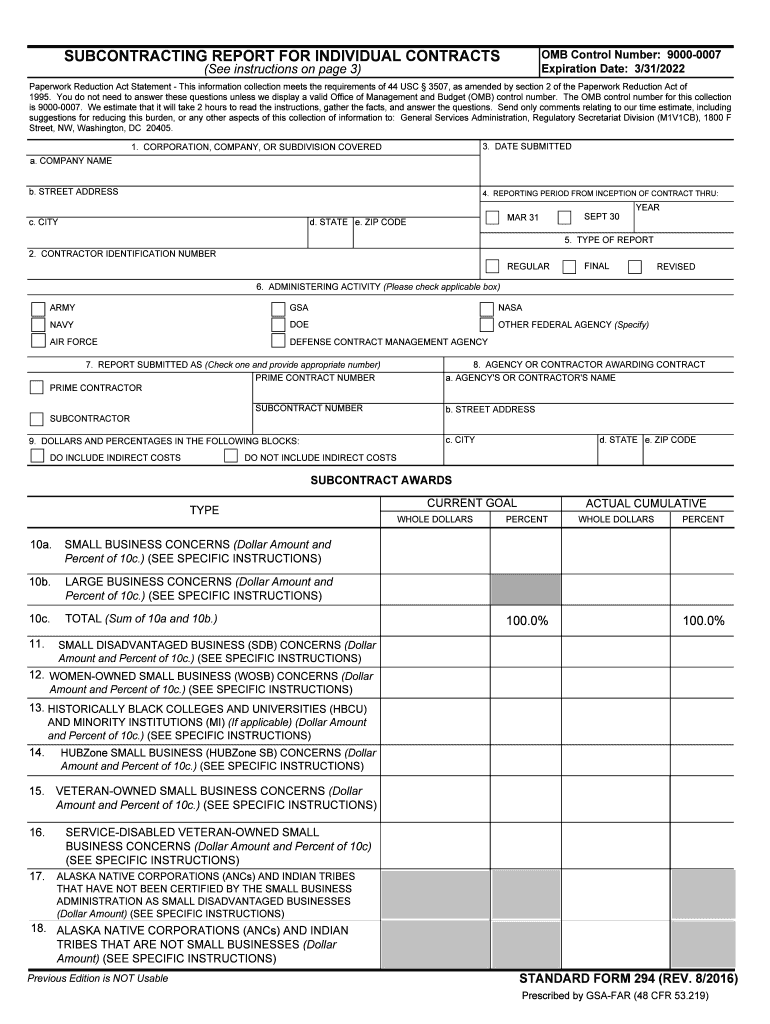
Subcontracting Report for Individual Contracts GSA Form


What is the Subcontracting Report for Individual Contracts GSA?
The Subcontracting Report for Individual Contracts, often referred to as the SF 294 form, is a document required by the General Services Administration (GSA) for federal contractors. This form is essential for tracking subcontracting efforts and ensuring compliance with federal regulations. It serves to report the subcontracting goals and achievements of contractors, providing transparency in how federal funds are allocated to subcontractors, particularly small businesses. The SF 294 form is a critical tool for promoting diversity and inclusion in federal contracting.
Steps to Complete the Subcontracting Report for Individual Contracts GSA
Completing the SF 294 form involves several key steps to ensure accuracy and compliance with GSA requirements. Begin by gathering all necessary information regarding your subcontractors, including their business classifications and the amounts paid. Next, fill out the form by providing details such as the contract number, the name of the prime contractor, and the total amount of the contract. Be sure to include the percentage of the contract that was subcontracted and specify the types of businesses involved, such as small disadvantaged or women-owned businesses. Finally, review the completed form for accuracy before submission.
Key Elements of the Subcontracting Report for Individual Contracts GSA
The SF 294 form consists of several essential components that must be accurately reported. Key elements include:
- Contract Information: This includes the contract number, title, and the name of the prime contractor.
- Subcontractor Details: Information about each subcontractor, including their business type and the dollar amount paid.
- Subcontracting Goals: The specific goals set for subcontracting to various categories of small businesses.
- Actual Performance: A comparison between the goals and the actual subcontracting achievements.
Legal Use of the Subcontracting Report for Individual Contracts GSA
The SF 294 form is legally binding and must be completed in accordance with federal regulations. It is important that the information provided is accurate and reflects actual subcontracting activities. Misrepresentation or inaccuracies can lead to penalties, including fines or other legal repercussions. Compliance with the reporting requirements outlined by the GSA ensures that contractors maintain good standing and can continue to participate in federal contracting opportunities.
Form Submission Methods
The SF 294 form can be submitted through various methods, ensuring flexibility for contractors. Submissions can be made online through the GSA's designated electronic systems, which streamline the process and enhance record-keeping. Alternatively, contractors may choose to submit the form via mail or in-person at designated GSA offices. It is crucial to adhere to submission deadlines to avoid compliance issues.
Examples of Using the Subcontracting Report for Individual Contracts GSA
Contractors can utilize the SF 294 form in various scenarios to demonstrate their commitment to subcontracting goals. For instance, a contractor awarded a federal contract may use the form to report their efforts in engaging small businesses for specific project components. Additionally, the form can serve as a tool for contractors to analyze their subcontracting performance over time, helping them adjust strategies to meet or exceed future goals.
Quick guide on how to complete subcontracting report for individual contracts gsa
Complete Subcontracting Report For Individual Contracts GSA effortlessly on any device
Managing documents online has gained popularity among businesses and individuals. It offers an ideal environmentally-friendly substitute for traditional printed and signed documents, allowing you to obtain the necessary form and securely store it online. airSlate SignNow provides you with all the tools required to create, edit, and eSign your documents swiftly without unnecessary delays. Handle Subcontracting Report For Individual Contracts GSA on any platform using airSlate SignNow's Android or iOS applications and streamline any document-related process today.
The easiest way to edit and eSign Subcontracting Report For Individual Contracts GSA seamlessly
- Obtain Subcontracting Report For Individual Contracts GSA and click on Get Form to begin.
- Make use of the available tools to complete your form.
- Emphasize important sections of your documents or redact sensitive information with tools provided by airSlate SignNow specifically for that purpose.
- Create your eSignature using the Sign feature, which takes mere seconds and holds the same legal validity as a conventional ink signature.
- Review the information and click on the Done button to save your modifications.
- Choose how you want to share your form, whether by email, text message (SMS), invitation link, or download it to your computer.
Say goodbye to lost or misplaced documents, tedious form searches, or errors that necessitate printing new document copies. airSlate SignNow fulfills all your document management requirements with just a few clicks from any device you prefer. Edit and eSign Subcontracting Report For Individual Contracts GSA and ensure excellent communication at any stage of the form preparation process with airSlate SignNow.
Create this form in 5 minutes or less
Create this form in 5 minutes!
How to create an eSignature for the subcontracting report for individual contracts gsa
How to make an eSignature for the Subcontracting Report For Individual Contracts Gsa online
How to make an eSignature for the Subcontracting Report For Individual Contracts Gsa in Google Chrome
How to create an eSignature for signing the Subcontracting Report For Individual Contracts Gsa in Gmail
How to generate an eSignature for the Subcontracting Report For Individual Contracts Gsa right from your smart phone
How to generate an electronic signature for the Subcontracting Report For Individual Contracts Gsa on iOS
How to generate an electronic signature for the Subcontracting Report For Individual Contracts Gsa on Android devices
People also ask
-
What is the SF 294 form?
The SF 294 form, also known as the Subcontractor Consent Form, is utilized by businesses to request consent from subcontractors for modifications in contract terms. This form is essential for ensuring that subcontractors are informed and agree to the changes, maintaining transparency in contract management.
-
How can airSlate SignNow help with the SF 294 form?
airSlate SignNow offers a streamlined solution for managing the SF 294 form by allowing users to create, send, and eSign the document effortlessly. With features like templates and automated workflows, businesses can efficiently handle the approval process and ensure compliance with minimal effort.
-
What are the pricing options for using airSlate SignNow for the SF 294 form?
airSlate SignNow provides flexible pricing options tailored to the needs of businesses handling the SF 294 form. Depending on your requirements and team size, you can choose from various plans that fit both small companies and larger enterprises while benefiting from cost-effective solutions.
-
Are there any integrations available for managing the SF 294 form?
Yes, airSlate SignNow integrates seamlessly with popular business tools and platforms, allowing for efficient management of the SF 294 form. These integrations help streamline operations and enhance collaboration across teams, making it easier to process and track document approvals.
-
What features does airSlate SignNow offer for the SF 294 form?
airSlate SignNow includes a variety of features ideal for handling the SF 294 form, such as customizable templates, electronic signatures, and real-time tracking. These tools empower businesses to enhance productivity and ensure that all necessary approvals are captured efficiently.
-
Is it secure to eSign the SF 294 form using airSlate SignNow?
Absolutely! airSlate SignNow prioritizes security, employing industry-standard encryption and compliance with regulations to protect your SF 294 form and other sensitive documents. This ensures that all electronic signatures are legally binding and secure throughout the process.
-
Can I customize the SF 294 form in airSlate SignNow?
Yes, airSlate SignNow allows users to customize the SF 294 form as needed. You can easily add your company branding, adjust fields, and configure workflows to meet your specific business requirements, ensuring that the document aligns with your internal processes.
Get more for Subcontracting Report For Individual Contracts GSA
- Form 940 ez irs
- Relapse prevention questions form
- Centurion registrars e dividend form
- Mcps form 42262421
- Brand label registration application packet form b 1 sla ny
- On 101008 i filed form mc 200 claim opposing forfeiture on
- Pptc 140 e adult general passport application in the usa form
- Out of state lateral officer police service of salinas form
Find out other Subcontracting Report For Individual Contracts GSA
- Sign Oregon High Tech POA Free
- Sign South Carolina High Tech Moving Checklist Now
- Sign South Carolina High Tech Limited Power Of Attorney Free
- Sign West Virginia High Tech Quitclaim Deed Myself
- Sign Delaware Insurance Claim Online
- Sign Delaware Insurance Contract Later
- Sign Hawaii Insurance NDA Safe
- Sign Georgia Insurance POA Later
- How Can I Sign Alabama Lawers Lease Agreement
- How Can I Sign California Lawers Lease Agreement
- Sign Colorado Lawers Operating Agreement Later
- Sign Connecticut Lawers Limited Power Of Attorney Online
- Sign Hawaii Lawers Cease And Desist Letter Easy
- Sign Kansas Insurance Rental Lease Agreement Mobile
- Sign Kansas Insurance Rental Lease Agreement Free
- Sign Kansas Insurance Rental Lease Agreement Fast
- Sign Kansas Insurance Rental Lease Agreement Safe
- How To Sign Kansas Insurance Rental Lease Agreement
- How Can I Sign Kansas Lawers Promissory Note Template
- Sign Kentucky Lawers Living Will Free