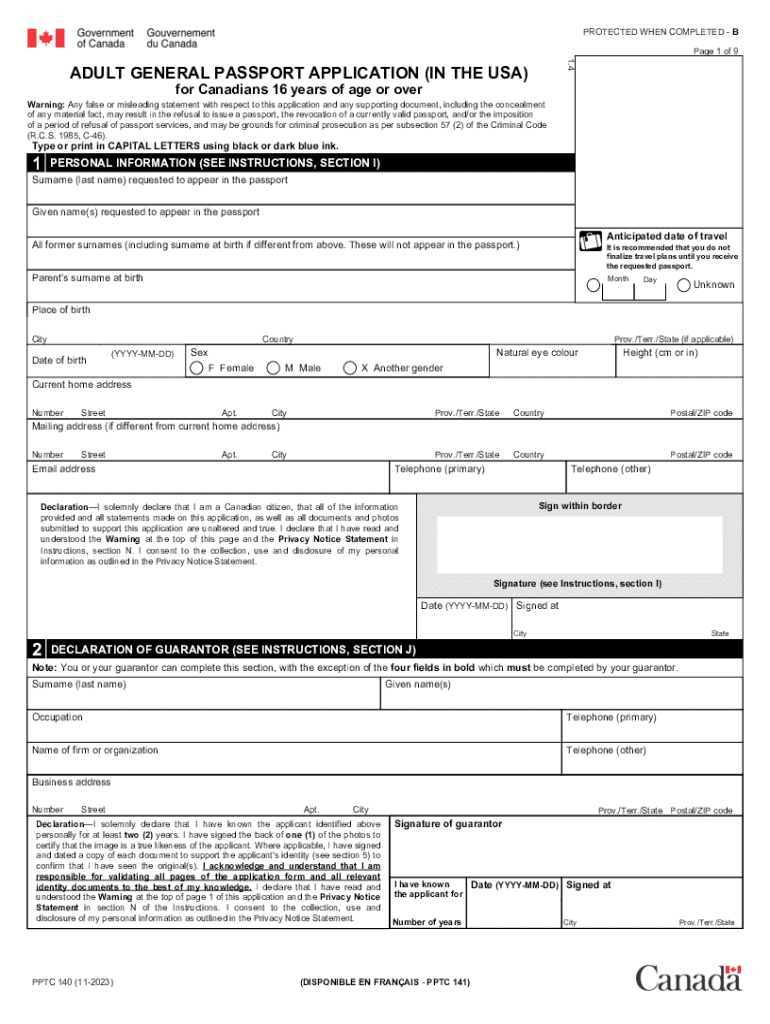
PPTC 140 E Adult General Passport Application in the USA 2023-2026


What is the PPTC 140 E Adult General Passport Application in The USA
The PPTC 140 E Adult General Passport Application is a form used by U.S. citizens to apply for a Canadian passport. This application is specifically designed for adults, allowing them to submit their information for passport processing. It is essential for individuals planning to travel to Canada or requiring a passport for identification purposes. The form captures vital information such as personal details, contact information, and travel history, ensuring that applicants meet the necessary criteria for obtaining a passport.
Steps to complete the PPTC 140 E Adult General Passport Application in The USA
Completing the PPTC 140 E Adult General Passport Application involves several key steps. First, applicants should gather all necessary documents, including proof of citizenship and identification. Next, fill out the form accurately, ensuring that all information is current and correct. It is important to review the form for any errors before submission. After completing the application, applicants must sign and date the form, then submit it along with the required fees and supporting documents. This can be done either by mail or in person at designated locations.
Required Documents for the PPTC 140 E Adult General Passport Application in The USA
When applying for a Canadian passport using the PPTC 140 E form, several documents are required. Applicants must provide proof of Canadian citizenship, such as a birth certificate or citizenship certificate. Additionally, a valid form of identification, like a driver's license or government-issued ID, is necessary. Passport photos that meet specific requirements must also be included. Lastly, applicants should prepare payment for the applicable fees, which can vary based on the type of passport requested.
How to obtain the PPTC 140 E Adult General Passport Application in The USA
The PPTC 140 E Adult General Passport Application can be obtained through various channels. Applicants can download the form directly from the official Canadian government website or request a hard copy from a local Canadian consulate or embassy. It is advisable to ensure that the most current version of the form is used, as outdated forms may lead to processing delays. Once obtained, applicants can proceed to fill out the form as per the guidelines provided.
Form Submission Methods for the PPTC 140 E Adult General Passport Application in The USA
There are multiple methods for submitting the PPTC 140 E Adult General Passport Application. Applicants can choose to mail the completed form and all required documents to the appropriate address specified in the application instructions. Alternatively, some individuals may prefer to submit their applications in person at a Canadian consulate or embassy. It is important to check the specific submission guidelines, as they may vary based on location and processing times.
Eligibility Criteria for the PPTC 140 E Adult General Passport Application in The USA
To be eligible for the PPTC 140 E Adult General Passport Application, applicants must meet certain criteria. They must be Canadian citizens aged 16 years or older. Additionally, individuals should not have any outstanding legal issues that could affect their passport application, such as criminal charges or unresolved debts to the government. Meeting these criteria is crucial for ensuring a smooth application process and timely passport issuance.
Quick guide on how to complete pptc 140 e adult general passport application in the usa
Complete PPTC 140 E Adult General Passport Application in The USA seamlessly on any device
Digital document management has become increasingly favored by companies and individuals alike. It offers an ideal eco-friendly alternative to traditional printed and signed documents, allowing you to access the necessary forms and securely save them online. airSlate SignNow equips you with all the tools required to draft, edit, and eSign your documents rapidly without delays. Manage PPTC 140 E Adult General Passport Application in The USA on any platform with the airSlate SignNow Android or iOS applications and simplify your document-related processes today.
The simplest way to modify and eSign PPTC 140 E Adult General Passport Application in The USA effortlessly
- Obtain PPTC 140 E Adult General Passport Application in The USA and click on Get Form to begin.
- Utilize the tools we provide to finalize your document.
- Highlight pertinent sections of your documents or redact private information with tools that airSlate SignNow offers specifically for that purpose.
- Create your signature using the Sign tool, which only takes seconds and holds the same legal validity as a conventional wet ink signature.
- Verify the details and click on the Done button to save your modifications.
- Choose your preferred delivery method for your form, whether by email, text message (SMS), invitation link, or download it to your computer.
Say goodbye to lost or mislaid documents, tedious form searching, or errors that necessitate printing additional copies. airSlate SignNow fulfills all your document management needs in a few clicks from any device of your choice. Modify and eSign PPTC 140 E Adult General Passport Application in The USA and guarantee excellent communication at every stage of your form preparation process with airSlate SignNow.
Create this form in 5 minutes or less
Find and fill out the correct pptc 140 e adult general passport application in the usa
Create this form in 5 minutes!
How to create an eSignature for the pptc 140 e adult general passport application in the usa
How to create an electronic signature for a PDF online
How to create an electronic signature for a PDF in Google Chrome
How to create an e-signature for signing PDFs in Gmail
How to create an e-signature right from your smartphone
How to create an e-signature for a PDF on iOS
How to create an e-signature for a PDF on Android
People also ask
-
What is the Canadian passport 140 form?
The Canadian passport 140 form is a required document for individuals applying for a Canadian passport for the first time, or renewing an expired one. It provides essential personal information and requires submission along with other documents to process the passport application.
-
How much does it cost to submit the Canadian passport 140 form?
The cost to submit the Canadian passport 140 form can vary depending on the type of service you choose. Standard services usually have a lower fee, while expedited services cost more. Check the official government website for the most accurate pricing information.
-
What are the benefits of using airSlate SignNow for signing the Canadian passport 140 form?
Using airSlate SignNow to sign your Canadian passport 140 form offers several benefits, including a user-friendly interface and secure electronic signatures. This allows for faster submission and reduces the likelihood of paperwork errors, ultimately speeding up the passport application process.
-
Can I integrate airSlate SignNow with other tools for my Canadian passport 140 form?
Yes, airSlate SignNow offers integrations with various tools, such as cloud storage services and CRMs, to help streamline your document management process. This means you can easily access the Canadian passport 140 form directly from your preferred platforms for added convenience.
-
What features does airSlate SignNow provide for the Canadian passport 140 form?
airSlate SignNow provides several features for the Canadian passport 140 form, including customizable templates, real-time tracking, and automated workflows. These features simplify the document signing process and ensure you stay organized throughout your passport application.
-
Is airSlate SignNow compliant with Canadian legal standards for the Canadian passport 140 form?
Yes, airSlate SignNow is compliant with Canadian legal standards for electronic signatures, ensuring that your signed Canadian passport 140 form is legally valid. This compliance gives you peace of mind when submitting important documents to government agencies.
-
How do I get started with airSlate SignNow for my Canadian passport 140 form?
Getting started with airSlate SignNow for your Canadian passport 140 form is easy. Simply sign up for an account, upload the form, and use our platform to fill it out and eSign. Our intuitive interface will guide you through the process step-by-step.
Get more for PPTC 140 E Adult General Passport Application in The USA
- Notary waiver form
- Patient application form
- Criminal vs civil law worksheet answers form
- Faces of earth shaping the planet worksheet answers form
- Safety plan form
- Railroad commission of texas wh 3 form
- If you had to describe your child in their teen years what form
- Rabies control report fresno county co fresno ca form
Find out other PPTC 140 E Adult General Passport Application in The USA
- Sign Rhode Island Finance & Tax Accounting Cease And Desist Letter Computer
- Sign Vermont Finance & Tax Accounting RFP Later
- Can I Sign Wyoming Finance & Tax Accounting Cease And Desist Letter
- Sign California Government Job Offer Now
- How Do I Sign Colorado Government Cease And Desist Letter
- How To Sign Connecticut Government LLC Operating Agreement
- How Can I Sign Delaware Government Residential Lease Agreement
- Sign Florida Government Cease And Desist Letter Online
- Sign Georgia Government Separation Agreement Simple
- Sign Kansas Government LLC Operating Agreement Secure
- How Can I Sign Indiana Government POA
- Sign Maryland Government Quitclaim Deed Safe
- Sign Louisiana Government Warranty Deed Easy
- Sign Government Presentation Massachusetts Secure
- How Can I Sign Louisiana Government Quitclaim Deed
- Help Me With Sign Michigan Government LLC Operating Agreement
- How Do I Sign Minnesota Government Quitclaim Deed
- Sign Minnesota Government Affidavit Of Heirship Simple
- Sign Missouri Government Promissory Note Template Fast
- Can I Sign Missouri Government Promissory Note Template