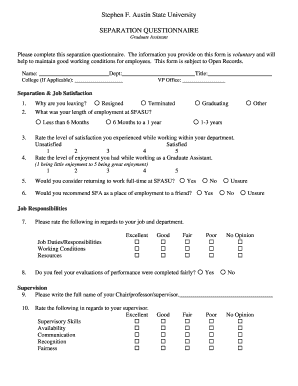
Separation Questionnaire Stephen F Austin State University Form


What is the Separation Questionnaire Stephen F Austin State University
The Separation Questionnaire at Stephen F Austin State University is a formal document designed to gather essential information from employees who are leaving the university. This form is crucial for understanding the reasons for separation, whether voluntary or involuntary, and helps the institution improve its work environment. By collecting feedback through this questionnaire, the university can identify trends and areas for improvement in employee satisfaction and retention.
How to use the Separation Questionnaire Stephen F Austin State University
Using the Separation Questionnaire involves a straightforward process. Employees should first obtain the form from the university's human resources department or their official website. After filling out the required information, including personal details and reasons for separation, the completed form should be submitted to the designated HR representative. This process ensures that the feedback is documented and reviewed appropriately.
Steps to complete the Separation Questionnaire Stephen F Austin State University
Completing the Separation Questionnaire requires several key steps:
- Access the form through the university's HR portal or request a physical copy.
- Provide personal information, including your name, position, and department.
- Answer questions regarding your reasons for leaving, such as job satisfaction, work environment, and any suggestions for improvement.
- Review your responses for accuracy and completeness.
- Submit the form to your HR department, either electronically or in person.
Key elements of the Separation Questionnaire Stephen F Austin State University
The key elements of the Separation Questionnaire include sections that capture essential information such as:
- Employee identification details, including name and employee ID.
- Department and position held.
- Reasons for separation, which may include personal, professional, or organizational factors.
- Feedback on the work environment and management.
- Suggestions for improving employee retention and satisfaction.
Legal use of the Separation Questionnaire Stephen F Austin State University
The Separation Questionnaire is used in compliance with employment laws and regulations. It serves as a tool for the university to gather feedback while ensuring that the process respects employee privacy and confidentiality. The information collected may be used for statistical analysis and to inform policy changes, but it is handled in accordance with applicable laws to protect personal data.
How to obtain the Separation Questionnaire Stephen F Austin State University
Employees can obtain the Separation Questionnaire from various sources within Stephen F Austin State University. The form is typically available through the human resources department, either in physical form or as a downloadable document on the university's website. Employees are encouraged to reach out to HR directly if they have trouble accessing the form or need assistance in completing it.
Quick guide on how to complete separation questionnaire stephen f austin state university
Complete [SKS] effortlessly on any device
Online document management has gained signNow popularity among businesses and individuals. It offers an ideal eco-friendly option to traditional printed and signed papers, allowing you to obtain the necessary form and securely keep it online. airSlate SignNow equips you with all the tools required to create, modify, and electronically sign your documents swiftly without delays. Handle [SKS] on any platform using airSlate SignNow’s Android or iOS applications and enhance any document-oriented procedure today.
How to modify and eSign [SKS] with ease
- Obtain [SKS] and click on Get Form to begin.
- Utilize the tools provided to complete your document.
- Highlight important sections of the documents or conceal sensitive information with tools specifically offered by airSlate SignNow for this purpose.
- Create your signature using the Sign tool, which takes moments and carries the same legal validity as a conventional wet ink signature.
- Review all information thoroughly and click on the Done button to save your changes.
- Select your preferred method for sending your form, whether by email, text message (SMS), invite link, or download it to your computer.
Eliminate the hassle of lost or misplaced documents, tedious form searches, or mistakes that necessitate printing new copies. airSlate SignNow meets your document management needs in just a few clicks from any device you choose. Edit and eSign [SKS] and ensure effective communication at every stage of the form preparation process with airSlate SignNow.
Create this form in 5 minutes or less
Related searches to Separation Questionnaire Stephen F Austin State University
Create this form in 5 minutes!
How to create an eSignature for the separation questionnaire stephen f austin state university
How to create an electronic signature for a PDF online
How to create an electronic signature for a PDF in Google Chrome
How to create an e-signature for signing PDFs in Gmail
How to create an e-signature right from your smartphone
How to create an e-signature for a PDF on iOS
How to create an e-signature for a PDF on Android
People also ask
-
What is the Separation Questionnaire Stephen F Austin State University?
The Separation Questionnaire Stephen F Austin State University is a document designed to gather essential information from employees who are leaving the university. This questionnaire helps ensure a smooth transition and allows the university to collect valuable feedback from departing staff.
-
How can airSlate SignNow help with the Separation Questionnaire Stephen F Austin State University?
airSlate SignNow streamlines the process of sending and eSigning the Separation Questionnaire Stephen F Austin State University. With its user-friendly interface, you can easily create, send, and manage the questionnaire, ensuring that all necessary information is collected efficiently.
-
What are the pricing options for using airSlate SignNow for the Separation Questionnaire Stephen F Austin State University?
airSlate SignNow offers flexible pricing plans that cater to various business needs. You can choose a plan that fits your budget while ensuring you have access to all the features necessary for managing the Separation Questionnaire Stephen F Austin State University effectively.
-
What features does airSlate SignNow provide for the Separation Questionnaire Stephen F Austin State University?
airSlate SignNow includes features such as customizable templates, secure eSigning, and real-time tracking for the Separation Questionnaire Stephen F Austin State University. These features enhance the efficiency of document management and ensure compliance with university policies.
-
What are the benefits of using airSlate SignNow for the Separation Questionnaire Stephen F Austin State University?
Using airSlate SignNow for the Separation Questionnaire Stephen F Austin State University offers numerous benefits, including reduced paperwork, faster processing times, and improved accuracy. This solution helps streamline the offboarding process, making it easier for both employees and HR personnel.
-
Can airSlate SignNow integrate with other systems for the Separation Questionnaire Stephen F Austin State University?
Yes, airSlate SignNow can integrate with various systems and applications, enhancing its functionality for the Separation Questionnaire Stephen F Austin State University. This allows for seamless data transfer and improved workflow management across different platforms.
-
Is airSlate SignNow secure for handling the Separation Questionnaire Stephen F Austin State University?
Absolutely! airSlate SignNow prioritizes security and compliance, ensuring that the Separation Questionnaire Stephen F Austin State University is handled with the utmost care. The platform employs advanced encryption and security measures to protect sensitive information.
Get more for Separation Questionnaire Stephen F Austin State University
Find out other Separation Questionnaire Stephen F Austin State University
- Sign Montana Real estate investment proposal template Later
- How Do I Sign Washington Real estate investment proposal template
- Can I Sign Washington Real estate investment proposal template
- Sign Wisconsin Real estate investment proposal template Simple
- Can I Sign Kentucky Performance Contract
- How Do I Sign Florida Investment Contract
- Sign Colorado General Power of Attorney Template Simple
- How Do I Sign Florida General Power of Attorney Template
- Sign South Dakota Sponsorship Proposal Template Safe
- Sign West Virginia Sponsorship Proposal Template Free
- Sign Tennessee Investment Contract Safe
- Sign Maryland Consulting Agreement Template Fast
- Sign California Distributor Agreement Template Myself
- How Do I Sign Louisiana Startup Business Plan Template
- Can I Sign Nevada Startup Business Plan Template
- Sign Rhode Island Startup Business Plan Template Now
- How Can I Sign Connecticut Business Letter Template
- Sign Georgia Business Letter Template Easy
- Sign Massachusetts Business Letter Template Fast
- Can I Sign Virginia Business Letter Template