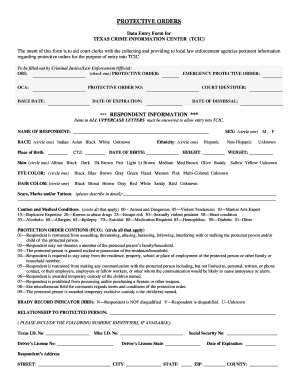
Tcic User Request Form 2007


What is the Tcic User Request Form
The Tcic user request form is a document used to request access to criminal history information from the Texas Crime Information Center (TCIC). This form is essential for individuals or organizations seeking to obtain background checks or verify criminal records. It is designed to ensure that requests are made in compliance with state laws and regulations governing the dissemination of criminal history information. The form collects necessary personal information from the requester and the subject of the inquiry, ensuring that the request is processed efficiently and accurately.
How to use the Tcic User Request Form
Using the Tcic user request form involves several straightforward steps. First, download the form from the appropriate source, ensuring it is the latest version. Next, complete the form by providing accurate information, including your name, contact details, and the details of the individual whose records you are requesting. Once the form is filled out, review it for accuracy and completeness. Finally, submit the form through the designated method, which may include online submission, mailing, or in-person delivery, depending on the requirements of the TCIC.
Steps to complete the Tcic User Request Form
Completing the Tcic user request form requires careful attention to detail. Follow these steps for successful completion:
- Download the form from the TCIC website or the appropriate agency.
- Fill in your personal information, including your full name, address, and contact number.
- Provide the subject's details, such as their full name, date of birth, and any other identifying information required.
- Sign and date the form to certify that the information provided is accurate.
- Choose your submission method: online, by mail, or in person.
Legal use of the Tcic User Request Form
The legal use of the Tcic user request form is governed by Texas state laws regarding the access and dissemination of criminal history information. It is crucial to understand that this form can only be used for legitimate purposes, such as employment screening, licensing, or personal inquiries. Unauthorized use of the information obtained through this form can lead to legal consequences. Therefore, it is important to ensure that all requests comply with applicable laws, including the Fair Credit Reporting Act (FCRA) and any relevant state regulations.
Required Documents
When submitting the Tcic user request form, certain documents may be required to verify identity and purpose. Commonly required documents include:
- A valid government-issued photo ID, such as a driver's license or passport.
- Proof of residency, which may include a utility bill or bank statement with your name and address.
- Any additional documentation that supports the purpose of the request, such as employment verification letters.
Form Submission Methods
The Tcic user request form can be submitted through various methods, depending on the preferences of the requester and the requirements of the TCIC. Common submission methods include:
- Online submission through the TCIC portal, if available.
- Mailing the completed form to the designated TCIC address.
- Delivering the form in person at a local TCIC office or authorized agency.
Quick guide on how to complete tcic user request form
Prepare Tcic User Request Form effortlessly on any device
Online document management has gained popularity among organizations and individuals. It serves as an ideal environmentally-friendly alternative to traditional printed and signed documents, allowing you to obtain the correct form and securely store it online. airSlate SignNow provides all the tools you require to create, modify, and eSign your documents quickly without delays. Manage Tcic User Request Form on any platform using airSlate SignNow’s Android or iOS applications and simplify any document-related process today.
The easiest way to modify and eSign Tcic User Request Form with ease
- Locate Tcic User Request Form and click on Get Form to begin.
- Utilize the tools we provide to complete your document.
- Emphasize relevant sections of the documents or redact sensitive information with tools that airSlate SignNow specifically offers for this purpose.
- Generate your eSignature using the Sign tool, which takes seconds and holds the same legal validity as a traditional wet ink signature.
- Review all the information and then click on the Done button to save your modifications.
- Choose how you would like to send your form, via email, text message (SMS), invitation link, or download it to your PC.
Eliminate concerns about lost or misplaced files, tedious document searches, or errors that necessitate printing new document copies. airSlate SignNow fulfills your document management needs in just a few clicks from any device you choose. Modify and eSign Tcic User Request Form to ensure excellent communication at any stage of the form preparation process with airSlate SignNow.
Create this form in 5 minutes or less
Find and fill out the correct tcic user request form
Create this form in 5 minutes!
How to create an eSignature for the tcic user request form
How to create an electronic signature for a PDF online
How to create an electronic signature for a PDF in Google Chrome
How to create an e-signature for signing PDFs in Gmail
How to create an e-signature right from your smartphone
How to create an e-signature for a PDF on iOS
How to create an e-signature for a PDF on Android
People also ask
-
What is the tcic form and how is it used with airSlate SignNow?
The tcic form is a document used for specific transactions that require electronic signatures. With airSlate SignNow, you can easily upload, send, and eSign your tcic forms, ensuring a fast and efficient process that adheres to all legal requirements.
-
How does airSlate SignNow ensure the security of my tcic form?
airSlate SignNow prioritizes document security by using industry-standard encryption and secure cloud storage. When you send a tcic form through our platform, you can trust that your data is protected and only accessible to authorized users.
-
What are the key features of airSlate SignNow for managing tcic forms?
airSlate SignNow offers a range of features for managing tcic forms, including customizable templates, real-time tracking, and automated reminders. These tools streamline the signing process and make it easy to manage your documents efficiently.
-
Is there a cost associated with using airSlate SignNow for tcic forms?
Yes, airSlate SignNow offers various pricing plans that cater to different business needs when dealing with tcic forms. We provide transparent pricing with no hidden fees, allowing you to choose the plan that best fits your budget and requirements.
-
Can I integrate airSlate SignNow with other software for handling tcic forms?
Absolutely! airSlate SignNow supports integrations with popular software applications, making it easy to incorporate tcic forms into your existing workflows. This simplifies the document signing process and enhances productivity across your organization.
-
What benefits can my business gain from using airSlate SignNow for tcic forms?
Using airSlate SignNow for tcic forms can signNowly reduce turnaround times and improve efficiency in document handling. Our user-friendly platform supports electronic signatures, making it easier for your team to get documents signed quickly and securely.
-
Can I track the status of my tcic form in airSlate SignNow?
Yes, airSlate SignNow provides features that allow you to track the status of your tcic form in real-time. You can see who has signed, who still needs to sign, and receive notifications, ensuring that you always stay updated on your document's progress.
Get more for Tcic User Request Form
Find out other Tcic User Request Form
- Sign Pennsylvania Courts Quitclaim Deed Mobile
- eSign Washington Car Dealer Bill Of Lading Mobile
- eSign Wisconsin Car Dealer Resignation Letter Myself
- eSign Wisconsin Car Dealer Warranty Deed Safe
- eSign Business Operations PPT New Hampshire Safe
- Sign Rhode Island Courts Warranty Deed Online
- Sign Tennessee Courts Residential Lease Agreement Online
- How Do I eSign Arkansas Charity LLC Operating Agreement
- eSign Colorado Charity LLC Operating Agreement Fast
- eSign Connecticut Charity Living Will Later
- How Can I Sign West Virginia Courts Quitclaim Deed
- Sign Courts Form Wisconsin Easy
- Sign Wyoming Courts LLC Operating Agreement Online
- How To Sign Wyoming Courts Quitclaim Deed
- eSign Vermont Business Operations Executive Summary Template Mobile
- eSign Vermont Business Operations Executive Summary Template Now
- eSign Virginia Business Operations Affidavit Of Heirship Mobile
- eSign Nebraska Charity LLC Operating Agreement Secure
- How Do I eSign Nevada Charity Lease Termination Letter
- eSign New Jersey Charity Resignation Letter Now