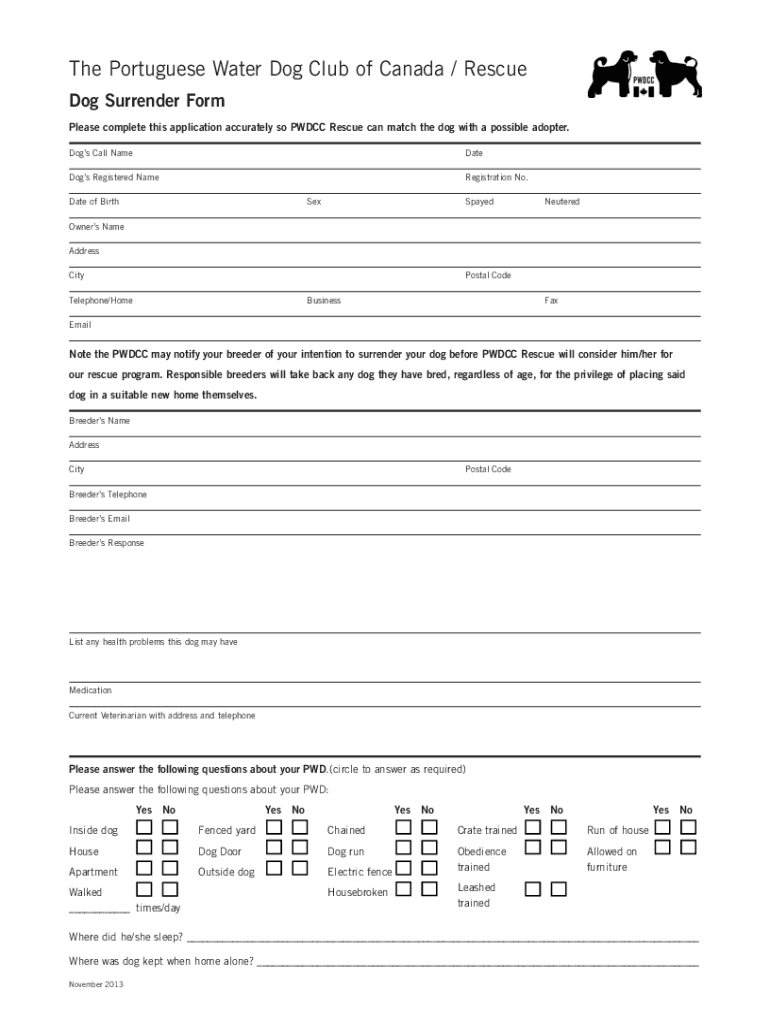
Dog Surrender Form Fill Online, Printable, Fillable, Blank 2023-2026


What is the dog surrender form?
The dog surrender form is a legal document used by pet owners who wish to relinquish their dog to a shelter, rescue organization, or other animal welfare entity. This form typically requires detailed information about the dog, including its breed, age, health status, and behavior. Additionally, the form may ask for the owner's reasons for surrendering the dog, which helps organizations understand the circumstances surrounding the decision. Completing this form is an important step in ensuring that the dog is placed in a suitable environment where it can receive proper care and attention.
Key elements of the dog surrender form
When filling out a dog surrender form, several key elements must be included to ensure the process is smooth and efficient. These elements often consist of:
- Owner Information: Name, address, and contact details of the pet owner.
- Dog Details: Breed, age, weight, and any known medical conditions.
- Behavioral Information: Any behavioral issues or special needs the dog may have.
- Reason for Surrender: A clear explanation of why the owner is surrendering the dog.
- Previous Care: Information on the dog's diet, exercise routine, and any training received.
Providing comprehensive information helps shelters and rescues make informed decisions about the dog's future placement.
Steps to complete the dog surrender form
Completing the dog surrender form involves several straightforward steps:
- Gather Information: Collect all necessary details about your dog, including medical records and behavioral history.
- Access the Form: Obtain the dog surrender form from the relevant shelter or rescue organization, either online or in person.
- Fill Out the Form: Carefully complete all sections of the form, ensuring accuracy and clarity.
- Review: Double-check the information provided to avoid any errors or omissions.
- Submit: Return the completed form to the organization, either digitally or in person, as per their submission guidelines.
Following these steps can help facilitate a smoother surrender process, benefiting both the owner and the dog.
How to obtain the dog surrender form
The dog surrender form can typically be obtained in several ways:
- Online: Many animal shelters and rescue organizations provide downloadable versions of the form on their websites.
- In-Person: Visit a local shelter or rescue organization to request a physical copy of the form.
- By Phone: Contact the organization directly to ask for the form to be sent via email or postal mail.
It is advisable to check the specific requirements of the organization you are surrendering to, as they may have unique forms or procedures.
Legal use of the dog surrender form
The dog surrender form serves as a legal document that outlines the transfer of ownership from the current owner to the shelter or rescue organization. By signing the form, the owner relinquishes all rights and responsibilities for the dog, allowing the organization to make decisions regarding the dog's care and placement. It is important for owners to understand that once the form is signed, they may not be able to reclaim the dog. Therefore, it is crucial to consider this decision carefully before proceeding with the surrender.
State-specific rules for the dog surrender form
Each state in the U.S. may have different regulations and requirements regarding the surrender of pets. Some states may mandate specific disclosures on the dog surrender form or have particular procedures that must be followed. It is essential for pet owners to familiarize themselves with their state's laws to ensure compliance and to understand their rights and responsibilities during the surrender process. Consulting with local animal control or legal resources can provide valuable guidance in navigating these regulations.
Quick guide on how to complete dog surrender form fill online printable fillable blank
Complete Dog Surrender Form Fill Online, Printable, Fillable, Blank effortlessly on any device
Digital document management has surged in popularity among businesses and individuals alike. It offers an excellent environmentally friendly alternative to traditional printed and signed documentation, enabling you to access the necessary form and securely store it online. airSlate SignNow equips you with all the resources needed to create, modify, and eSign your documents swiftly without interruptions. Manage Dog Surrender Form Fill Online, Printable, Fillable, Blank on any device using the airSlate SignNow Android or iOS applications and enhance any document-based workflow today.
How to alter and eSign Dog Surrender Form Fill Online, Printable, Fillable, Blank without difficulty
- Obtain Dog Surrender Form Fill Online, Printable, Fillable, Blank and click on Get Form to begin.
- Utilize the tools we offer to complete your document.
- Emphasize pertinent sections of the documents or conceal sensitive information with tools provided by airSlate SignNow specifically for that purpose.
- Create your signature using the Sign tool, which takes seconds and holds the same legal validity as a conventional wet ink signature.
- Verify the information and click on the Done button to save your modifications.
- Select how you wish to deliver your form, whether by email, SMS, or invite link, or download it to your computer.
Say goodbye to lost or misplaced files, monotonous form searches, or mistakes that necessitate printing new document copies. airSlate SignNow meets your document management needs in just a few clicks from any device you prefer. Edit and eSign Dog Surrender Form Fill Online, Printable, Fillable, Blank to ensure excellent communication throughout the form preparation process with airSlate SignNow.
Create this form in 5 minutes or less
Find and fill out the correct dog surrender form fill online printable fillable blank
Create this form in 5 minutes!
How to create an eSignature for the dog surrender form fill online printable fillable blank
How to create an electronic signature for a PDF online
How to create an electronic signature for a PDF in Google Chrome
How to create an e-signature for signing PDFs in Gmail
How to create an e-signature right from your smartphone
How to create an e-signature for a PDF on iOS
How to create an e-signature for a PDF on Android
People also ask
-
What is a dog surrender form?
A dog surrender form is a document that allows pet owners to formally relinquish their dog to a shelter or rescue organization. This form typically includes important information about the dog's health, behavior, and history, ensuring that the new caretakers have all the necessary details to provide proper care.
-
How can I create a dog surrender form using airSlate SignNow?
Creating a dog surrender form with airSlate SignNow is simple and efficient. You can use our intuitive drag-and-drop interface to customize the form, add necessary fields, and ensure it meets your specific requirements for surrendering a dog.
-
Is there a cost associated with using the dog surrender form on airSlate SignNow?
Yes, airSlate SignNow offers various pricing plans to suit different needs, including options for creating and managing dog surrender forms. Our plans are designed to be cost-effective, providing excellent value for businesses and organizations that require document management solutions.
-
What features does airSlate SignNow offer for dog surrender forms?
airSlate SignNow provides a range of features for dog surrender forms, including eSignature capabilities, customizable templates, and secure cloud storage. These features streamline the process of surrendering a dog, making it easier for both pet owners and shelters.
-
Can I integrate the dog surrender form with other applications?
Absolutely! airSlate SignNow allows for seamless integration with various applications, enabling you to connect your dog surrender form with CRM systems, email platforms, and more. This integration helps automate workflows and enhances efficiency in managing pet surrenders.
-
What are the benefits of using airSlate SignNow for dog surrender forms?
Using airSlate SignNow for dog surrender forms offers numerous benefits, including increased efficiency, reduced paperwork, and improved accuracy. Our platform ensures that all necessary information is captured correctly, making the surrender process smoother for everyone involved.
-
How secure is the information submitted through the dog surrender form?
Security is a top priority at airSlate SignNow. All information submitted through the dog surrender form is encrypted and stored securely, ensuring that sensitive data remains protected. You can trust that your information is safe with us.
Get more for Dog Surrender Form Fill Online, Printable, Fillable, Blank
Find out other Dog Surrender Form Fill Online, Printable, Fillable, Blank
- How To eSignature Maryland Doctors Word
- Help Me With eSignature South Dakota Education Form
- How Can I eSignature Virginia Education PDF
- How To eSignature Massachusetts Government Form
- How Can I eSignature Oregon Government PDF
- How Can I eSignature Oklahoma Government Document
- How To eSignature Texas Government Document
- Can I eSignature Vermont Government Form
- How Do I eSignature West Virginia Government PPT
- How Do I eSignature Maryland Healthcare / Medical PDF
- Help Me With eSignature New Mexico Healthcare / Medical Form
- How Do I eSignature New York Healthcare / Medical Presentation
- How To eSignature Oklahoma Finance & Tax Accounting PPT
- Help Me With eSignature Connecticut High Tech Presentation
- How To eSignature Georgia High Tech Document
- How Can I eSignature Rhode Island Finance & Tax Accounting Word
- How Can I eSignature Colorado Insurance Presentation
- Help Me With eSignature Georgia Insurance Form
- How Do I eSignature Kansas Insurance Word
- How Do I eSignature Washington Insurance Form