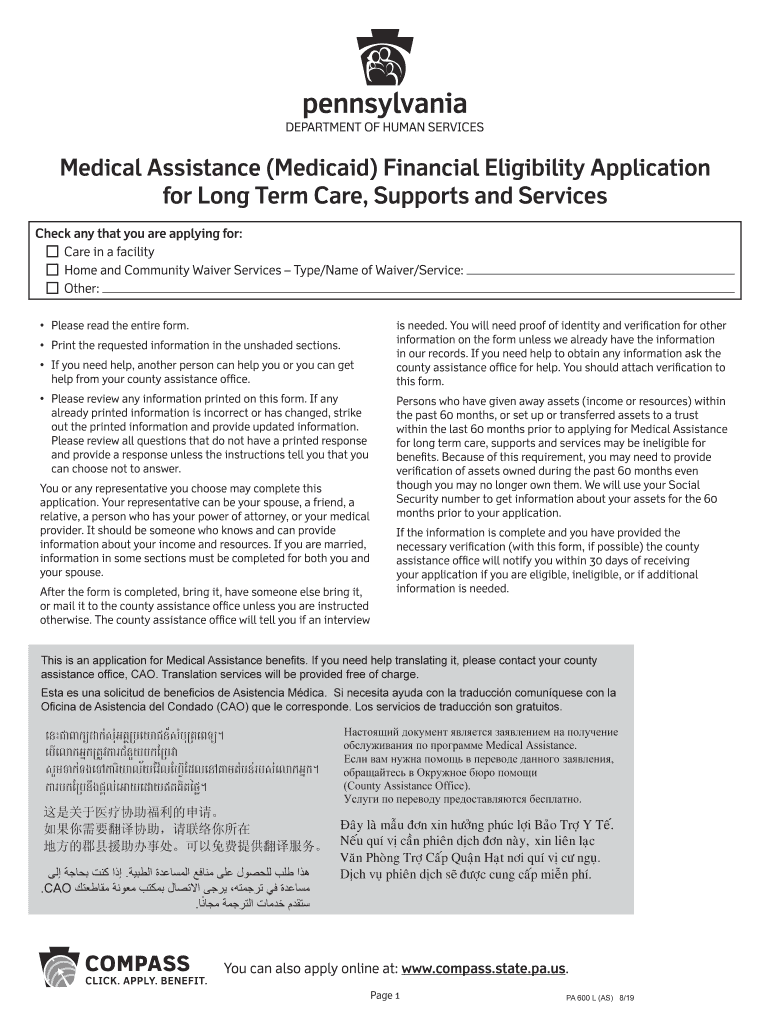
Medical Assistance PA Department of Human Services 2019


Understanding Medical Assistance through the PA Department of Human Services
The Medical Assistance program offered by the Pennsylvania Department of Human Services provides essential health care coverage to eligible individuals and families. This program is designed to assist those who may not have access to affordable health insurance. It covers a wide range of medical services, including hospital stays, doctor visits, prescription medications, and preventive care. Understanding the scope of this assistance is crucial for those seeking healthcare support in Pennsylvania.
How to Obtain Medical Assistance in Pennsylvania
To obtain Medical Assistance through the PA Department of Human Services, individuals must first determine their eligibility based on specific criteria, including income, household size, and residency. The application process can be initiated online, by mail, or in person at local assistance offices. Applicants should gather necessary documentation such as proof of income, identification, and residency before starting the application to ensure a smooth process.
Steps to Complete the Medical Assistance Application
Completing the Medical Assistance application involves several key steps:
- Gather required documents, including proof of income and identification.
- Access the application form through the Pennsylvania Department of Human Services website or visit a local office.
- Fill out the application accurately, ensuring all information is complete.
- Submit the application online, by mail, or in person, depending on your preference.
- Await confirmation of your application status and any further instructions from the department.
Eligibility Criteria for Medical Assistance
Eligibility for Medical Assistance is determined by several factors, including:
- Income level, which must fall within federal poverty guidelines.
- Household size, as larger families may have higher income thresholds.
- Residency in Pennsylvania, as the program is state-specific.
- Age and disability status, as certain groups may qualify for additional assistance.
Required Documents for the Application
When applying for Medical Assistance, applicants must provide various documents to verify their eligibility. Essential documents include:
- Proof of income, such as pay stubs or tax returns.
- Identification, such as a driver's license or state ID.
- Proof of residency, which can include utility bills or lease agreements.
- Social Security numbers for all household members.
Form Submission Methods for Medical Assistance
Applicants can submit their Medical Assistance application through multiple methods:
- Online via the Pennsylvania Department of Human Services website, which offers a streamlined process.
- By mail, sending completed forms to designated addresses provided by the department.
- In person at local assistance offices, where staff can assist with the application process.
Quick guide on how to complete medical assistance pa department of human services
Effortlessly Prepare Medical Assistance PA Department Of Human Services on Any Device
Digital document management has become increasingly popular among businesses and individuals. It serves as an ideal eco-friendly alternative to traditional printed and signed paperwork, allowing you to access the correct form and safely store it online. airSlate SignNow equips you with all the necessary tools to create, modify, and eSign your documents quickly and without delays. Manage Medical Assistance PA Department Of Human Services across any platform using the airSlate SignNow apps for Android or iOS and streamline any document-centric task today.
The Easiest Way to Modify and eSign Medical Assistance PA Department Of Human Services Without Stress
- Find Medical Assistance PA Department Of Human Services and click Get Form to begin.
- Use the tools provided to complete your document.
- Emphasize important sections of your documents or redact sensitive details with features specifically designed for that purpose by airSlate SignNow.
- Create your eSignature using the Sign tool, which takes mere seconds and carries the same legal validity as a conventional handwritten signature.
- Review all the details and click the Done button to save your changes.
- Select how you wish to send your form, whether by email, SMS, invitation link, or download it to your computer.
Say goodbye to lost or misplaced files, tedious form searching, and mistakes that necessitate reprinting new document copies. airSlate SignNow fulfills all your document management needs in just a few clicks from your chosen device. Modify and eSign Medical Assistance PA Department Of Human Services to ensure outstanding communication at any stage of your form preparation process with airSlate SignNow.
Create this form in 5 minutes or less
Find and fill out the correct medical assistance pa department of human services
Create this form in 5 minutes!
How to create an eSignature for the medical assistance pa department of human services
How to create an electronic signature for a PDF online
How to create an electronic signature for a PDF in Google Chrome
How to create an e-signature for signing PDFs in Gmail
How to create an e-signature right from your smartphone
How to create an e-signature for a PDF on iOS
How to create an e-signature for a PDF on Android
People also ask
-
What is Medical Assistance PA Department Of Human Services?
Medical Assistance PA Department Of Human Services is a program that provides health coverage to eligible individuals and families in Pennsylvania. It ensures access to necessary medical services, including hospital visits, doctor appointments, and prescription medications. Understanding this program can help you navigate your healthcare options effectively.
-
How can airSlate SignNow help with Medical Assistance PA Department Of Human Services applications?
airSlate SignNow streamlines the application process for Medical Assistance PA Department Of Human Services by allowing users to fill out and eSign documents electronically. This reduces paperwork and speeds up submission times, ensuring that you can apply for assistance quickly and efficiently. Our platform is designed to simplify the entire process.
-
What are the pricing options for using airSlate SignNow?
airSlate SignNow offers a variety of pricing plans to accommodate different needs, starting with a free trial for new users. Our plans are designed to be cost-effective, making it easier for individuals and organizations to manage their documents related to Medical Assistance PA Department Of Human Services. You can choose a plan that best fits your budget and requirements.
-
What features does airSlate SignNow offer for document management?
airSlate SignNow provides a range of features including eSigning, document templates, and secure cloud storage. These tools are particularly beneficial for managing documents related to Medical Assistance PA Department Of Human Services, ensuring that all necessary paperwork is organized and easily accessible. Our user-friendly interface makes it simple to navigate these features.
-
Can airSlate SignNow integrate with other software for Medical Assistance PA Department Of Human Services?
Yes, airSlate SignNow integrates seamlessly with various software applications, enhancing your workflow for Medical Assistance PA Department Of Human Services. This includes popular tools like Google Drive, Dropbox, and CRM systems. These integrations help streamline your document management process and improve overall efficiency.
-
What are the benefits of using airSlate SignNow for Medical Assistance PA Department Of Human Services?
Using airSlate SignNow for Medical Assistance PA Department Of Human Services offers numerous benefits, including increased efficiency, reduced paperwork, and enhanced security. Our platform allows for quick eSigning and document sharing, which can signNowly speed up the application process. Additionally, you can track document status in real-time.
-
Is airSlate SignNow secure for handling Medical Assistance PA Department Of Human Services documents?
Absolutely, airSlate SignNow prioritizes security and compliance, ensuring that all documents related to Medical Assistance PA Department Of Human Services are protected. We use advanced encryption and secure storage solutions to safeguard your sensitive information. You can trust that your documents are safe with us.
Get more for Medical Assistance PA Department Of Human Services
- If you fail within the three 3 day notice form
- Guide to landlord tenant laws ampamp policies city of alexandria form
- What tenants need to know about rent increases tenants form
- 30 day notice of rent increase for less form
- 24 hour notice of landlords intent to enter premises form
- Period either to pay the total charges in full or to surrender possession of the premises legal form
- County new mexico on form
- Please take notice that i have elected to terminate your week to week lease of the leased form
Find out other Medical Assistance PA Department Of Human Services
- How Can I eSign Louisiana Legal Presentation
- How To eSign Louisiana Legal Presentation
- Can I eSign Minnesota Legal Document
- How Do I eSign Hawaii Non-Profit PDF
- How To eSign Hawaii Non-Profit Word
- How Do I eSign Hawaii Non-Profit Presentation
- How Do I eSign Maryland Non-Profit Word
- Help Me With eSign New Jersey Legal PDF
- How To eSign New York Legal Form
- How Can I eSign North Carolina Non-Profit Document
- How To eSign Vermont Non-Profit Presentation
- How Do I eSign Hawaii Orthodontists PDF
- How Can I eSign Colorado Plumbing PDF
- Can I eSign Hawaii Plumbing PDF
- How Do I eSign Hawaii Plumbing Form
- Can I eSign Hawaii Plumbing Form
- How To eSign Hawaii Plumbing Word
- Help Me With eSign Hawaii Plumbing Document
- How To eSign Hawaii Plumbing Presentation
- How To eSign Maryland Plumbing Document