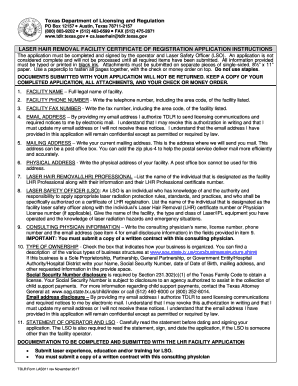
LASER HAIR REMOVAL FACILITY CERTIFICATE of REGISTRATION APPLICATION INSTRUCTIONS 2017-2026


Understanding the LASER HAIR REMOVAL FACILITY CERTIFICATE OF REGISTRATION APPLICATION INSTRUCTIONS
The LASER HAIR REMOVAL FACILITY CERTIFICATE OF REGISTRATION APPLICATION INSTRUCTIONS provide essential guidelines for facilities seeking to operate laser hair removal services. This document outlines the necessary steps and requirements for obtaining a certificate of registration, which is crucial for compliance with state regulations. It ensures that facilities meet safety standards and legal obligations, thereby protecting both the business and its clients.
Steps to Complete the LASER HAIR REMOVAL FACILITY CERTIFICATE OF REGISTRATION APPLICATION INSTRUCTIONS
Completing the application for the LASER HAIR REMOVAL FACILITY CERTIFICATE OF REGISTRATION involves several key steps:
- Gather required documentation, including proof of facility ownership and relevant licenses.
- Fill out the application form accurately, ensuring all information is complete and up-to-date.
- Submit the application along with any required fees to the appropriate state regulatory body.
- Await confirmation of receipt and any further instructions from the regulatory agency.
Required Documents for the LASER HAIR REMOVAL FACILITY CERTIFICATE OF REGISTRATION APPLICATION
When applying for the LASER HAIR REMOVAL FACILITY CERTIFICATE OF REGISTRATION, specific documents must be provided to support the application. These typically include:
- Proof of ownership or lease of the facility.
- Licenses for all practitioners who will perform laser hair removal.
- Facility layout plans that demonstrate compliance with safety regulations.
- Insurance documentation covering liability and malpractice.
Legal Use of the LASER HAIR REMOVAL FACILITY CERTIFICATE OF REGISTRATION APPLICATION INSTRUCTIONS
The legal use of the LASER HAIR REMOVAL FACILITY CERTIFICATE OF REGISTRATION is vital for ensuring that the facility operates within the law. This certificate verifies that the facility adheres to state regulations regarding safety and efficacy in laser hair removal practices. Operating without this certificate can lead to legal penalties, including fines and potential closure of the facility.
Application Process and Approval Time for the LASER HAIR REMOVAL FACILITY CERTIFICATE OF REGISTRATION
The application process for the LASER HAIR REMOVAL FACILITY CERTIFICATE OF REGISTRATION can vary by state, but generally follows a similar timeline:
- Initial submission: After gathering all necessary documents, submit the application.
- Review period: The regulatory agency typically reviews applications within thirty to ninety days.
- Approval notification: Once approved, the facility will receive a certificate, allowing it to legally operate.
State-Specific Rules for the LASER HAIR REMOVAL FACILITY CERTIFICATE OF REGISTRATION APPLICATION
Each state may have unique rules and requirements regarding the LASER HAIR REMOVAL FACILITY CERTIFICATE OF REGISTRATION. It is important for applicants to familiarize themselves with their state’s specific guidelines, which may include:
- Different application fees.
- Varying documentation requirements.
- Specific training or certification requirements for practitioners.
Quick guide on how to complete laser hair removal facility certificate of registration application instructions
Complete LASER HAIR REMOVAL FACILITY CERTIFICATE OF REGISTRATION APPLICATION INSTRUCTIONS effortlessly on any device
Online document management has become increasingly popular among businesses and individuals. It offers an ideal eco-friendly alternative to traditional printed and signed documents, as you can access the necessary form and securely store it online. airSlate SignNow provides all the tools you need to create, modify, and eSign your documents quickly without delays. Manage LASER HAIR REMOVAL FACILITY CERTIFICATE OF REGISTRATION APPLICATION INSTRUCTIONS on any device with airSlate SignNow Android or iOS applications and enhance any document-related process today.
The simplest way to modify and eSign LASER HAIR REMOVAL FACILITY CERTIFICATE OF REGISTRATION APPLICATION INSTRUCTIONS with ease
- Obtain LASER HAIR REMOVAL FACILITY CERTIFICATE OF REGISTRATION APPLICATION INSTRUCTIONS and then click Access Form to begin.
- Utilize the tools we provide to fill out your form.
- Emphasize important sections of your documents or redact sensitive details with tools that airSlate SignNow offers specifically for that purpose.
- Create your eSignature using the Sign feature, which takes seconds and carries the same legal validity as a traditional ink signature.
- Verify the information and then click on the Finish button to save your changes.
- Select how you wish to share your form, via email, SMS, or invitation link, or download it to your computer.
Eliminate concerns about lost or misplaced files, cumbersome form navigation, or mistakes that necessitate printing new document copies. airSlate SignNow meets your document management needs in just a few clicks from any device you prefer. Modify and eSign LASER HAIR REMOVAL FACILITY CERTIFICATE OF REGISTRATION APPLICATION INSTRUCTIONS and ensure outstanding communication at any stage of the form preparation process with airSlate SignNow.
Create this form in 5 minutes or less
Find and fill out the correct laser hair removal facility certificate of registration application instructions
Create this form in 5 minutes!
How to create an eSignature for the laser hair removal facility certificate of registration application instructions
How to create an electronic signature for a PDF online
How to create an electronic signature for a PDF in Google Chrome
How to create an e-signature for signing PDFs in Gmail
How to create an e-signature right from your smartphone
How to create an e-signature for a PDF on iOS
How to create an e-signature for a PDF on Android
People also ask
-
What are the LASER HAIR REMOVAL FACILITY CERTIFICATE OF REGISTRATION APPLICATION INSTRUCTIONS?
The LASER HAIR REMOVAL FACILITY CERTIFICATE OF REGISTRATION APPLICATION INSTRUCTIONS provide a detailed guide on how to apply for the necessary certification to operate a laser hair removal facility. This includes required documentation, application forms, and compliance guidelines to ensure your facility meets state regulations.
-
How much does it cost to apply for the LASER HAIR REMOVAL FACILITY CERTIFICATE OF REGISTRATION?
The cost to apply for the LASER HAIR REMOVAL FACILITY CERTIFICATE OF REGISTRATION varies by state and can include application fees, inspection fees, and other associated costs. It is advisable to check with your local regulatory body for the most accurate pricing information.
-
What are the benefits of obtaining a LASER HAIR REMOVAL FACILITY CERTIFICATE OF REGISTRATION?
Obtaining a LASER HAIR REMOVAL FACILITY CERTIFICATE OF REGISTRATION not only ensures compliance with legal requirements but also enhances your facility's credibility. It assures clients that your facility adheres to safety standards and best practices in laser hair removal services.
-
What features should I look for in a software solution for managing the LASER HAIR REMOVAL FACILITY CERTIFICATE OF REGISTRATION?
When selecting a software solution for managing the LASER HAIR REMOVAL FACILITY CERTIFICATE OF REGISTRATION, look for features such as document management, e-signature capabilities, and compliance tracking. These features will streamline your application process and help maintain organized records.
-
Can I integrate airSlate SignNow with other applications for my LASER HAIR REMOVAL FACILITY CERTIFICATE OF REGISTRATION?
Yes, airSlate SignNow offers integrations with various applications that can enhance your workflow for the LASER HAIR REMOVAL FACILITY CERTIFICATE OF REGISTRATION. This includes CRM systems, document storage solutions, and other business tools to facilitate seamless operations.
-
How long does it take to process the LASER HAIR REMOVAL FACILITY CERTIFICATE OF REGISTRATION application?
The processing time for the LASER HAIR REMOVAL FACILITY CERTIFICATE OF REGISTRATION application can vary depending on the state and the completeness of your submission. Generally, it may take several weeks to a few months, so it’s important to submit your application well in advance.
-
What documents are required for the LASER HAIR REMOVAL FACILITY CERTIFICATE OF REGISTRATION application?
The documents required for the LASER HAIR REMOVAL FACILITY CERTIFICATE OF REGISTRATION application typically include proof of facility ownership, staff qualifications, safety protocols, and insurance documentation. Ensure you have all necessary paperwork ready to avoid delays in processing.
Get more for LASER HAIR REMOVAL FACILITY CERTIFICATE OF REGISTRATION APPLICATION INSTRUCTIONS
- Nuisance abatement complaint lafourche parish government lafourchegov form
- Special transport permit larimer county co larimer co form
- Colorado dr 2704 form
- Larimer county affidavit and motion for deffered sentence review form
- Cvpi 4 3x generic motion and affidavit latah county latah id form
- Community service tracking sheet maricopa county maricopa form
- Sample daily recordkeeping log for rule 310 maricopa county maricopa form
- Mclennan county care package form
Find out other LASER HAIR REMOVAL FACILITY CERTIFICATE OF REGISTRATION APPLICATION INSTRUCTIONS
- eSignature Maryland Non-Profit Cease And Desist Letter Fast
- eSignature Pennsylvania Life Sciences Rental Lease Agreement Easy
- eSignature Washington Life Sciences Permission Slip Now
- eSignature West Virginia Life Sciences Quitclaim Deed Free
- Can I eSignature West Virginia Life Sciences Residential Lease Agreement
- eSignature New York Non-Profit LLC Operating Agreement Mobile
- How Can I eSignature Colorado Orthodontists LLC Operating Agreement
- eSignature North Carolina Non-Profit RFP Secure
- eSignature North Carolina Non-Profit Credit Memo Secure
- eSignature North Dakota Non-Profit Quitclaim Deed Later
- eSignature Florida Orthodontists Business Plan Template Easy
- eSignature Georgia Orthodontists RFP Secure
- eSignature Ohio Non-Profit LLC Operating Agreement Later
- eSignature Ohio Non-Profit LLC Operating Agreement Easy
- How Can I eSignature Ohio Lawers Lease Termination Letter
- Can I eSignature Ohio Lawers Lease Termination Letter
- Can I eSignature Oregon Non-Profit Last Will And Testament
- Can I eSignature Oregon Orthodontists LLC Operating Agreement
- How To eSignature Rhode Island Orthodontists LLC Operating Agreement
- Can I eSignature West Virginia Lawers Cease And Desist Letter