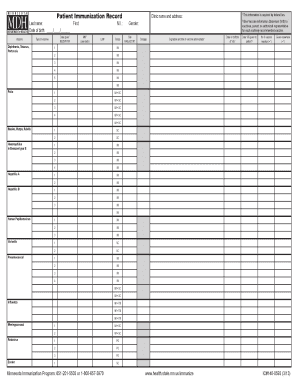
Immunization Record Form


What is the Immunization Record Form
The Immunization Record Form is an essential document that tracks an individual's vaccination history. This form is commonly used by healthcare providers, schools, and employers to verify that a person has received the necessary immunizations. It typically includes details such as the type of vaccine administered, the date of administration, and the name of the healthcare provider who administered the vaccine. Maintaining an accurate immunization record is crucial for compliance with school enrollment requirements and for certain employment positions, particularly in healthcare settings.
How to use the Immunization Record Form
Using the Immunization Record Form involves several steps to ensure that all necessary information is accurately documented. First, individuals should gather all relevant vaccination information, including dates and types of vaccines received. Next, this information should be entered into the form, ensuring that it is clear and legible. Once completed, the form may need to be signed by a healthcare provider to validate the information. It is advisable to keep a copy of the completed form for personal records and to provide copies to schools or employers as needed.
Steps to complete the Immunization Record Form
Completing the Immunization Record Form involves a systematic approach:
- Gather all vaccination records, including dates and types of vaccines.
- Fill in personal details such as name, date of birth, and contact information.
- Document each vaccine received, including the date of administration and the healthcare provider's name.
- Review the form for accuracy and completeness.
- Obtain a signature from a healthcare provider if required.
- Make copies for your records and distribute as necessary.
Key elements of the Immunization Record Form
Several key elements are vital to the Immunization Record Form. These include:
- Personal Information: Name, date of birth, and contact details of the individual.
- Vaccination History: A detailed list of vaccines received, including the type and date of each vaccination.
- Healthcare Provider Information: Name and contact information of the provider who administered the vaccines.
- Signature: A signature from the healthcare provider may be required to authenticate the record.
Legal use of the Immunization Record Form
The Immunization Record Form serves several legal purposes. It is often required for school enrollment, ensuring that children are vaccinated against preventable diseases. Additionally, certain employers, particularly in healthcare, may require proof of immunization as part of their hiring process. Failing to provide a valid immunization record can result in penalties, including exclusion from school or employment opportunities. It is important to understand the legal implications of this form and to keep it updated as new vaccinations are received.
State-specific rules for the Immunization Record Form
Each state in the U.S. may have specific rules governing the use of the Immunization Record Form. These regulations can include required vaccinations for school attendance, exemptions for medical or religious reasons, and the acceptable formats for submitting immunization records. It is essential to check with local health departments or educational institutions to ensure compliance with state-specific requirements. Understanding these rules can help individuals avoid potential issues related to school enrollment or employment.
Quick guide on how to complete immunization record form
Effortlessly Prepare Immunization Record Form on Any Device
Digital document management has become increasingly popular among businesses and individuals alike. It serves as an ideal eco-friendly substitute for traditional printed and signed documents, allowing you to find the correct form and safely store it online. airSlate SignNow provides you with all the necessary tools to create, modify, and eSign your documents quickly without obstacles. Manage Immunization Record Form on any device using airSlate SignNow's Android or iOS applications and simplify any document-related process today.
How to Edit and eSign Immunization Record Form with Ease
- Find Immunization Record Form and select Get Form to begin.
- Utilize the tools we offer to complete your document.
- Highlight important sections of your documents or obscure sensitive information with tools that airSlate SignNow specifically provides for that purpose.
- Create your eSignature using the Sign tool, which takes mere seconds and carries the same legal validity as a conventional wet ink signature.
- Review the information carefully and click on the Done button to save your changes.
- Select your preferred method of sending your form: via email, SMS, invitation link, or download it to your computer.
Say goodbye to lost or misplaced documents, tedious form searching, or errors that require reprinting new document copies. airSlate SignNow meets all your document management needs in just a few clicks from any device of your choice. Modify and eSign Immunization Record Form to ensure excellent communication at every stage of your form preparation process with airSlate SignNow.
Create this form in 5 minutes or less
Create this form in 5 minutes!
How to create an eSignature for the immunization record form
How to create an electronic signature for a PDF online
How to create an electronic signature for a PDF in Google Chrome
How to create an e-signature for signing PDFs in Gmail
How to create an e-signature right from your smartphone
How to create an e-signature for a PDF on iOS
How to create an e-signature for a PDF on Android
People also ask
-
What is an Immunization Record Form?
An Immunization Record Form is a document that tracks an individual's vaccinations and immunizations. It is essential for schools, workplaces, and healthcare providers to ensure compliance with health regulations. Using airSlate SignNow, you can easily create, send, and eSign your Immunization Record Form securely.
-
How can I create an Immunization Record Form using airSlate SignNow?
Creating an Immunization Record Form with airSlate SignNow is simple. You can start by selecting a template or designing your own form from scratch. Our user-friendly interface allows you to customize fields and add necessary information, making it easy to manage your immunization records.
-
Is there a cost associated with using the Immunization Record Form feature?
Yes, airSlate SignNow offers various pricing plans that include the Immunization Record Form feature. Our plans are designed to be cost-effective, catering to businesses of all sizes. You can choose a plan that best fits your needs and budget while enjoying the benefits of seamless document management.
-
What are the benefits of using airSlate SignNow for my Immunization Record Form?
Using airSlate SignNow for your Immunization Record Form provides numerous benefits, including enhanced security, easy access, and efficient document tracking. You can streamline the signing process, reduce paperwork, and ensure that your immunization records are always up-to-date and easily accessible.
-
Can I integrate airSlate SignNow with other applications for my Immunization Record Form?
Absolutely! airSlate SignNow offers integrations with various applications, allowing you to connect your Immunization Record Form with tools you already use. This integration capability enhances your workflow and ensures that your records are synchronized across platforms.
-
How secure is my Immunization Record Form when using airSlate SignNow?
Security is a top priority at airSlate SignNow. Your Immunization Record Form is protected with advanced encryption and secure access controls. We comply with industry standards to ensure that your sensitive information remains confidential and secure.
-
Can I track the status of my Immunization Record Form?
Yes, airSlate SignNow allows you to track the status of your Immunization Record Form in real-time. You will receive notifications when the form is viewed, signed, or completed, giving you complete visibility over the document's progress.
Get more for Immunization Record Form
Find out other Immunization Record Form
- How Can I Electronic signature Idaho Legal Rental Lease Agreement
- How Do I Electronic signature Alabama Non-Profit Profit And Loss Statement
- Electronic signature Alabama Non-Profit Lease Termination Letter Easy
- How Can I Electronic signature Arizona Life Sciences Resignation Letter
- Electronic signature Legal PDF Illinois Online
- How Can I Electronic signature Colorado Non-Profit Promissory Note Template
- Electronic signature Indiana Legal Contract Fast
- Electronic signature Indiana Legal Rental Application Online
- Electronic signature Delaware Non-Profit Stock Certificate Free
- Electronic signature Iowa Legal LLC Operating Agreement Fast
- Electronic signature Legal PDF Kansas Online
- Electronic signature Legal Document Kansas Online
- Can I Electronic signature Kansas Legal Warranty Deed
- Can I Electronic signature Kansas Legal Last Will And Testament
- Electronic signature Kentucky Non-Profit Stock Certificate Online
- Electronic signature Legal PDF Louisiana Online
- Electronic signature Maine Legal Agreement Online
- Electronic signature Maine Legal Quitclaim Deed Online
- Electronic signature Missouri Non-Profit Affidavit Of Heirship Online
- Electronic signature New Jersey Non-Profit Business Plan Template Online