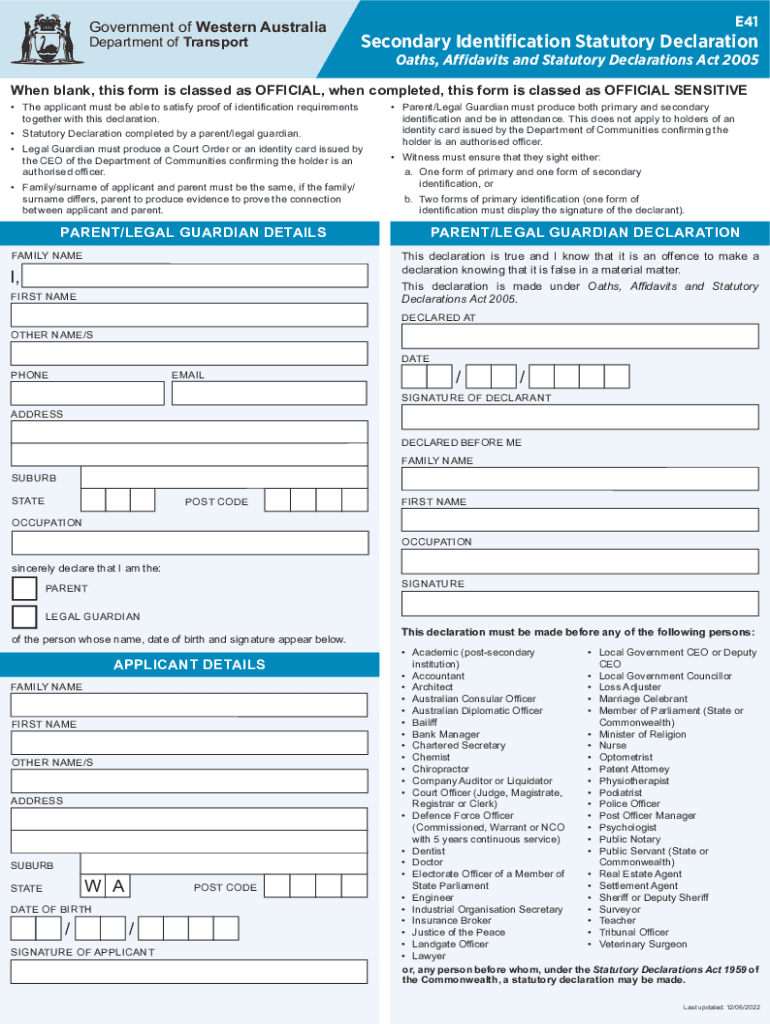
E41 Form Fill Out and Sign Printable PDF Template 2022-2026


Understanding the E41 Form
The E41 form is a statutory declaration used primarily in Australia for identification purposes. It serves as a means to confirm a person's identity when they may not have access to standard forms of identification. This form is often required in various legal and administrative processes, making it essential for individuals who need to validate their identity in specific situations.
How to Fill Out the E41 Form
Completing the E41 form involves several straightforward steps. First, ensure you have all necessary identification documents ready. This may include a driver's license, passport, or any other relevant ID. Next, accurately fill in your personal details, including your full name, address, and date of birth. After completing the form, sign it in the designated area, and ensure that it is witnessed by an authorized individual, such as a legal practitioner or a police officer. This step is crucial for the form's validity.
Obtaining the E41 Form
The E41 form can typically be obtained from various official sources, including government websites or local administrative offices. It is often available as a downloadable PDF, allowing you to print it for completion. Ensure you are using the most current version of the form to avoid any issues during submission.
Key Elements of the E41 Form
Several key elements are essential when filling out the E41 form. These include your personal identification details, the purpose of the declaration, and the signature of a qualified witness. Additionally, the form may require specific identification numbers or references that relate to the documents you are presenting. It is important to ensure that all information is accurate and complete to prevent delays or complications.
Legal Use of the E41 Form
The E41 form plays a significant role in legal contexts, particularly for verifying identity in situations where traditional identification may not suffice. It is often used in banking, legal proceedings, and other formal applications. Understanding the legal implications of this form is crucial, as improper use or incomplete information can lead to legal challenges or penalties.
Examples of Using the E41 Form
There are various scenarios in which the E41 form may be utilized. For instance, it can be required when opening a bank account, applying for government services, or enrolling in educational institutions. Each of these situations necessitates a reliable means of confirming identity, making the E41 form a valuable tool for individuals needing to establish their identity in official capacities.
Steps for Submission of the E41 Form
Once the E41 form is completed, it can be submitted through various methods depending on the requirements of the receiving organization. Typically, submission can be done in person, by mail, or electronically if the organization allows for digital submissions. Ensure that you follow the specific submission guidelines provided by the entity requesting the form to ensure proper processing.
Quick guide on how to complete e41 form fill out and sign printable pdf template
Effortlessly Prepare E41 Form Fill Out And Sign Printable PDF Template on Any Device
Digital document management has gained signNow traction among corporations and individuals alike. It serves as an ideal environmentally friendly alternative to conventional printed and signed paperwork, allowing you to access the necessary form and securely store it online. airSlate SignNow equips you with all the resources needed to create, modify, and electronically sign your documents swiftly and without interruptions. Manage E41 Form Fill Out And Sign Printable PDF Template seamlessly on any device using airSlate SignNow's Android or iOS applications and streamline your document-centric processes today.
The easiest method to alter and eSign E41 Form Fill Out And Sign Printable PDF Template without hassle
- Locate E41 Form Fill Out And Sign Printable PDF Template and click Get Form to begin.
- Utilize the tools we offer to complete your document.
- Emphasize important sections of the documents or redact sensitive information with specific tools provided by airSlate SignNow for that purpose.
- Create your electronic signature using the Sign tool, which takes mere seconds and carries the same legal validity as a conventional ink signature.
- Review the information and click on the Done button to save your modifications.
- Select your preferred method for delivering your form, whether by email, SMS, invite link, or download it to your computer.
Say goodbye to lost or misfiled documents, tedious form searching, or mistakes that necessitate printing new document copies. airSlate SignNow meets all your document management requirements in just a few clicks from your chosen device. Alter and eSign E41 Form Fill Out And Sign Printable PDF Template while ensuring excellent communication throughout your document preparation journey with airSlate SignNow.
Create this form in 5 minutes or less
Find and fill out the correct e41 form fill out and sign printable pdf template
Create this form in 5 minutes!
How to create an eSignature for the e41 form fill out and sign printable pdf template
How to create an electronic signature for a PDF online
How to create an electronic signature for a PDF in Google Chrome
How to create an e-signature for signing PDFs in Gmail
How to create an e-signature right from your smartphone
How to create an e-signature for a PDF on iOS
How to create an e-signature for a PDF on Android
People also ask
-
What is the e41 form and how can it benefit my business?
The e41 form is a crucial document designed for various business transactions and compliance requirements. airSlate SignNow simplifies the process of filling out and signing the e41 form, enabling businesses to streamline their documentation workflows. By using our platform, companies can save time and reduce the risk of errors associated with traditional paper forms.
-
How does airSlate SignNow help with electronically signing the e41 form?
airSlate SignNow allows users to electronically sign the e41 form with just a few clicks. The platform provides a secure and legally binding way to sign documents, eliminating the need for physical signatures. This means your business can handle the e41 form more efficiently and securely, improving overall workflow.
-
What features does airSlate SignNow offer for managing the e41 form?
Our platform offers a range of features to enhance your experience with the e41 form, including customizable templates, real-time tracking, and automated reminders. You can easily store and manage your signed e41 forms in a secure cloud environment. This helps ensure that your documentation is organized and easily accessible.
-
Is airSlate SignNow a cost-effective solution for handling the e41 form?
Yes, airSlate SignNow provides a cost-effective solution for processing the e41 form, with various pricing plans to fit different business needs. By utilizing our platform, organizations can reduce the expenses associated with paper processing and storage. Furthermore, the time saved by automating the e41 form management can lead to increased productivity.
-
Can I integrate airSlate SignNow with other software for handling the e41 form?
Absolutely! airSlate SignNow offers integrations with various software applications, enhancing the handling of the e41 form. You can easily connect with CRM systems, document management tools, and other applications to ensure seamless workflows. This integration capability allows for better efficiency and accuracy when managing your e41 documents.
-
How secure is the e41 form when using airSlate SignNow?
airSlate SignNow prioritizes security, providing a secure environment for handling the e41 form. Our platform uses industry-standard encryption and complies with legal requirements for electronic signatures, ensuring that your documents are protected. This commitment to security means you can confidently use our service for all your e41 form needs.
-
What types of businesses can benefit from using the e41 form with airSlate SignNow?
Any business that requires documentation for regulatory compliance or transactions can benefit from using the e41 form with airSlate SignNow. Our platform is suitable for small businesses, enterprises, and everyone in between who needs to streamline their document management. With airSlate SignNow, you can adapt the e41 form process to meet your specific operational needs.
Get more for E41 Form Fill Out And Sign Printable PDF Template
Find out other E41 Form Fill Out And Sign Printable PDF Template
- How To eSign New Mexico Education Promissory Note Template
- eSign New Mexico Education Affidavit Of Heirship Online
- eSign California Finance & Tax Accounting IOU Free
- How To eSign North Dakota Education Rental Application
- How To eSign South Dakota Construction Promissory Note Template
- eSign Education Word Oregon Secure
- How Do I eSign Hawaii Finance & Tax Accounting NDA
- eSign Georgia Finance & Tax Accounting POA Fast
- eSign Georgia Finance & Tax Accounting POA Simple
- How To eSign Oregon Education LLC Operating Agreement
- eSign Illinois Finance & Tax Accounting Resignation Letter Now
- eSign Texas Construction POA Mobile
- eSign Kansas Finance & Tax Accounting Stock Certificate Now
- eSign Tennessee Education Warranty Deed Online
- eSign Tennessee Education Warranty Deed Now
- eSign Texas Education LLC Operating Agreement Fast
- eSign Utah Education Warranty Deed Online
- eSign Utah Education Warranty Deed Later
- eSign West Virginia Construction Lease Agreement Online
- How To eSign West Virginia Construction Job Offer