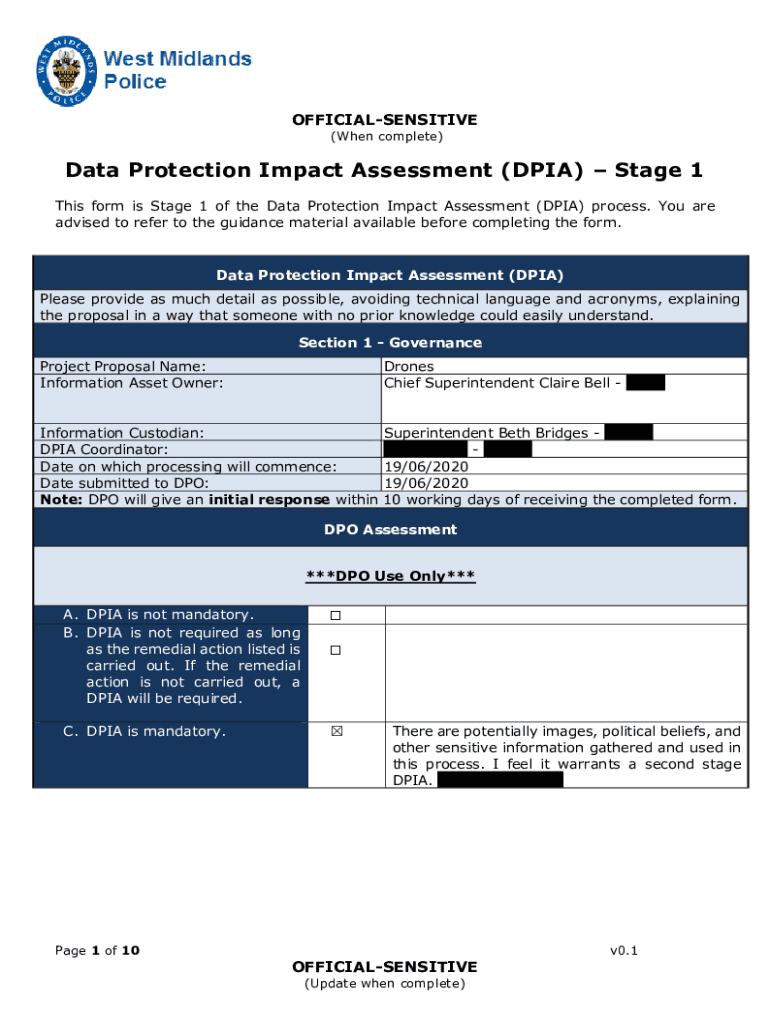
IM01 F22 DPIA Screening Form 2020


What is the IM01 F22 DPIA Screening Form
The IM01 F22 DPIA Screening Form is a document designed to assist organizations in assessing the necessity and proportionality of data processing activities under applicable privacy regulations. This form is crucial for ensuring compliance with data protection laws, particularly in the context of Data Protection Impact Assessments (DPIAs). By completing this form, organizations can identify potential risks associated with personal data processing and implement measures to mitigate those risks.
How to use the IM01 F22 DPIA Screening Form
Using the IM01 F22 DPIA Screening Form involves several key steps. First, gather all relevant information about the data processing activity, including the types of data involved, the purpose of processing, and the parties involved. Next, carefully fill out the form by answering questions related to the data processing, such as the potential impact on individuals' privacy and the safeguards in place. Once completed, the form should be reviewed by relevant stakeholders to ensure accuracy and comprehensiveness before submission.
Steps to complete the IM01 F22 DPIA Screening Form
Completing the IM01 F22 DPIA Screening Form requires a systematic approach:
- Identify the data processing activity that requires assessment.
- Gather necessary documentation and data related to the processing.
- Fill out the form, addressing all questions thoroughly.
- Engage with legal and compliance teams for insights and validation.
- Review the completed form for completeness and accuracy.
- Submit the form to the appropriate regulatory body or internal compliance team.
Key elements of the IM01 F22 DPIA Screening Form
The IM01 F22 DPIA Screening Form includes several critical elements that must be addressed:
- Description of the processing: Outline the nature and purpose of the data processing.
- Data types: Specify the categories of personal data involved.
- Risk assessment: Evaluate potential risks to individuals' rights and freedoms.
- Mitigation measures: Detail the safeguards and measures in place to protect data.
- Stakeholder consultation: Document any consultations with affected parties or experts.
Legal use of the IM01 F22 DPIA Screening Form
The IM01 F22 DPIA Screening Form serves a legal purpose by helping organizations comply with data protection laws, such as the General Data Protection Regulation (GDPR) and the California Consumer Privacy Act (CCPA). It provides a structured approach to identifying and mitigating risks associated with data processing, thereby demonstrating accountability and transparency in handling personal data. Proper use of this form can protect organizations from legal penalties and enhance trust with clients and stakeholders.
Examples of using the IM01 F22 DPIA Screening Form
Organizations across various sectors utilize the IM01 F22 DPIA Screening Form in different scenarios:
- A healthcare provider assessing the impact of a new patient management system on patient data privacy.
- A financial institution evaluating the risks of implementing a new data analytics tool for customer insights.
- An educational institution reviewing the data processing implications of a learning management system.
Quick guide on how to complete im01 f22 dpia screening form
Easily Prepare IM01 F22 DPIA Screening Form on Any Device
Managing documents online has become increasingly popular among businesses and individuals. It offers a superb eco-friendly substitute for traditional printed and signed papers, as you can easily find the right form and securely store it online. airSlate SignNow provides you with all the tools necessary to create, modify, and eSign your documents swiftly without delays. Handle IM01 F22 DPIA Screening Form on any platform with the airSlate SignNow apps for Android or iOS and enhance any document-related operation today.
How to Modify and eSign IM01 F22 DPIA Screening Form Effortlessly
- Obtain IM01 F22 DPIA Screening Form and click on Get Form to begin.
- Utilize the tools we provide to complete your document.
- Emphasize key sections of the documents or redact sensitive information with tools that airSlate SignNow offers specifically for that purpose.
- Create your signature using the Sign feature, which takes just seconds and holds the same legal validity as a conventional wet ink signature.
- Review the details and click on the Done button to save your changes.
- Select how you wish to send your form, via email, text message (SMS), invitation link, or download it to your computer.
Forget about lost or misplaced papers, time-consuming form searches, or errors that necessitate printing new document copies. airSlate SignNow fulfills all your document management needs in just a few clicks from any device of your choice. Modify and eSign IM01 F22 DPIA Screening Form to ensure excellent communication at every stage of your form preparation process with airSlate SignNow.
Create this form in 5 minutes or less
Find and fill out the correct im01 f22 dpia screening form
Create this form in 5 minutes!
How to create an eSignature for the im01 f22 dpia screening form
How to create an electronic signature for a PDF online
How to create an electronic signature for a PDF in Google Chrome
How to create an e-signature for signing PDFs in Gmail
How to create an e-signature right from your smartphone
How to create an e-signature for a PDF on iOS
How to create an e-signature for a PDF on Android
People also ask
-
What is the IM01 F22 DPIA Screening Form?
The IM01 F22 DPIA Screening Form is a crucial document designed to help organizations assess the necessity and proportionality of data processing activities. It ensures compliance with data protection regulations and helps identify potential risks associated with data handling. Utilizing this form can streamline your data protection impact assessments.
-
How can airSlate SignNow help with the IM01 F22 DPIA Screening Form?
airSlate SignNow provides an intuitive platform for creating, sending, and eSigning the IM01 F22 DPIA Screening Form. Our solution simplifies the document management process, allowing you to focus on compliance and risk assessment without the hassle of manual paperwork. With our tool, you can ensure that your DPIA processes are efficient and secure.
-
What are the pricing options for using airSlate SignNow for the IM01 F22 DPIA Screening Form?
airSlate SignNow offers flexible pricing plans tailored to meet the needs of businesses of all sizes. You can choose from monthly or annual subscriptions, with options that include features specifically designed for managing documents like the IM01 F22 DPIA Screening Form. Visit our pricing page for detailed information on the plans available.
-
What features does airSlate SignNow offer for the IM01 F22 DPIA Screening Form?
Our platform includes features such as customizable templates, secure eSigning, and real-time tracking for the IM01 F22 DPIA Screening Form. Additionally, you can automate workflows and integrate with other tools to enhance your document management process. These features ensure that your DPIA assessments are conducted smoothly and efficiently.
-
Is the IM01 F22 DPIA Screening Form compliant with data protection regulations?
Yes, the IM01 F22 DPIA Screening Form is designed to comply with data protection regulations such as GDPR. By using this form, organizations can demonstrate their commitment to data privacy and protection. airSlate SignNow helps ensure that your document processes align with legal requirements.
-
Can I integrate airSlate SignNow with other software for the IM01 F22 DPIA Screening Form?
Absolutely! airSlate SignNow offers seamless integrations with various software applications, allowing you to enhance your workflow for the IM01 F22 DPIA Screening Form. Whether you use CRM systems, project management tools, or cloud storage services, our platform can connect with them to streamline your document processes.
-
What are the benefits of using airSlate SignNow for the IM01 F22 DPIA Screening Form?
Using airSlate SignNow for the IM01 F22 DPIA Screening Form provides numerous benefits, including increased efficiency, reduced paperwork, and enhanced security. Our platform allows for quick eSigning and easy document sharing, which can signNowly speed up your compliance processes. Additionally, you can maintain a clear audit trail for all your DPIA assessments.
Get more for IM01 F22 DPIA Screening Form
- Omb no 1615 0052 form
- Flu shot form 425050238
- Commonwealth of massachusetts department of early education and care certificate of completion this is to certify that form
- Mmpi 2 rf inventario multifsico de personalidad de minnesota 2 reestructurado resultados de la prueba mmpi 2 rf3 mediante el form
- Dental materials fact sheet form
- Public service loan forgiveness pdf form
- Arizona state university departmental input receipt asu form
- Offset agreement template form
Find out other IM01 F22 DPIA Screening Form
- eSignature Kentucky Product Development Agreement Simple
- eSignature Georgia Mobile App Design Proposal Template Myself
- eSignature Indiana Mobile App Design Proposal Template Now
- eSignature Utah Mobile App Design Proposal Template Now
- eSignature Kentucky Intellectual Property Sale Agreement Online
- How Do I eSignature Arkansas IT Consulting Agreement
- eSignature Arkansas IT Consulting Agreement Safe
- eSignature Delaware IT Consulting Agreement Online
- eSignature New Jersey IT Consulting Agreement Online
- How Can I eSignature Nevada Software Distribution Agreement
- eSignature Hawaii Web Hosting Agreement Online
- How Do I eSignature Hawaii Web Hosting Agreement
- eSignature Massachusetts Web Hosting Agreement Secure
- eSignature Montana Web Hosting Agreement Myself
- eSignature New Jersey Web Hosting Agreement Online
- eSignature New York Web Hosting Agreement Mobile
- eSignature North Carolina Web Hosting Agreement Secure
- How Do I eSignature Utah Web Hosting Agreement
- eSignature Connecticut Joint Venture Agreement Template Myself
- eSignature Georgia Joint Venture Agreement Template Simple